How to Access Dining on the iPad
This article will provide a step-by-step guide to accessing dining on the iPad.
1. To access "Dining" on the iPad, start by tapping and opening the "Tables" button. You must be under the Department that you have assigned the table map to for you to be able to view the Tables icon.
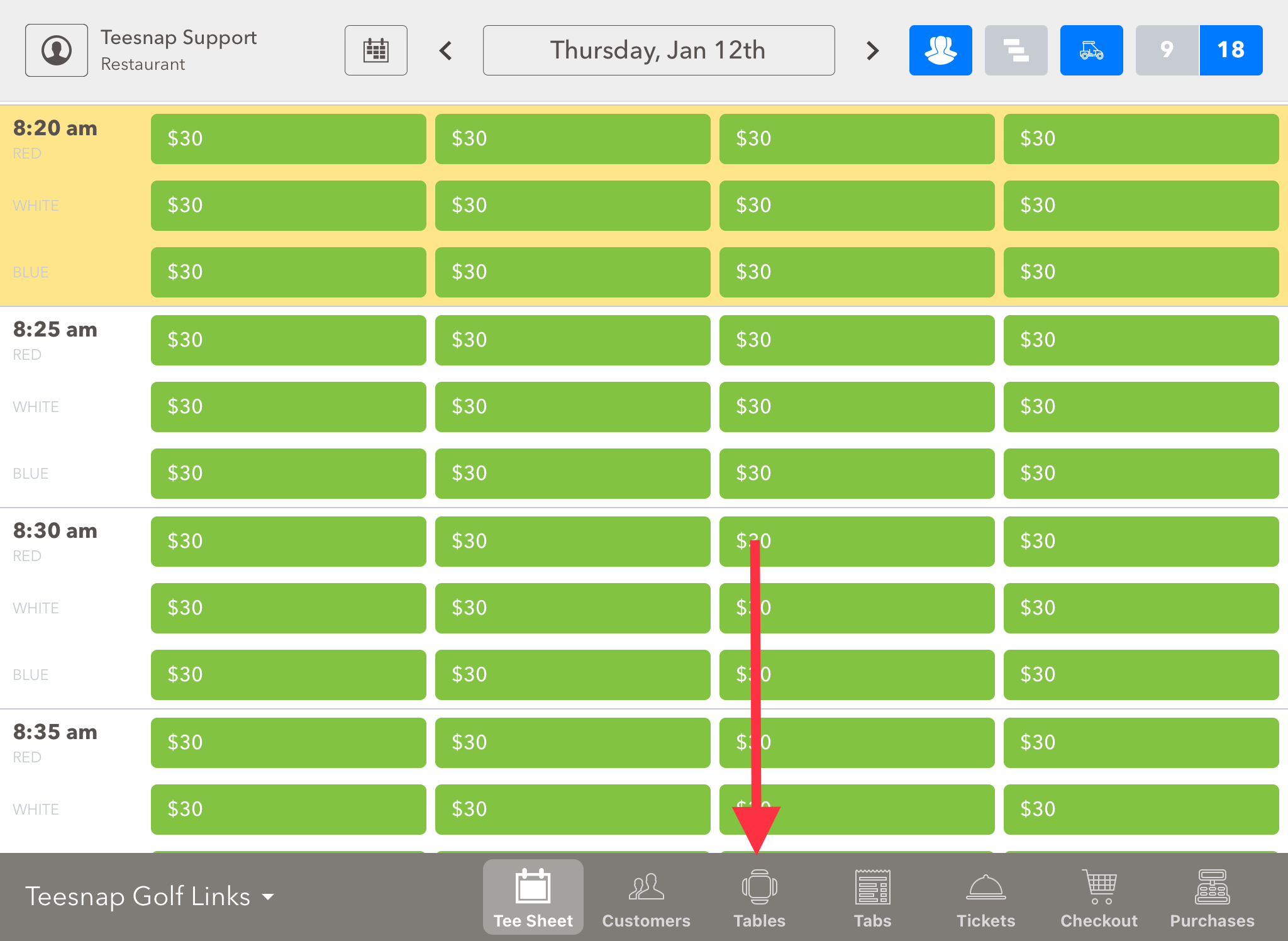
2. Now you will choose your floor plan.

3. Once the floor plan is open, you can add reservations, seat guests, and assign tables.

If you have any questions, please do not hesitate to reach out to Teesnap Support by emailing us at support@teesnap.com or calling 844-458-1032
.png?width=240&height=55&name=Untitled%20design%20(86).png)