How to Change Auto-Reconciliation Date
This article describes the process for changing the automatic reconciliation dates for charging outstanding A/R account balances to credit card on file.
In Admin Portal under the Property Screen, on the bottom left of the screen, you will find the box to change the Auto-Reconciliation date.
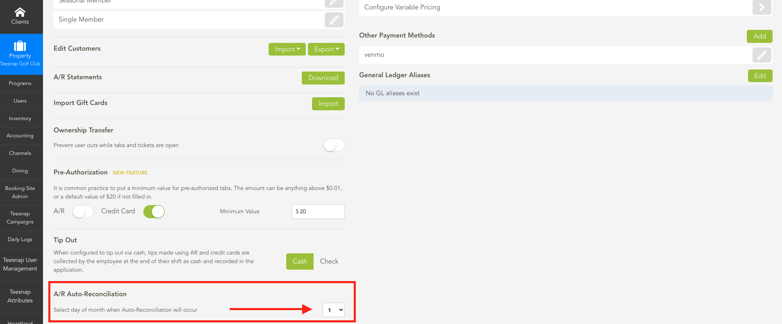
.png?width=240&height=55&name=Untitled%20design%20(86).png)