How to Edit a GL Code Description/Name
In this article, we will show you how you can edit a GL Code Description/name.
1. From the Admin Portal select Accounting and then General Ledger Codes
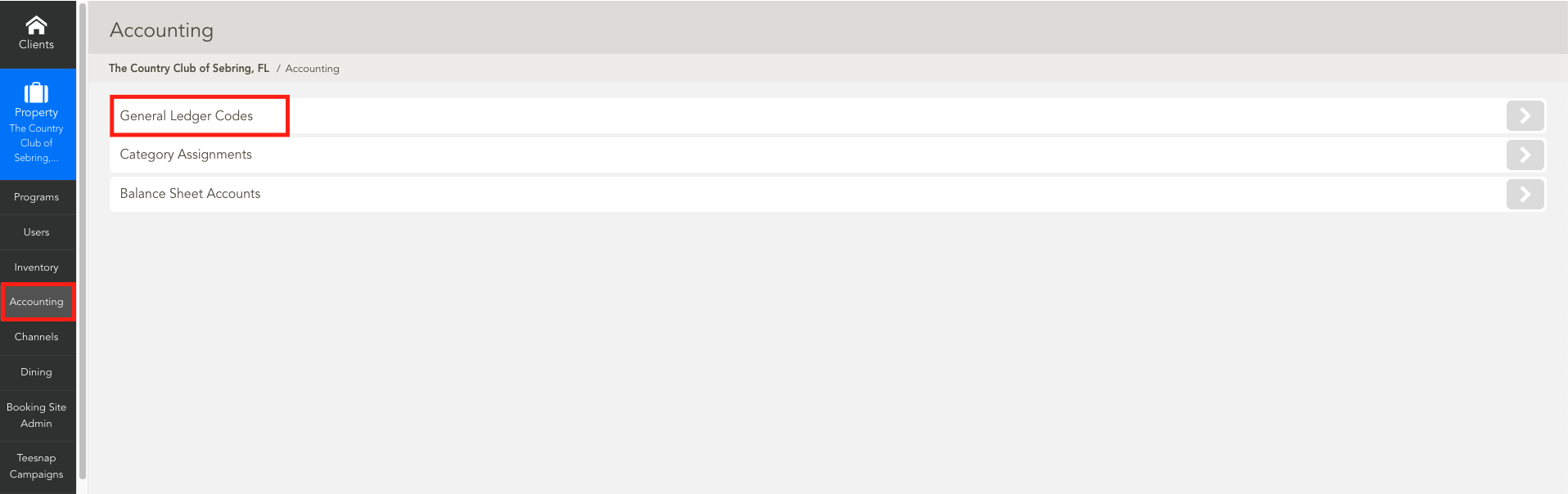
2. Select the Pencil Icon for the corresponding GL Code you would like to edit.
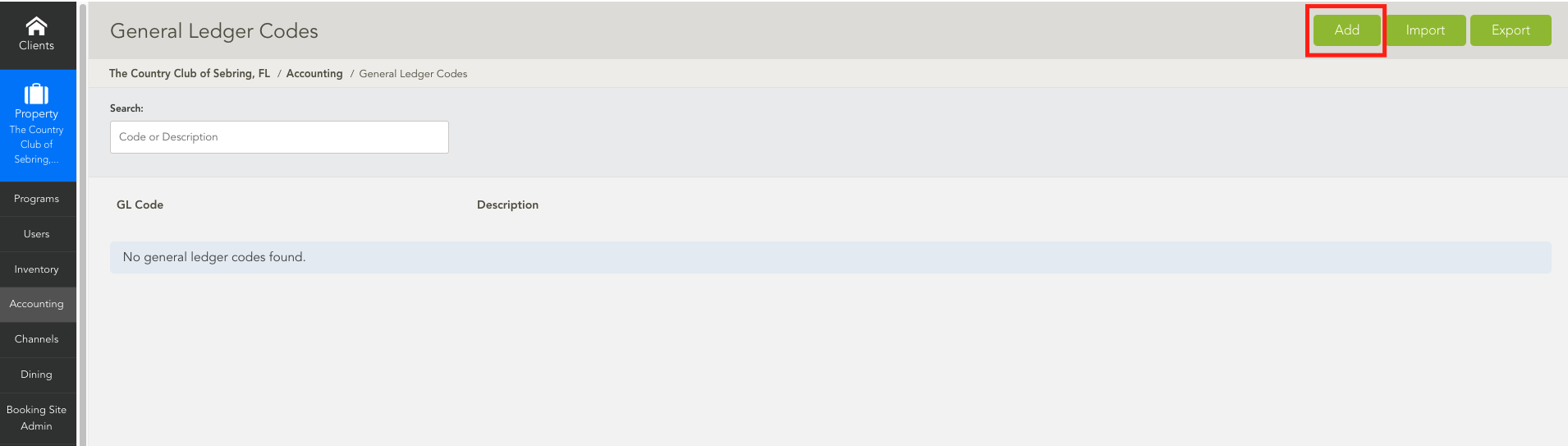
3. From the Edit GL Code window, you can edit the Description of this GL Code. When complete select Save.
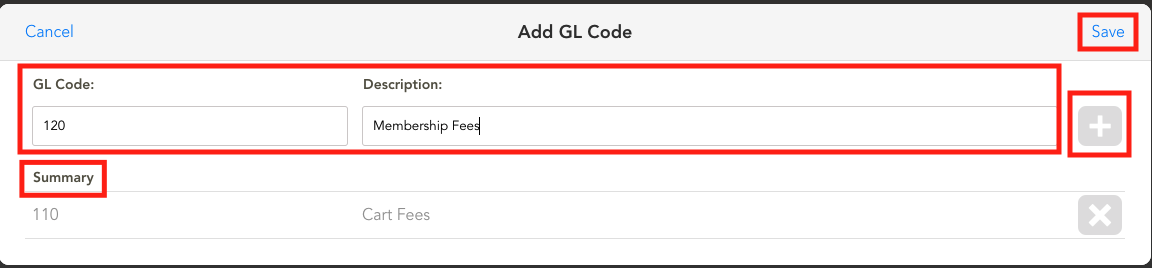
If you have any questions, please do not hesitate to reach out to Teesnap Support by emailing us at support@teesnap.com or calling 844-458-1032
.png?width=240&height=55&name=Untitled%20design%20(86).png)