How to Export a Product List
This article will show you how to export your product list from the Admin Portal
1. Locate and click the Inventory button in the Admin Portal.
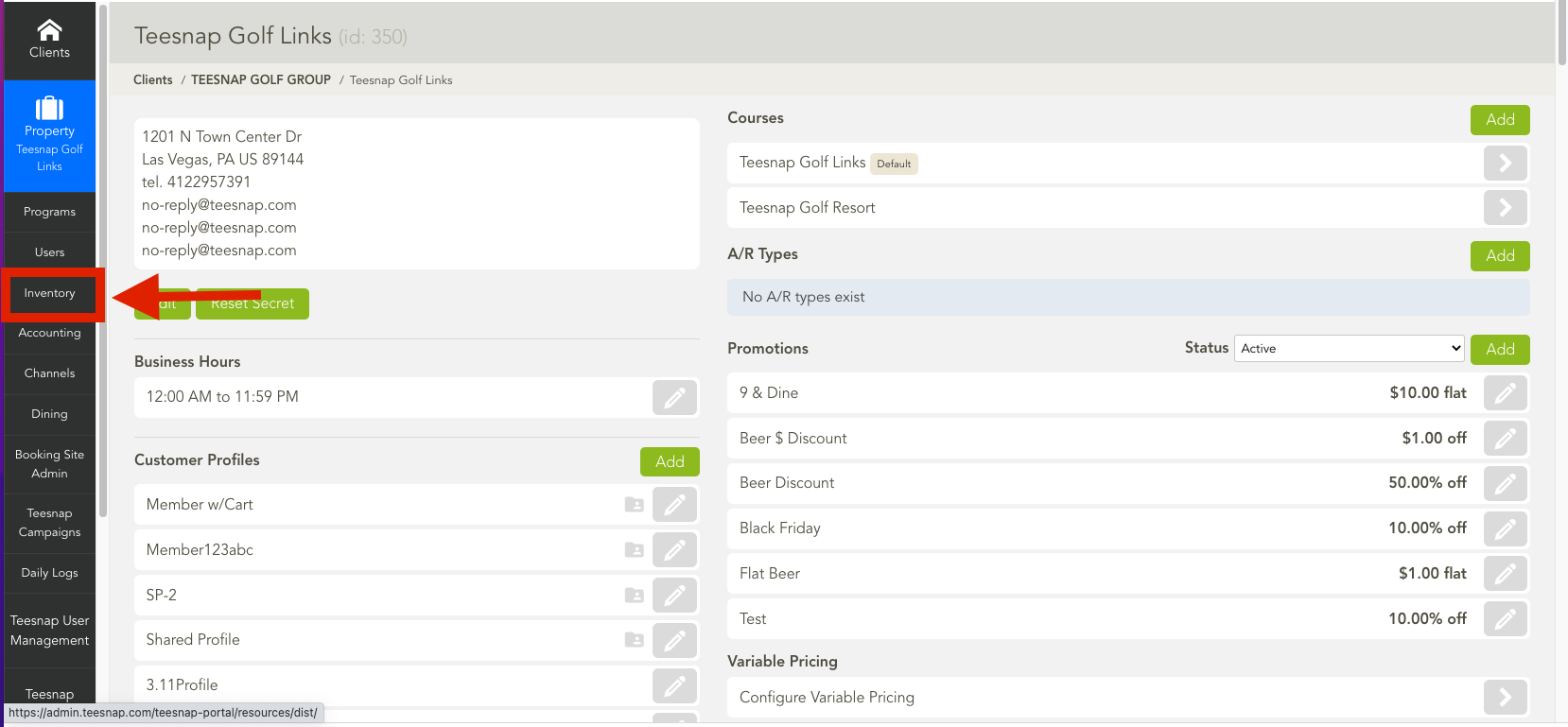
2. Next, click on Products.
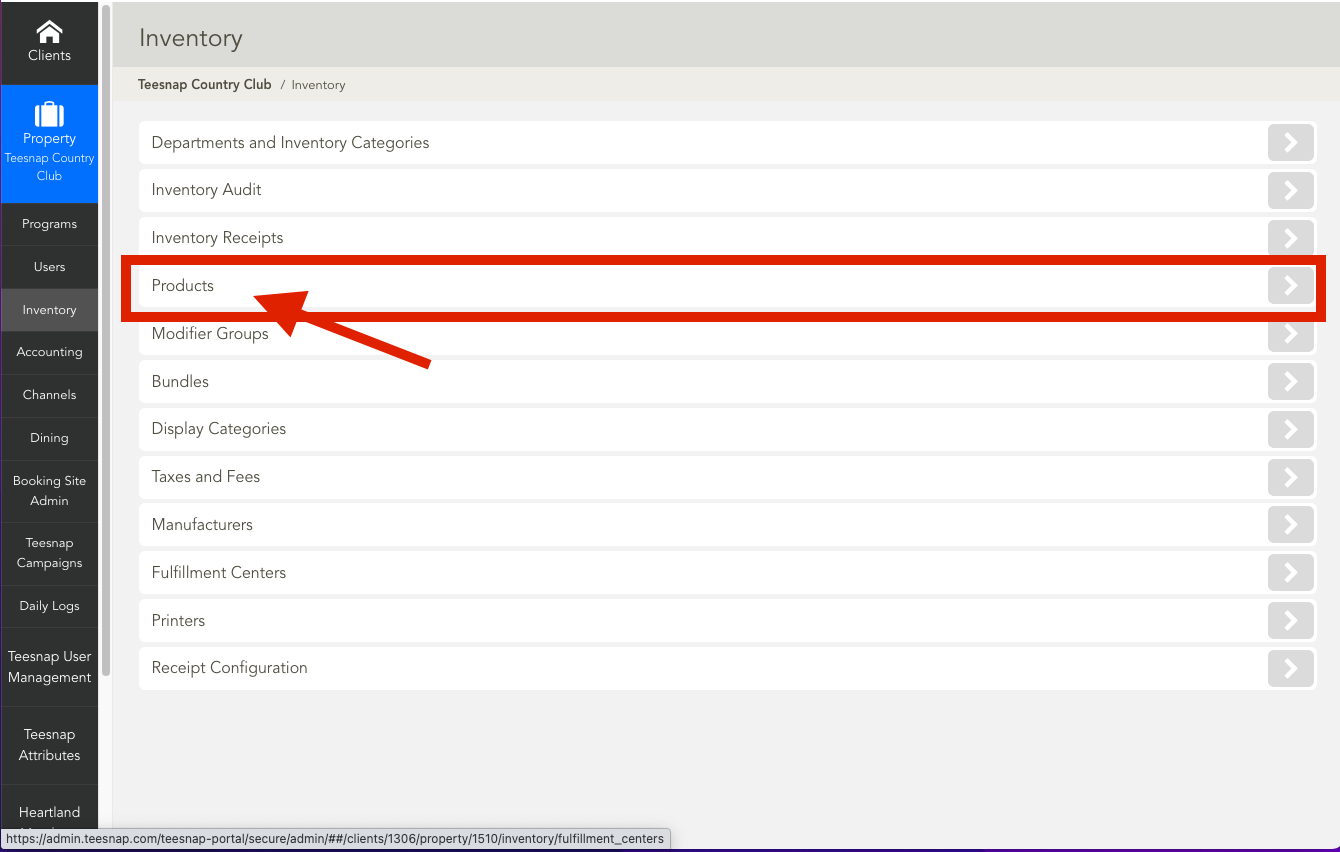
3. Once on the products page, click on "Export Products." This will download your current product list.
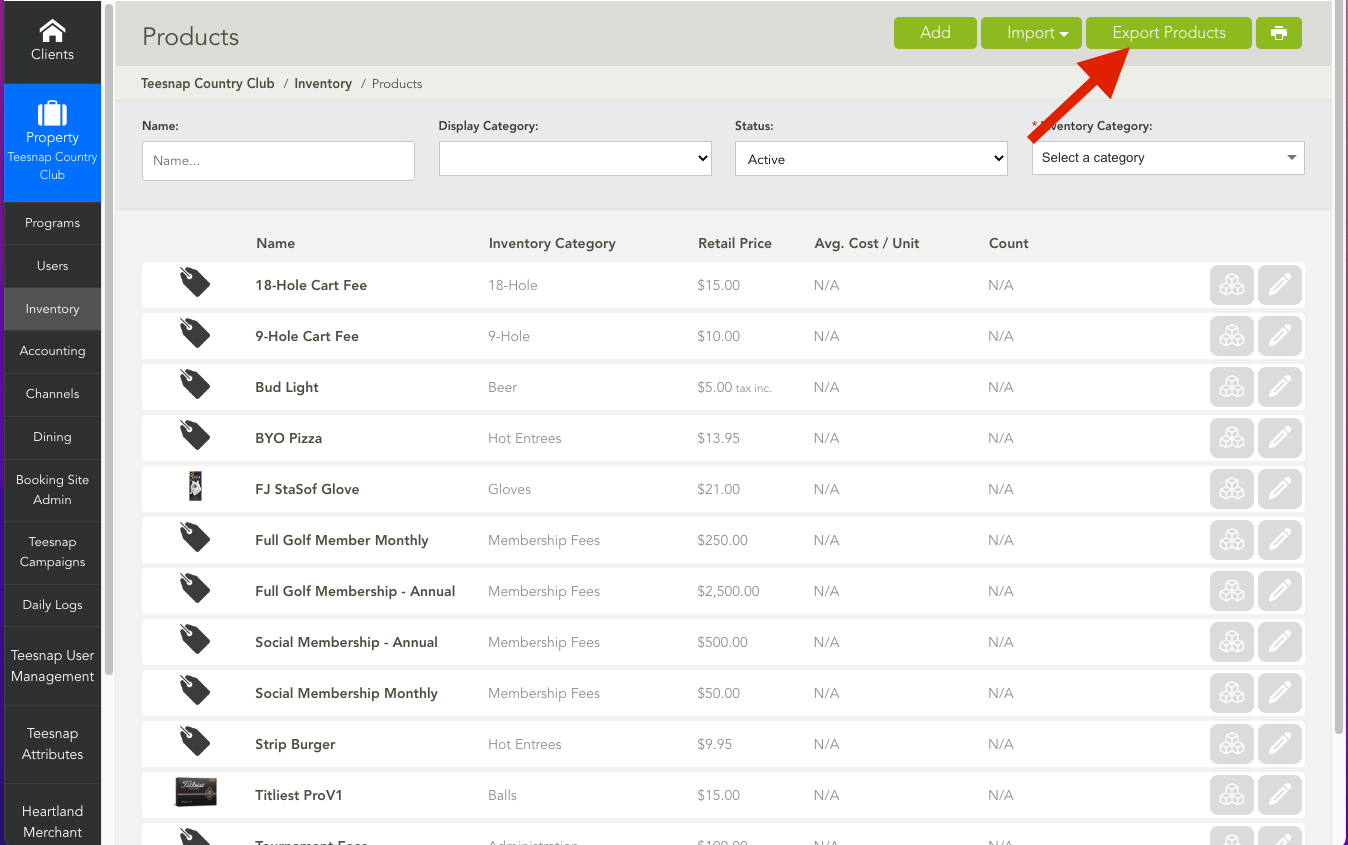
4. Your product list will download in an excel file and is available for viewing and editing.
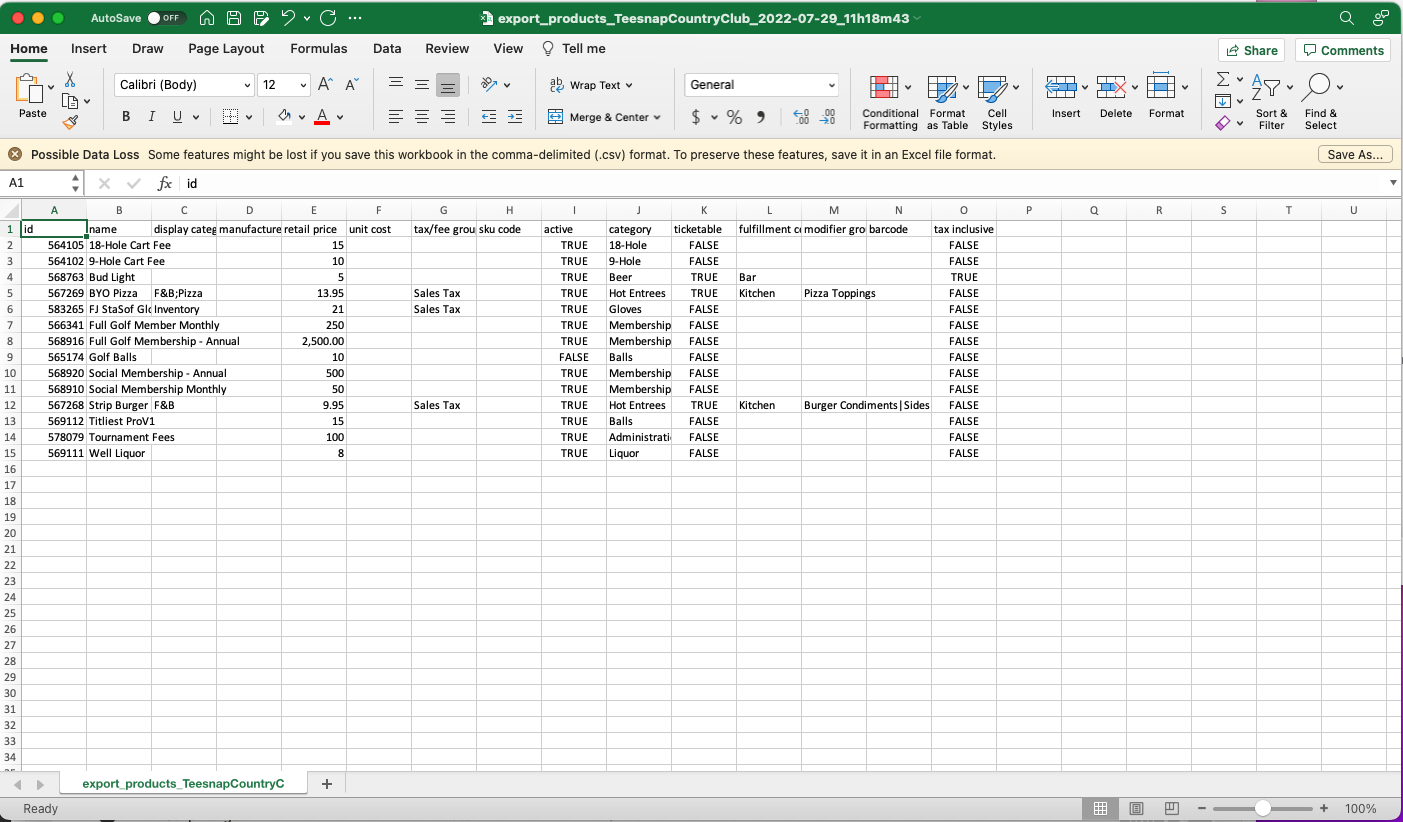
If you have any questions, please do not hesitate to reach out to Teesnap Support by emailing us at support@teesnap.com or calling 844-458-1032
.png?width=240&height=55&name=Untitled%20design%20(86).png)