How to Switch Departments without Logging Out
This article will show you how to switch departments without logging out of the Teesnap App
1. In the Top Left corner of the Teesnap App, click on the user menu icon to open the drop-down menu.
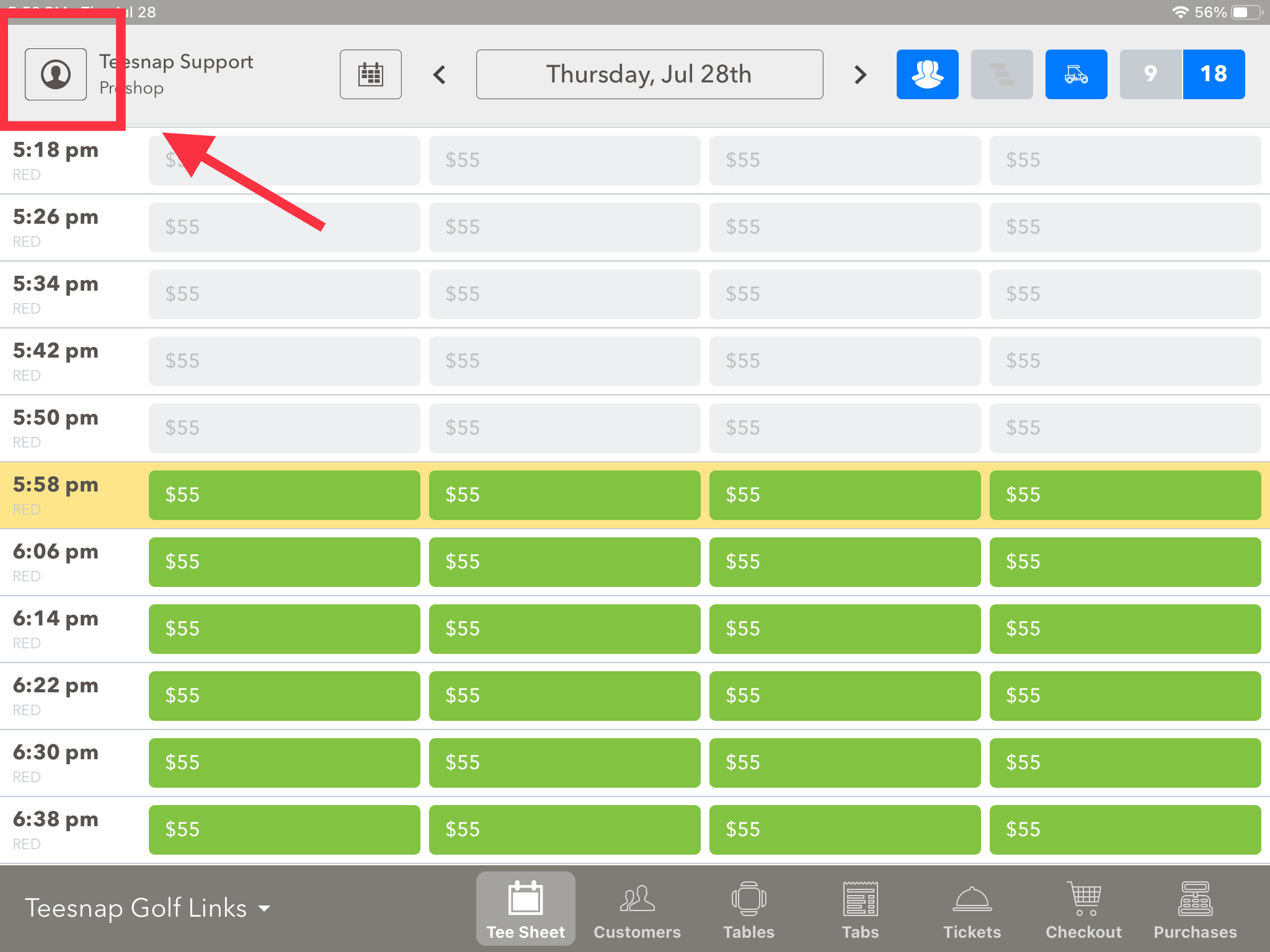
2. In the drop-down menu, select "Switch Department."
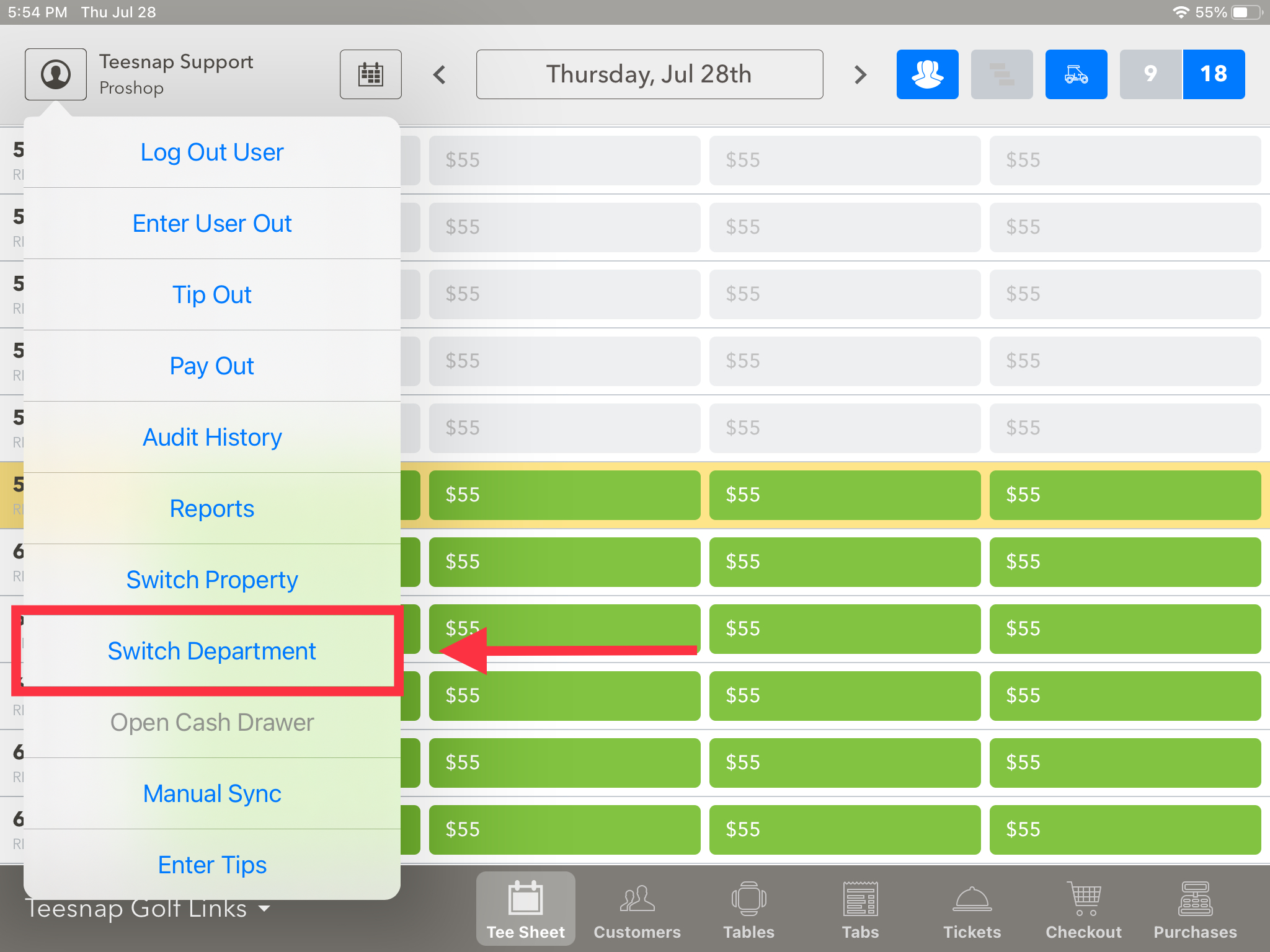
3. At this point you can choose any department you would like to switch to.
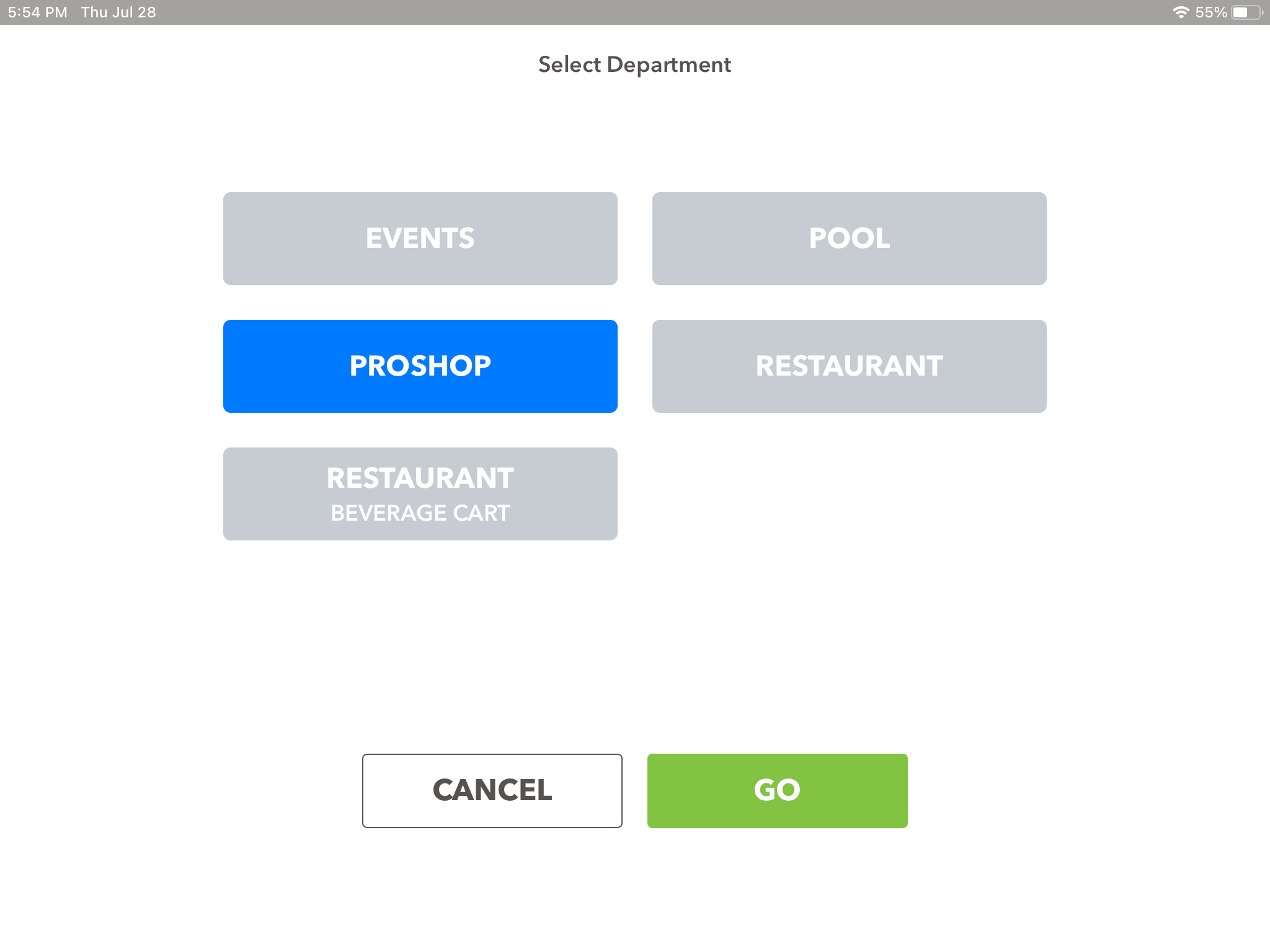
If you have any questions, please do not hesitate to reach out to Teesnap Support by emailing us at support@teesnap.com or calling 844-458-1032.
.png?width=240&height=55&name=Untitled%20design%20(86).png)