How to take Petty Cash out of the Drawer
In this article, we will show you how to use the payout feature in the case of needing petty cash for a staff member to go to the store.
1. From the iPad, select the menu icon at the top right.
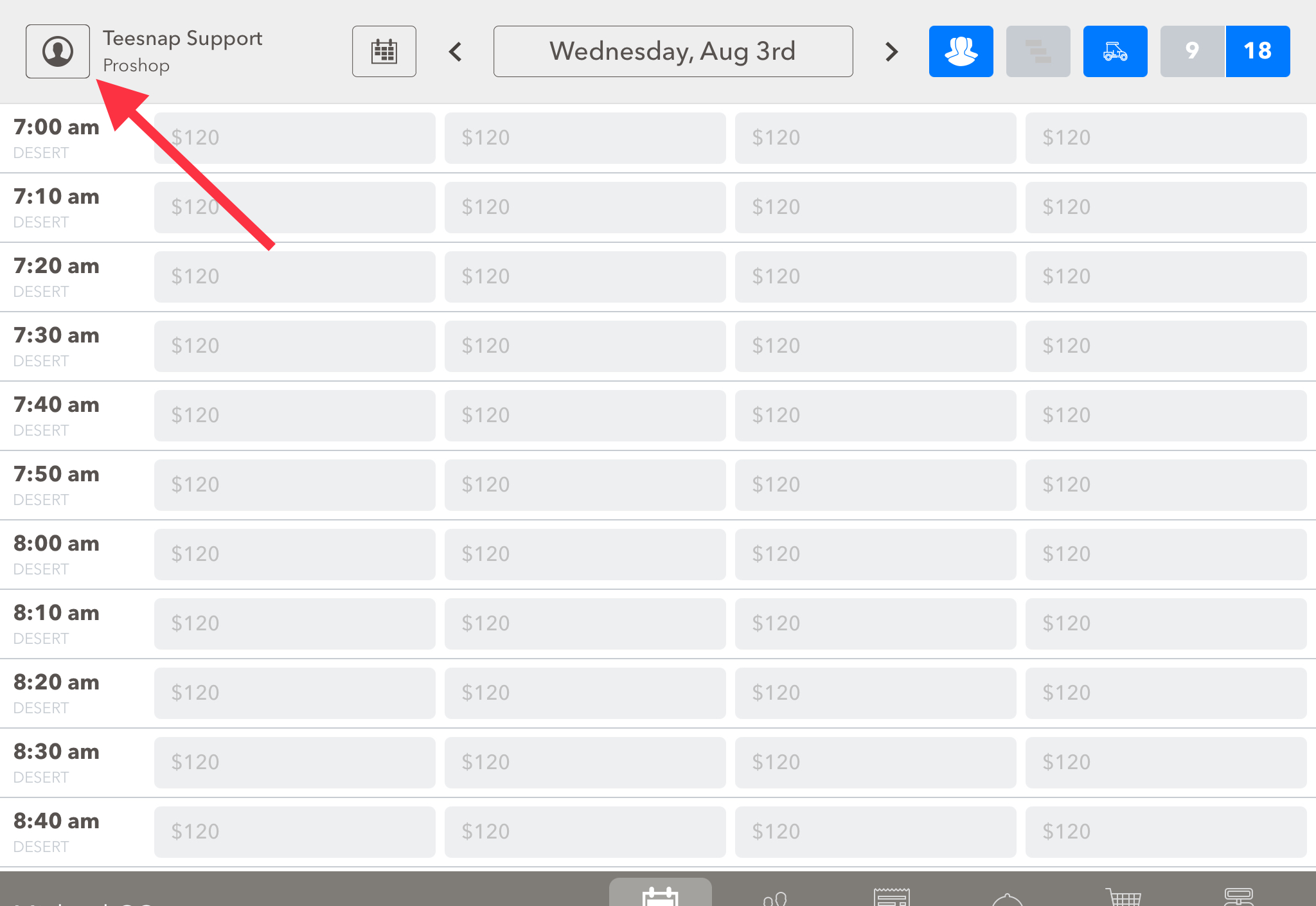
2. From the menu list, select Pay Out.
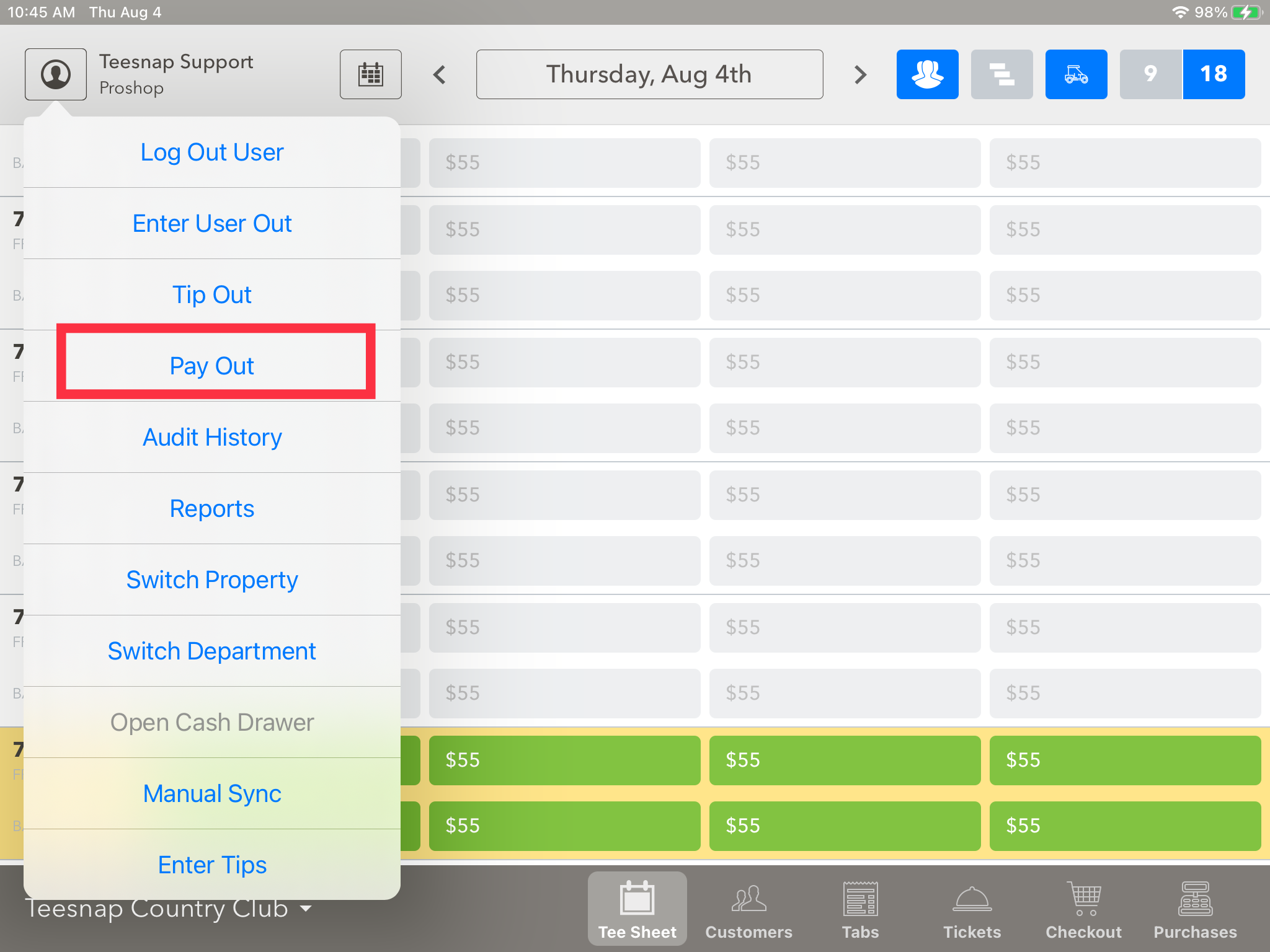
3. From the Pay Out screen enter the Amount taken and the Reason for the removal when complete select Submit.
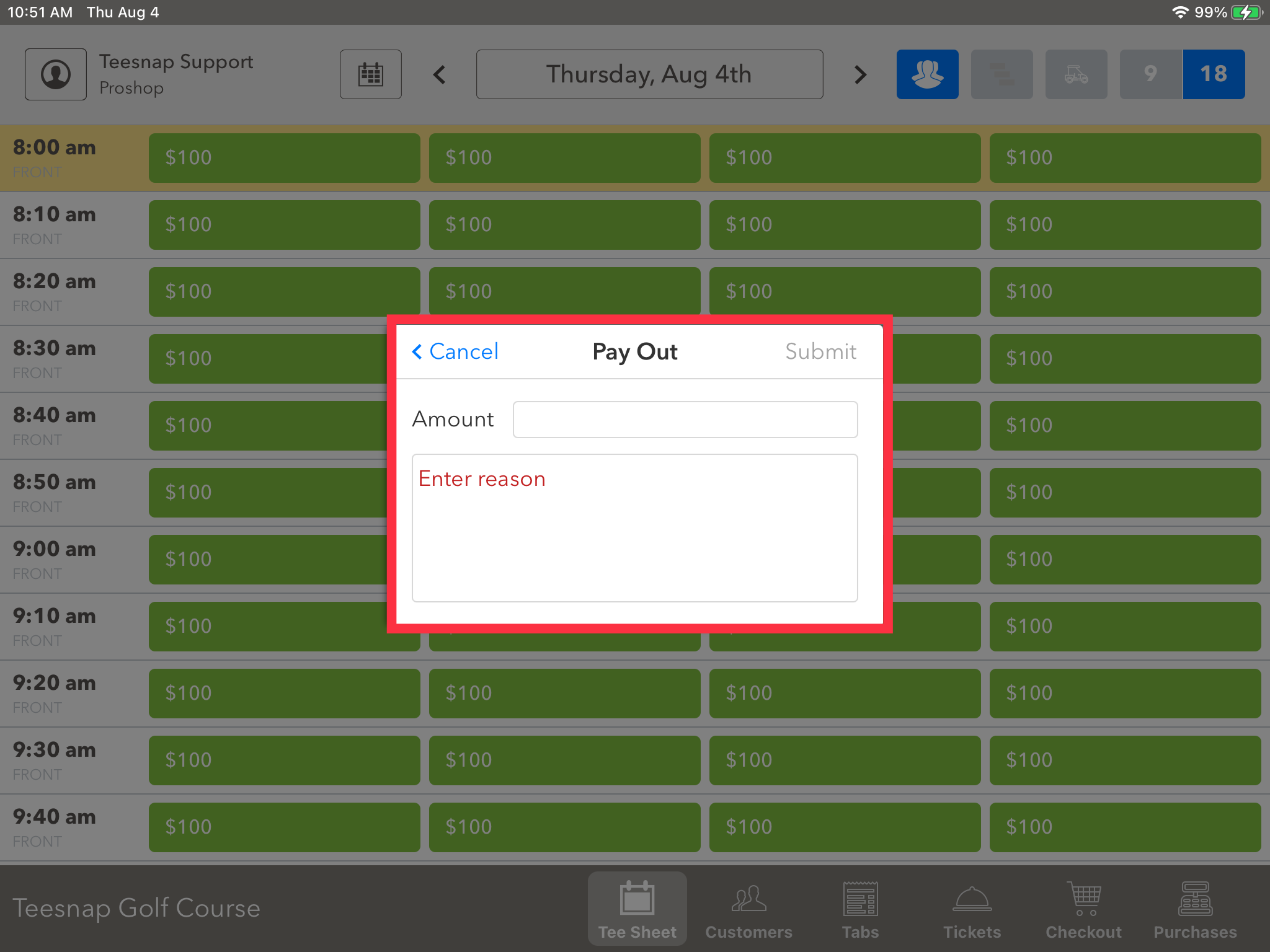
If you have any questions, please do not hesitate to reach out to Teesnap Support by emailing us at support@teesnap.com or calling 844-458-1032
.png?width=240&height=55&name=Untitled%20design%20(86).png)