How to View Old Tee Sheets
In this article, we will show you how to view your prior year's tee sheets.
1. From the Admin Portal, select your Golf Course under Courses.
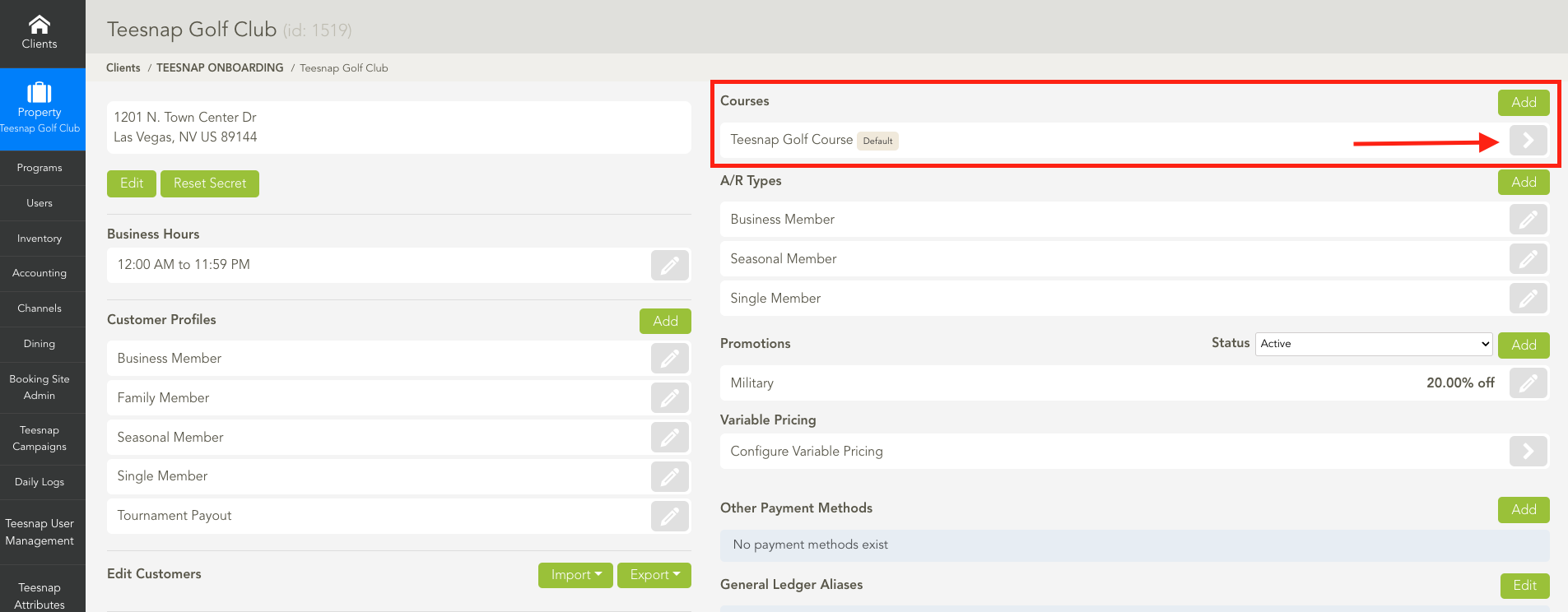
2. Select the Drop-Down Arrow next to the year to select a prior year's tee sheets.
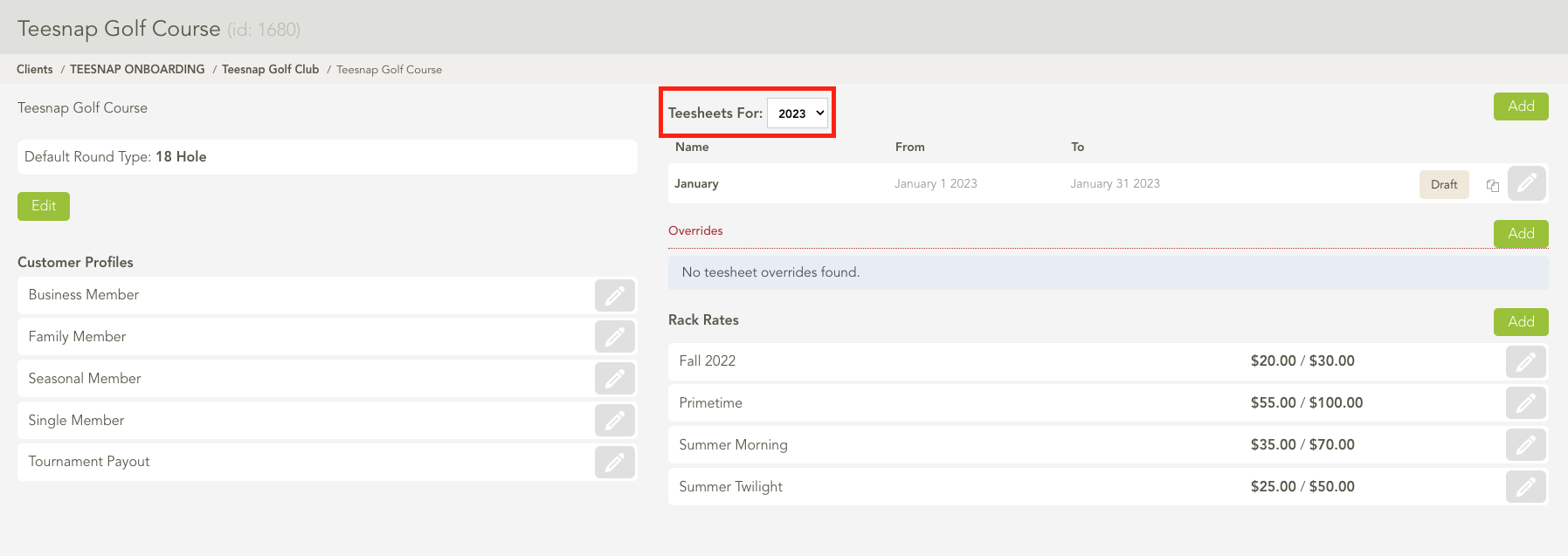
3. Here, we changed the tee sheet view to show 2022. Now only tee sheets with a date of 2022 will show.
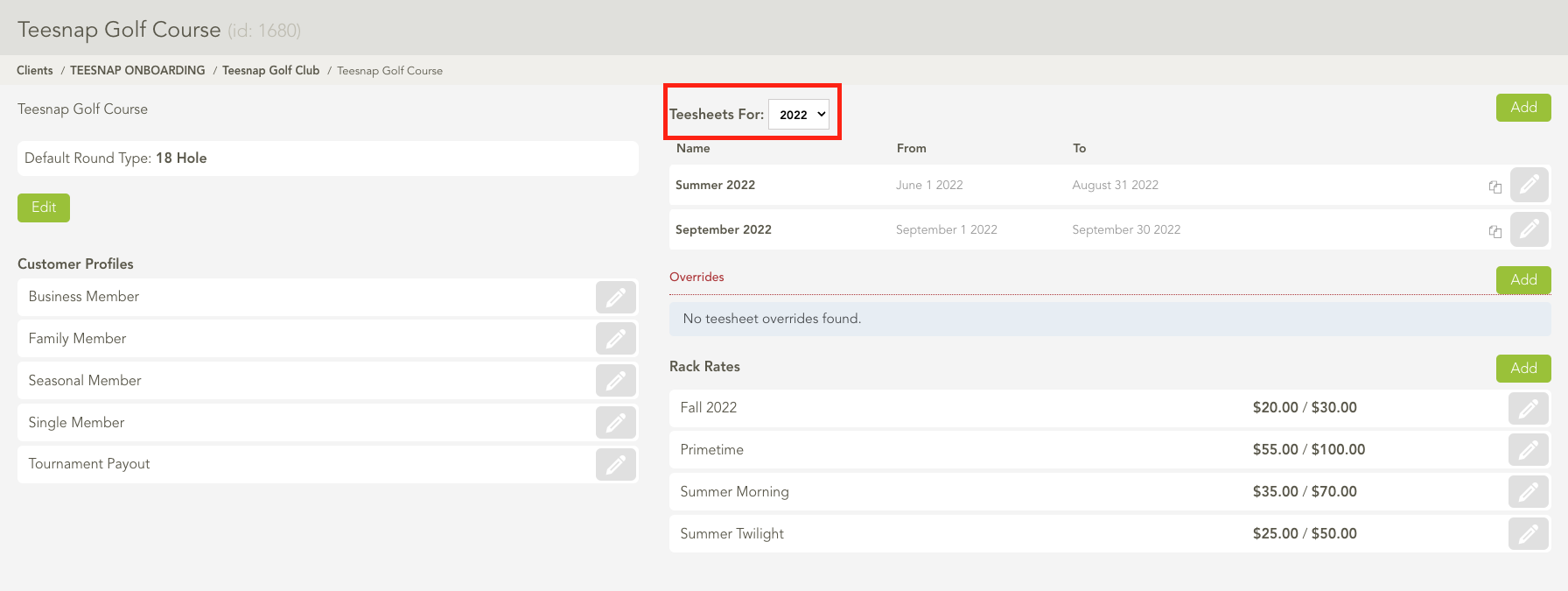
If you have any questions, please do not hesitate to reach out to Teesnap Support by emailing us at support@teesnap.com or calling 844-458-1032
.png?width=240&height=55&name=Untitled%20design%20(86).png)