Booking Front 9 and Back 9 Tee Times - Online
When setting your website up for booking Front 9 and Back 9 tee times make sure that you:
a) want to allow this at all times, and
b) you have a Tee sheet created with Front and Back 9 times on it.
This is set up in Booking Site Admin- Navigate to the booking section and set the following filters:
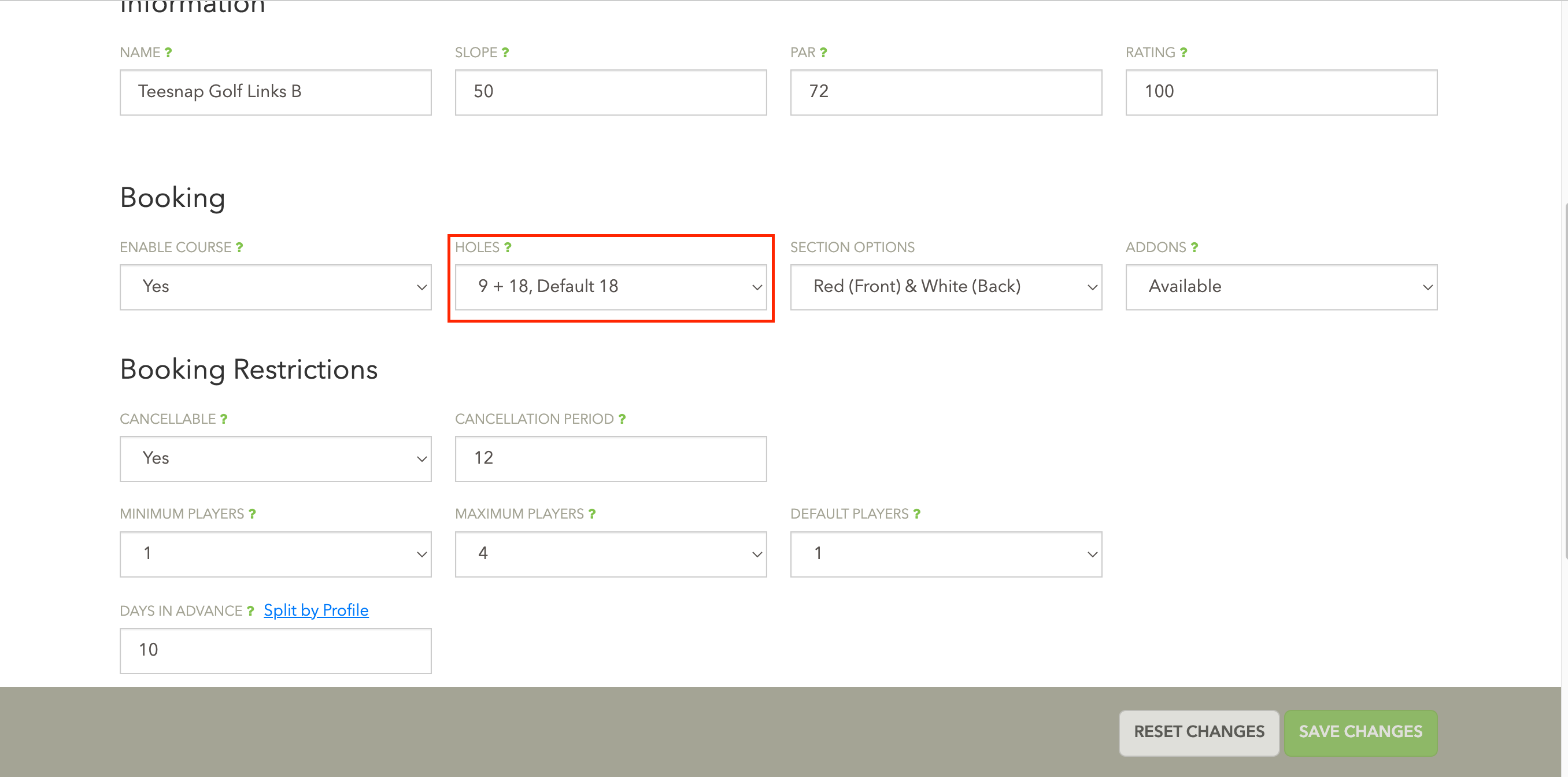
Your Tee sheet online will look no different when allowing both 9's for online booking.
**The online Tee sheet does not make reference to whether these are front 9 or back 9 times. The website will fill all front 9 tee times first and then the back 9 afterward.
.png?width=240&height=55&name=Untitled%20design%20(86).png)