Change Who Gets the Order Detail Emails
To change the recipient of the Additional order emails and New Order emails in WooCommerce:
- First, log into your WordPress Dashboard.
- Next, from the navigation menu on the left, click the WooCommerce Link
- Choose "Settings" from the WooCommerce drop-down menu
- To change the additional order details email (email with partial CC Numbers and CVV Code) choose the Payment
- Choose the payment method ie. Offline Credit Card, PayPal, Stripe, etc.
- Change, remove, or add the email in the email address field
- That's it! Save your changes.
- To change the New Order, Cancelled Order, and Failed order emails, choose the Email Tab
- Click the Manage tab to the right of each email type
- Change, remove, or add the email in the Recipient (s) field
- That's it! Save your changes.
Note: You can enter multiple email addresses separated by a comma to prevent lost emails in case of delivery issues.
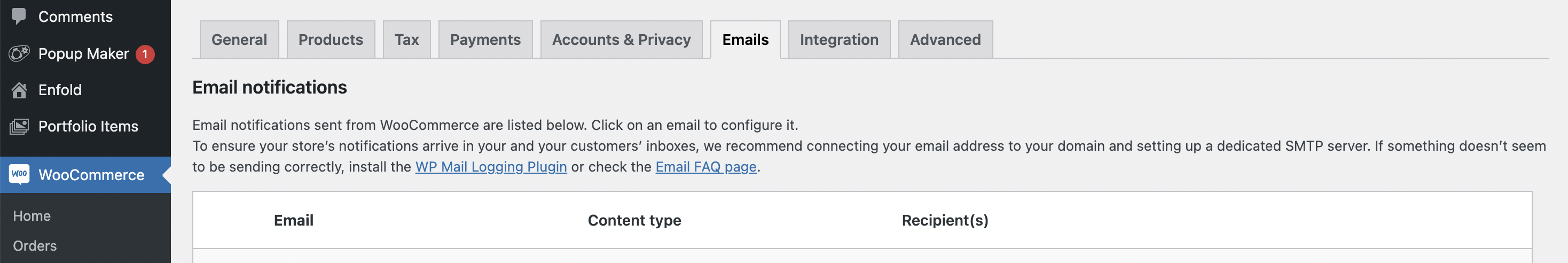
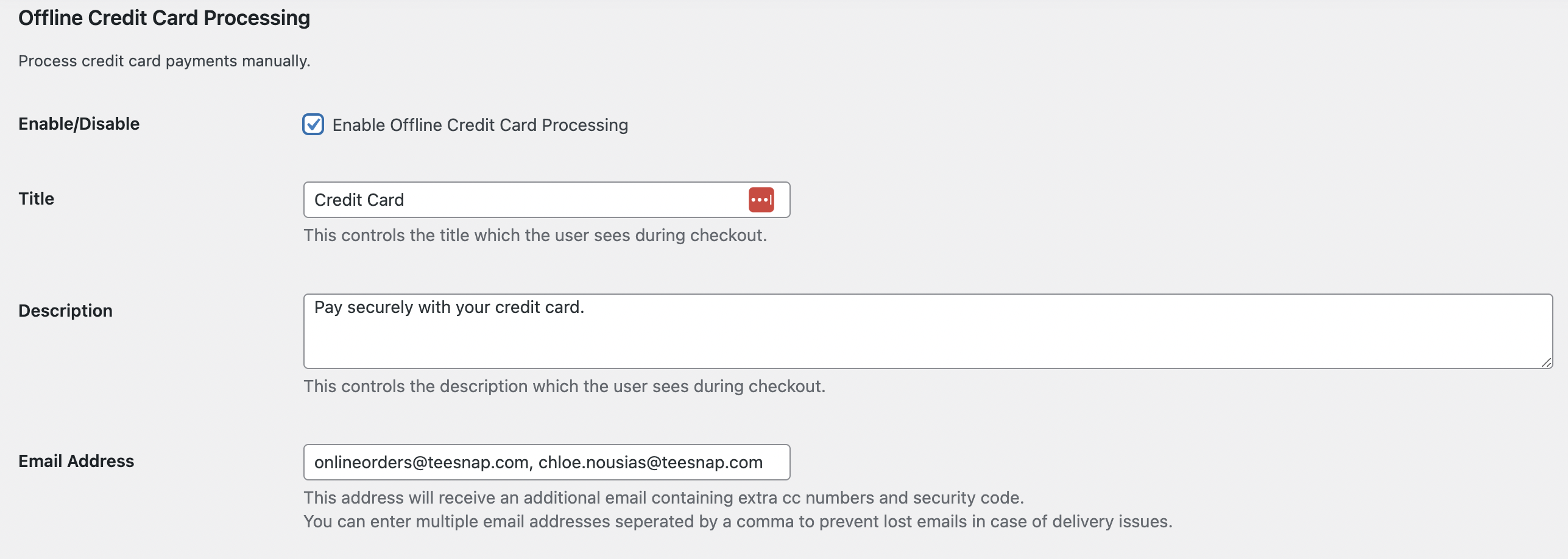
.png?width=240&height=55&name=Untitled%20design%20(86).png)