Correcting an Inventory Audit
When finalizing an inventory Audit, it is crucial to select the options at the top of the screen called "At Variance" and "Uncounted" prior to Finalizing the Audit. The reason for this is to check your work.
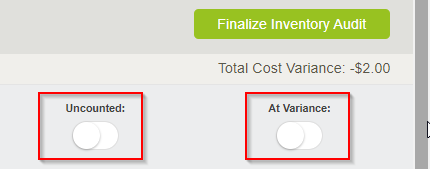
However, should the Audit be finalized and you realize the numbers are off in any way, there is an easy solution. You will begin a new Audit and update the "Actual Count" for only the products that are incorrect. Once these values are updated, Finalizing the Audit again will correct the errors. You will have two different instances of the Audits in your report, but downloading the reports to Excel and combining/updating the information will consolidate the information.
.png?width=240&height=55&name=Untitled%20design%20(86).png)