- Support - (844) 458-1032
- Teesnap App
- Customers
-
Teesnap App
-
Booking Site Admin
-
Teesnap Administrative Portal
- Manufacturers
- Fulfillment Centers
- Printers
- Property Page
- Display Categories
- Variable Pricing
- Programs
- Products
- Promotions
- Taxes & Fees
- Accounting
- Courses
- Users
- Channels
- Bundles
- Inventory Audit
- Departments and Inventory Categories
- Modifier Groups
- Dining
- Tee Sheet Setup
- Customer Profiles
- Inventory Receipts
- Receipt Configuration
-
Hardware FAQ's
-
Inventory Audit
-
Online Store & WooCommerce
-
Card Reader Connectivity
-
Website
-
Contactless Payment - Credit Card Readers
-
Teesnap Reports
-
Teesnap Campaigns
Editing A Verified Email: How-To
A verified email provides security for you and your customers. It provides them the ability to create their online account for online booking as well as provides you the peace of mind of knowing any correspondence sent from the course to that email is reaching the right person. That being said, email changes are always needed.
Please follow the steps below to change a verified email.
1. Search for the customer that needs their information changed, pull up their Customer Profile, and select "Edit Customer."
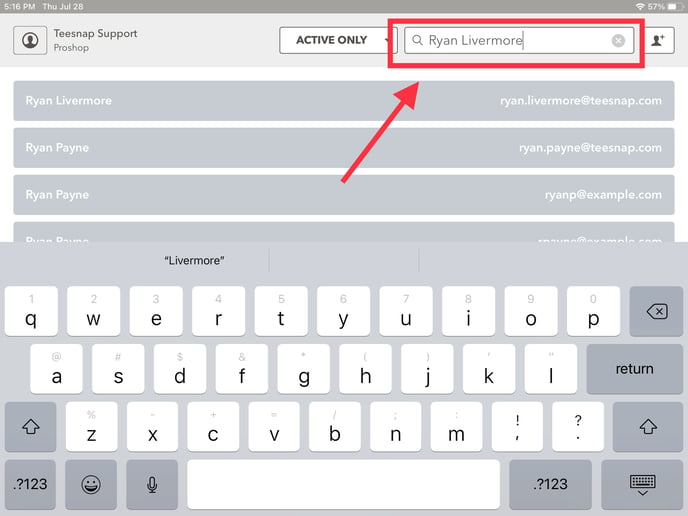
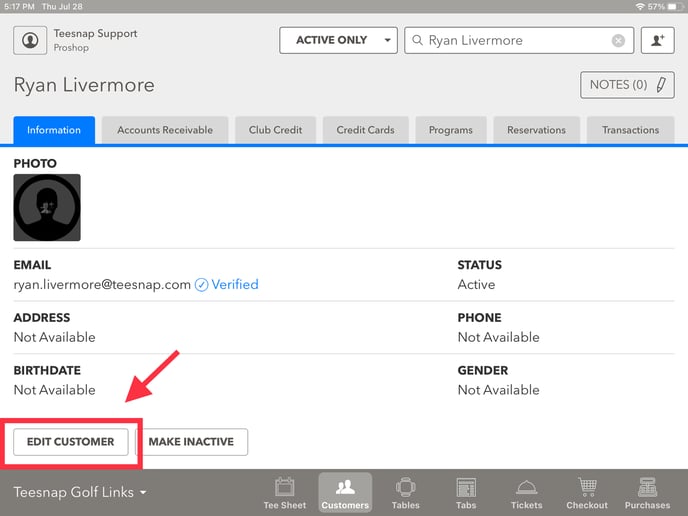
2. Once in the "Edit Customer" dialog box, click on the lock icon that appears in the email field and select Continue.
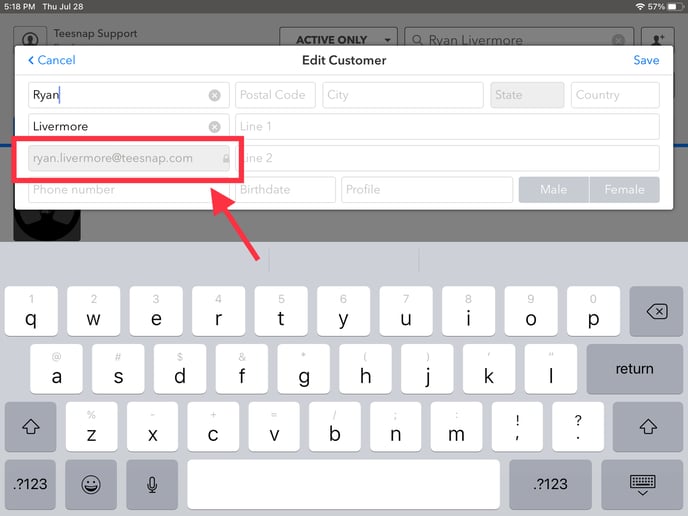
3. Enter the new email and click SAVE in the top right.
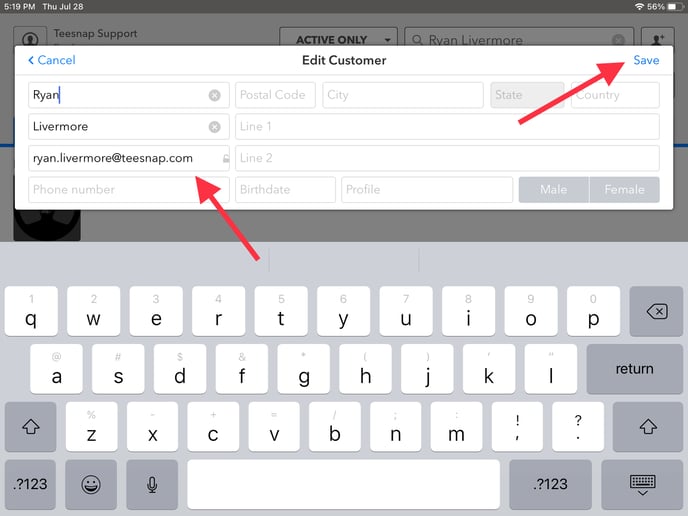
4. An email will be sent to the customer's email for them to verify their new email. Click on "Verify Account" and they will be presented with a confirmation page that their new email has been verified.
If you have any questions regarding this article or anything else please contact Teesnap Support by phone at (844) 458-1032 or email, at support@teesnap.com.
