How to Create a Tab from the Checkout Screen
This article describes the process for starting a tab from the Checkout screen as opposed to starting a tab from the Tabs screen.
This article assumes the user understands how to create new tabs. For more information on how to create tabs, go to this article.
There may be scenarios where you start to ring products into the Checkout screen and then realize that you need to start a tab. For these situations, after the products have been added to the Shopping Cart, click on CREATE TAB.
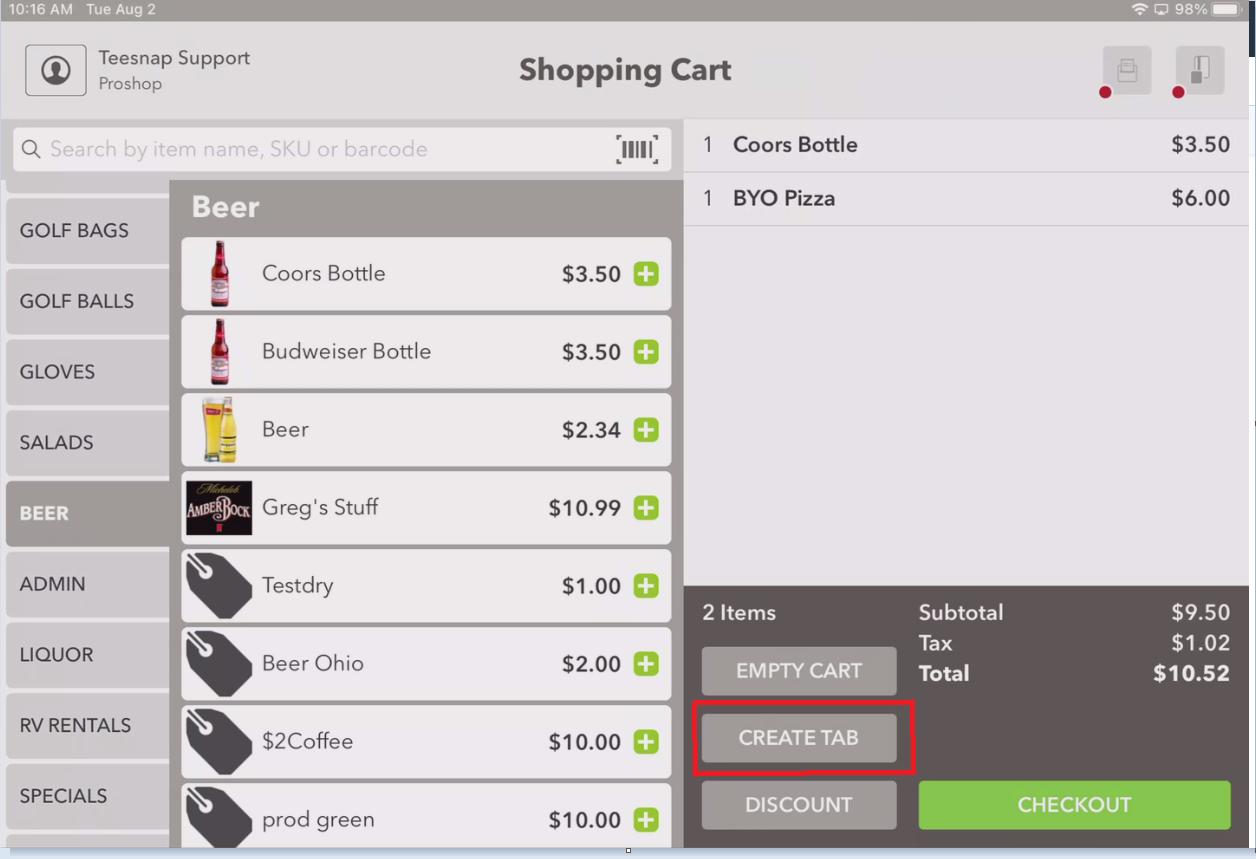
This will bring up the standard Create New Tab screen. Fill in the information to create the tab and pre-authorize a credit card if desired.

If you have any questions, please do not hesitate to reach out to Teesnap Support by emailing us at support@teesnap.com or calling 844-458-1032.
.png?width=240&height=55&name=Untitled%20design%20(86).png)