How do I update a customers account information?
In this article, you will find a step-by-step guide on how to update customer information.
1. Locate and open the "Customers" tab.
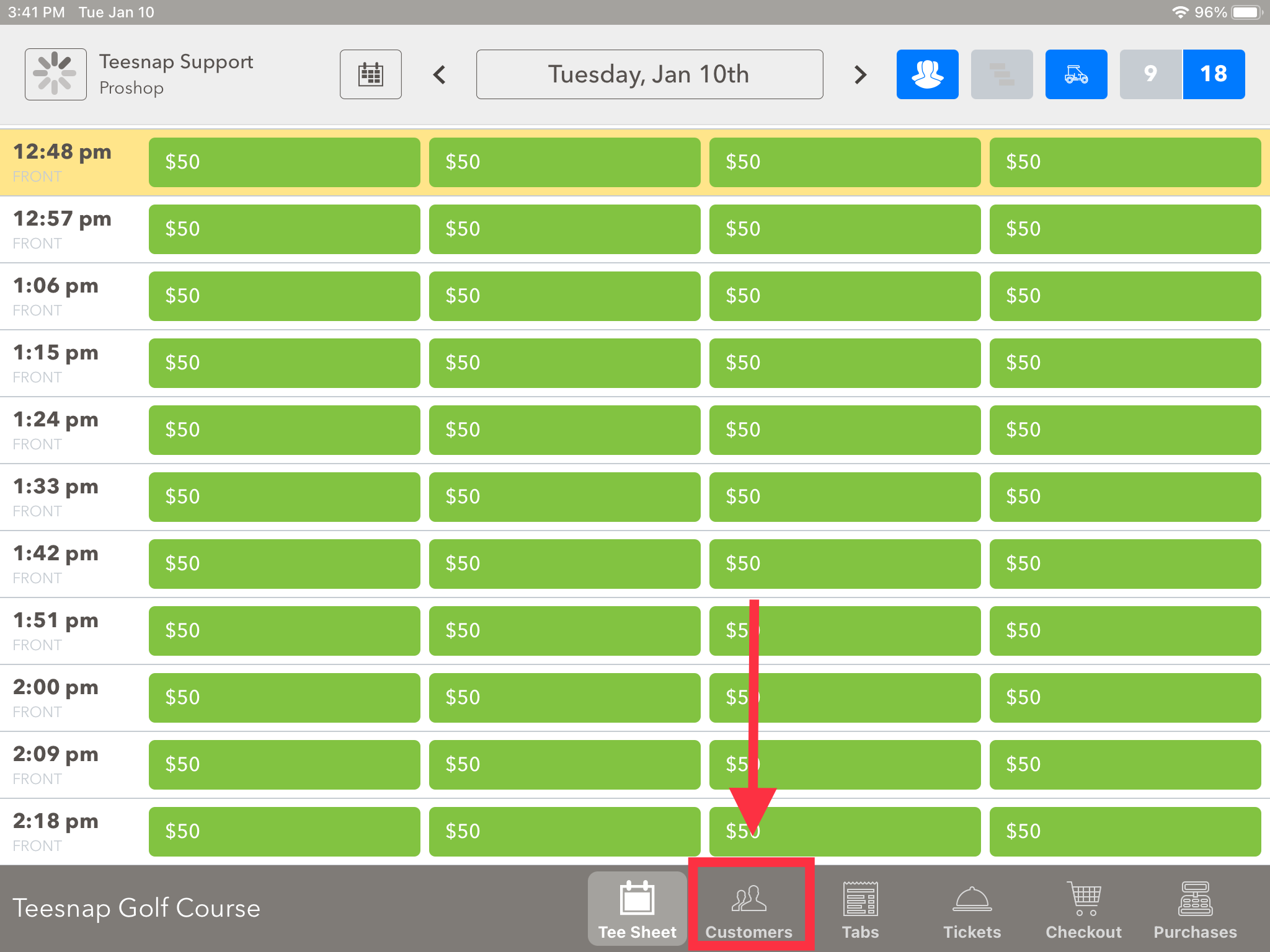
2. In the "Customers" tab you will find a search engine. Here you can search all customers in your database.
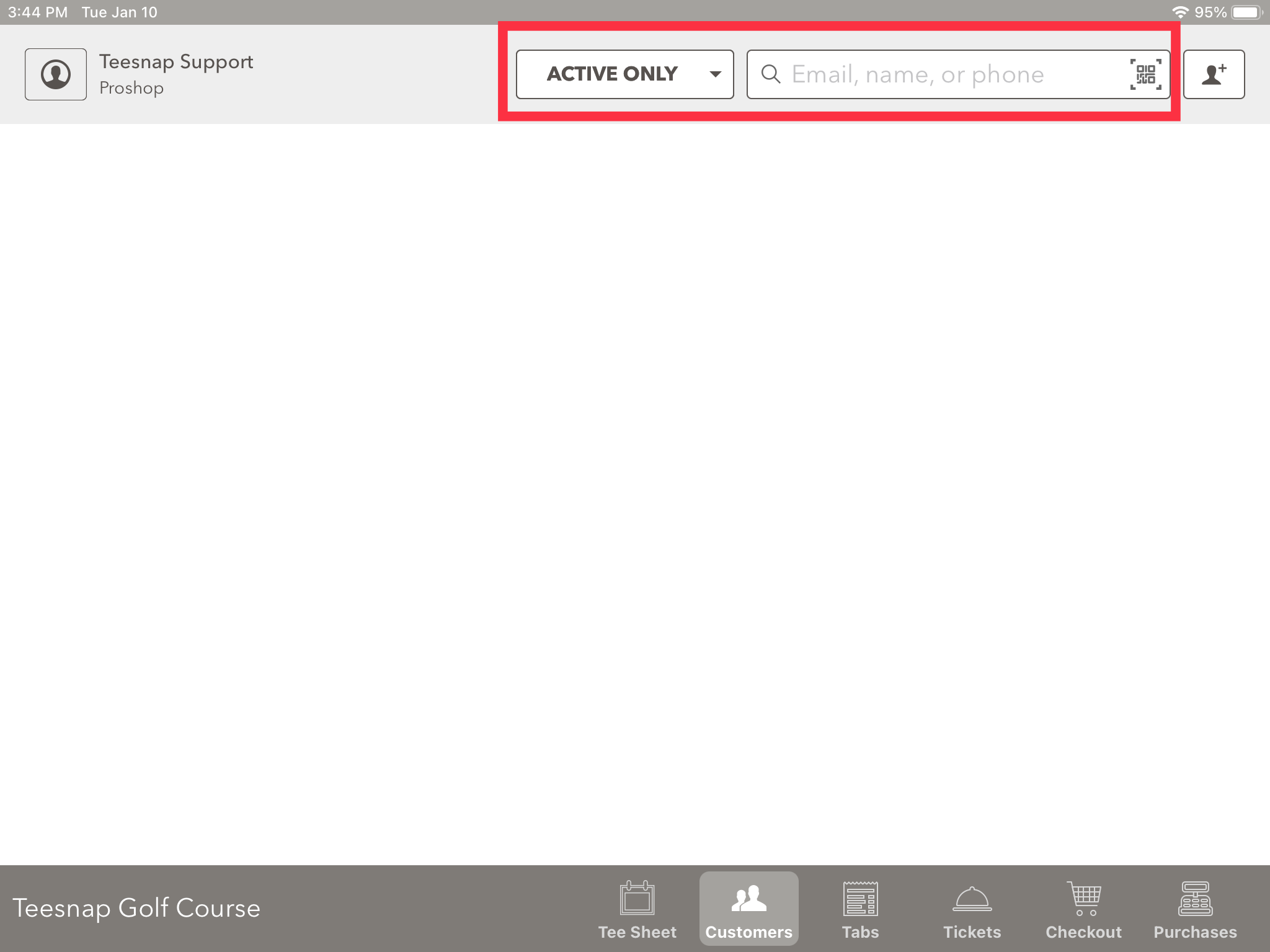
3. Once in the customer's profile select the "Edit Customer" button.
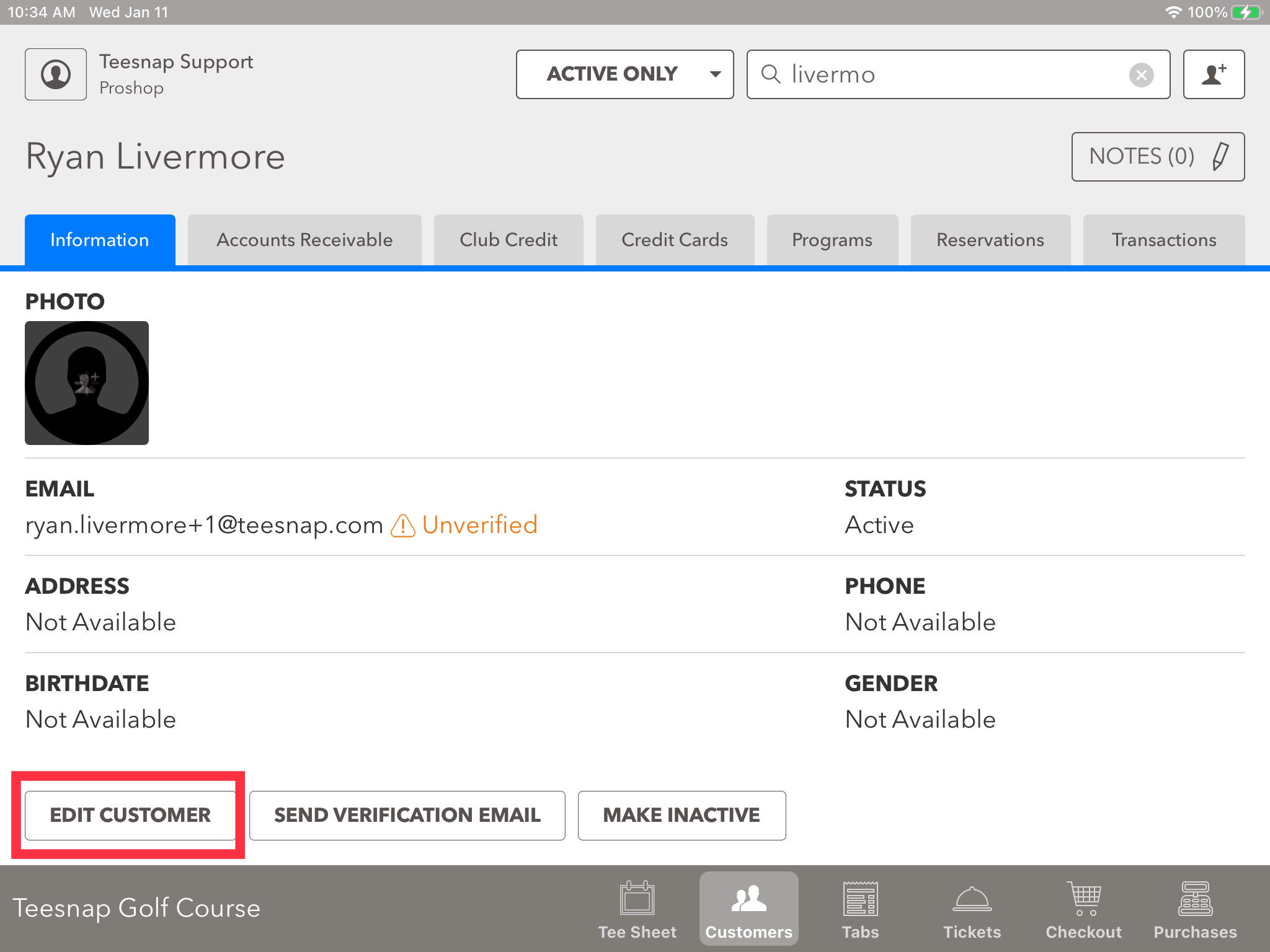
4. Once the "Edit Customer" tab is open you can adjust and edit any information. Hit save to update the customer information.
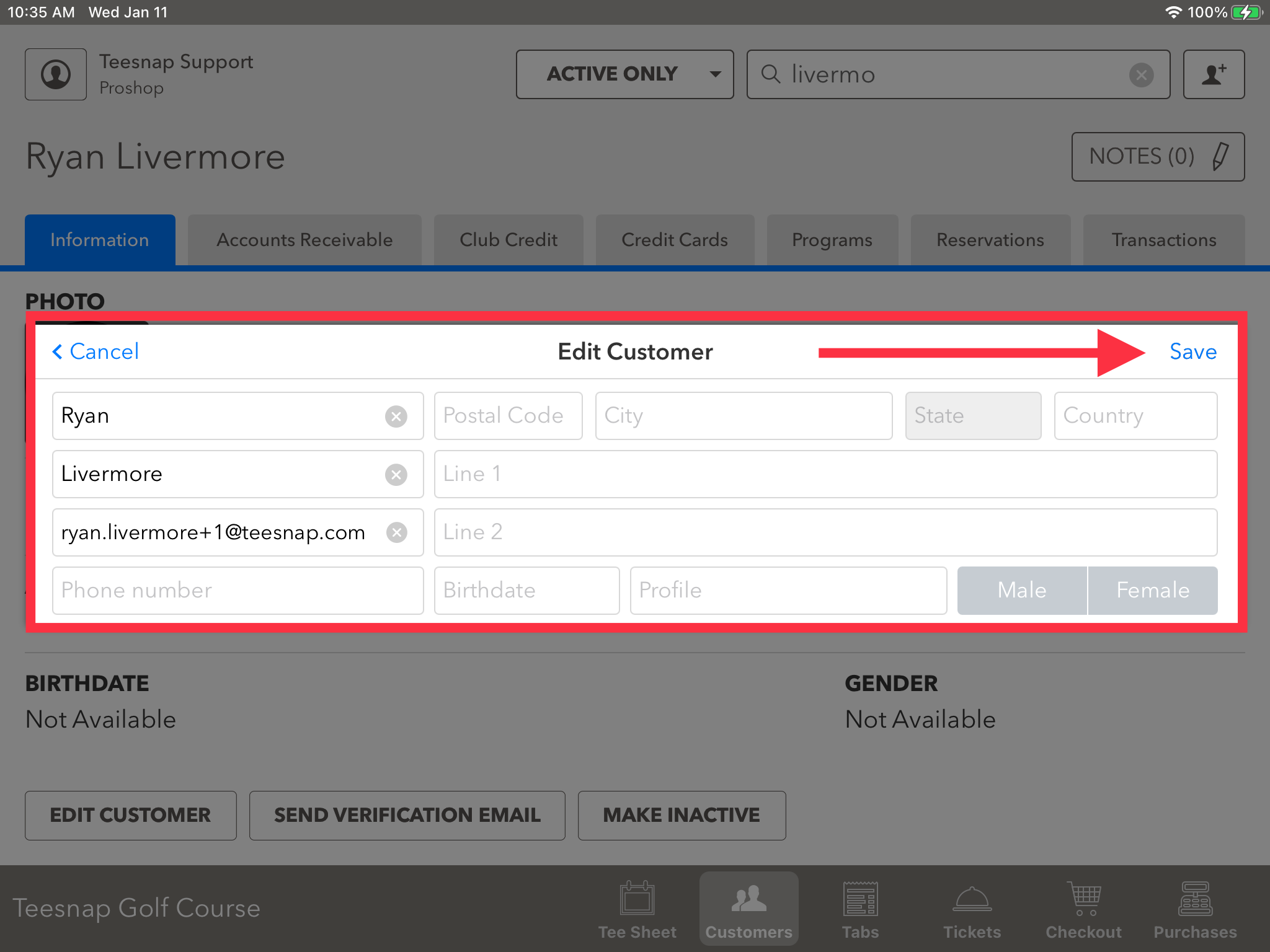
If you have any questions, please do not hesitate to reach out to Teesnap Support by emailing us at support@teesnap.com or calling 844-458-1032
.png?width=240&height=55&name=Untitled%20design%20(86).png)