How do the Blue Profiles on the Customers Account work?
This article will describe how blue profiles on the customer account work.
1. The blue icon reflects a customer profile. Customer profiles are primarily used for automatic discounts, customer segmentation and email marketing efforts. Examples of profiles include: Member, Senior, Junior, Public, League, and many more. Your marketing success will be heavily dependent on your efforts to segment your customers by profile. Anytime you assign a profile to a customer you will see the profile in blue font on the customer dashboard in the Teesnap app on the iPad.
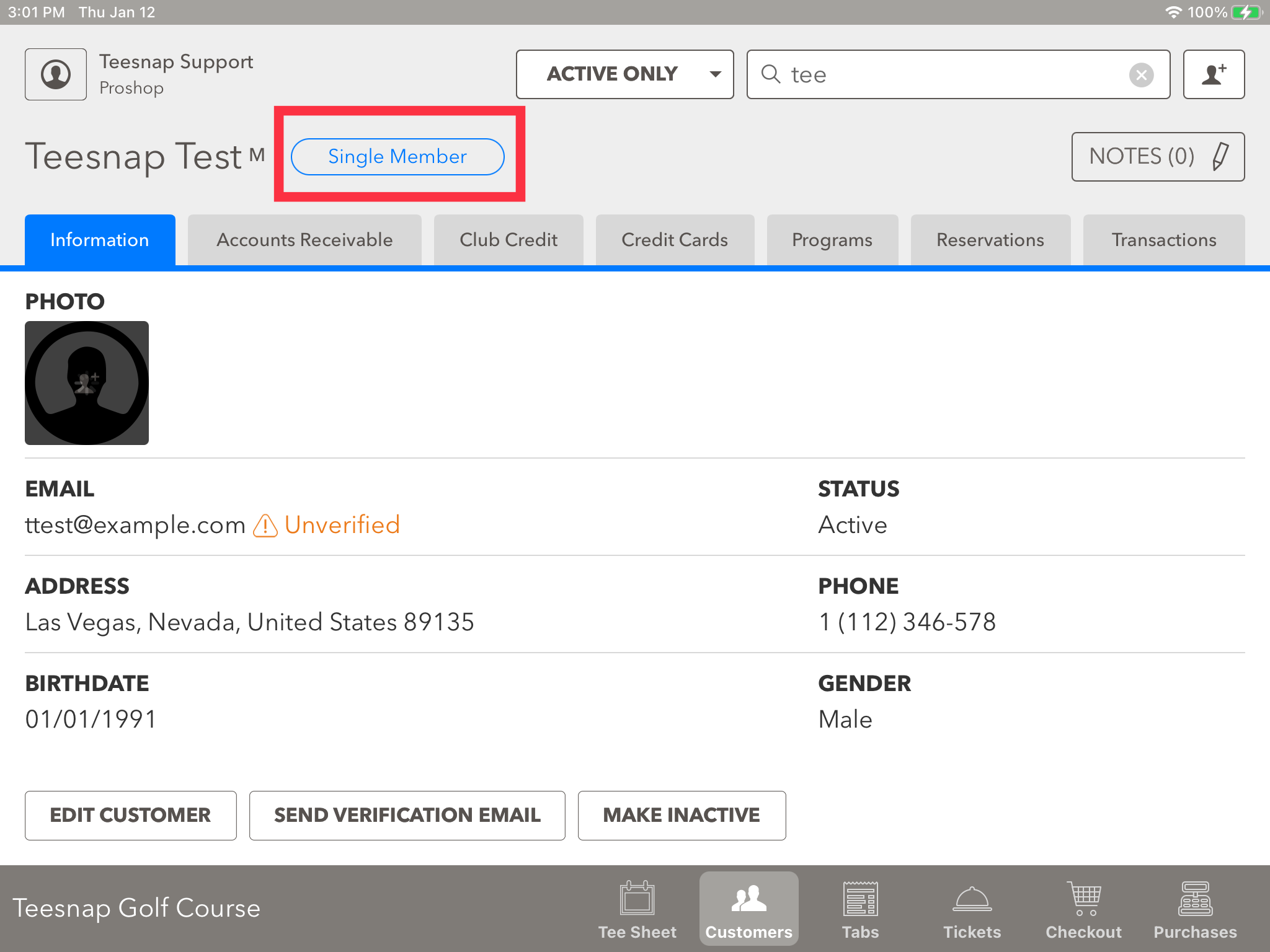
If you have any questions, please do not hesitate to reach out to Teesnap Support by emailing us at support@teesnap.com or calling 844-458-1032
.png?width=240&height=55&name=Untitled%20design%20(86).png)