How to Access Email Templates
This article will show you how to access email templates in Teesnap Campaigns
1. To access email templates, go to teesnap.com/email
2. Log in to Teesnap Campaigns with your email address and password. If you do not have a Teesnap Campaigns account, contact Teesnap Support
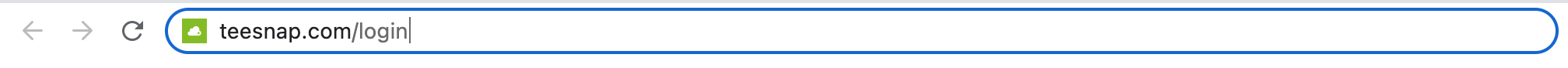
3. When logged in, click the Settings wheel on the right of the screen
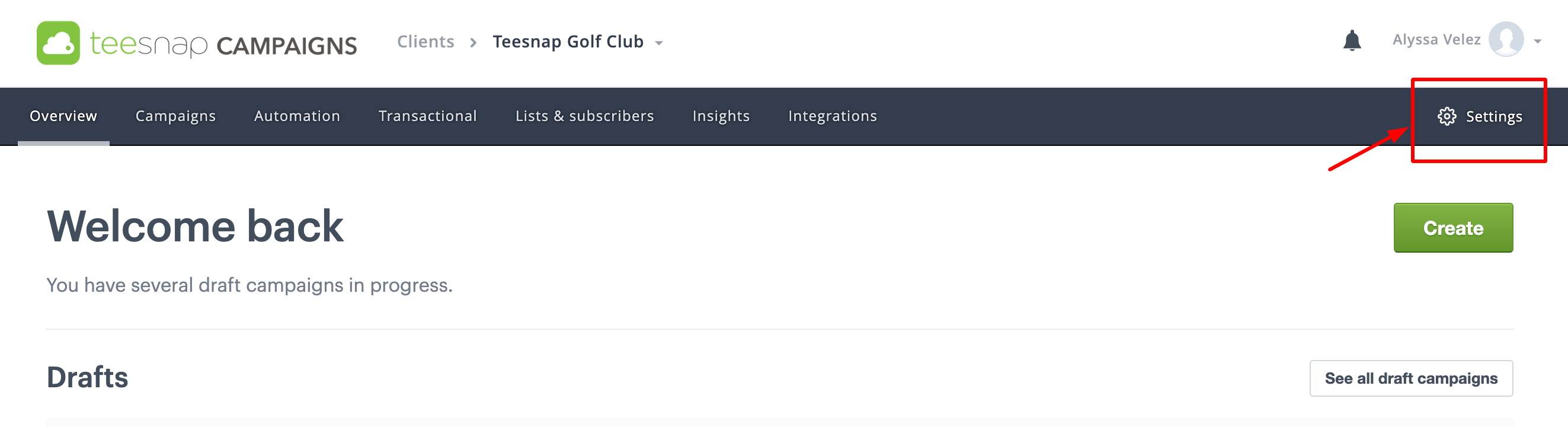
3. Click Templates
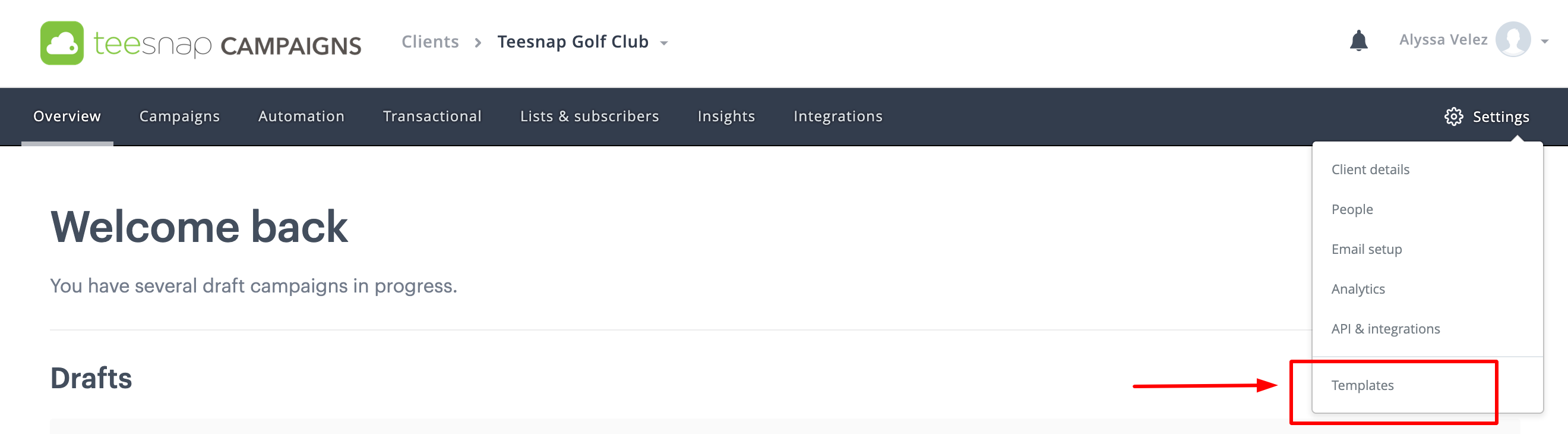
4. You can now view all pre-made Templates available for your use.
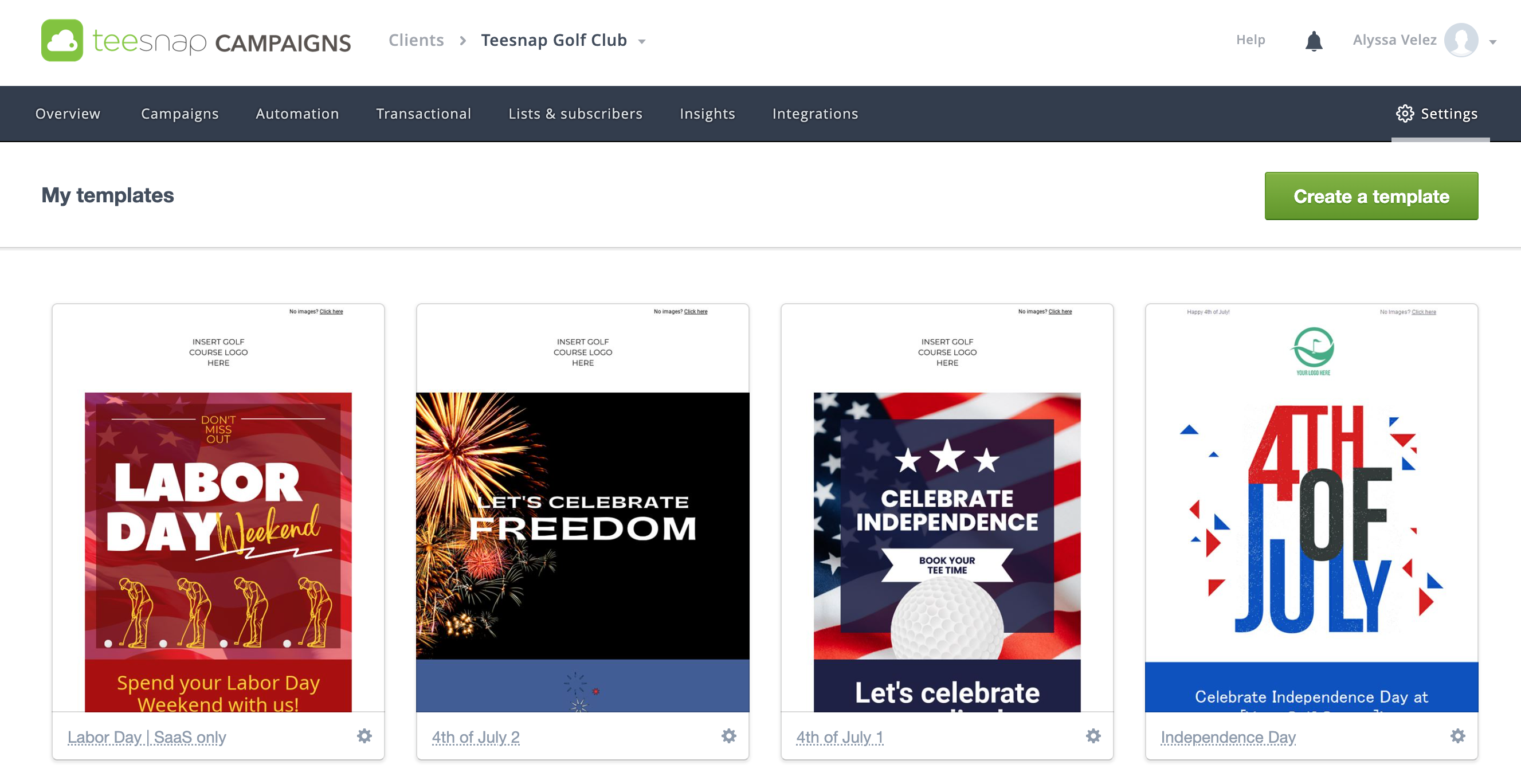
If you have any questions, please do not hesitate to reach out to Teesnap Support by emailing us at support@teesnap.com or calling 844-458-1032
.png?width=240&height=55&name=Untitled%20design%20(86).png)