How to Add a Description to a Program
In this article, we will show you the steps to add a description to a program and where it shows up on the iPad.
1. Log into the admin portal and select Programs.
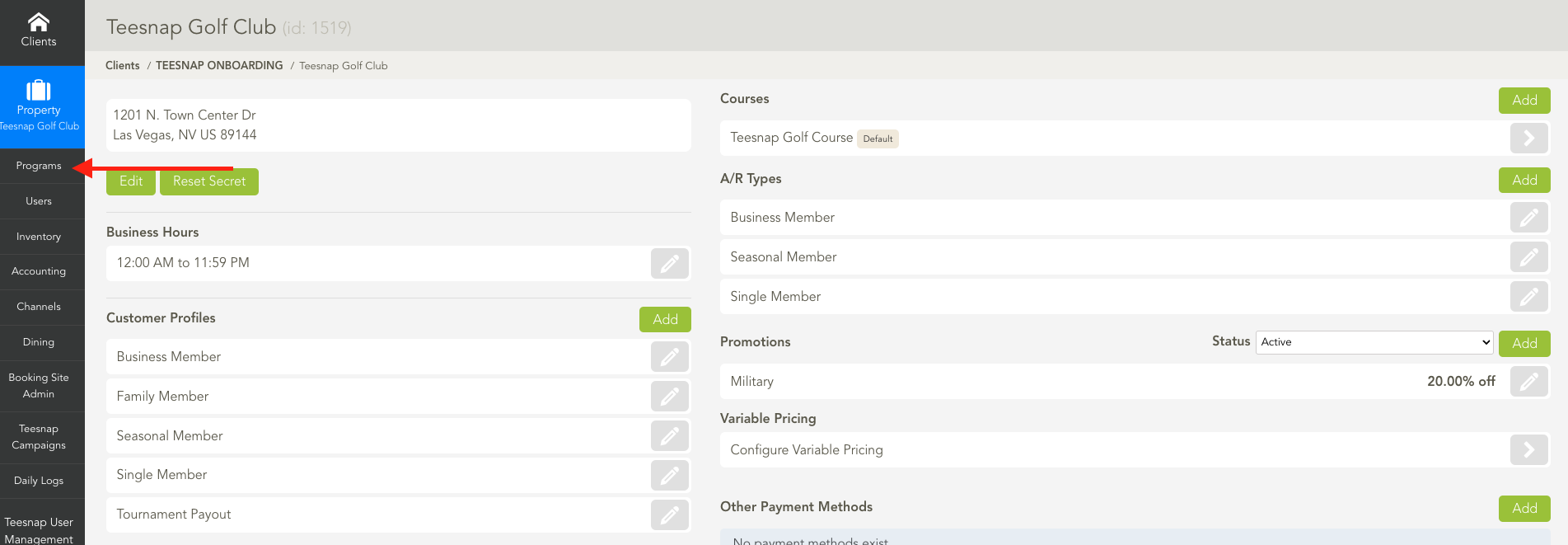
2. Select the Pencil Icon to edit the program.
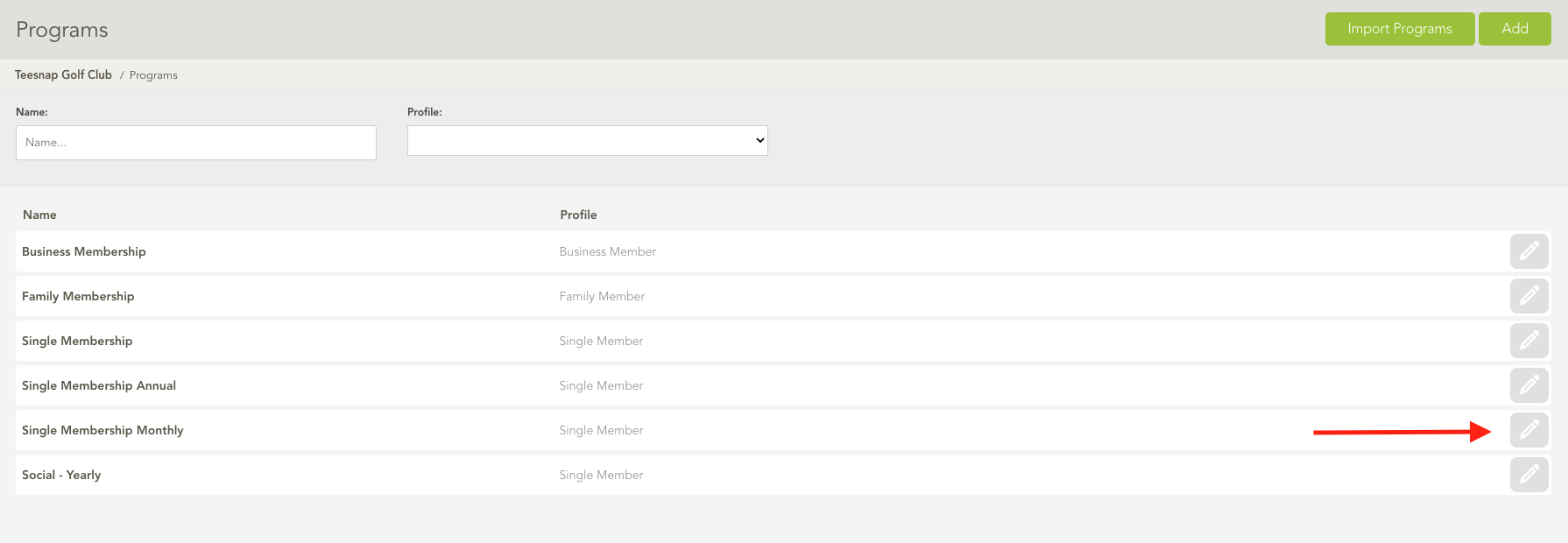
3. Enter your Program Description and click Save.
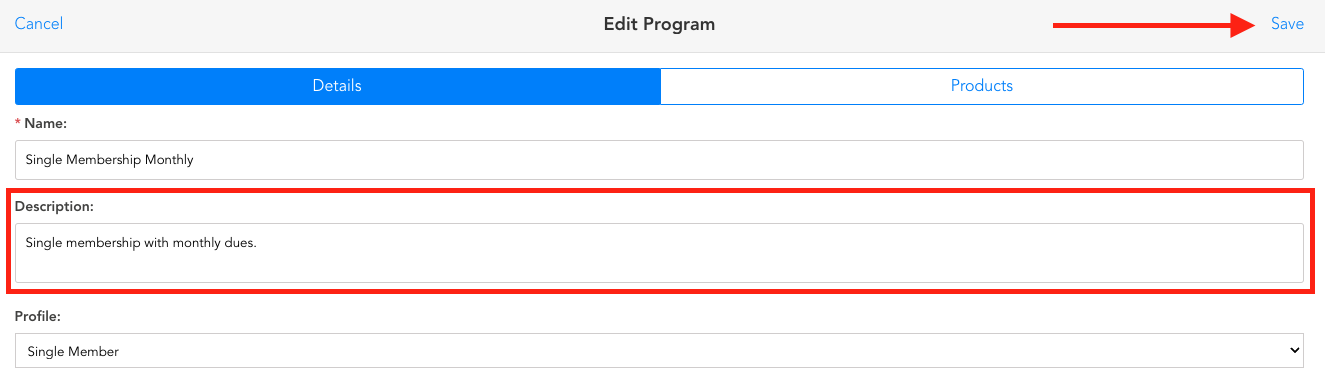
4. Now on the iPad when adding a program you will see your description when you select the program.
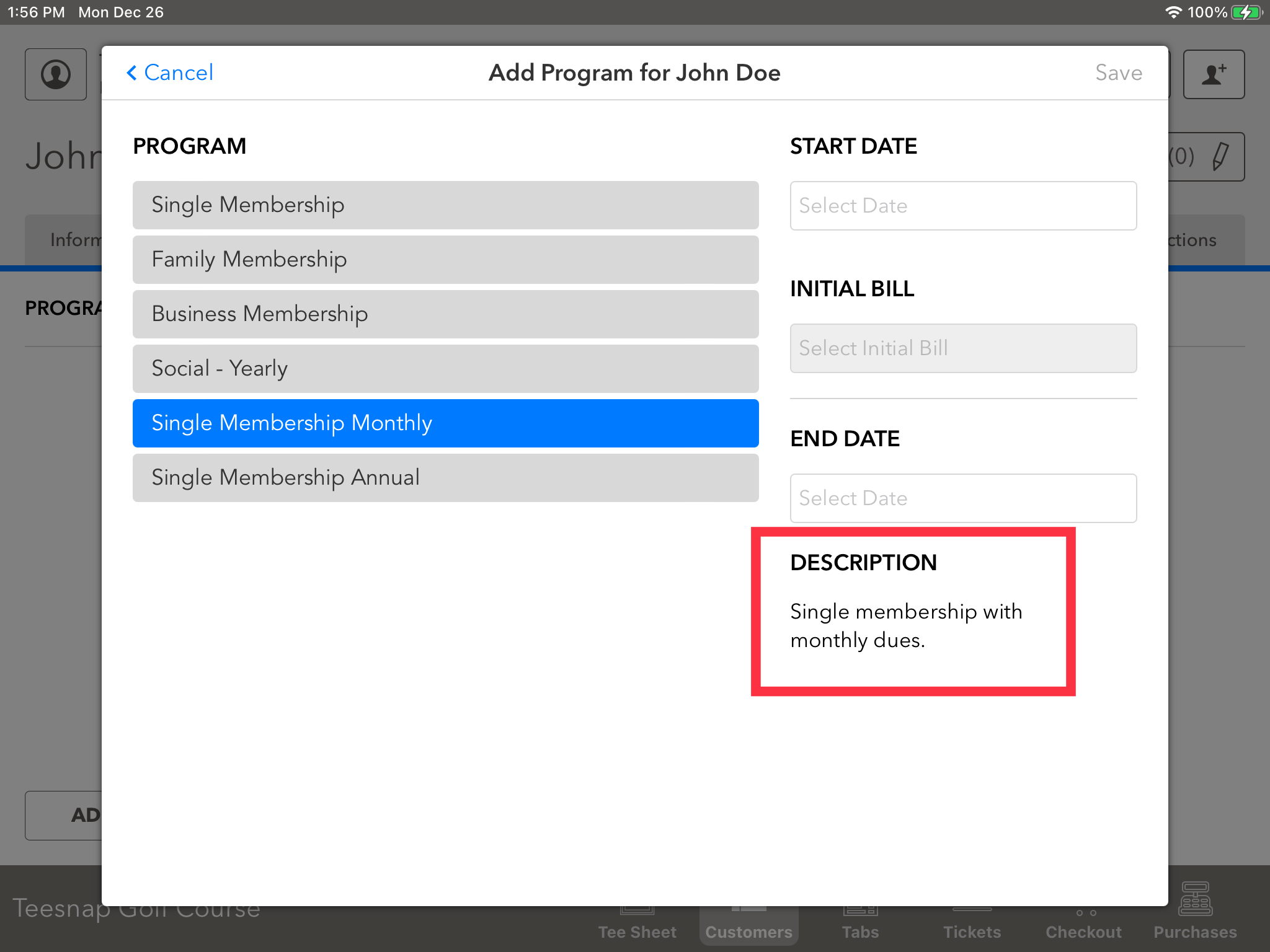
If you have any questions, please do not hesitate to reach out to Teesnap Support by emailing us at support@teesnap.com or calling 844-458-1032.
.png?width=240&height=55&name=Untitled%20design%20(86).png)