How to Add a Rack Rate
This article describes the process for adding a new rack rate into Teesnap.
It is vital to add rack rates into Teesnap. The rack rate is the standard, non-discounted, golf rate for a given period of time. Any players that are not assigned to a customer profile that has a discounted rate will receive the rack rate when checking in.
To set up a rack rate, log into the Teesnap Admin Portal at admin.teesnap.com. From the main Portal page, click on the Course in question to edit it.
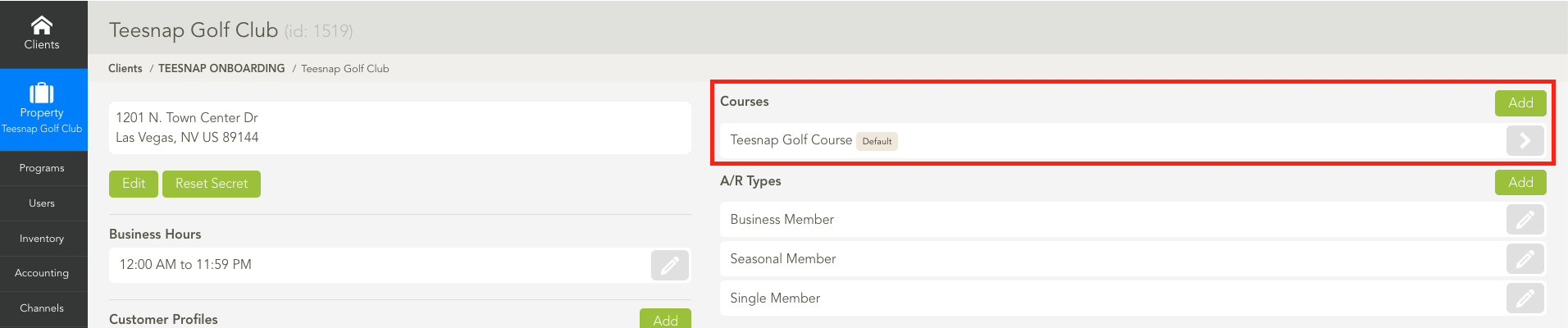
From the Course page, go to the Rack Rate section and click Add.
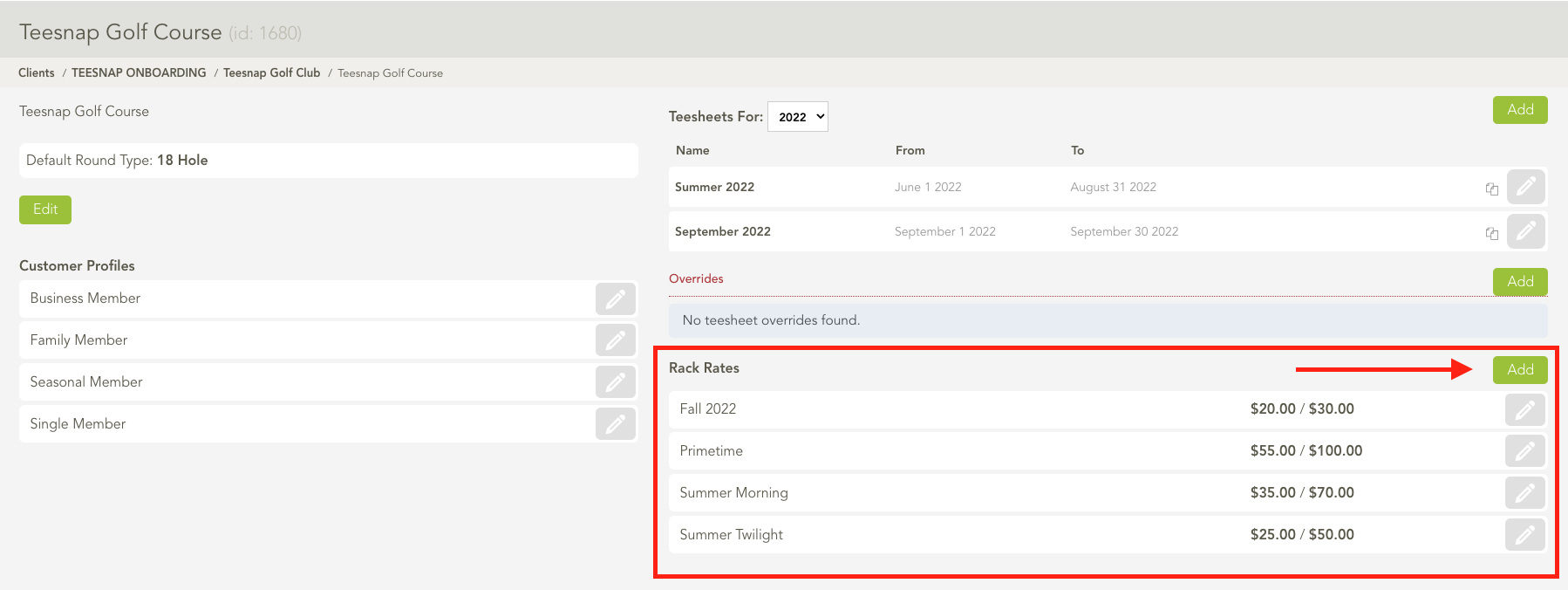
This brings up the Create Rack Rate window. Fill in the name of the rack rate, the 9-hole green fee, and the 18-hole green fee. If applicable, select a cart fee or other add-on product from the drop-down. Hit Save when complete.
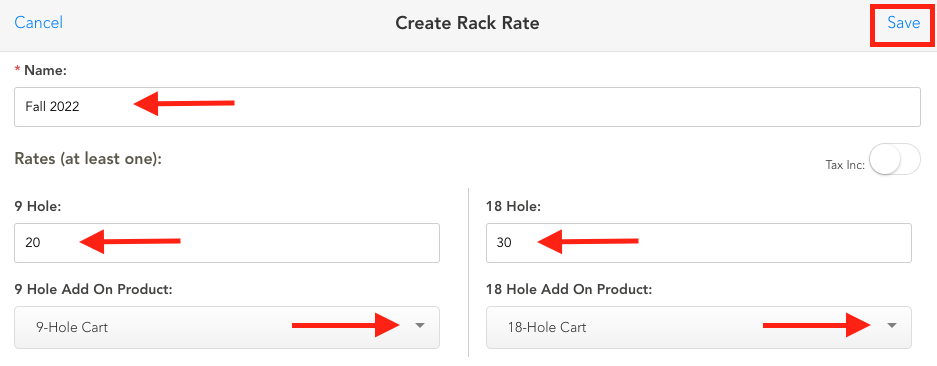
The new Rack Rate is now available to be applied to a tee sheet.
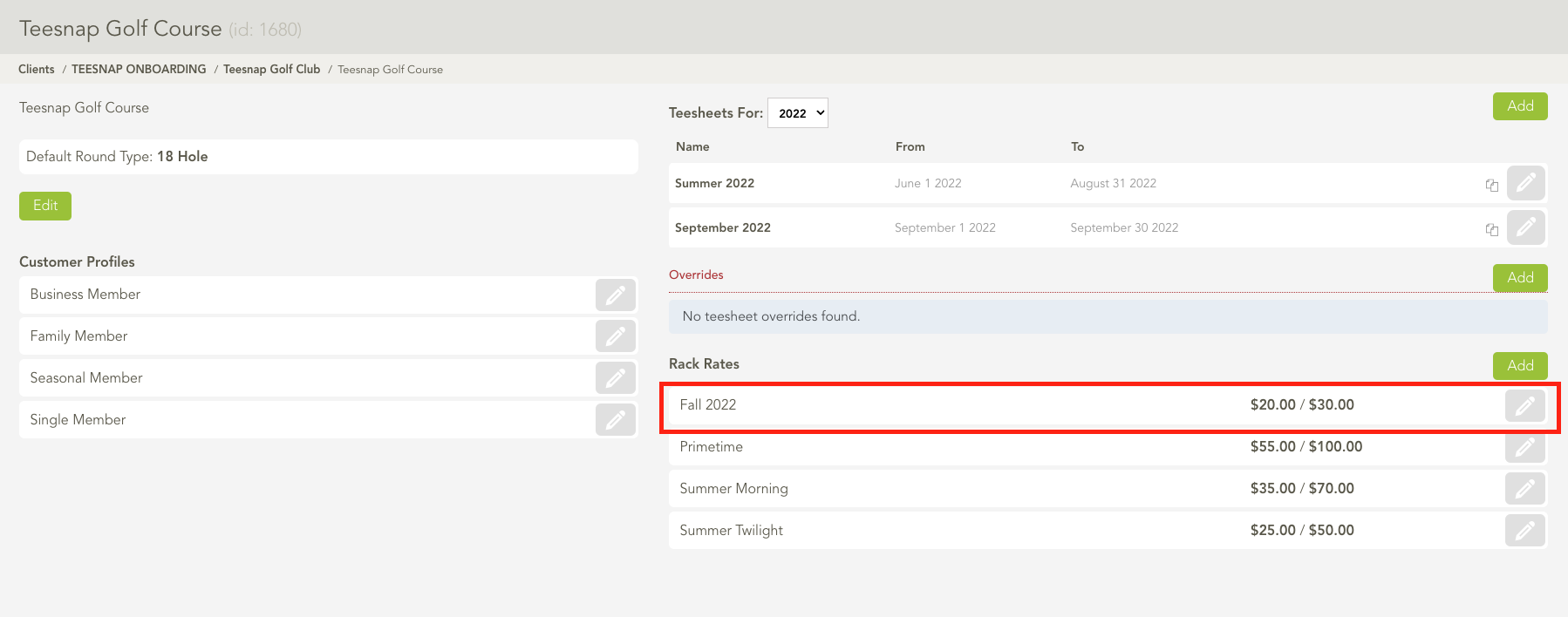
If you have any questions, please do not hesitate to reach out to Teesnap Support by emailing us at support@teesnap.com or calling 844-458-1032.
.png?width=240&height=55&name=Untitled%20design%20(86).png)