How to Add a Tax Vendor
This article will explain how to add a tax vendor.
1. In the admin portal click INVENTORY on the left-hand side of the page.
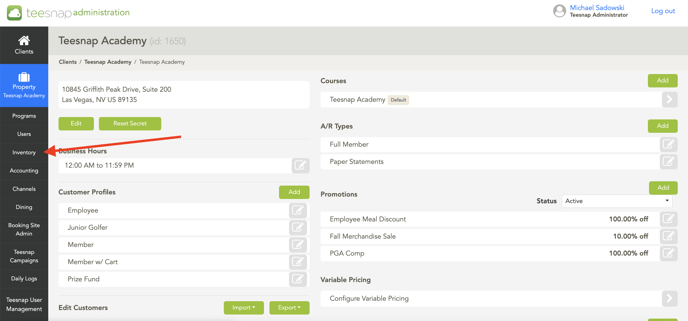
2. Click on "Taxes and Fees" from the inventory list.
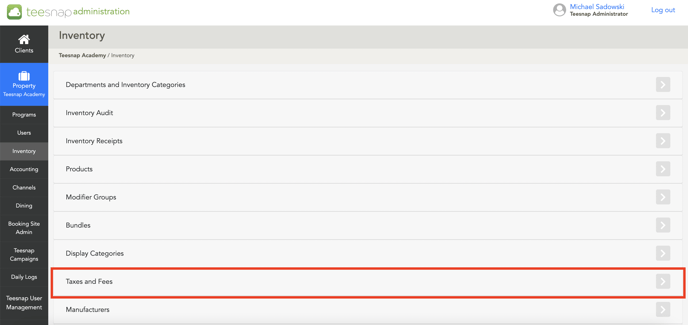
3. In the Tax/Fee Groups section, click on the green ADD button.
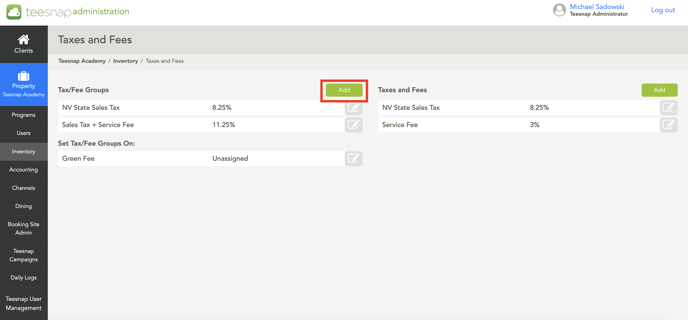
4. In the add tax/fee group window enter your tax name tax vendor, and select the tax/fee group from the drop-down. Be sure to click SAVE in the top right corner before proceeding.
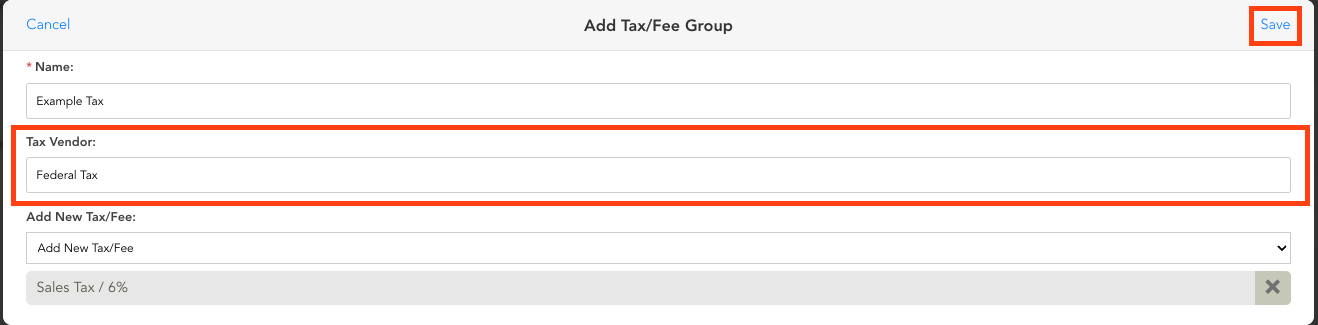
If you have any questions, please do not hesitate to reach out to Teesnap Support by emailing us at support@teesnap.com or calling 844-458-1032.
.png?width=240&height=55&name=Untitled%20design%20(86).png)