How to Add an Annual Program (Membership)
In this article, we will show you the steps on how to create a new annual program.
Before we add a program, you will need to add a new product. To learn how to create a product Click Here
1. From the admin portal, select Programs
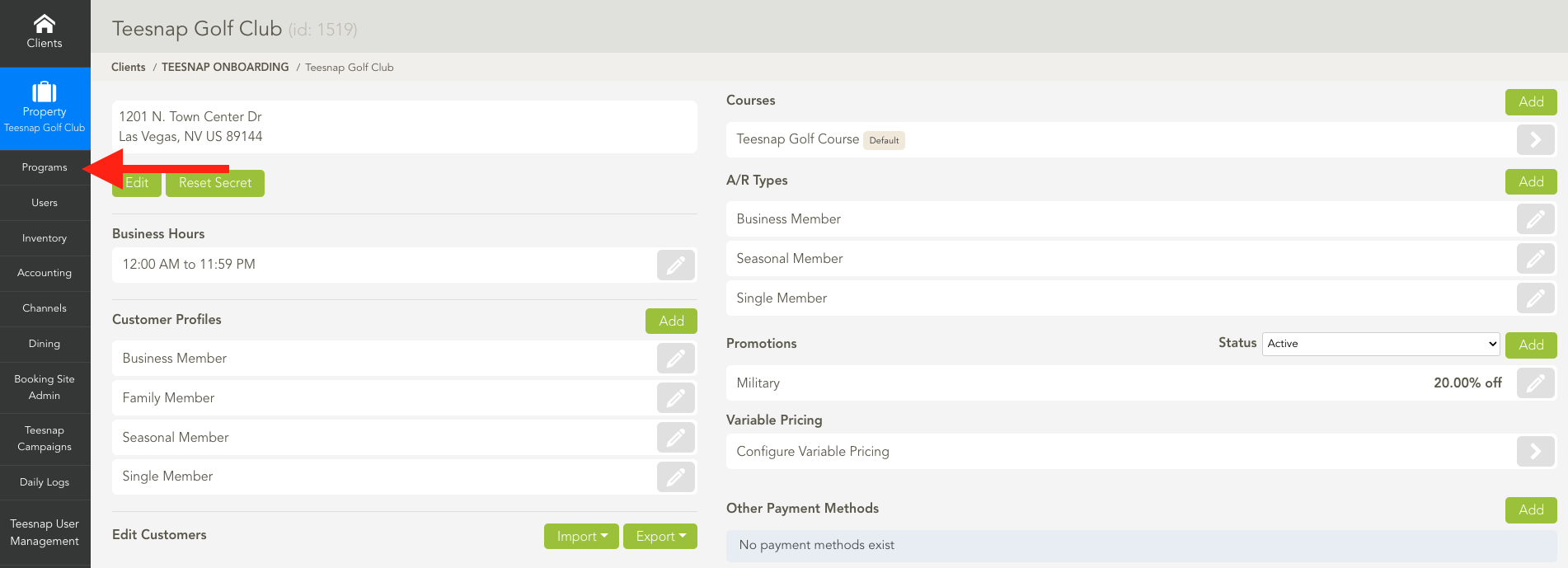
2. Click Add at the top right
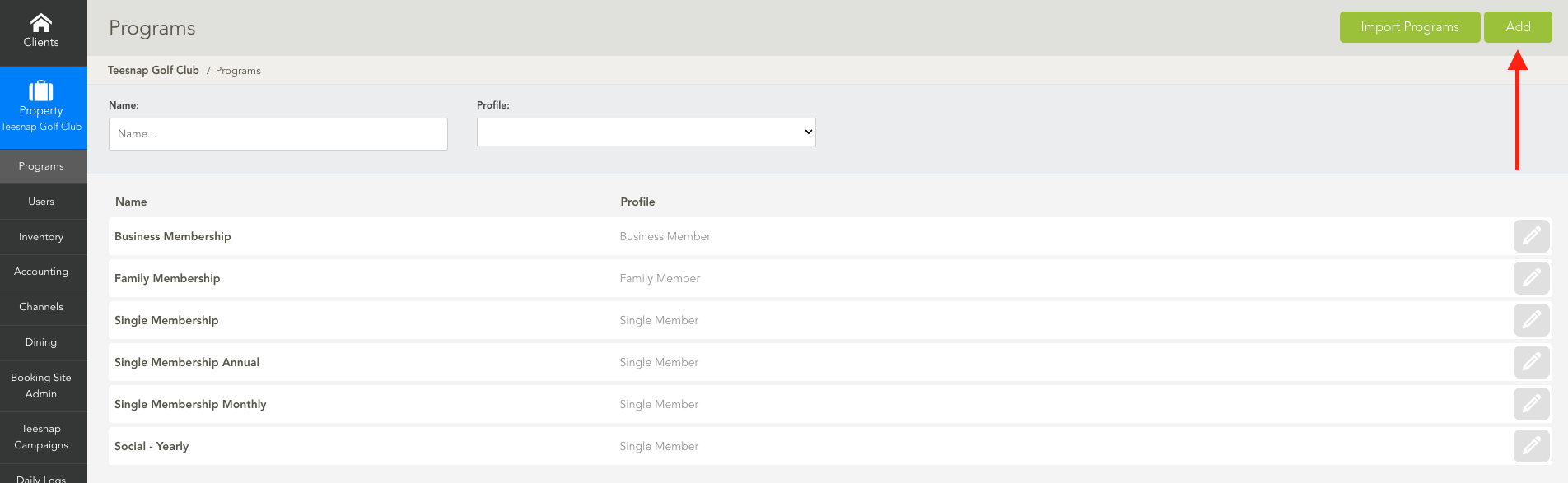
3. From the Add Program window, enter the Name of the program, Description, and Profile. When complete select Products.
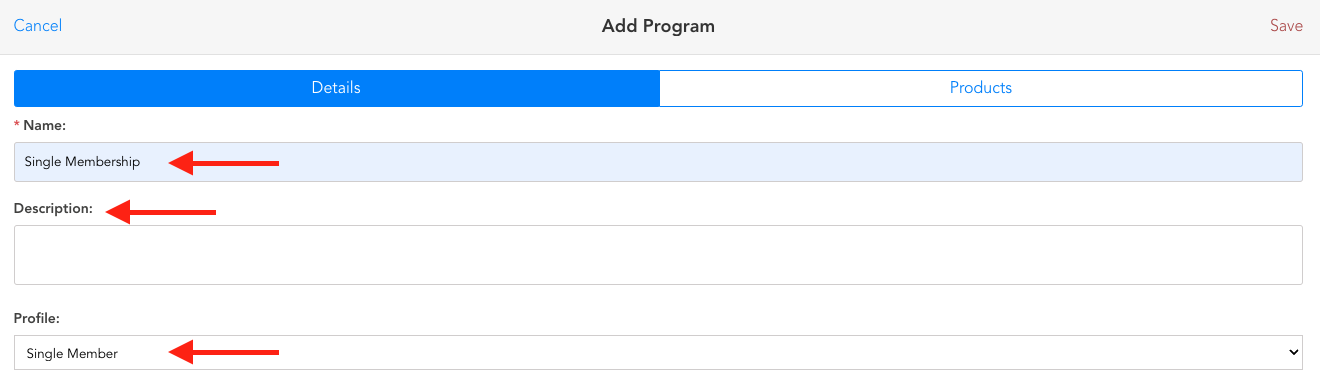
4. Use the drop-down search bar to find the membership product and click Add. When complete select Save.
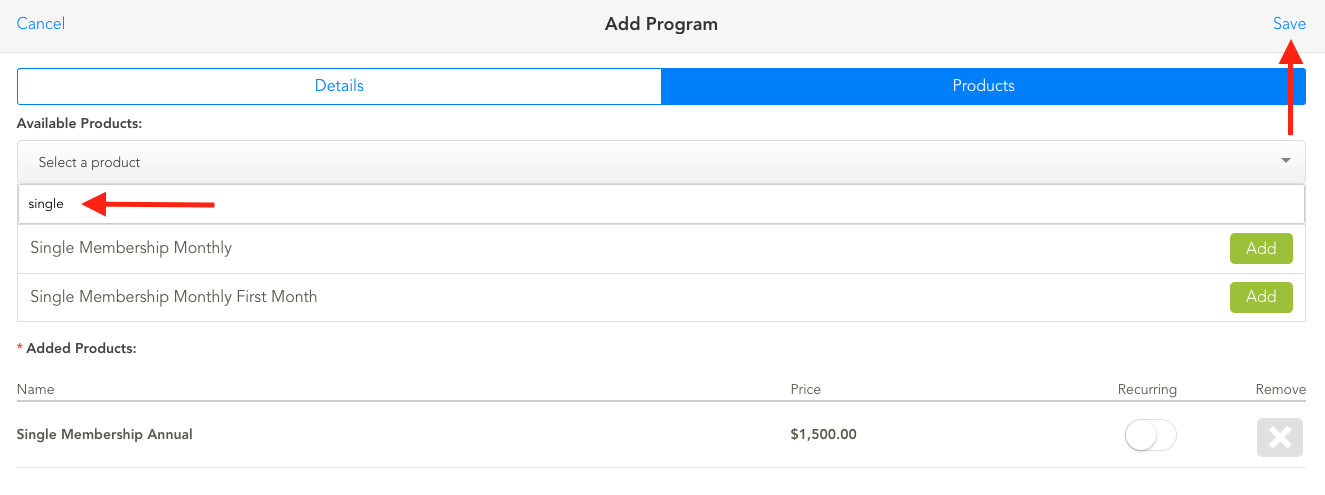
If you have any questions, please do not hesitate to reach out to Teesnap Support by emailing us at support@teesnap.com or calling 844-458-1032
.png?width=240&height=55&name=Untitled%20design%20(86).png)