How to Add Info Blocks on your Online Booking Engine
This article will explain how to add info blocks on your online booking engine.
1. Select Booking Site Admin from the Admin Portal.
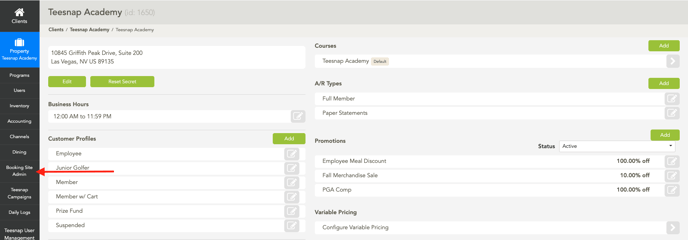
2. Enter your Username and Password
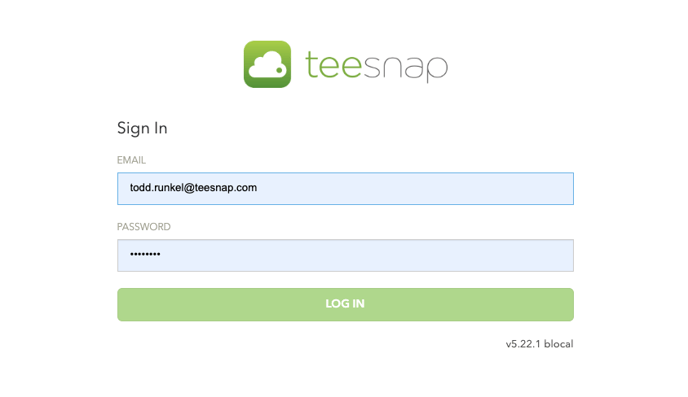
3. Select Properties Page
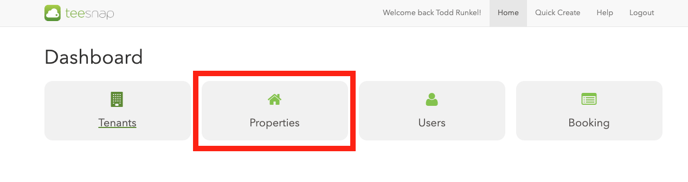
4. Select the golf course under the Courses section

5. Select ADD
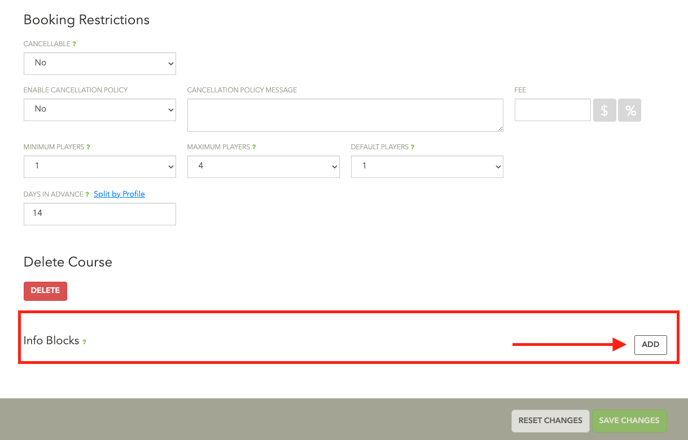
6. Select an Icon, Enter a Description, and then click Save Changes.
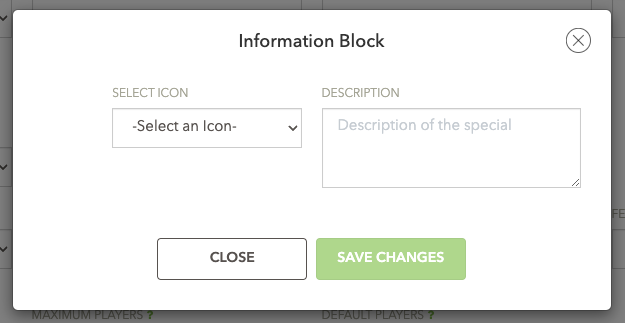
7. Now you will see the information block you just created on your online booking engine.
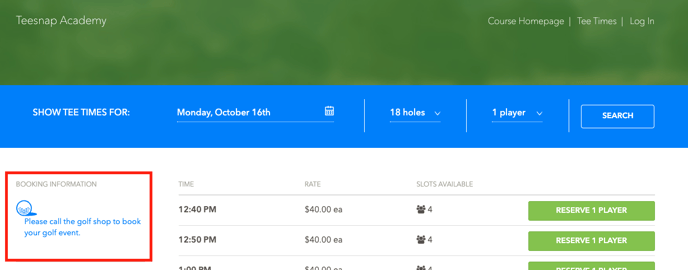
If you have any questions, please do not hesitate to reach out to Teesnap Support by emailing us at support@teesnap.com or calling 844-458-1032
.png?width=240&height=55&name=Untitled%20design%20(86).png)