How to Add Notes To a Tee Time
1. To add a note to an existing tee time, select the tee time by pressing anywhere on the reservation.
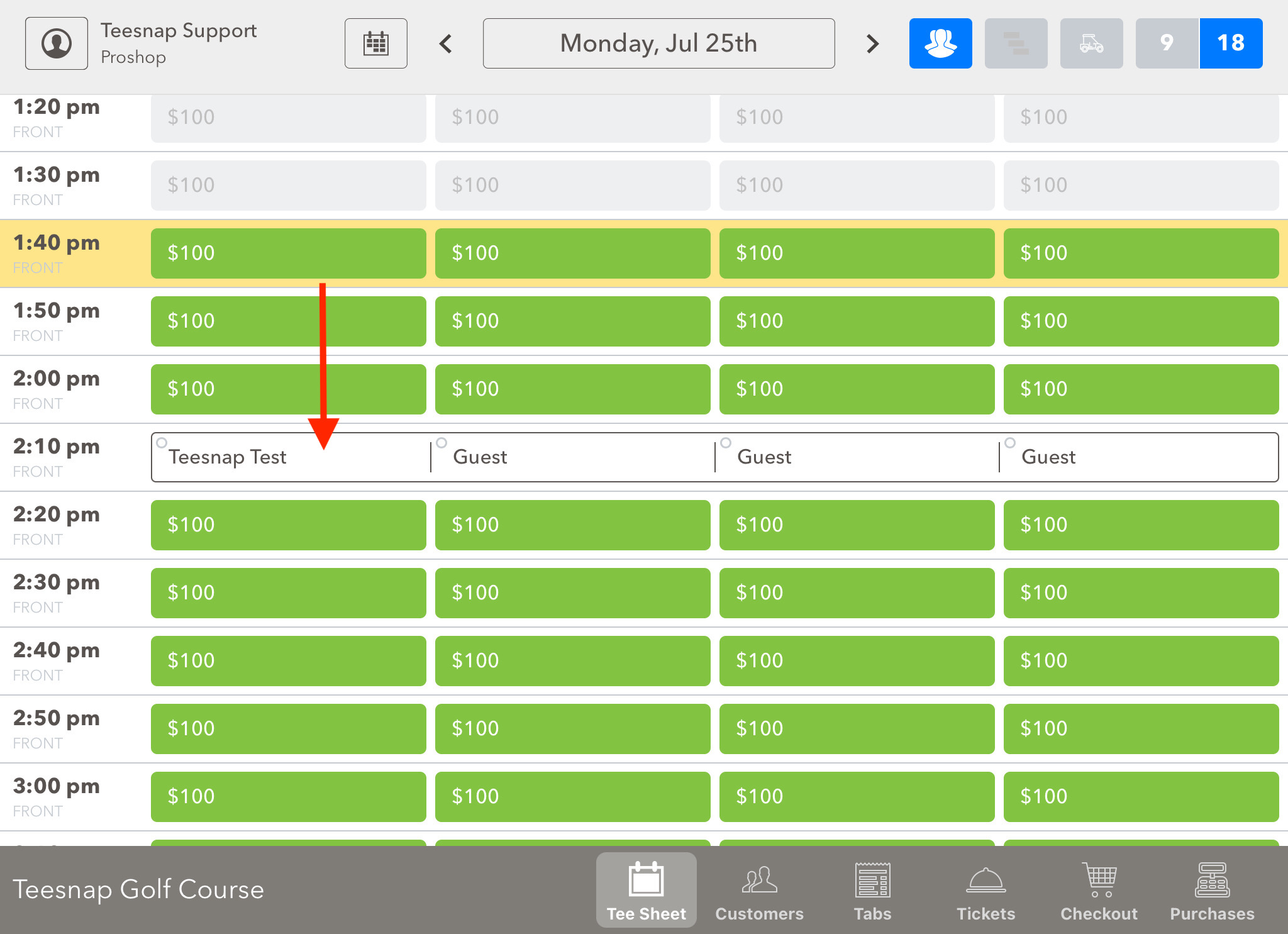
2. The reservation details window will appear, at the bottom in the red box you will press "Want to add a note?".
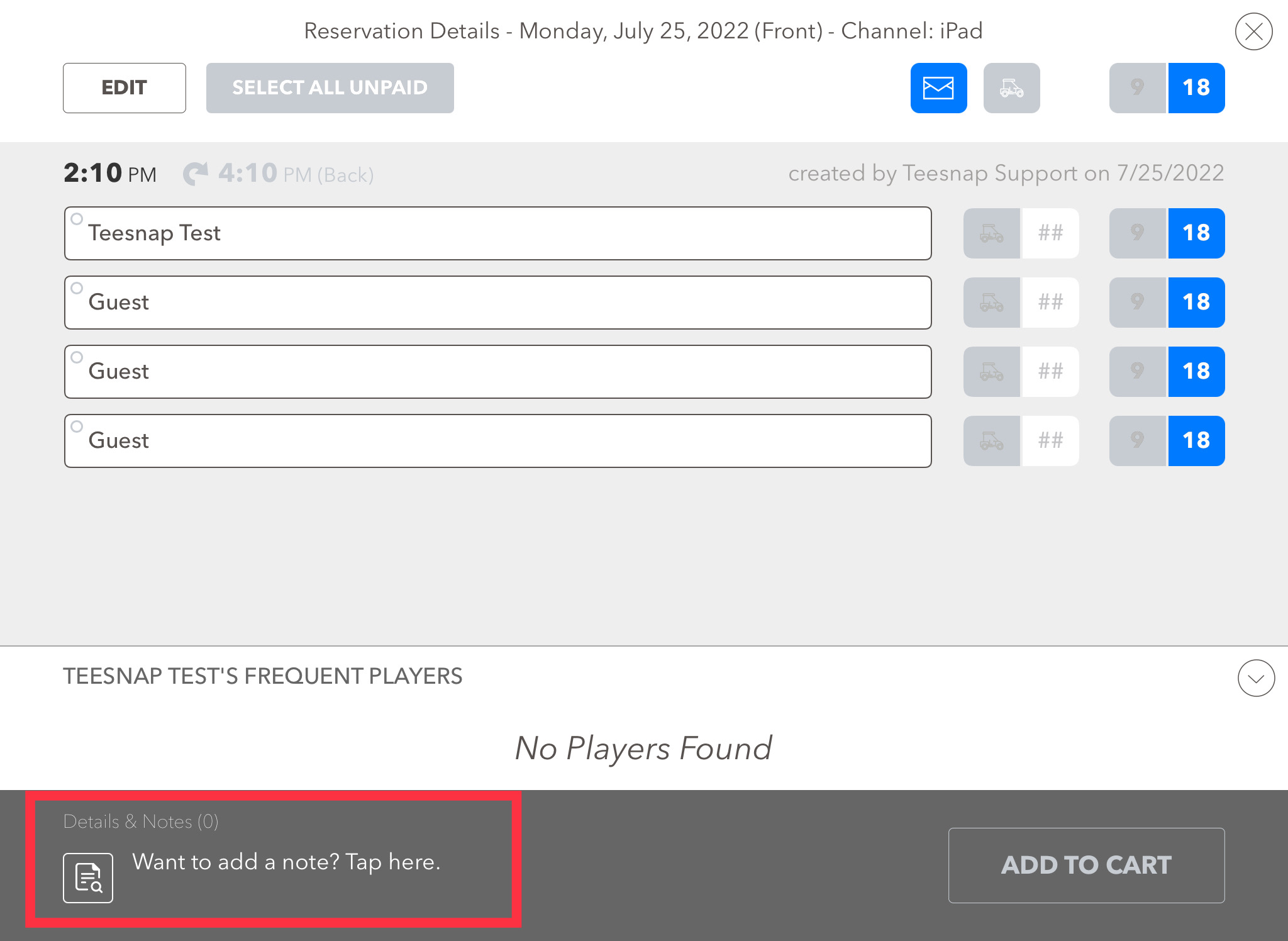
3. The notes window will appear where you can update any notes necessary for the tee time. In our case, we added 1 set of men's right-handed rental clubs. Be sure to click SUBMIT.
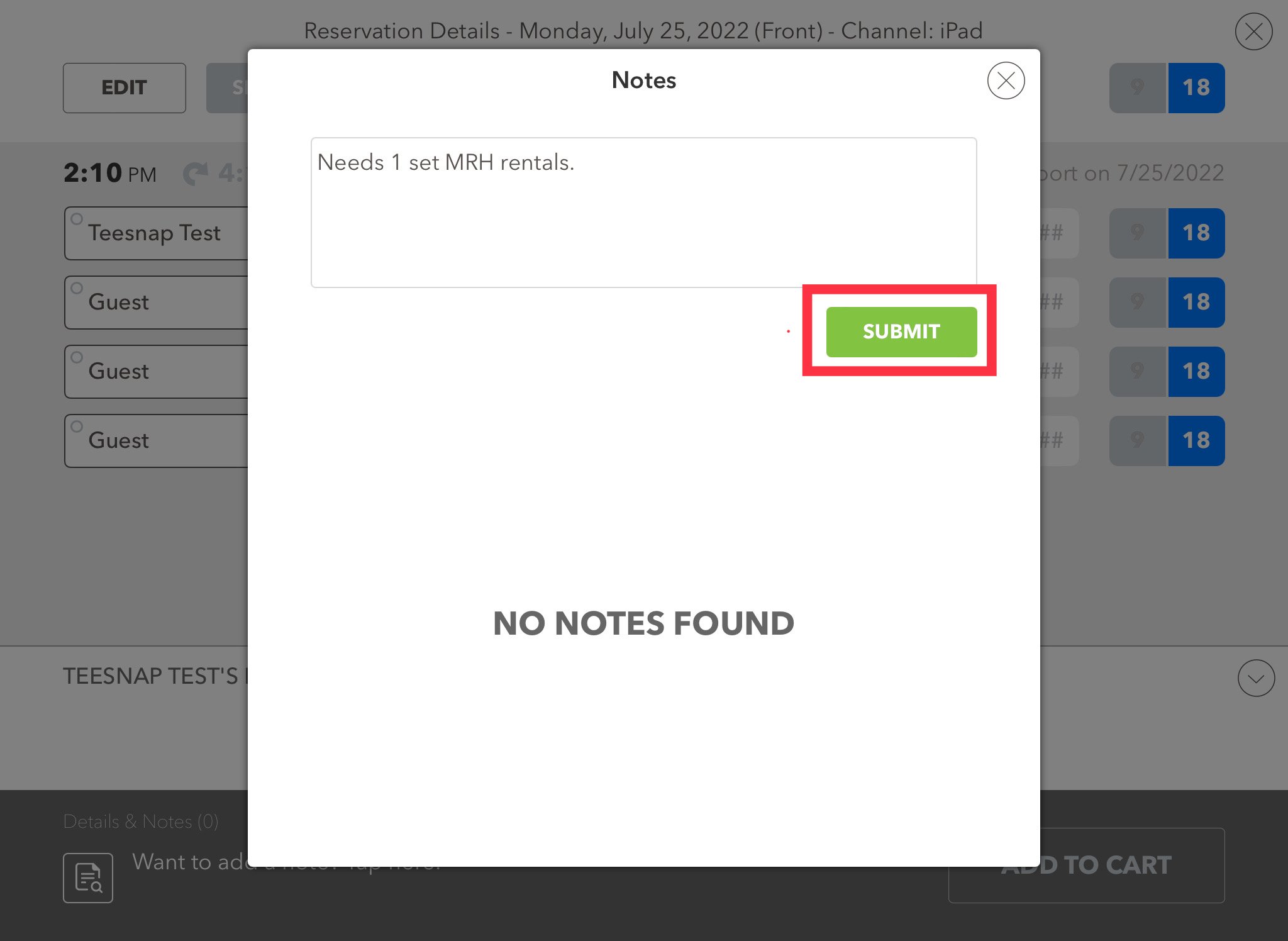
4. You will return to the reservation details page where you can see your notes updated at the bottom of the screen, to return to the tee sheet click on the X icon on the upper right-hand corner of the page.
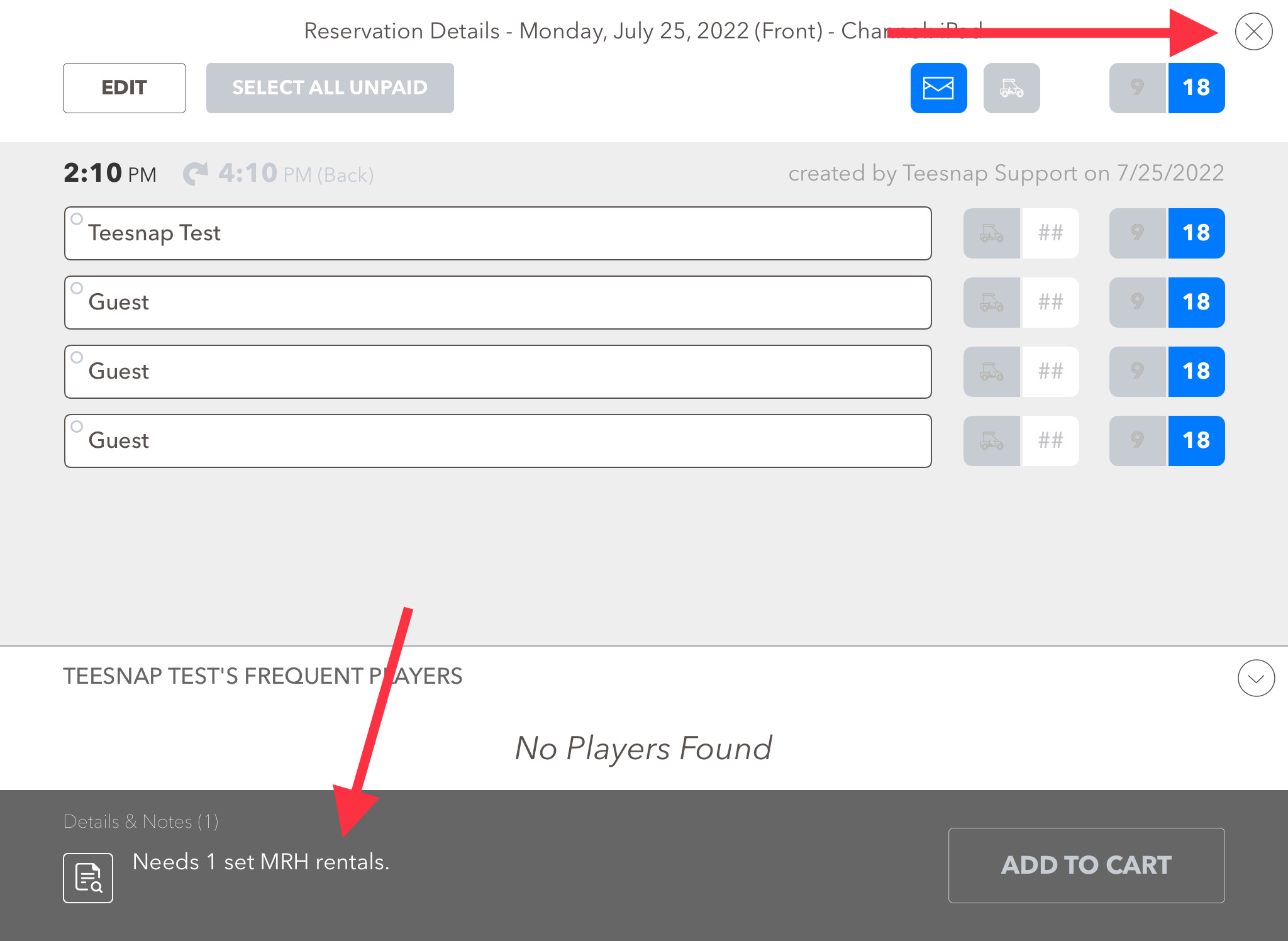
5. Returning to the tee sheet you will see the tee time has a small "dog ear" as identified by the red arrow, this lets your staff know that the tee time has notes attached to it. Repeat these steps to add/remove notes to any reservation.
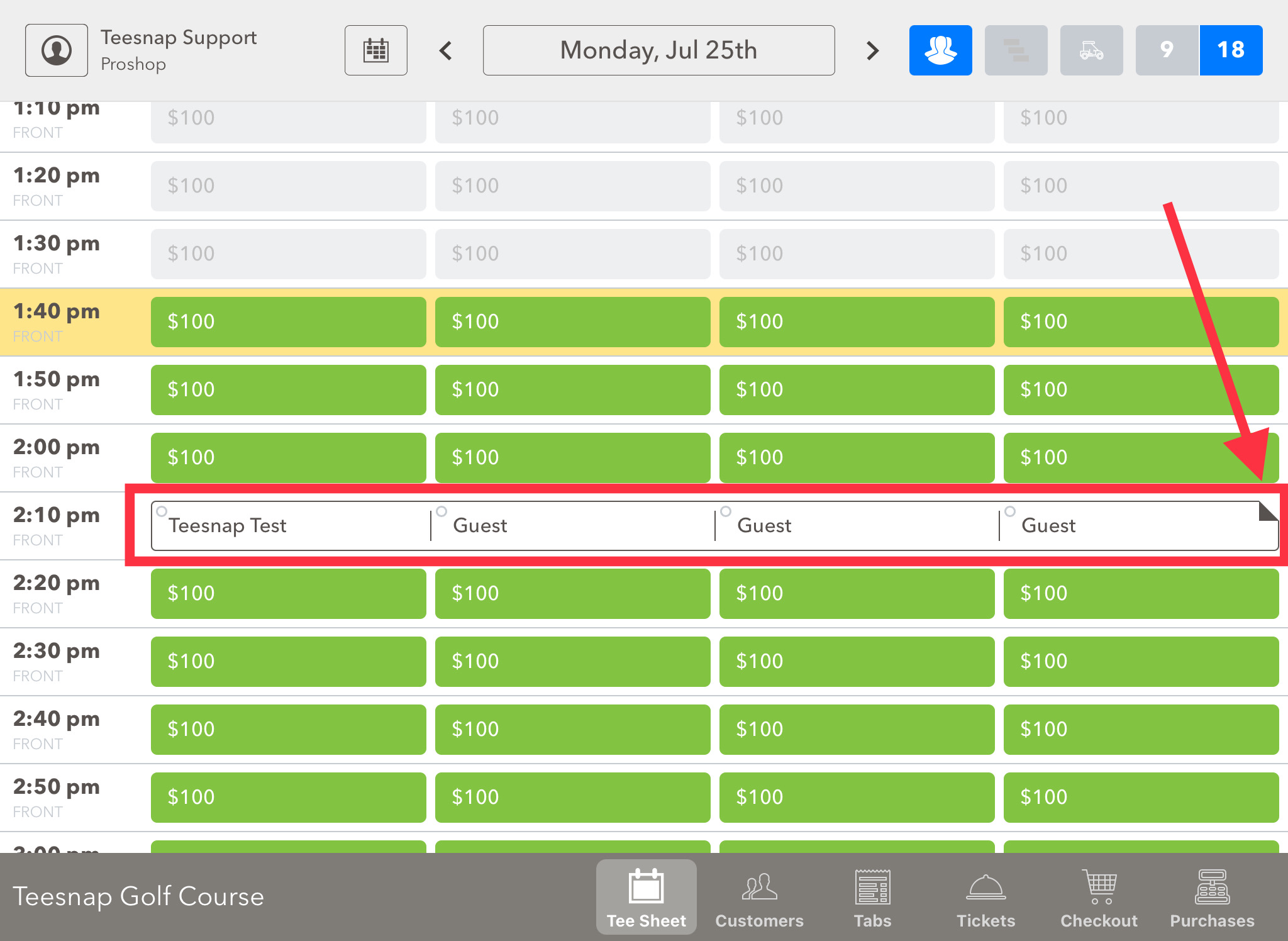
If you have any questions, please do not hesitate to reach out to Teesnap Support by emailing us at support@teesnap.com or calling 844-458-1032
.png?width=240&height=55&name=Untitled%20design%20(86).png)