How to Add Other Payment Methods
Teesnap includes the most common payment methods, but you may need to create other payment methods for your unique operations. For example, you might need to create a payment method for paper gift certificates that were never put into a system.
1. Within the admin portal, locate and click on the green ADD icon within the "Other Payment Methods" section.
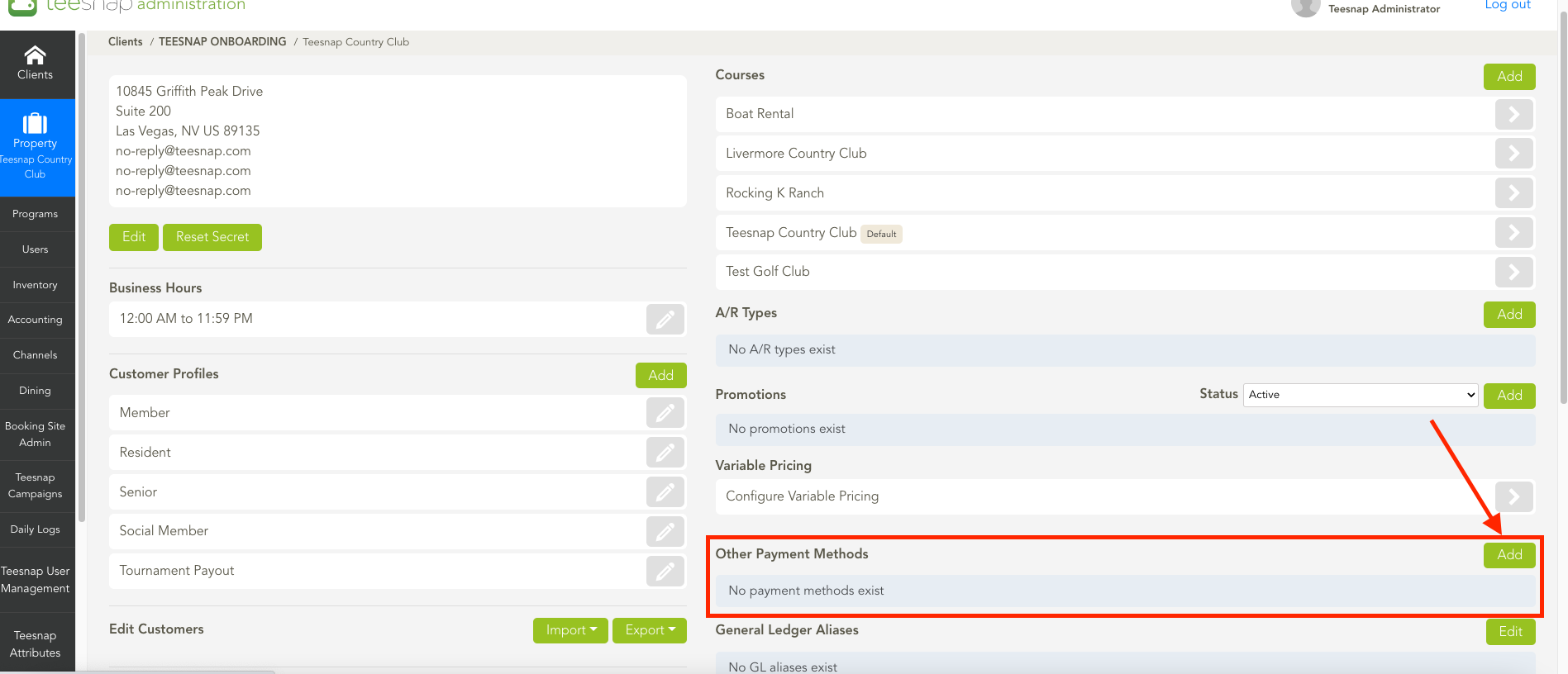
2. Once you have clicked on the green ADD icon, a window for adding a payment method will pop up. Simply enter the name of the tender and then click on the SAVE button located in the upper right-hand corner.
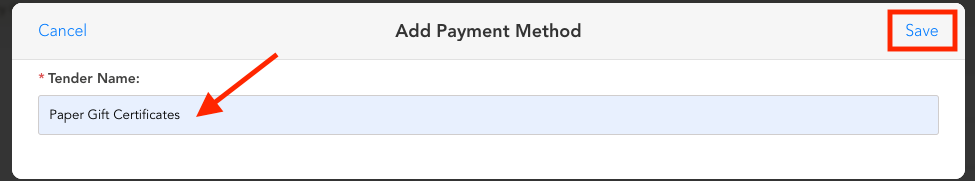
3. Once you click save, you will be taken back to the dashboard where you can view the newly added payment method in the "other payment methods" section. Feel free to follow these steps again to add more payment methods as needed.
4. When completing a transaction on the iPad, you will find the newly added payment methods under "Other" in the Checkout screen.

If you have any questions, please do not hesitate to reach out to Teesnap Support by emailing us at support@teesnap.com or calling 844-458-1032
.png?width=240&height=55&name=Untitled%20design%20(86).png)