How to Adjust a Cart Fee Profile Price
1. Log in to the Admin Portal and select your Golf Course under Courses from the Property Page.
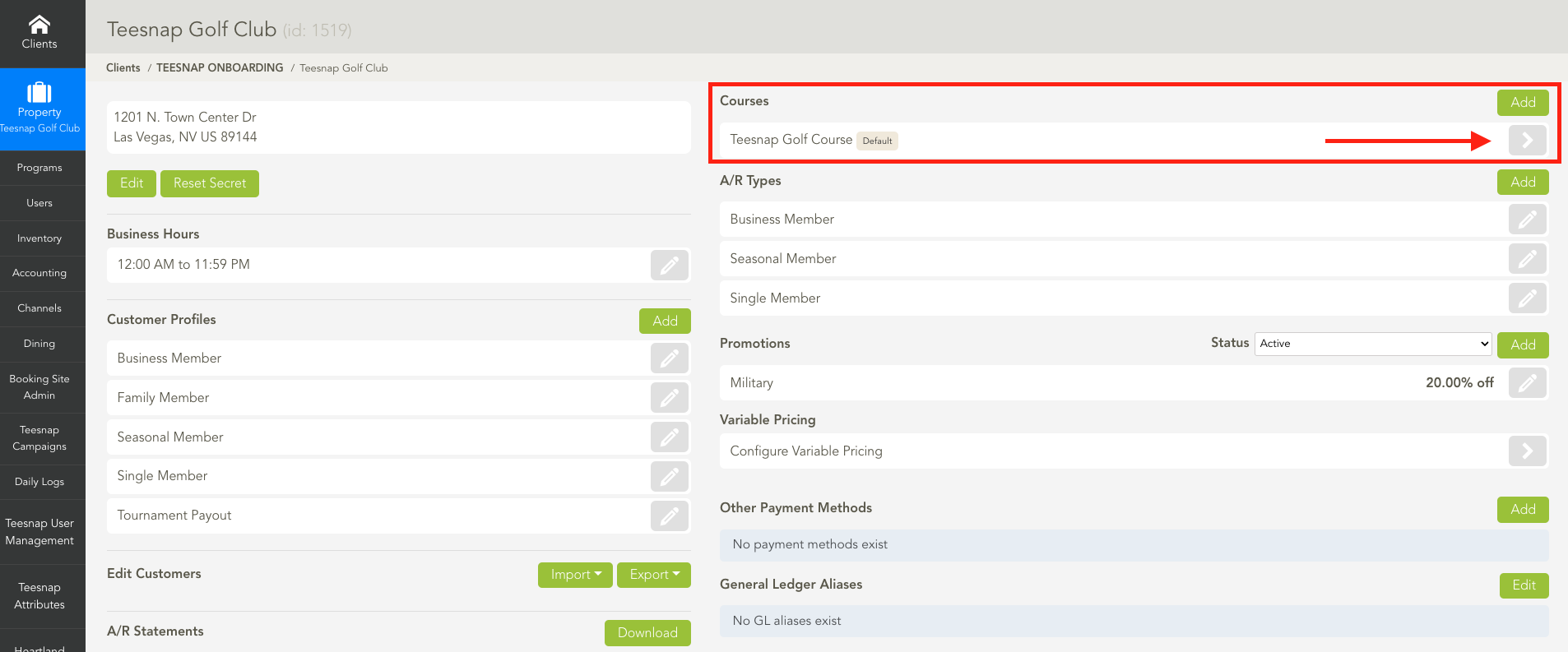
2. Select the Pencil Icon for the Customer Profile you wish to edit. We selected "family member".
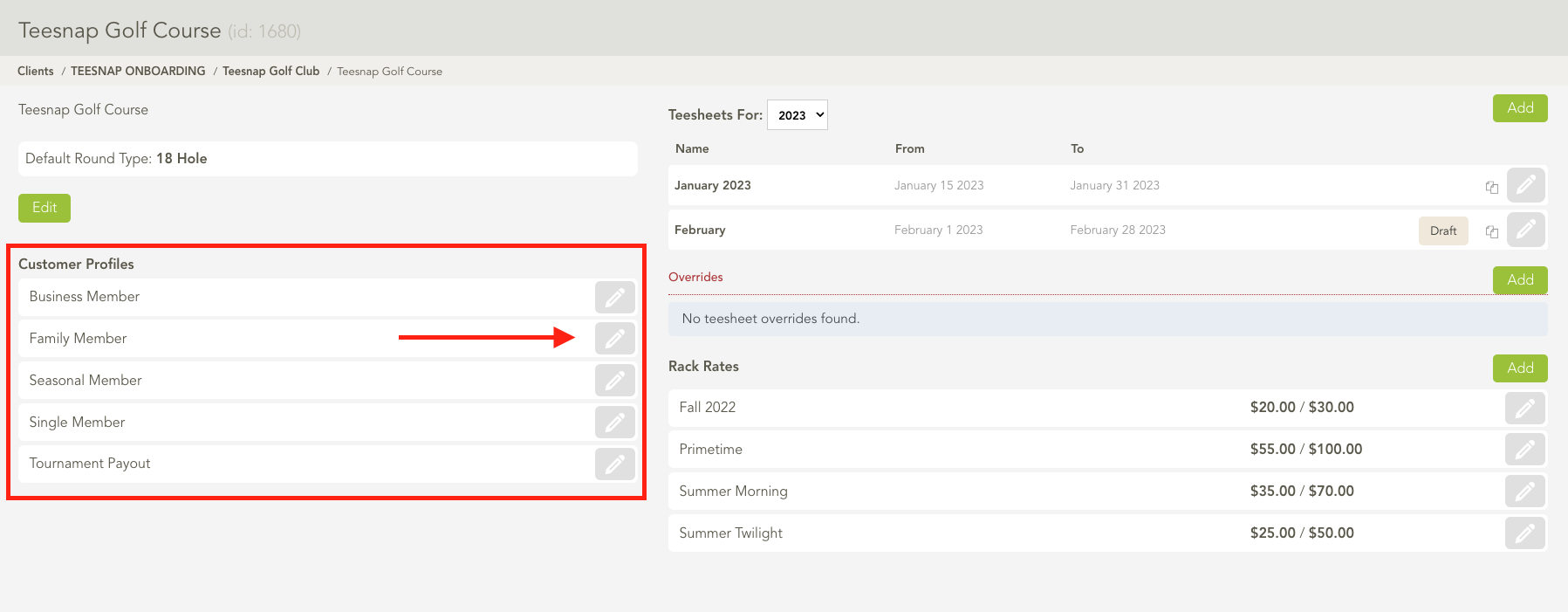
3. Find the Rack Rate you need to adjust and select the Pencil Icon to edit the rate.
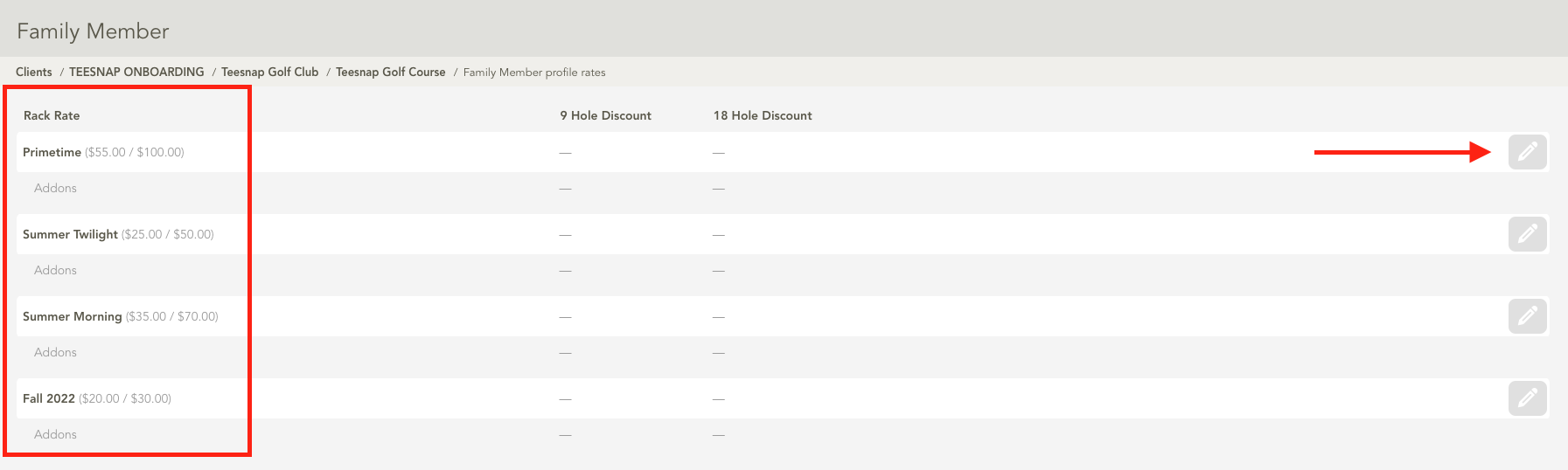
4. From the discounts window we now can adjust our 9 and 18 Hole Add On Fee (Cart Fee) for this Profile. Select the type of discount you want between Percentage, Dollar Amount, or Override. Enter the Discount for 9 and 18 holes and then click Save.
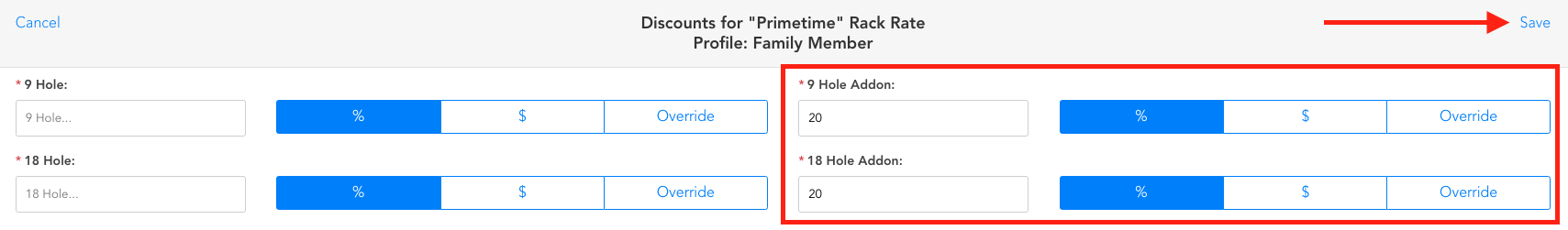
Repeat these steps to adjust the cart fee pricing for different profiles at your facility.
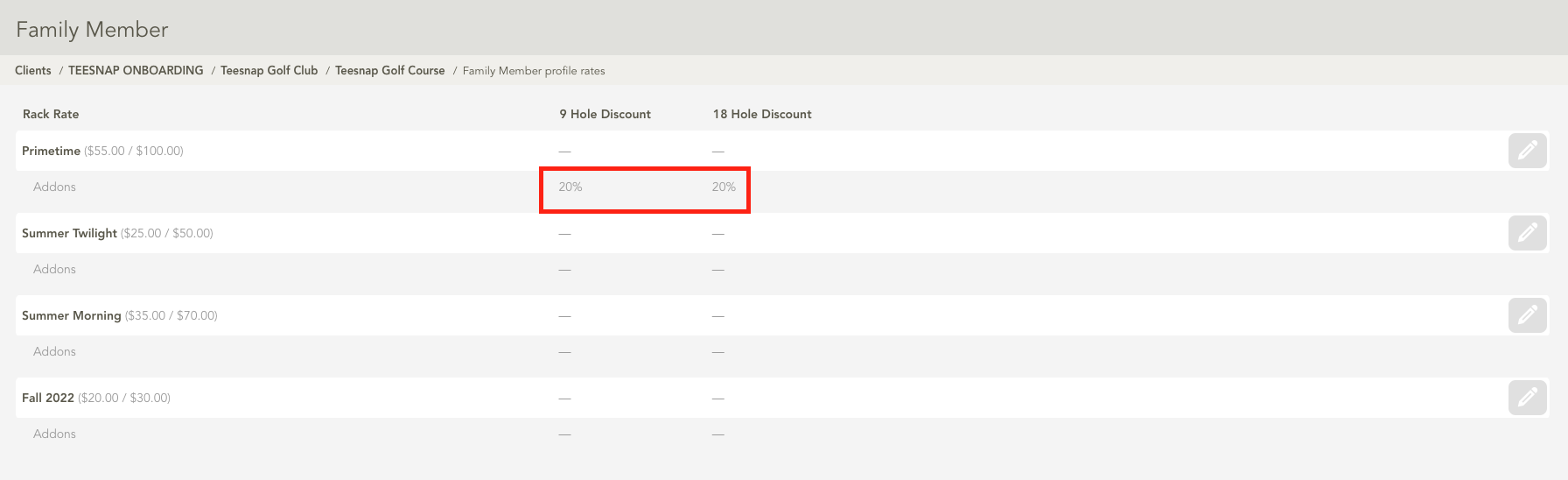
If you have any questions, please do not hesitate to reach out to Teesnap Support by emailing us at support@teesnap.com or calling 844-458-1032
.png?width=240&height=55&name=Untitled%20design%20(86).png)