How to Adjust a Customers Club Credit Balance
This article will show you how to adjust a customer's club credit balance.
1. From the customer dashboard select the club credit tab.
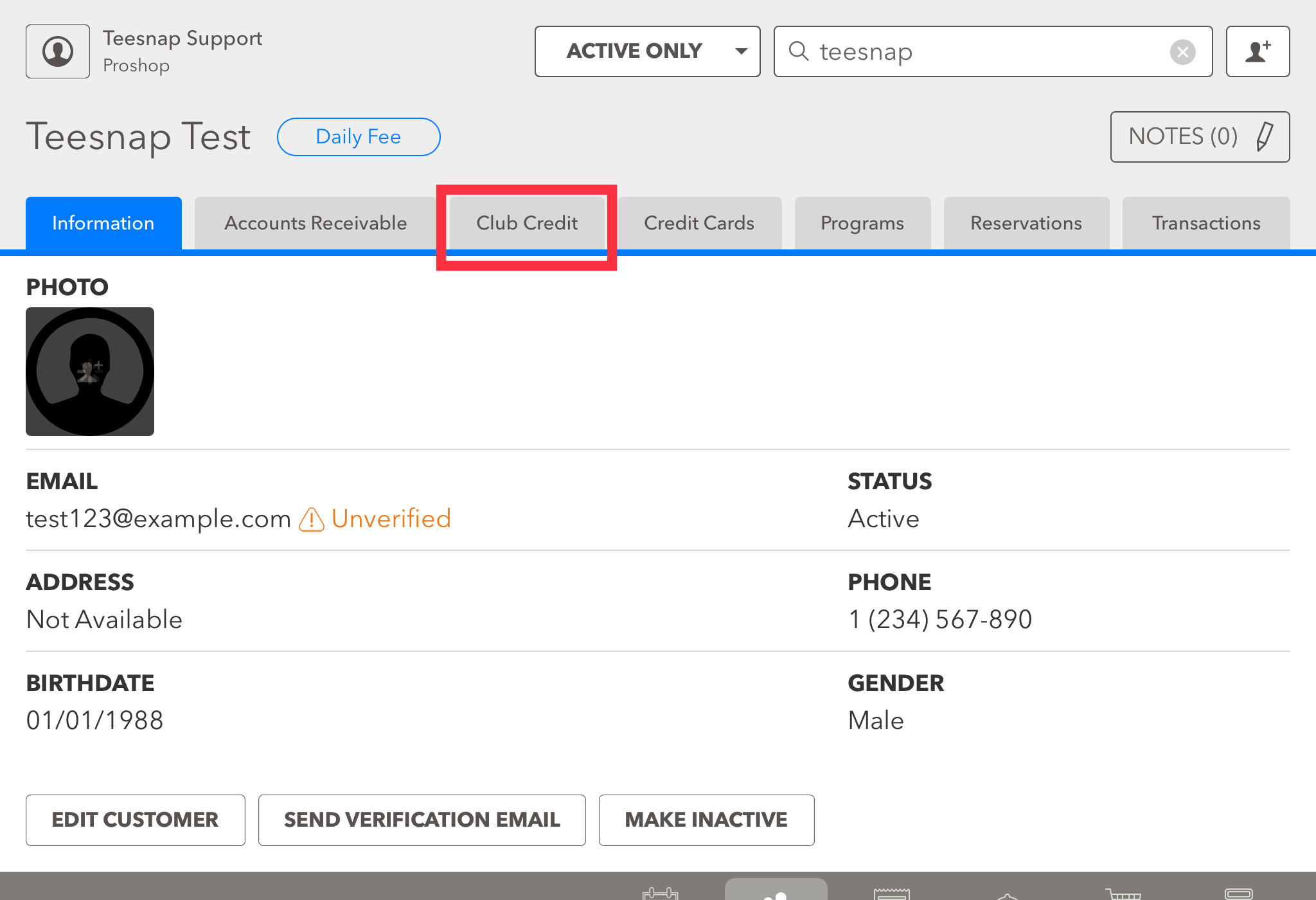
2. Here you will see the current club credit balance ($500). Click ADJUST BALANCE in the lower right-hand corner of the page.
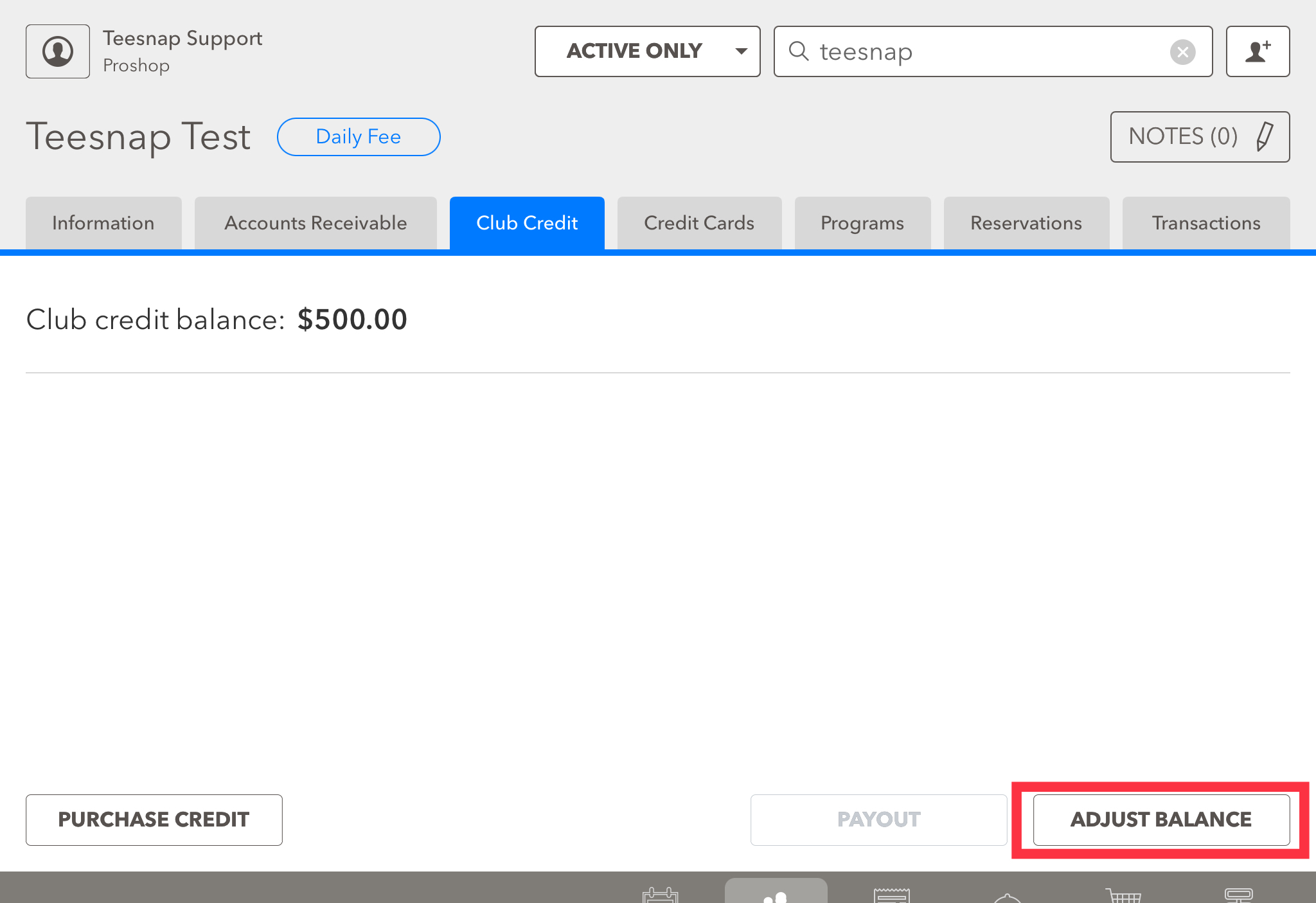
3. The "Adjust Club Credit" window will appear. Here you will decide whether to add/remove club credit, input a value, and add a reason. When all fields are complete select SUBMIT in the top right corner of the window.
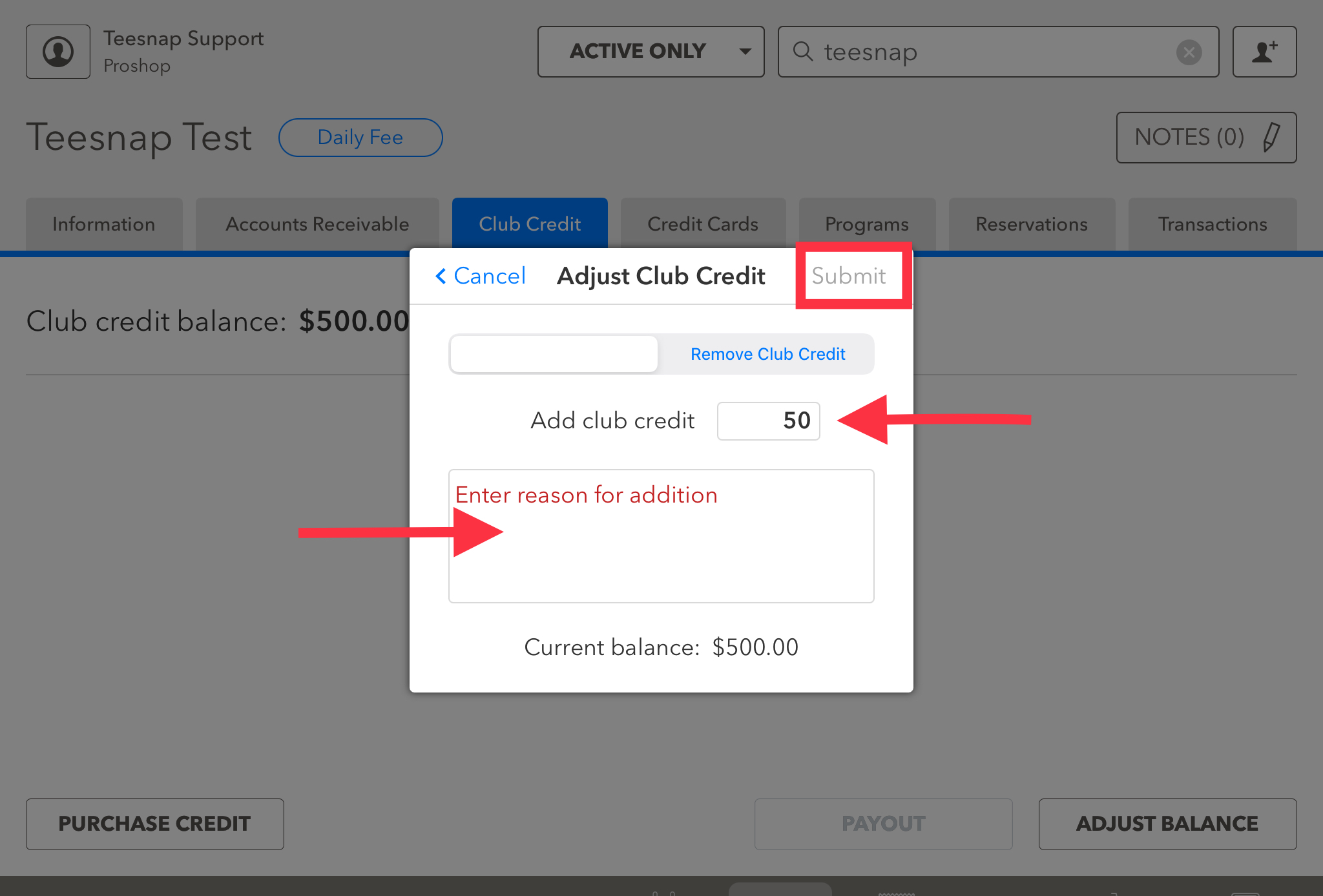
4. You will return to the club credit tab where you will see the adjusted club credit balance.
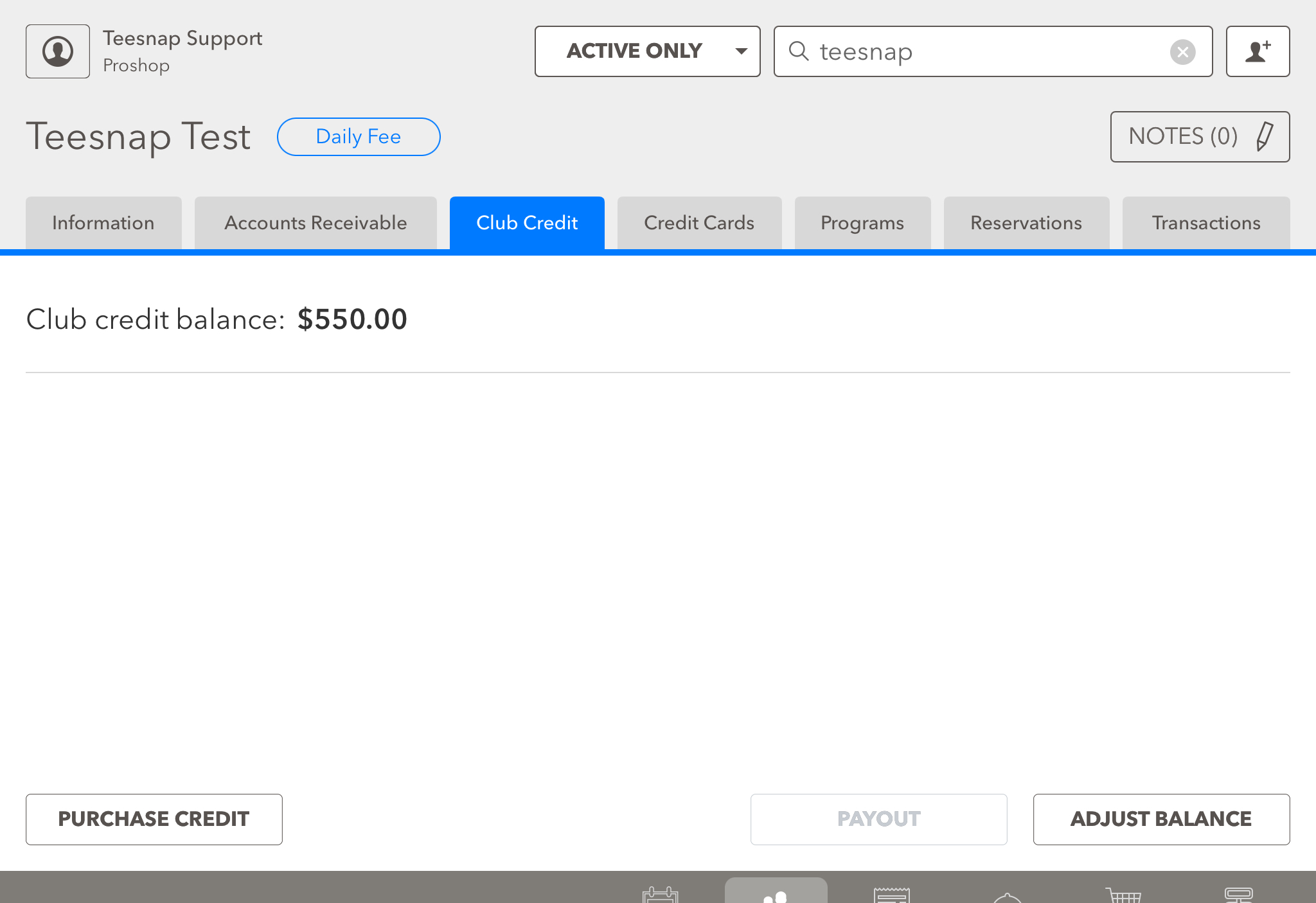
If you have any questions, please do not hesitate to reach out to Teesnap Support by emailing us at support@teesnap.com or calling 844-458-1032
.png?width=240&height=55&name=Untitled%20design%20(86).png)