How to Adjust an Inventory Receipt
In this article, we will show you how to adjust an inventory receipt that was entered wrong.
1. From the Admin Portal, go to Inventory and then Inventory Receipts.

2. Locate the inventory receipt that you need to fix. You can use the search bar at the top if necessary. Select the Pencil Icon for the receipt that needs to be adjusted.
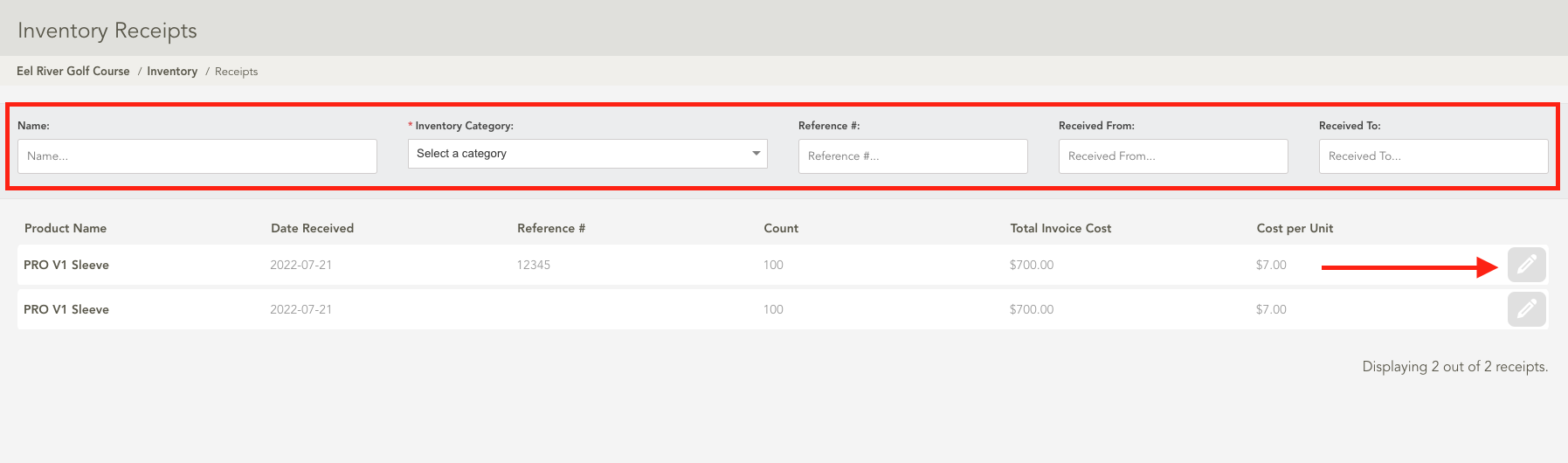
3. Now edit the fields that need to be fixed and click Save.
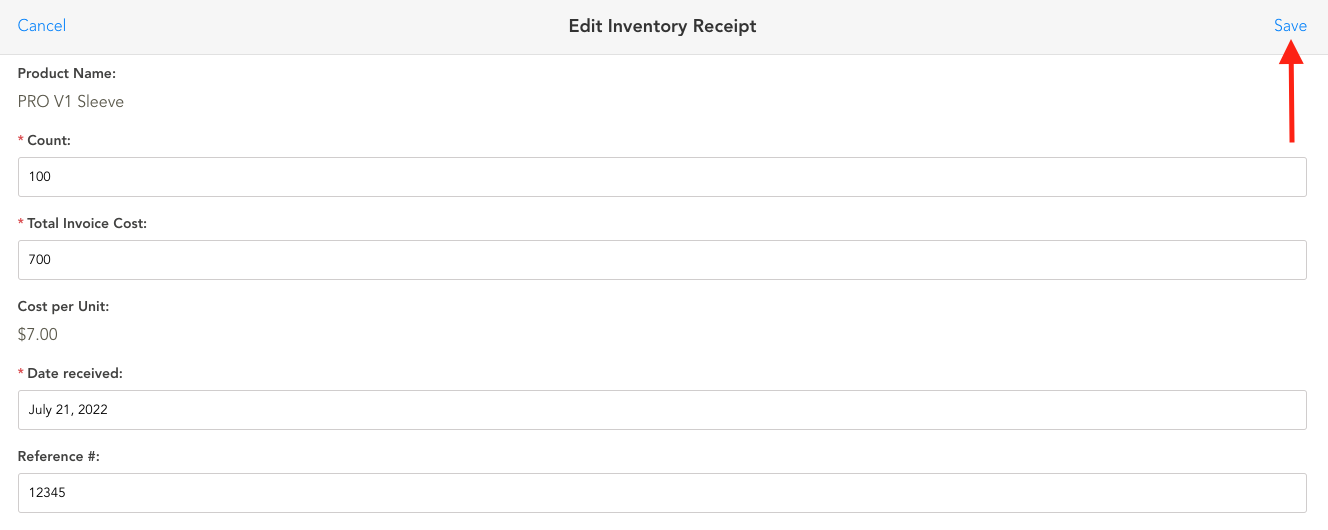
If you have any questions, please do not hesitate to reach out to Teesnap Support by emailing us at support@teesnap.com or calling 844-458-1032
.png?width=240&height=55&name=Untitled%20design%20(86).png)