How to Change a Customer's Email Address
This article will show you how to edit a customer's email address.
To edit/change a customer's email address follow to steps below:
1. In the Teesnap App, click on Customers.
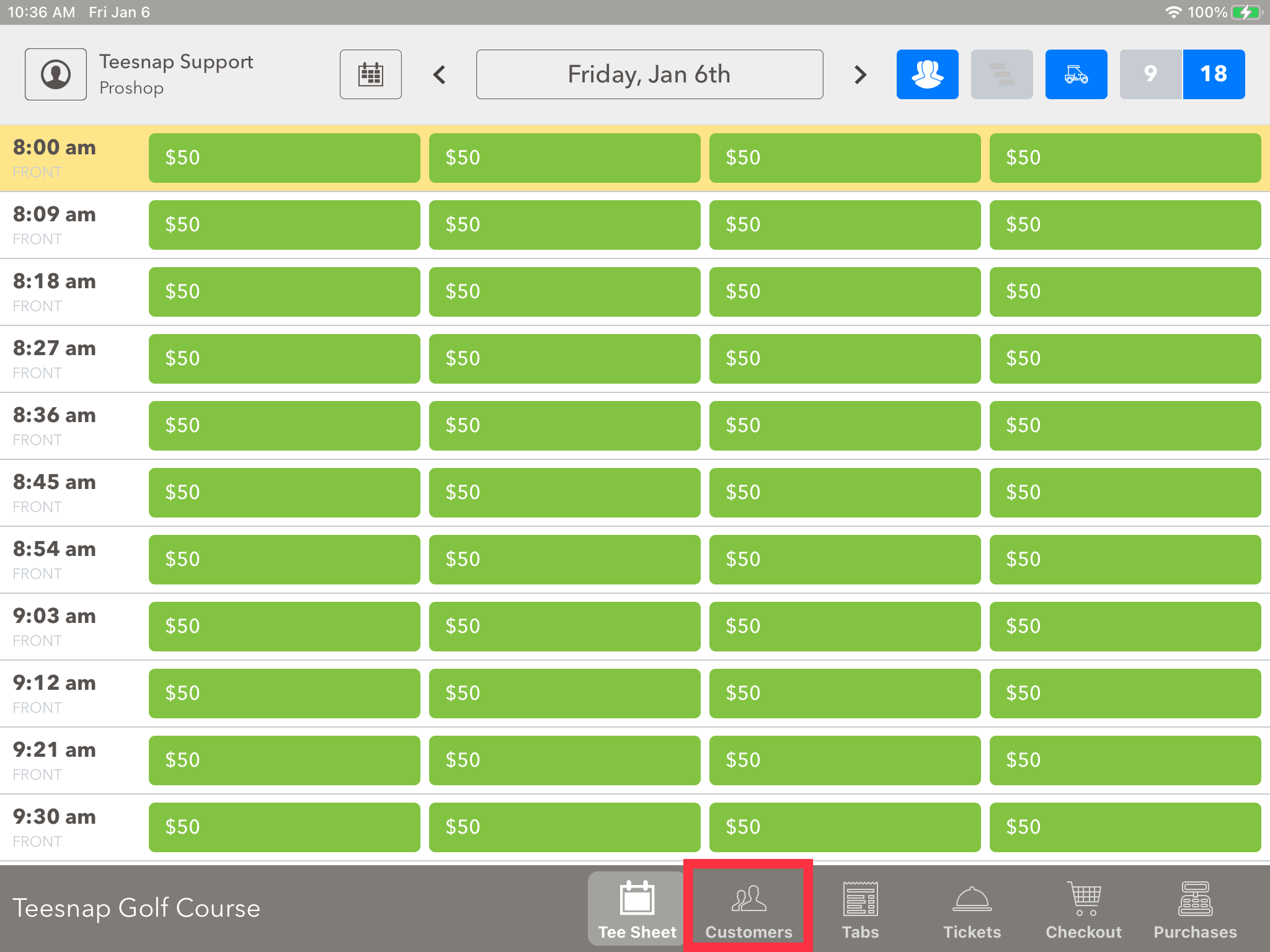
2. Click on the Search Bar to find any customer in your database.
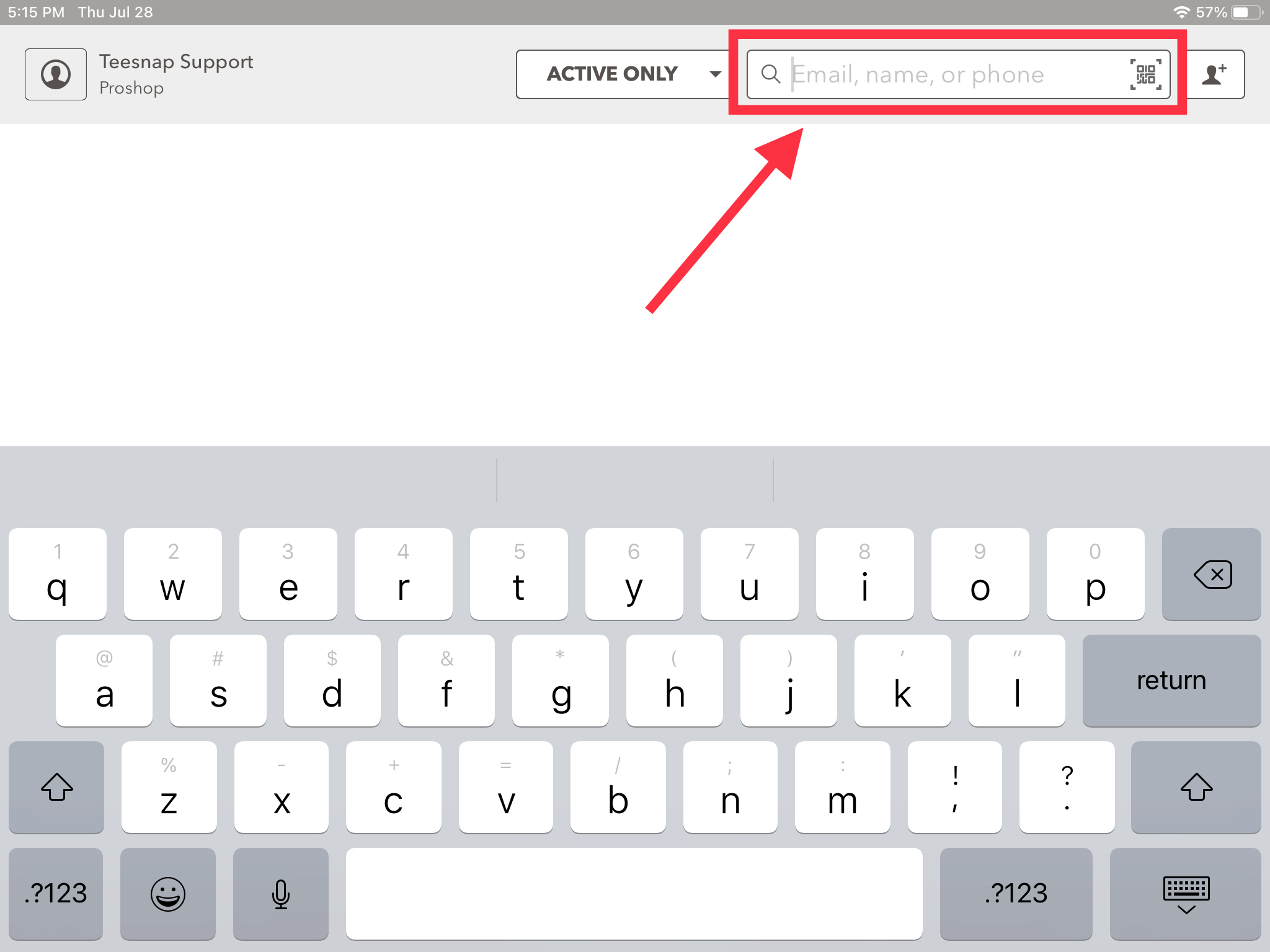
3. Search for the desired customer and tap on their name to open the customer account.
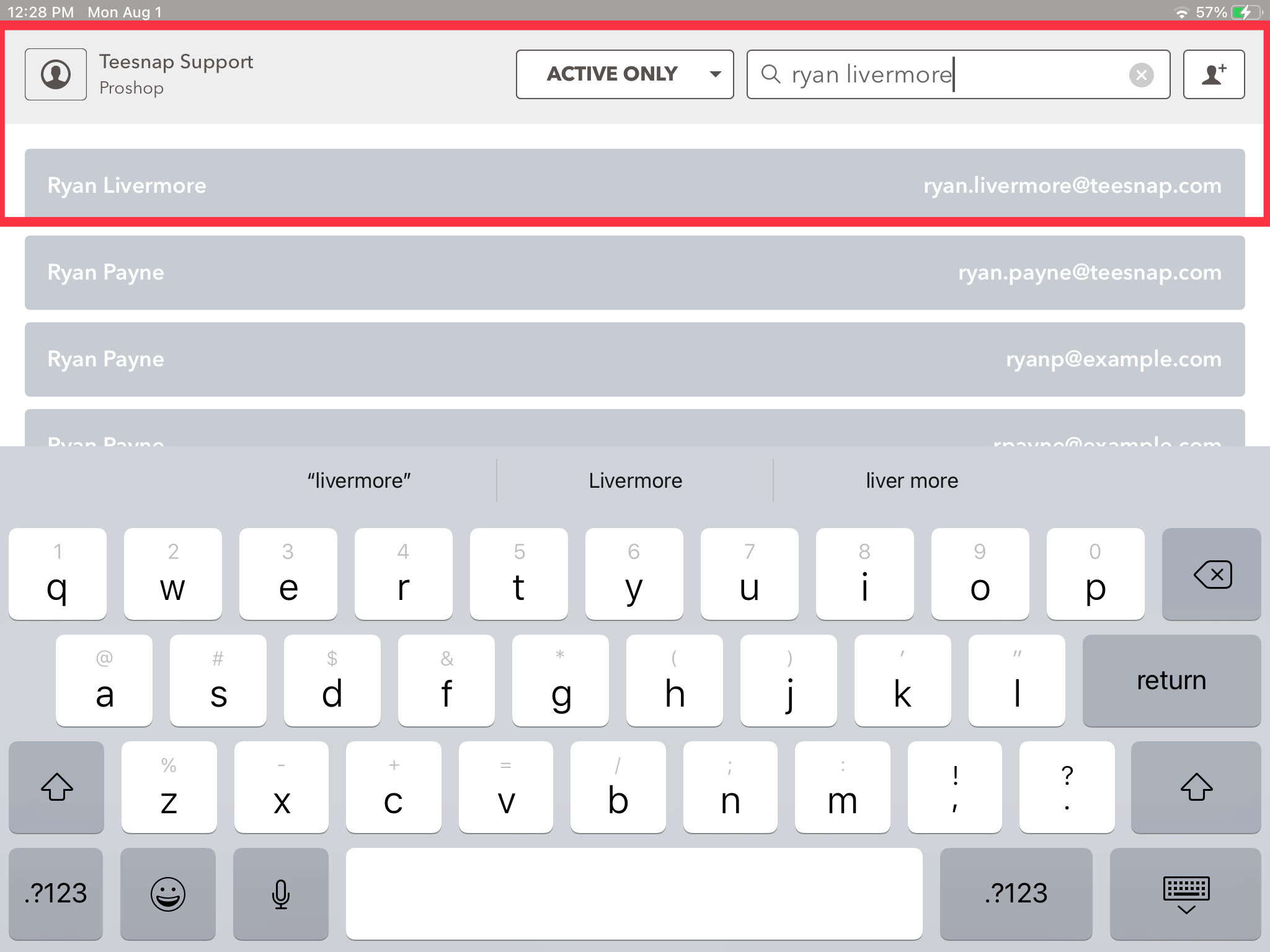
4. Click on the Edit Customer button.
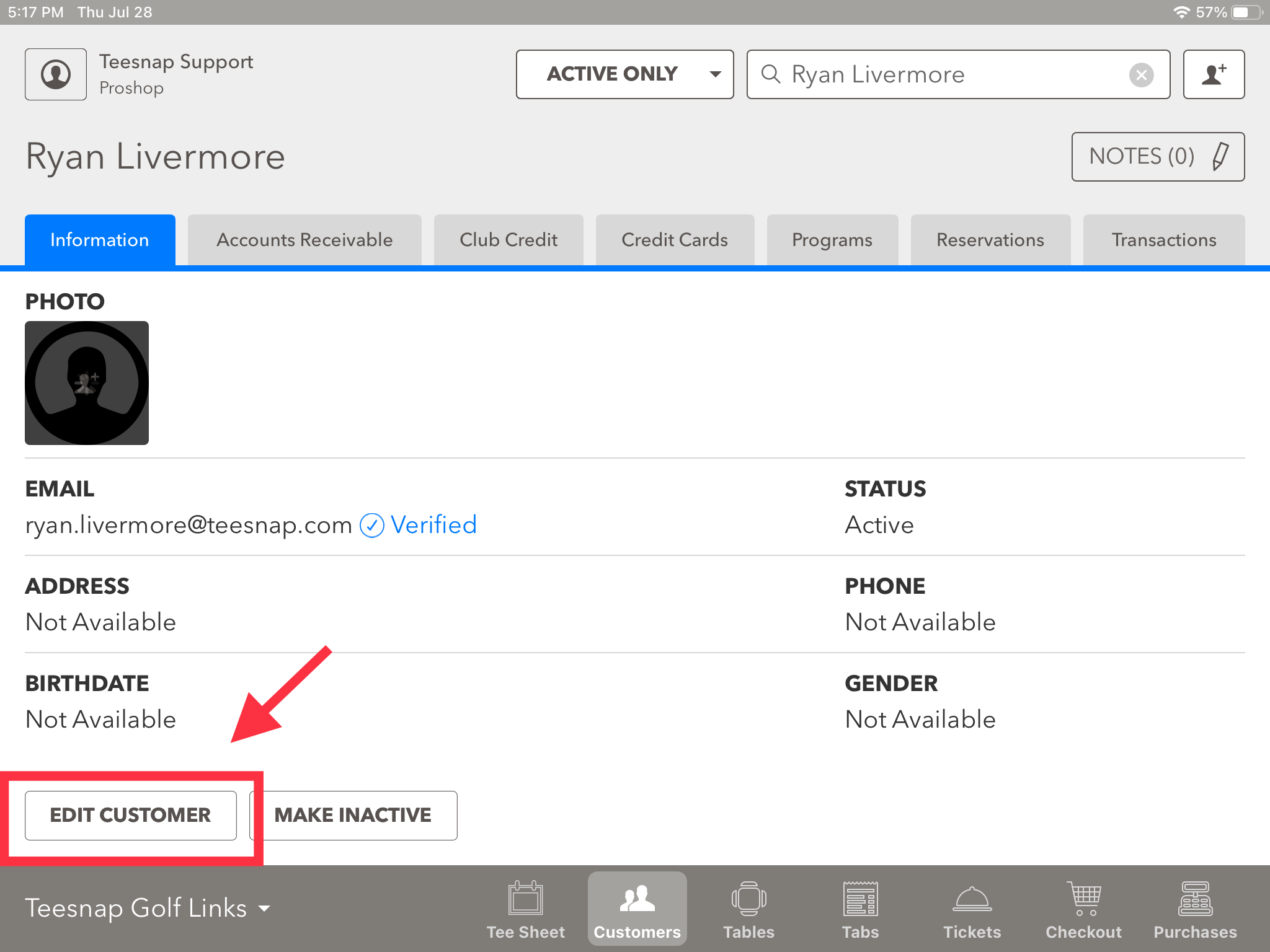
5. When the Edit Customer page is open, the email may be locked. Click on the lock to unlock the text box.
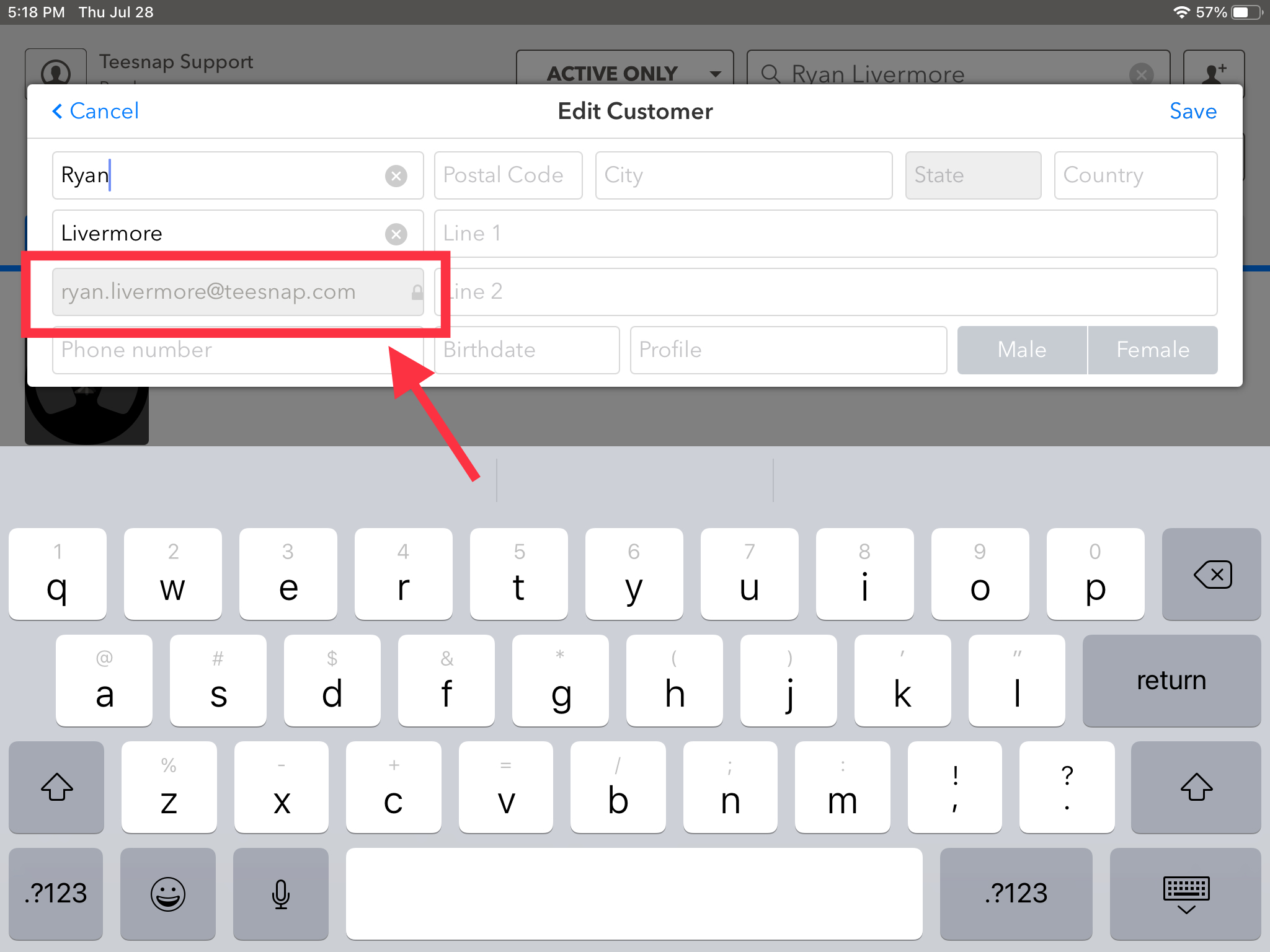
6. If the email has been verified, an "Unlock Confirmation" box will appear. If you would like to proceed, hit continue.
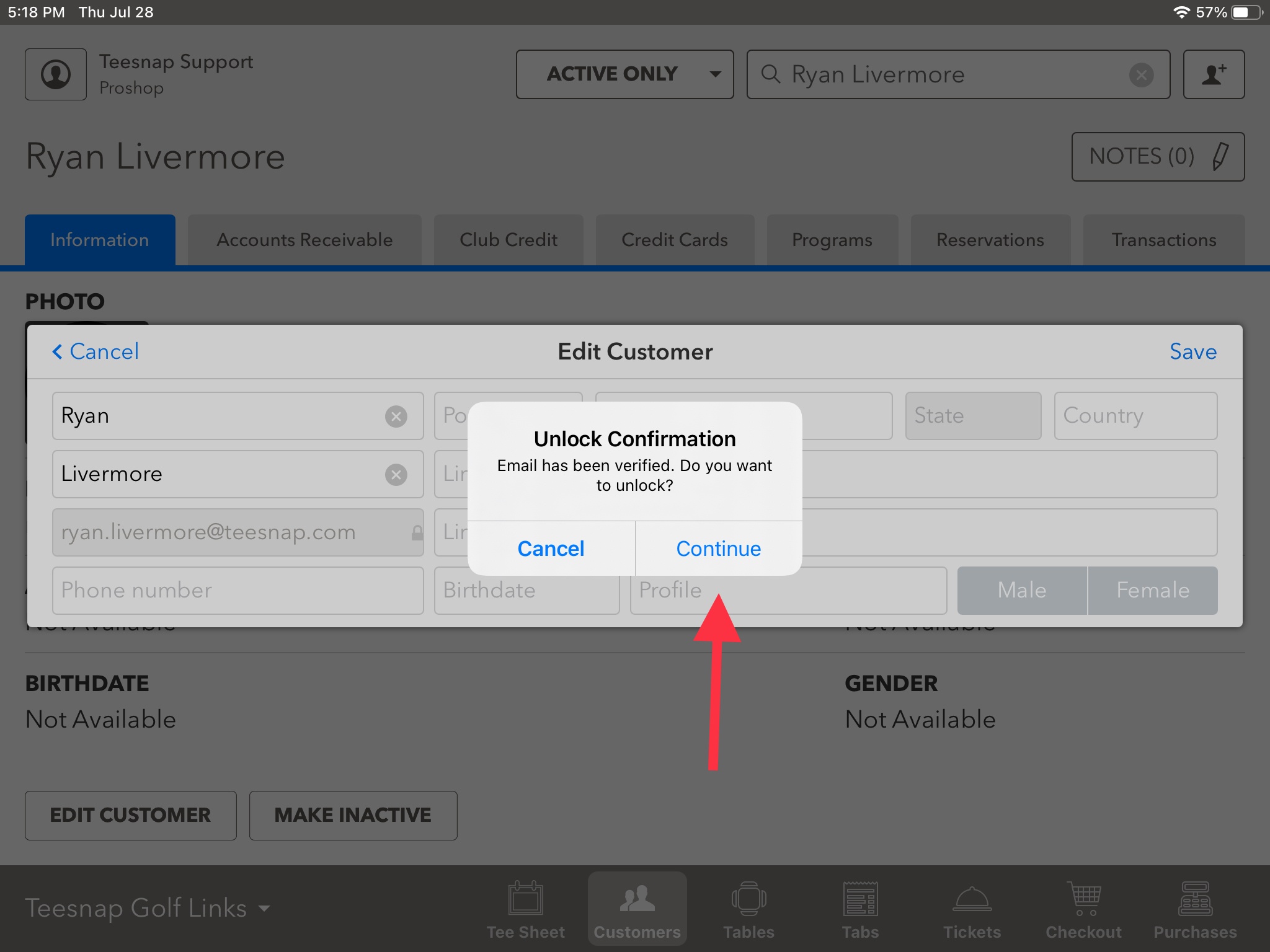
7. Once you have changed the email, click Save. *Please note, the customer will have to verify the new email address in order to access their online portal to make tee times.
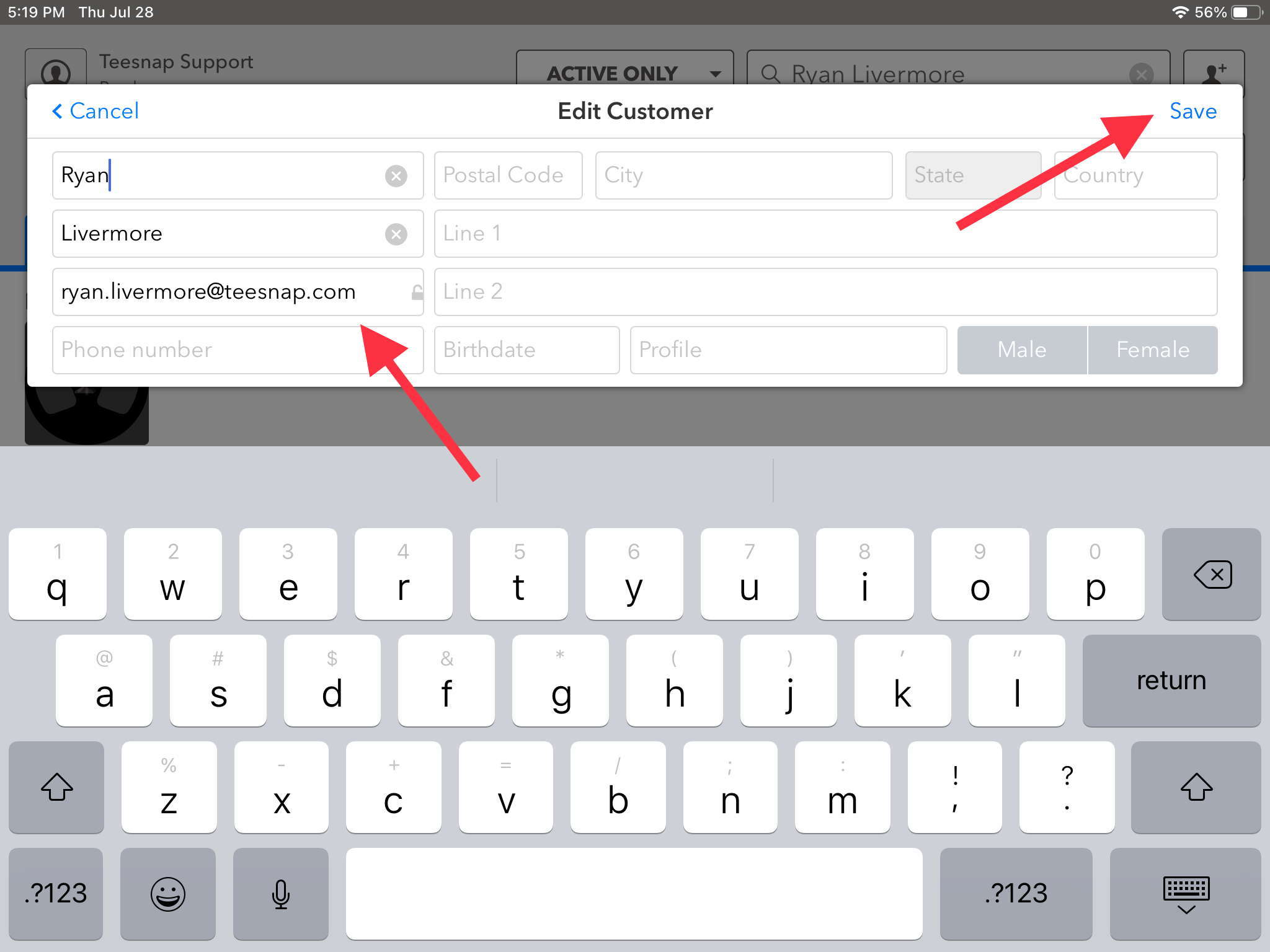
If you have any questions, please do not hesitate to reach out to Teesnap Support by emailing us at support@teesnap.com or calling 844-458-1032.
.png?width=240&height=55&name=Untitled%20design%20(86).png)