How to Change Online Rates Only
This article will explain how to change your pricing on the online booking engine.
1. Starting in the administration portal click on the CHANNELS tab on the left-hand side of the page.
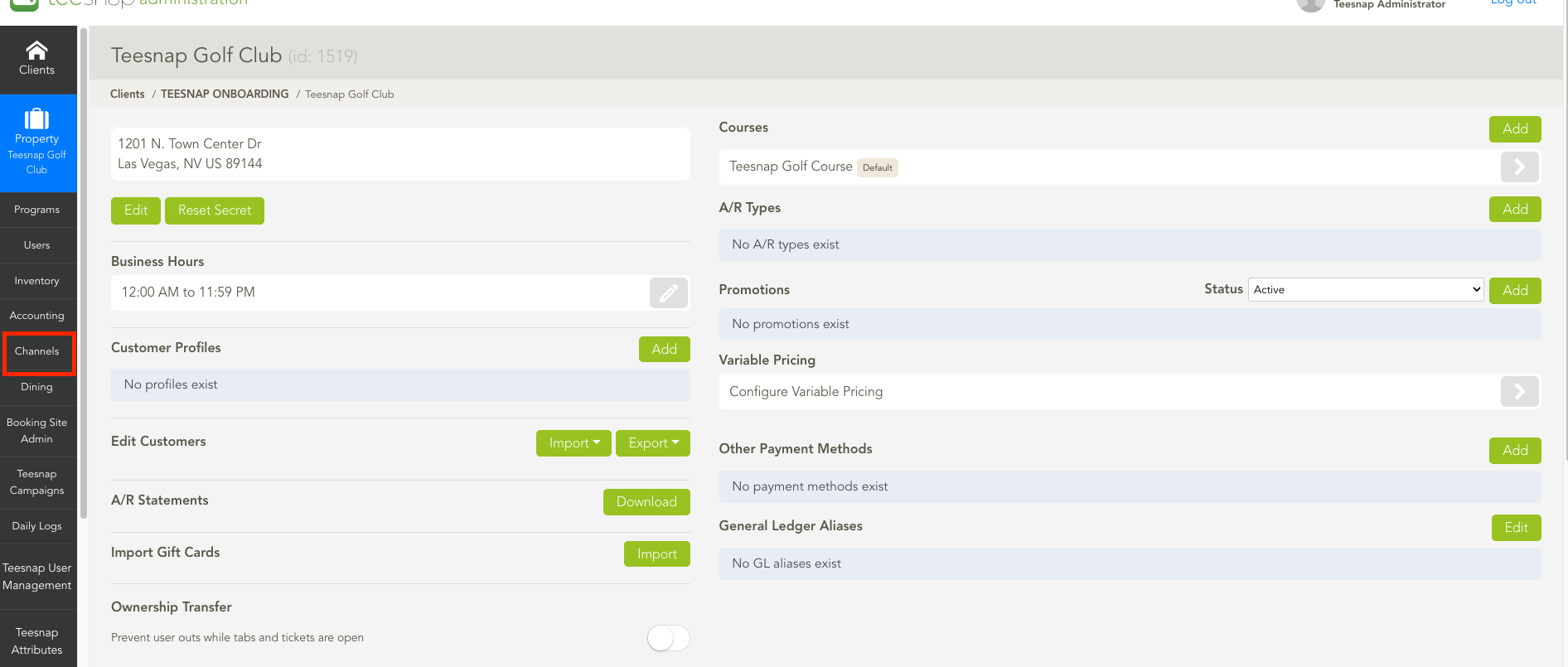
2. Here your tee sheet with pricing will appear. Select the ONLINE tab in the red square to see ONLY your prices for online tee times, this is where we will make the adjustment.
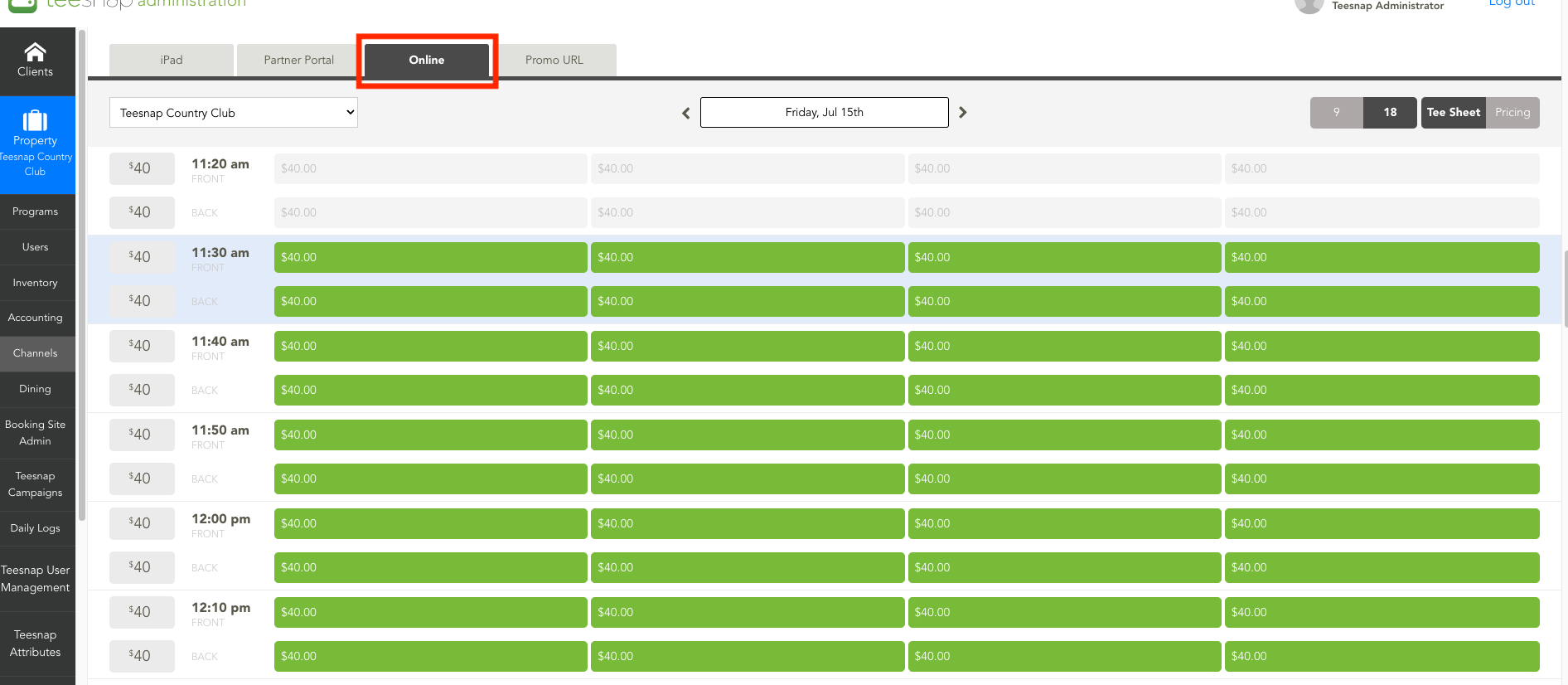
3. Click on the desired tee time to adjust the pricing, in our case we chose 11:50. Once you pick the time you want to adjust click on ADJUST PRICING on the lower-right side of the page as identified with the red arrow.
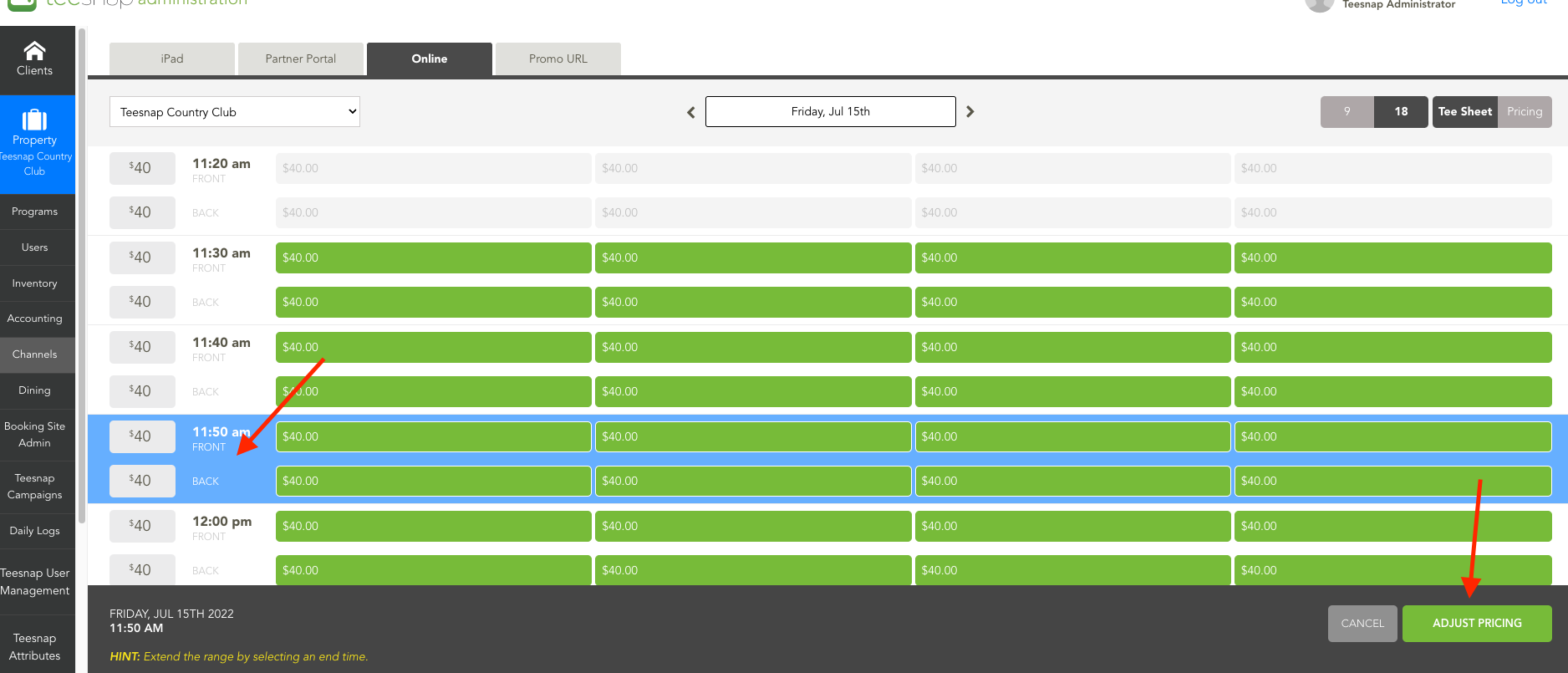
4. The price adjustment window will appear where you can enter the details of your adjustment including a time range, recurring days, pre-pay requirement, tax inclusive, and the price. In our case, we changed the 18-hole rate to $20. Be sure to click PUBLISH in the bottom right before proceeding.
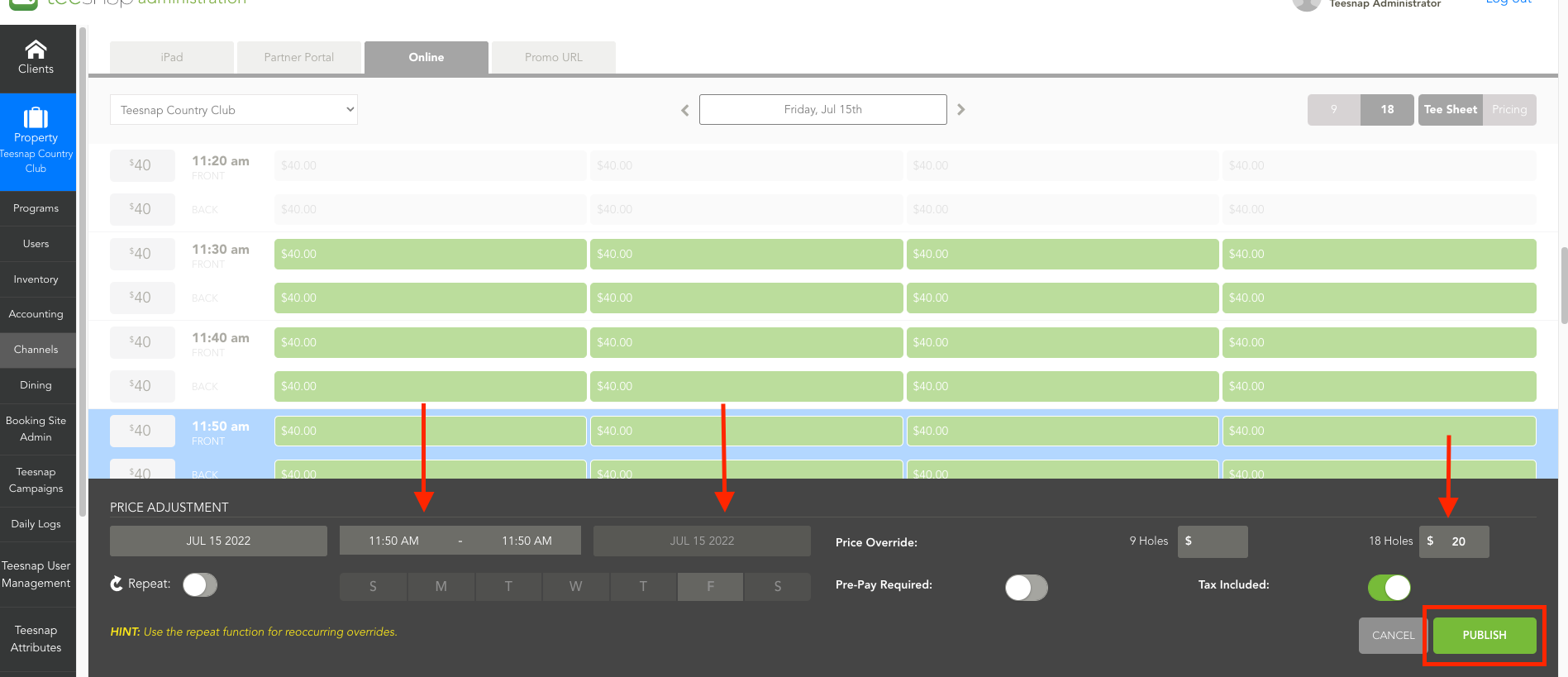
5. After publishing your new price you will return to the tee sheet view where you will see your adjusted 11:50 tee time highlighted in yellow. This indicates your pricing change has been published.
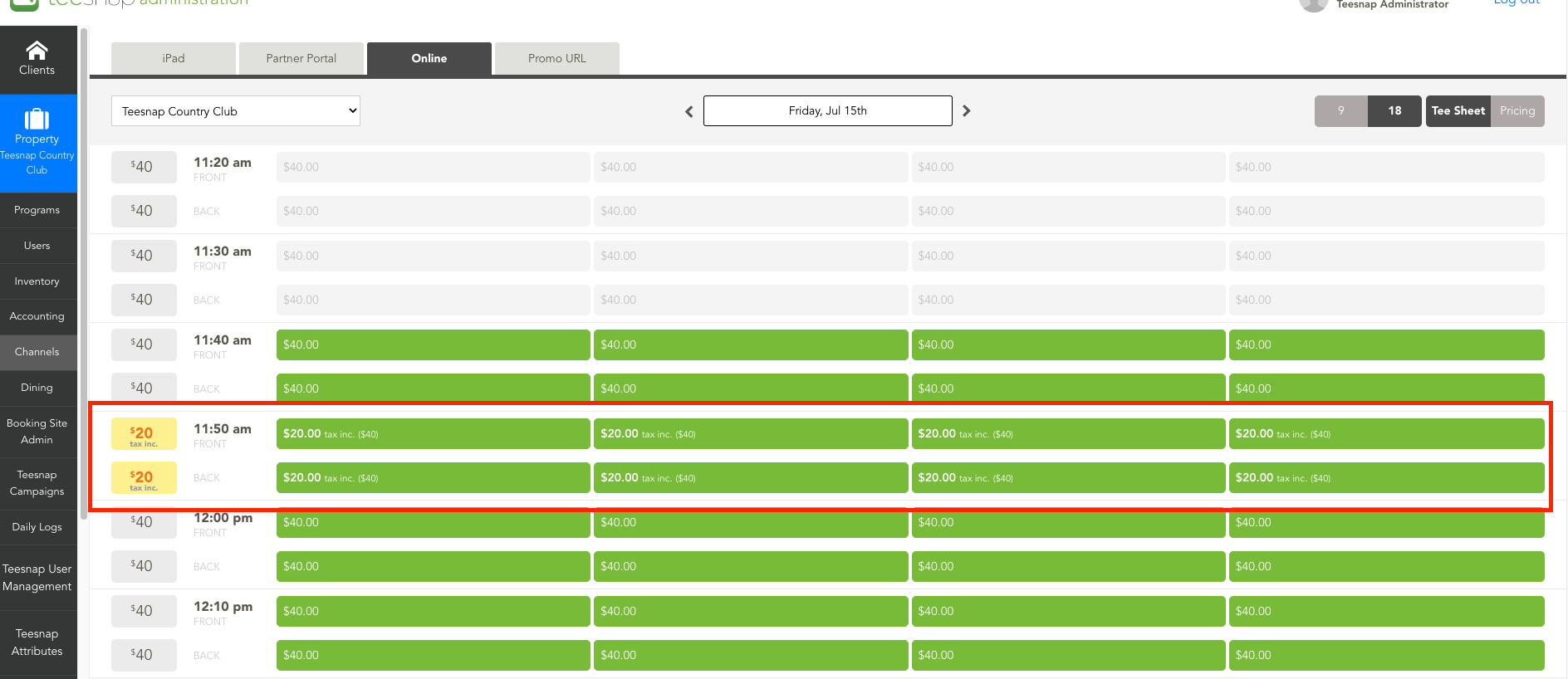
6. Visit your website to see the pricing change for the 11:50 tee time, you can see the $20 18-hole rate has been published and is available to book.
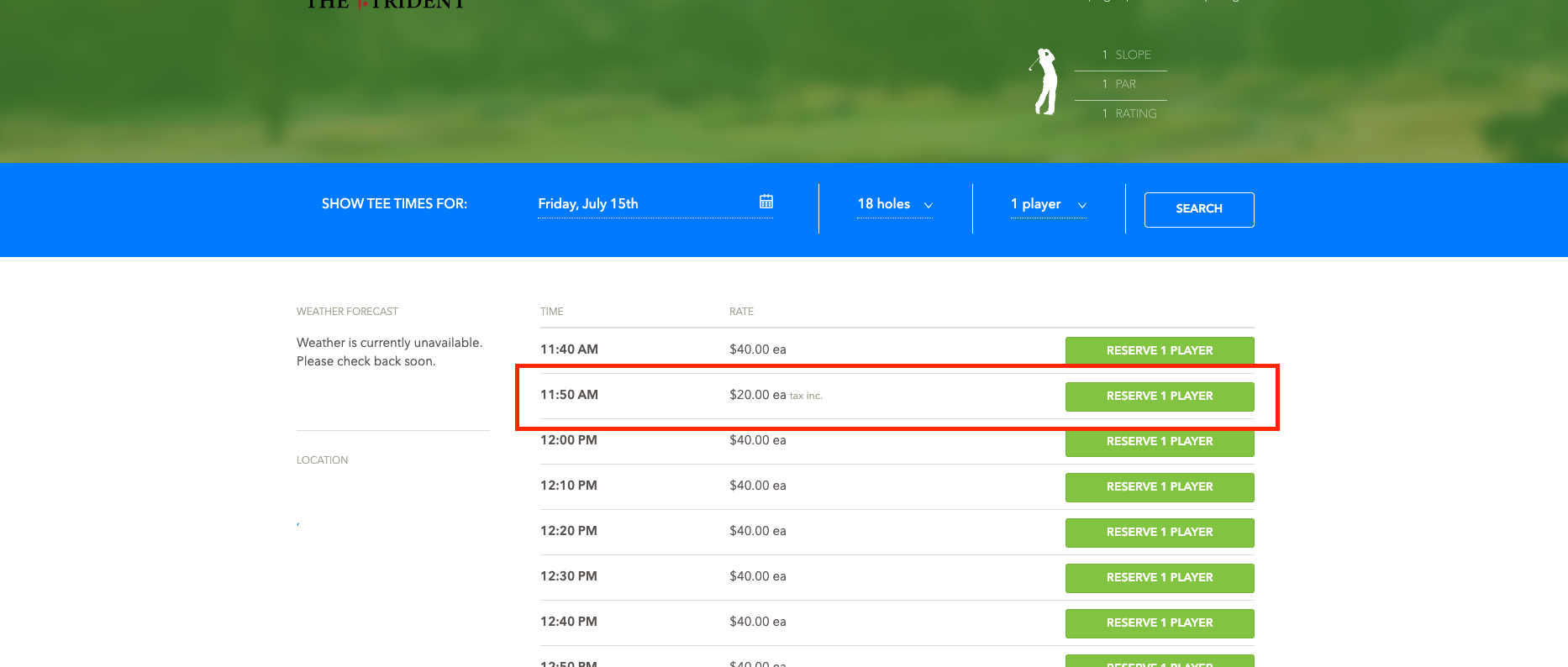
If you have any questions, please do not hesitate to reach out to Teesnap Support by emailing us at support@teesnap.com or calling 844-458-1032.
.png?width=240&height=55&name=Untitled%20design%20(86).png)