How to Change Tee Time Intervals on the Tee Sheet
1. From the property page in the admin portal click on the grey arrow associated with the course you want to edit.
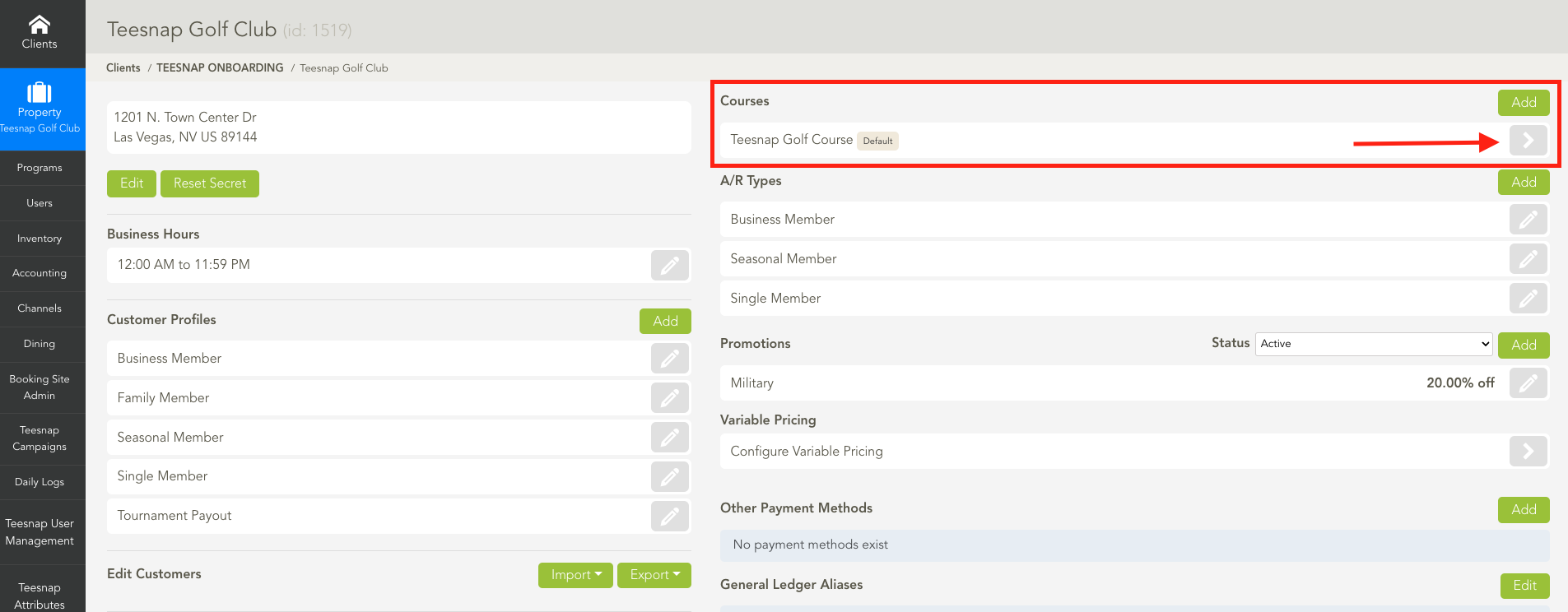
2. Here you will select the tee sheet you want to adjust the intervals for by clicking on the grey pencil icon.
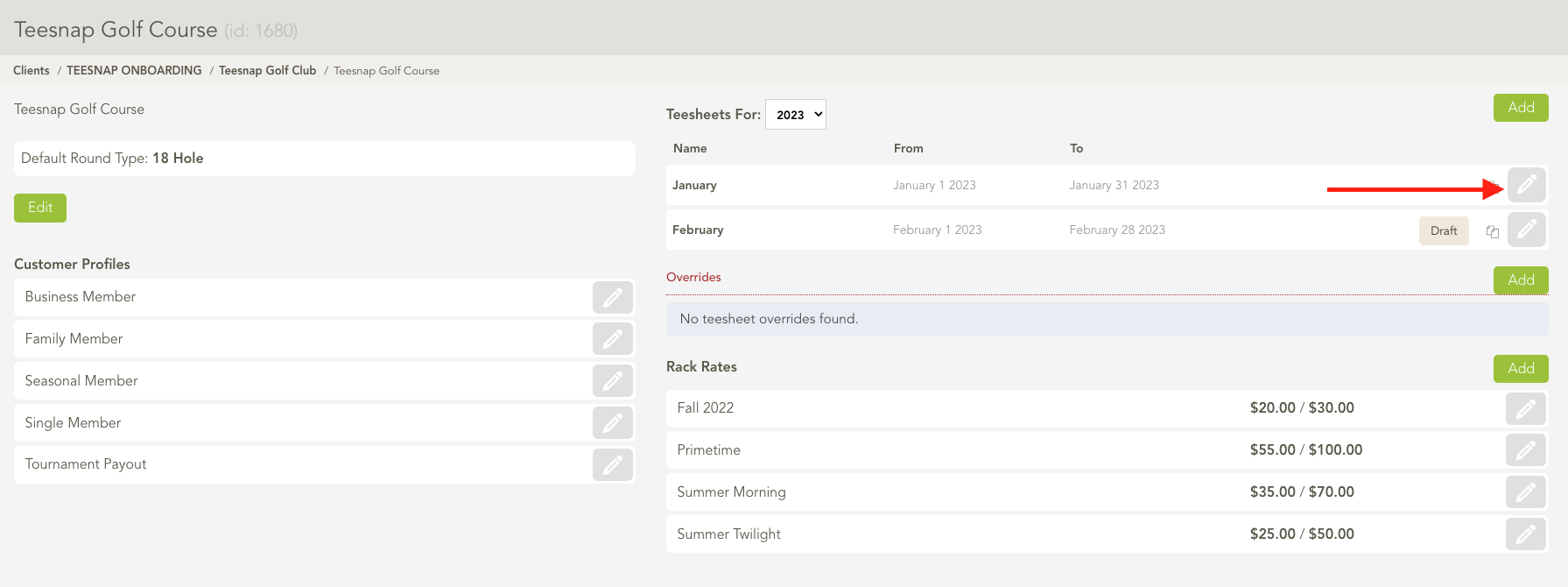
3. To adjust the tee time intervals, click on the blue box to make edits.
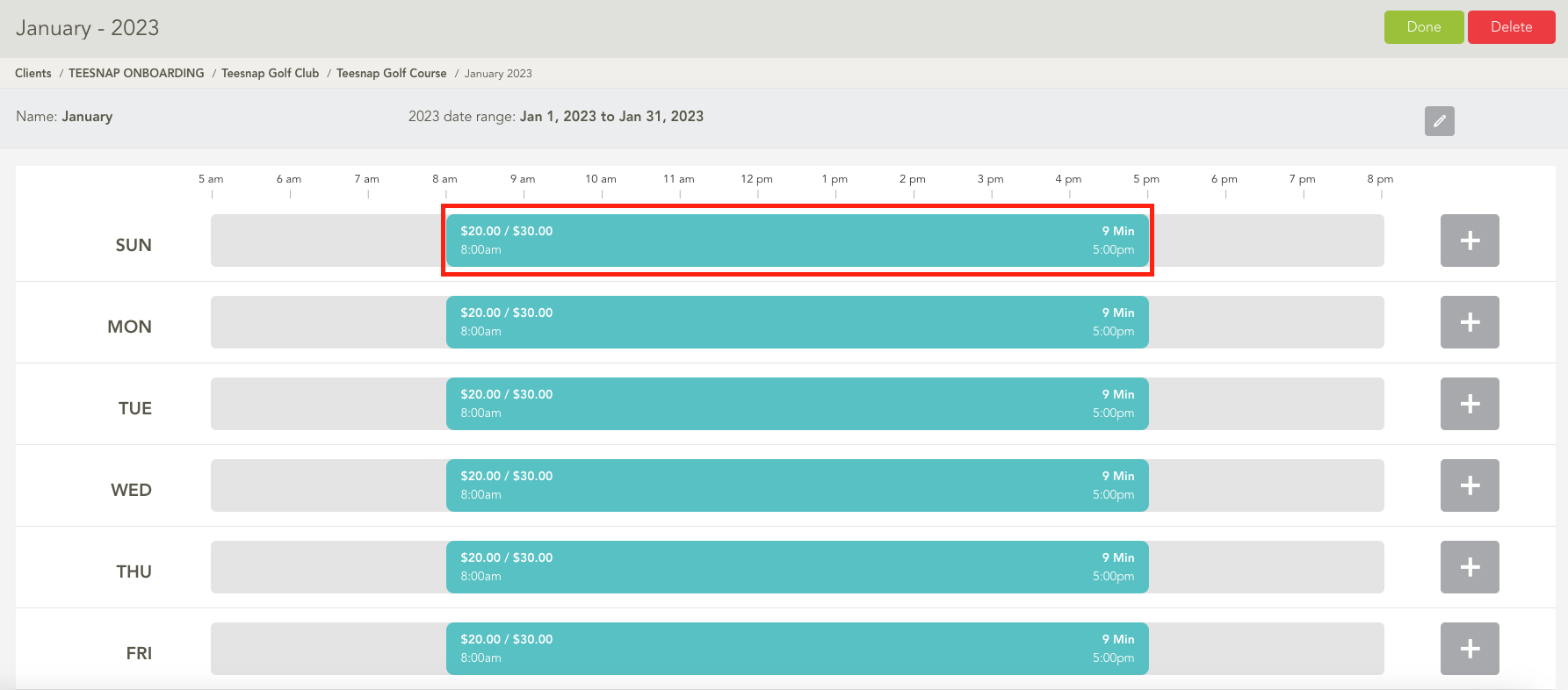
4. The edit Sunday interval window will appear. Here you can see the tee time intervals drop down, click the drop-down to see the different options.
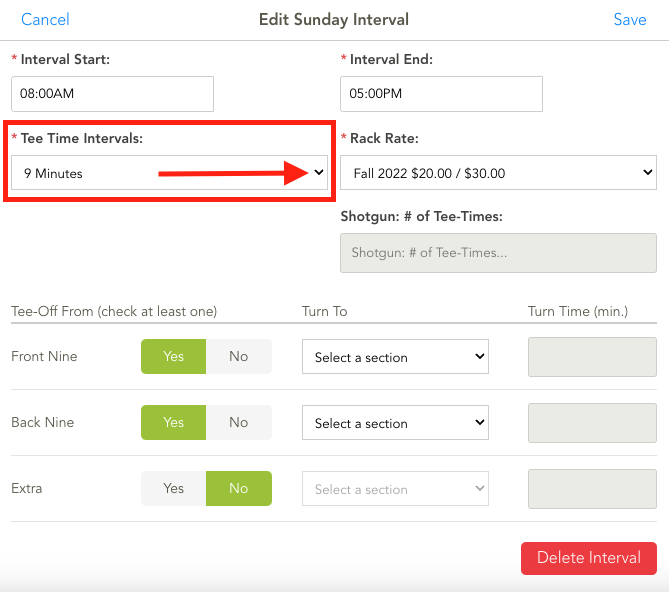
5. Here you can see the tee time intervals have been adjusted to 9 minutes. Click SAVE in the top right corner before proceeding. Repeat these steps to adjust tee time intervals.
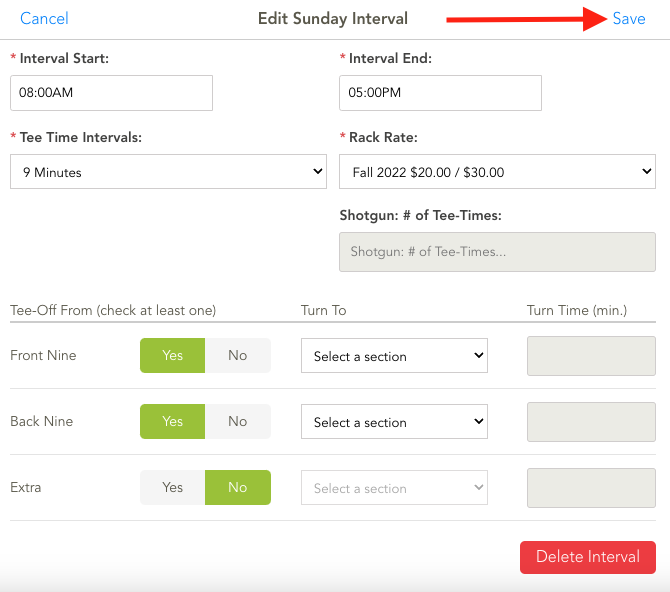
6. Be sure to click DONE in the upper right-hand corner to publish your changes.
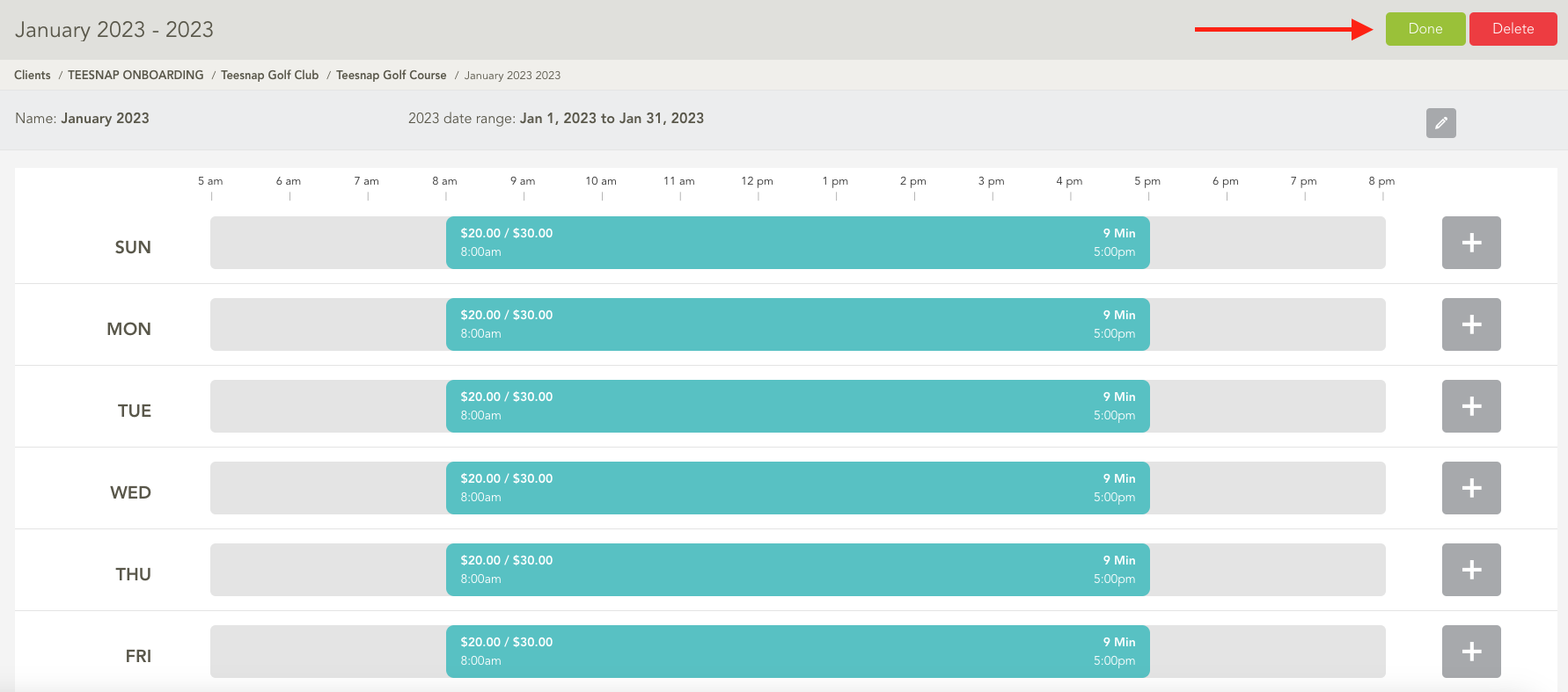
If you have any questions, please do not hesitate to reach out to Teesnap Support by emailing us at support@teesnap.com or calling 844-458-1032
.png?width=240&height=55&name=Untitled%20design%20(86).png)