How to Change the Employee Assigned to a Tab
This article describes the procedure for changing the employee assigned to a tab in Teesnap.
To change the employee assigned to a tab, log into the iPad and go to the Tabs screen.
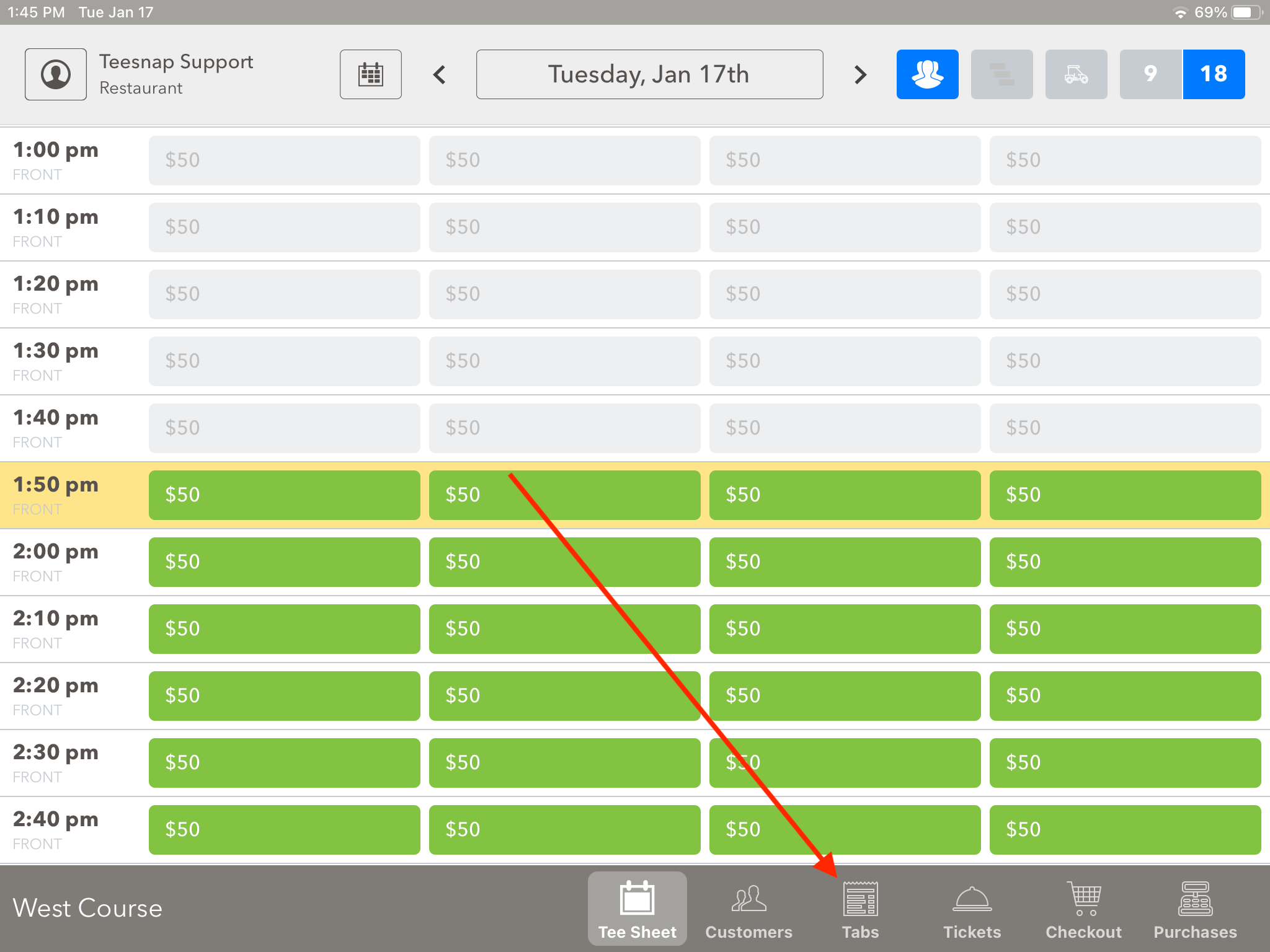
Select the tab in question from the Tabs screen.
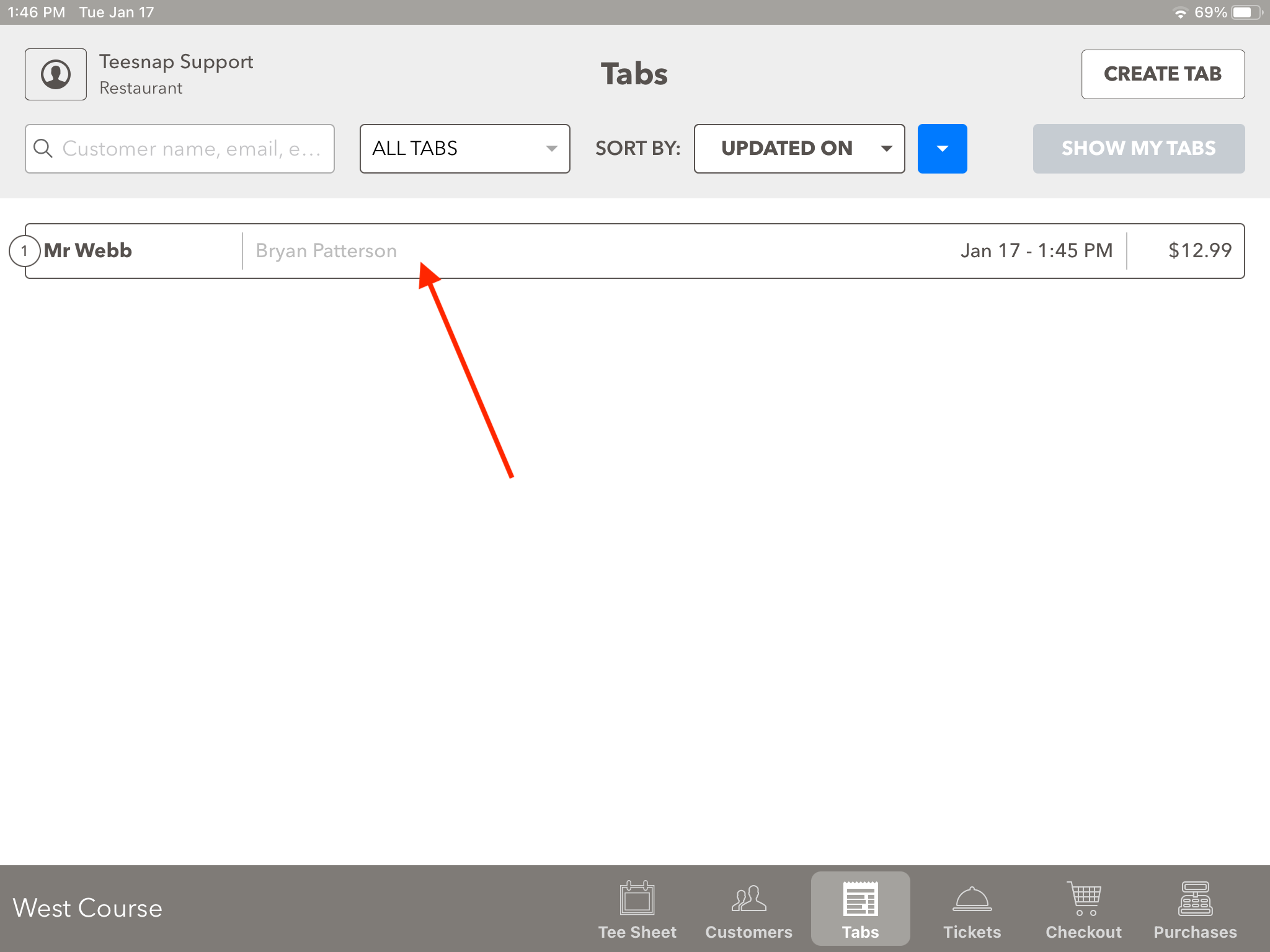
At the main tab screen, touch on the name of the currently-assigned employee toward the top-left. This will display the list of available employees to which the tab can be re-assigned. Select the desired employee from this list.
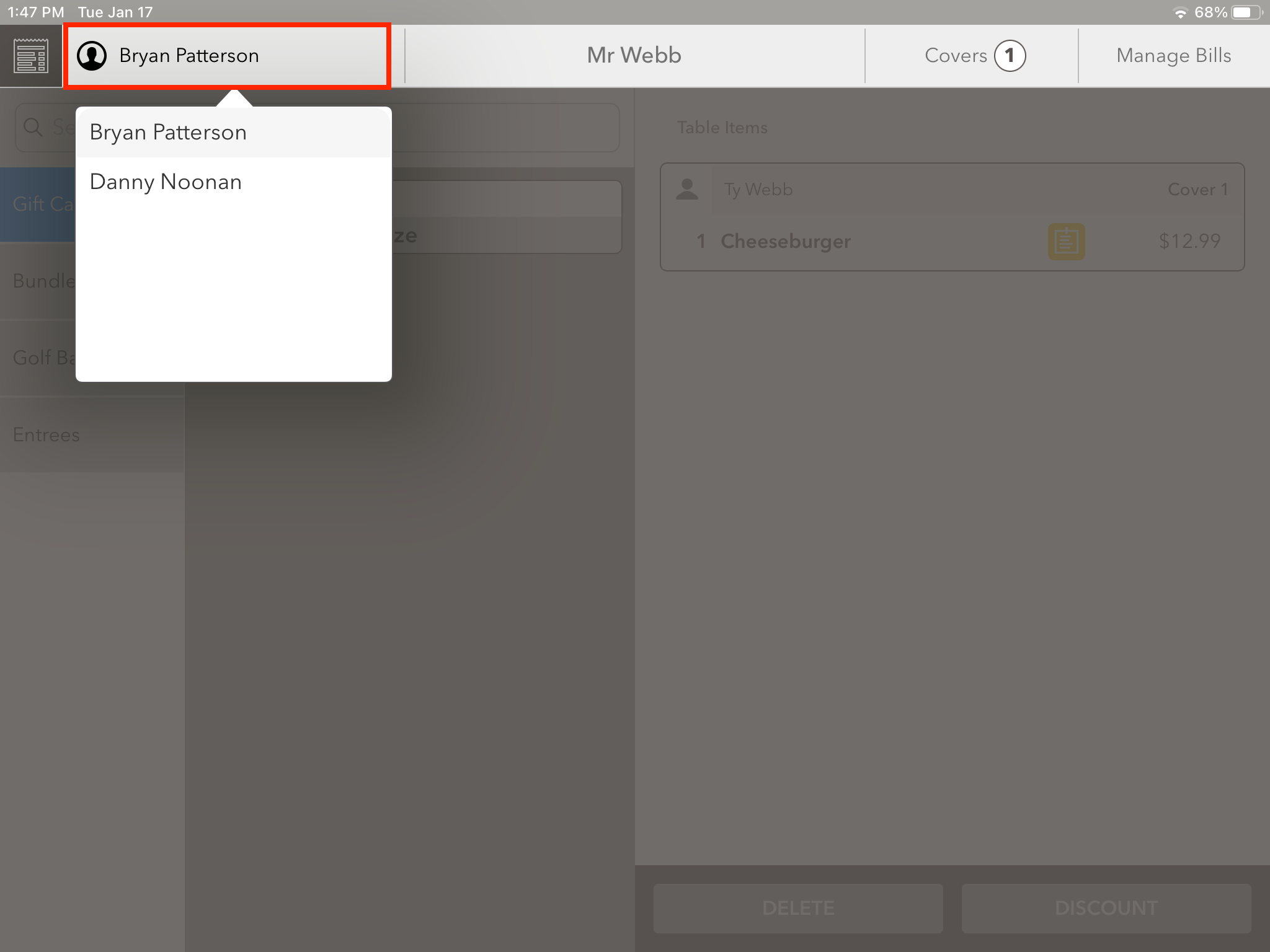
The tabs screen now shows the new employee is assigned to the tab.
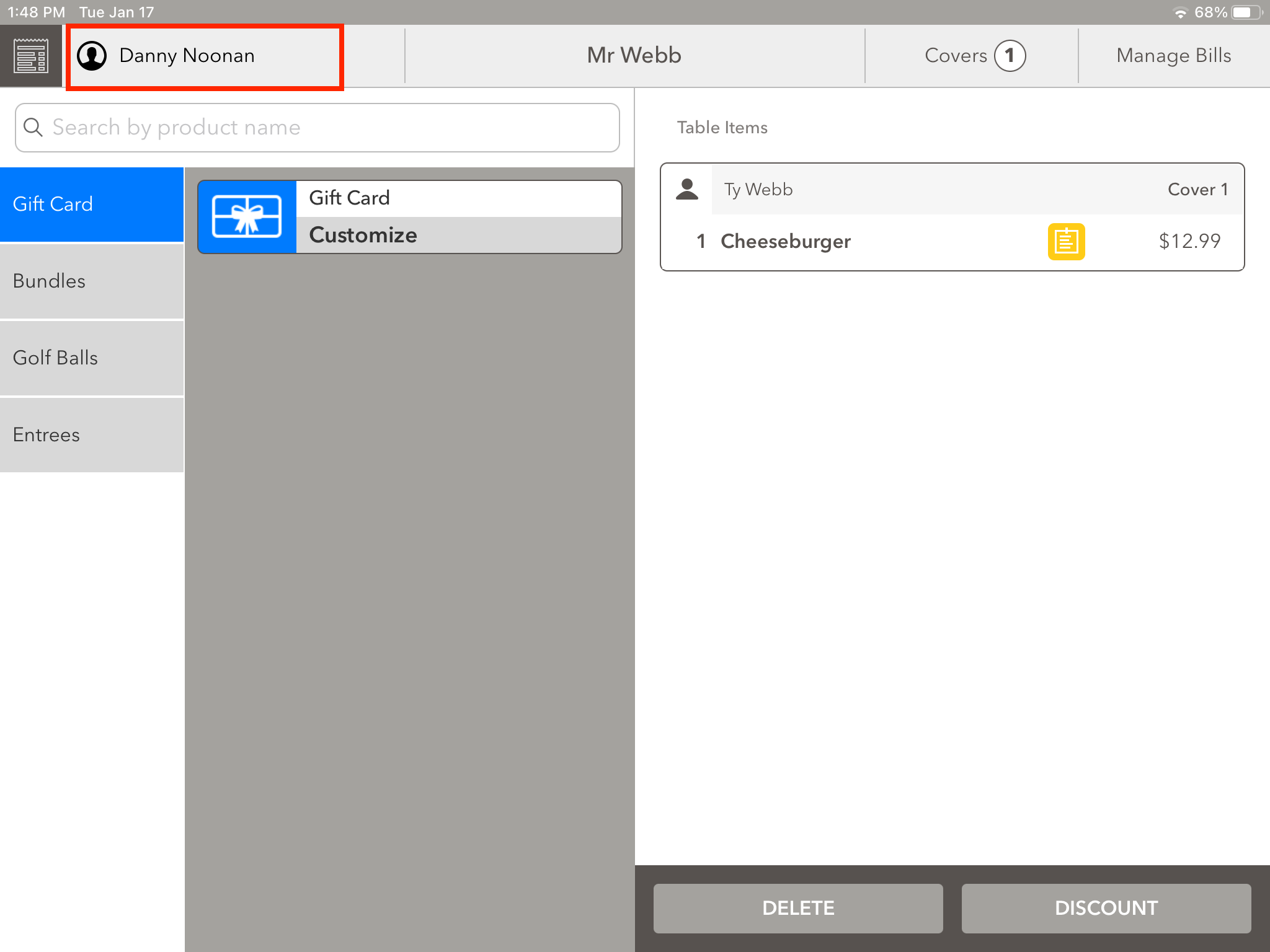
.png?width=240&height=55&name=Untitled%20design%20(86).png)