How to Change the Fulfillment Center View
This article will show you how to change the fulfillment center view in the tickets tab on the Teesnap App.
1. Select TICKETS at the bottom of the page.
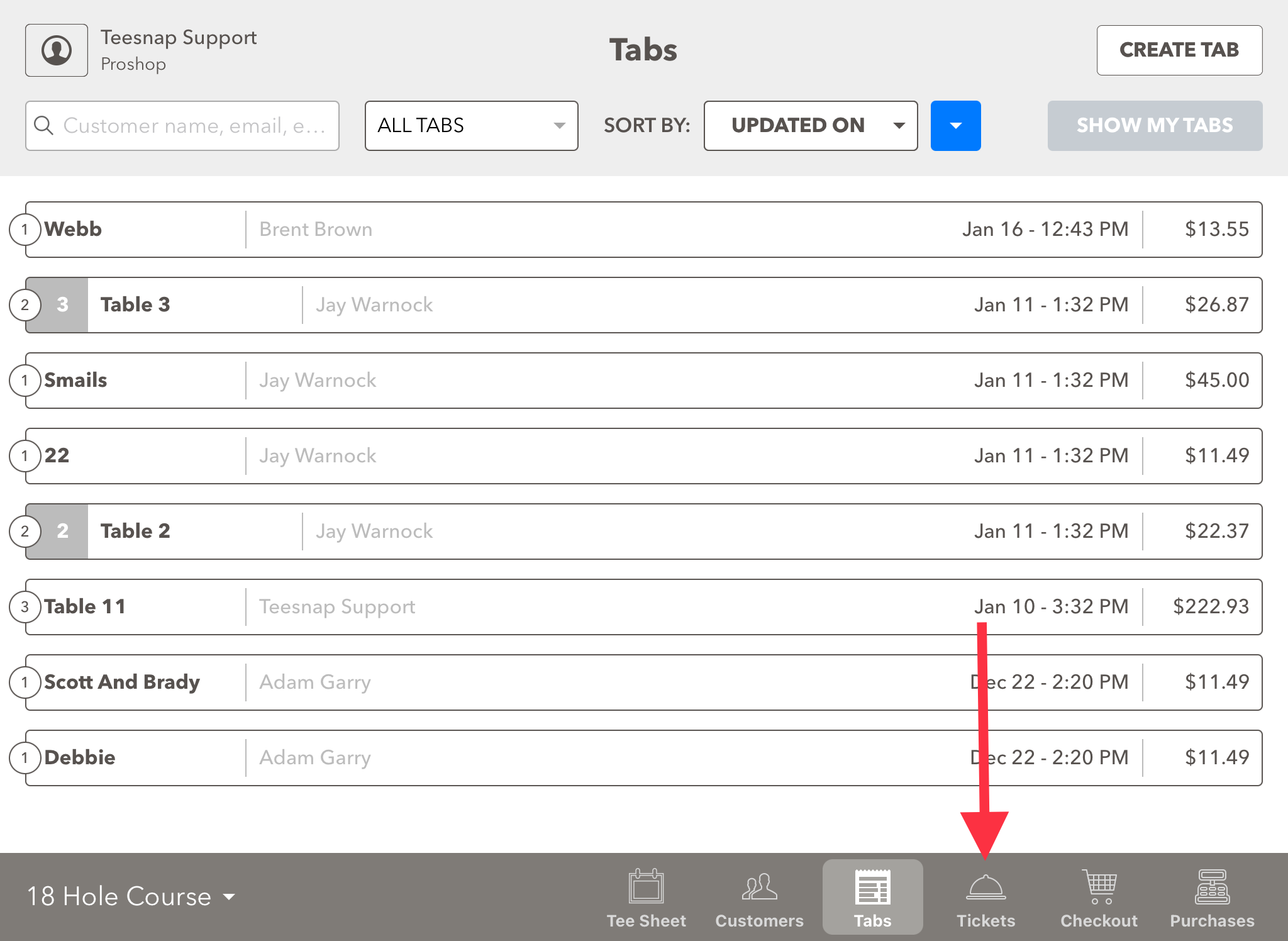
2. Here you will see tickets for the BAR only. Click on BAR in the red box to see a drop-down menu with more fulfillment centers.
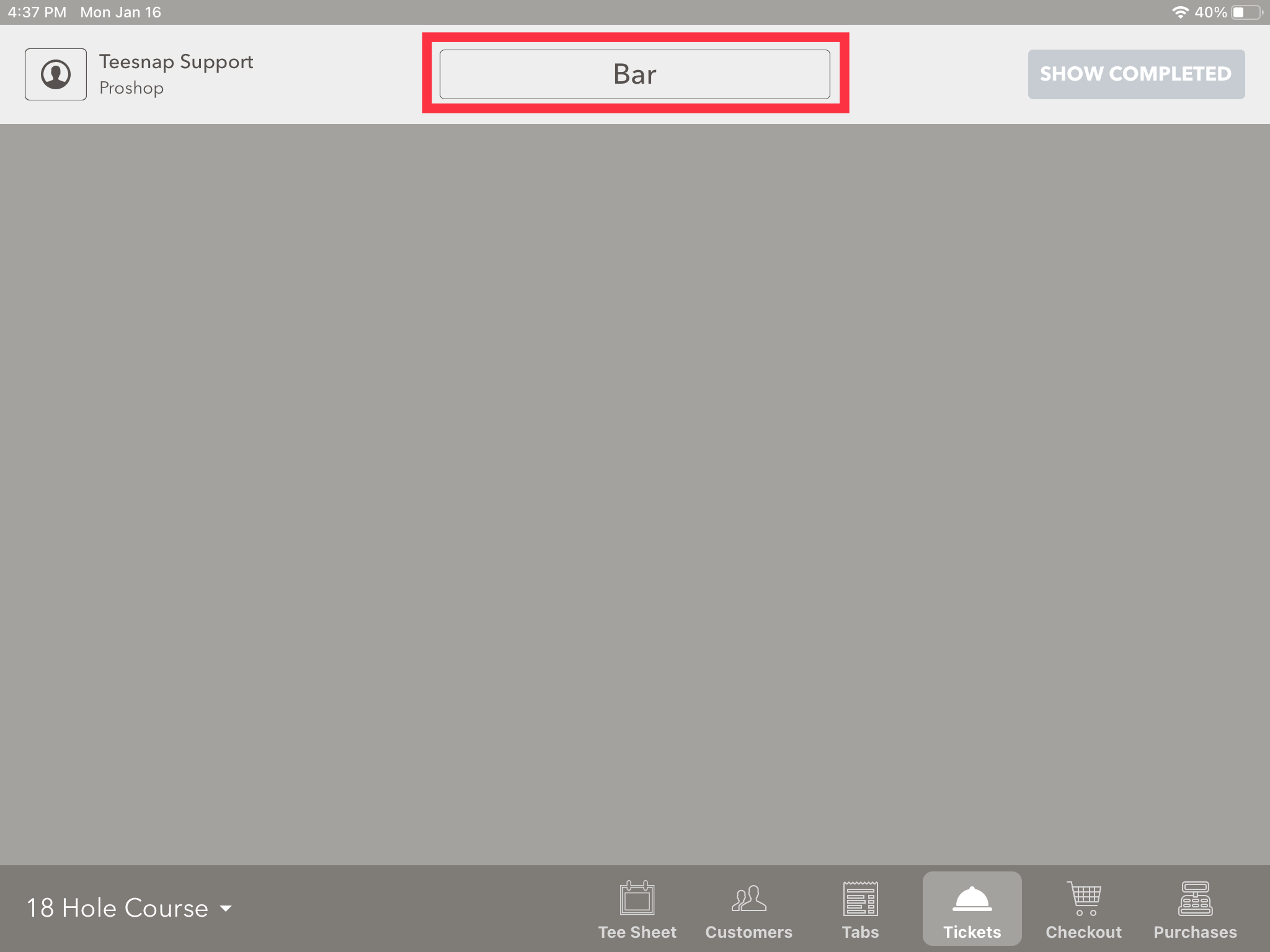
3. In the drop-down you will see all fulfillment centers at the property. Toggle between these to see tickets open/completed at each.
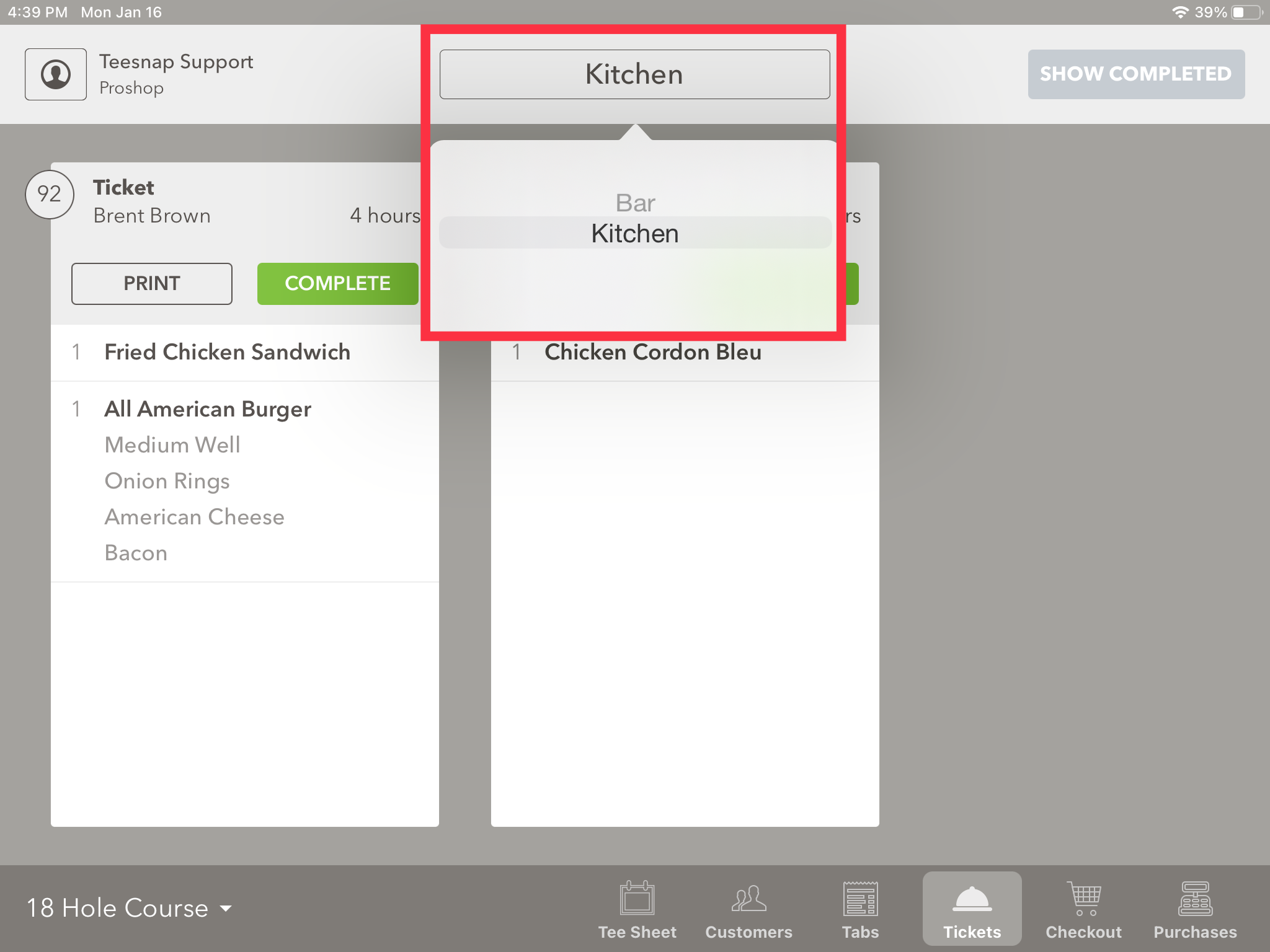
If you have any questions, please do not hesitate to reach out to Teesnap Support by emailing us at support@teesnap.com or calling 844-458-1032
.png?width=240&height=55&name=Untitled%20design%20(86).png)