How to Checkout a Customer as a Guest
This article will explain how to checkout a customer as a guest.
1. In the shopping cart, select CHECKOUT in the lower right-hand corner of the screen.
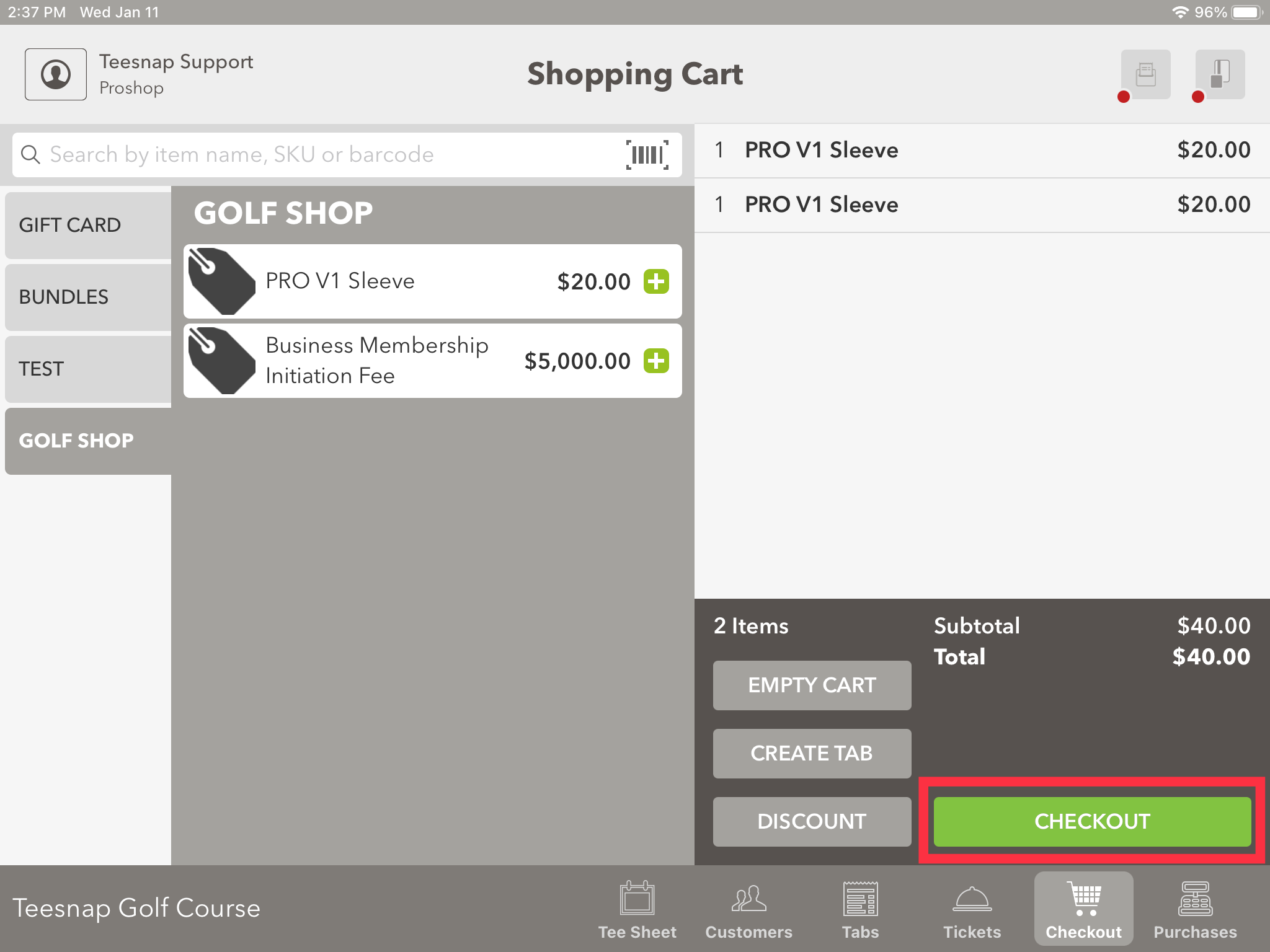
2. In the checkout screen, select checkout as guest.
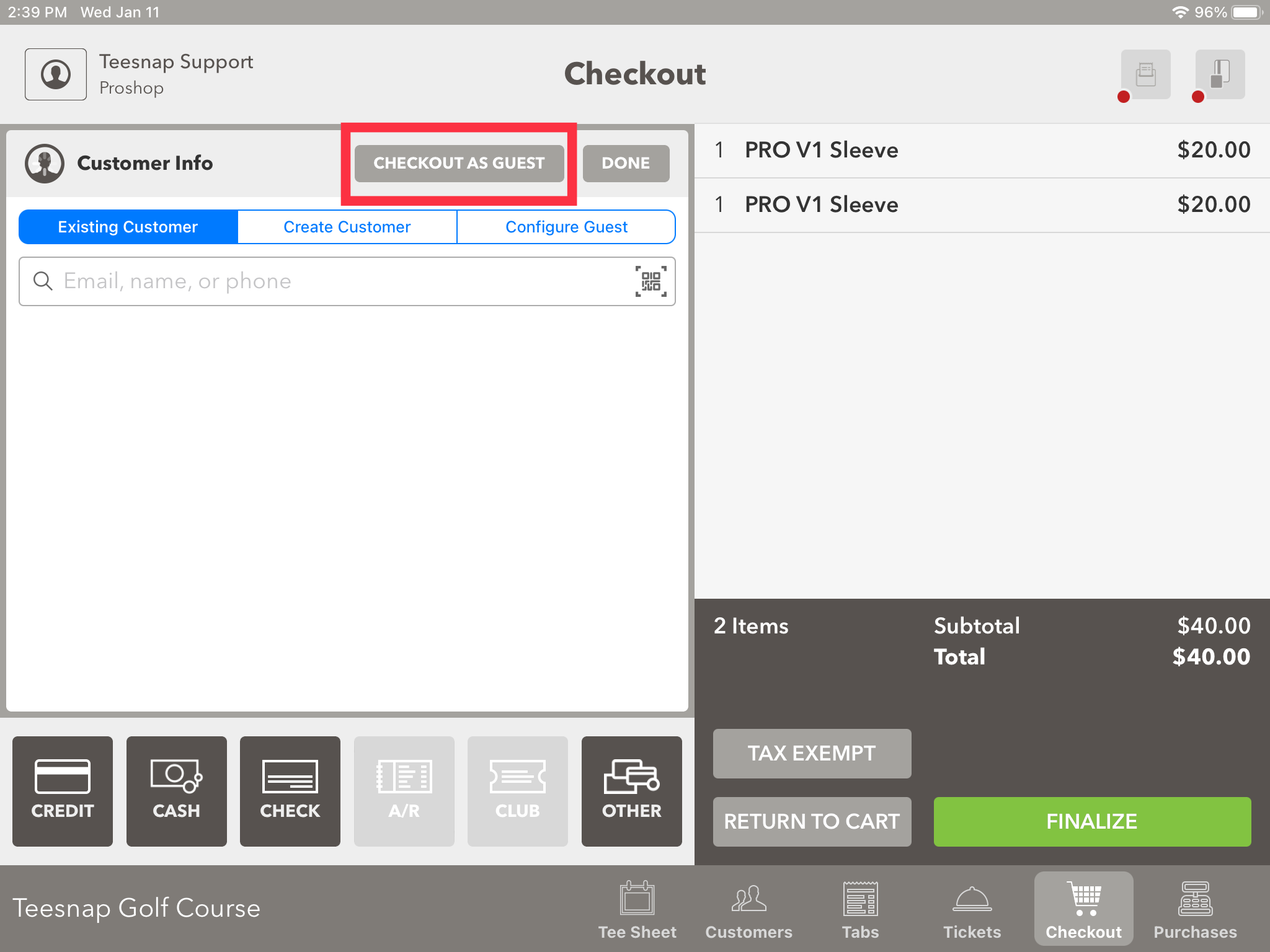
3. Here you will see the guest profile logged into the checkout screen. Select the payment method and then click finalize in the lower right-hand corner.
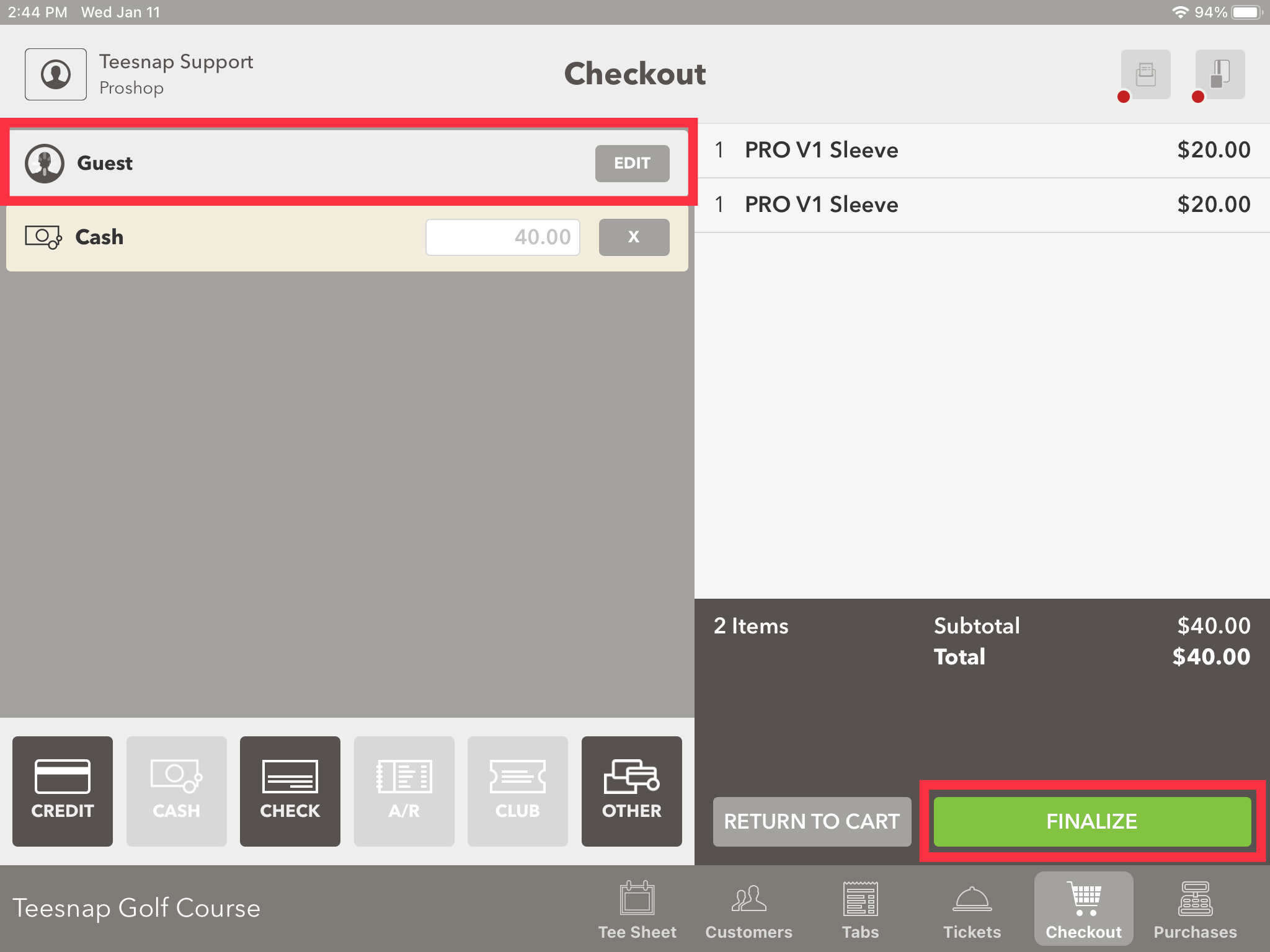
4. The completed transaction screen will detail some print+email options to send the receipt to.
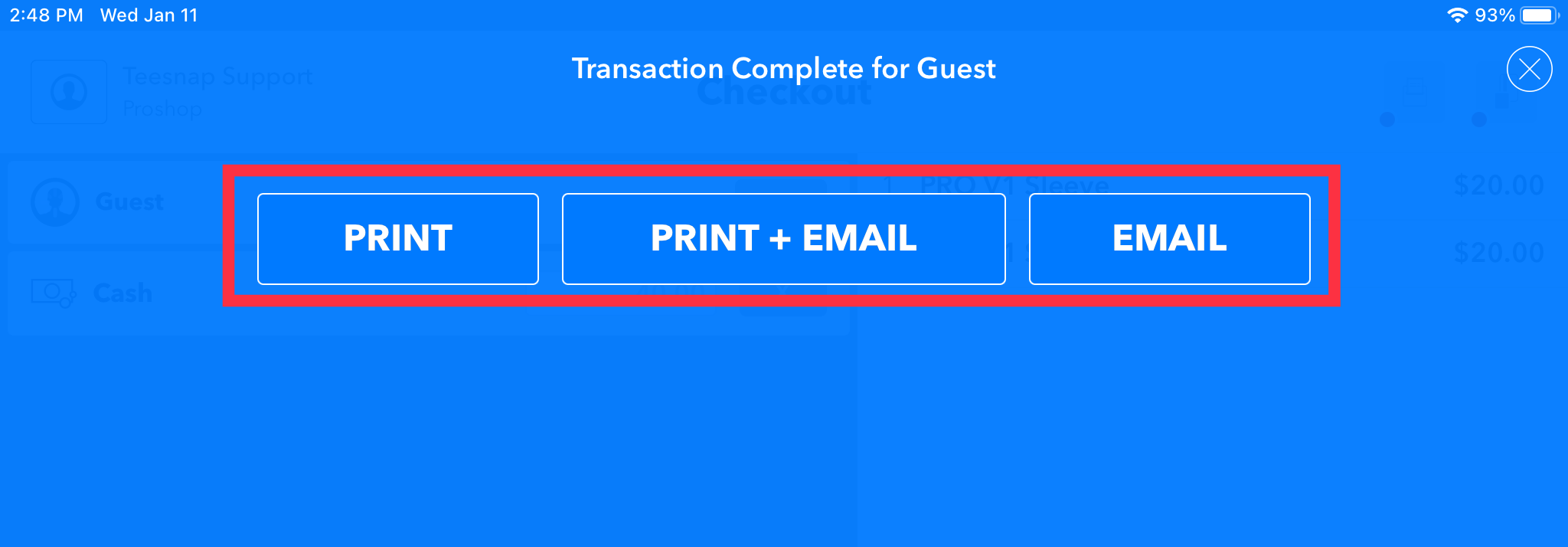
If you have any questions, please do not hesitate to reach out to Teesnap Support by emailing us at support@teesnap.com or calling 844-458-1032
.png?width=240&height=55&name=Untitled%20design%20(86).png)