How to Complete a Pay Out (Petty Cash)
This article will explain how to use the pay out/petty cash function in Teesnap.
While we always strive to have cash exclusively coming into our business, the occasion does come up from time to time when something needs to be paid for, and the cash in the drawer is what is used to pay for it. Parts for a broken mower, emergency paper towels for the facilities, whatever the case may be, Teesnap has a simple means of accounting for any cash that leaves the till.
Processing a Pay Out:
This operation is done on the iPad and is started by simply pressing the User Menu icon in the upper left of the iPad.
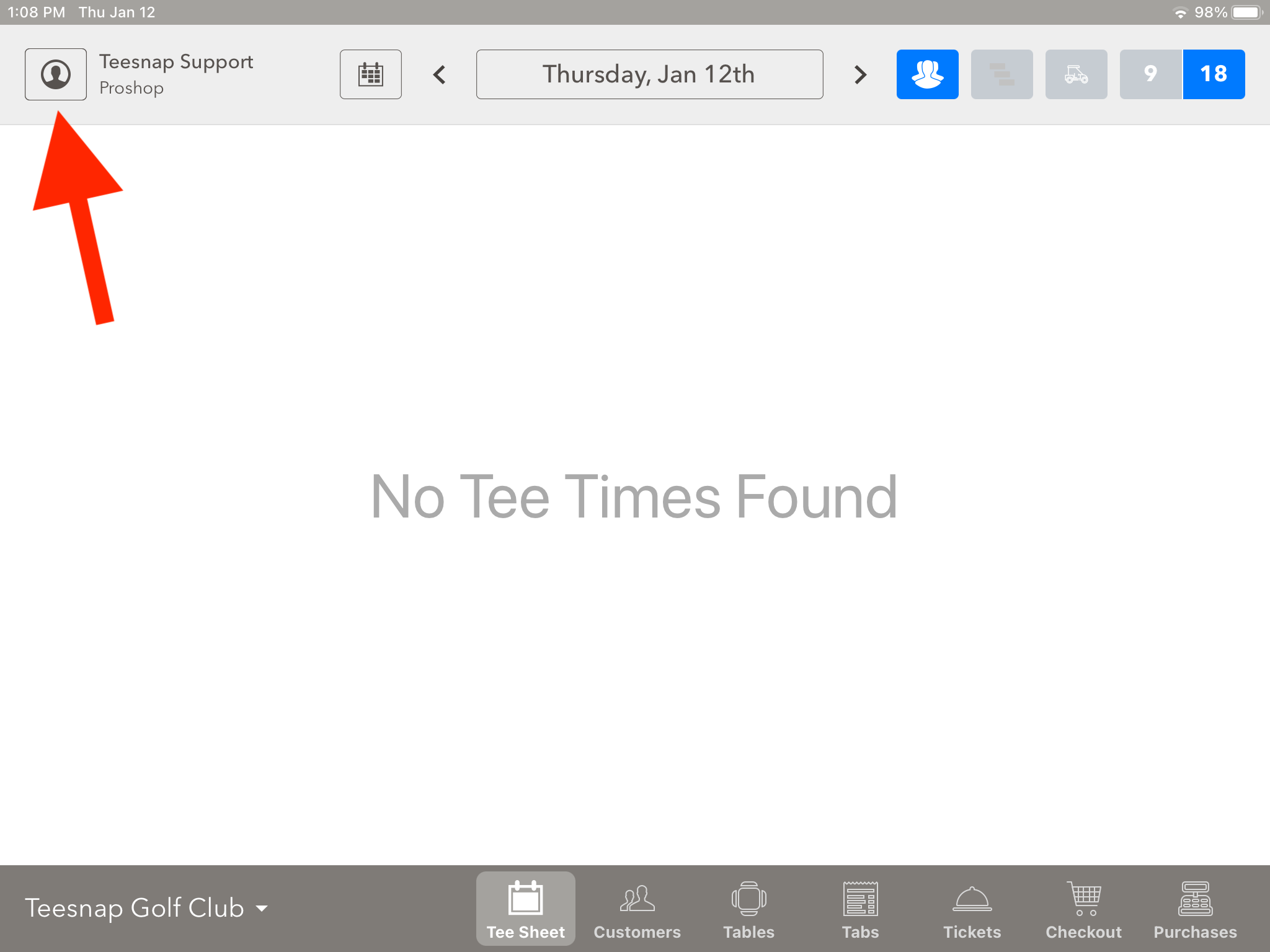
When the menu populates, simply press Pay Out , the 4th option from the top of the list.
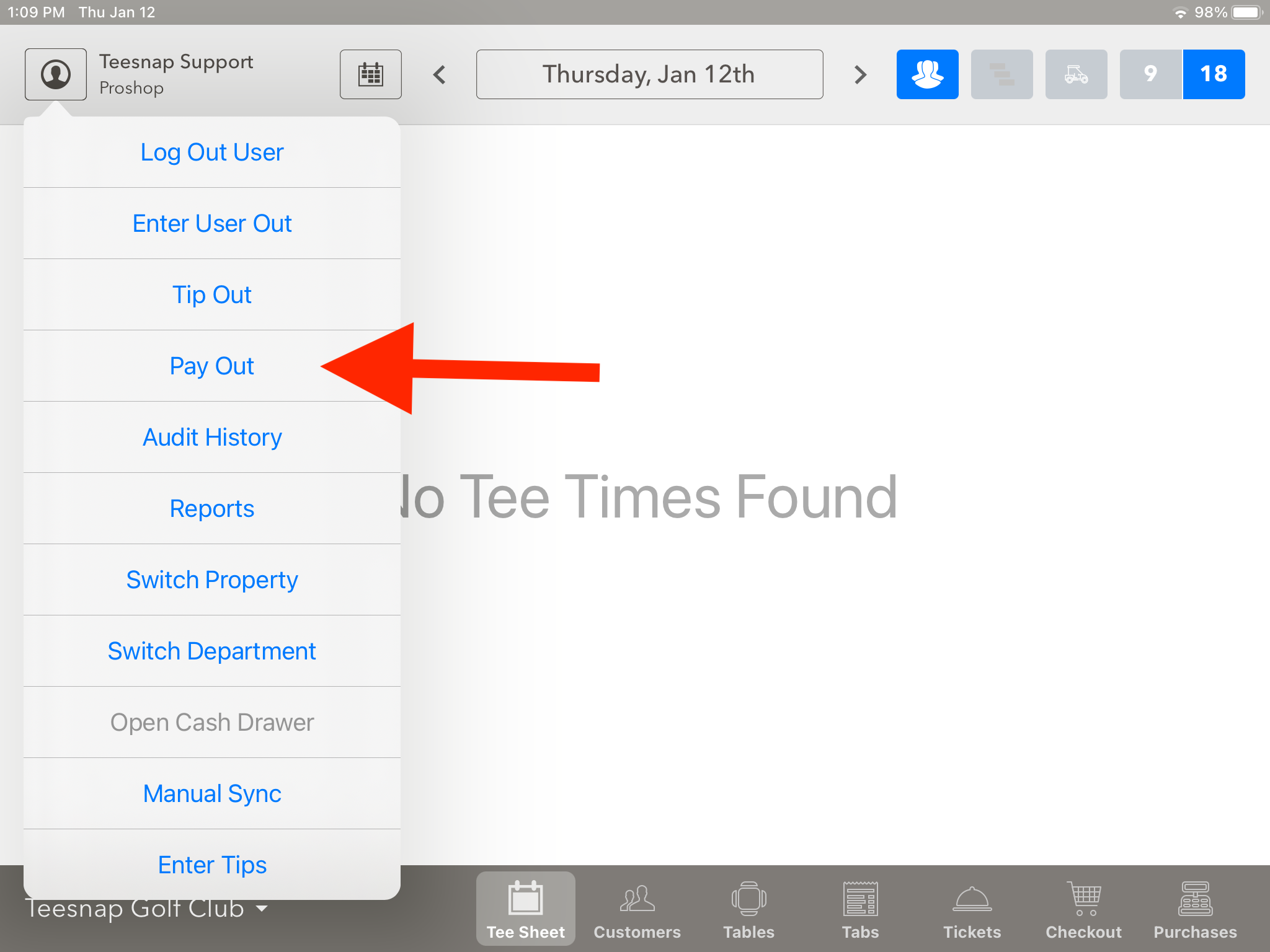
From there, enter the amount that you are paying out next to Amount, and in the box below a reason for the Pay Out must be entered to proceed. When done, press the blue Submit in the upper right of the box.
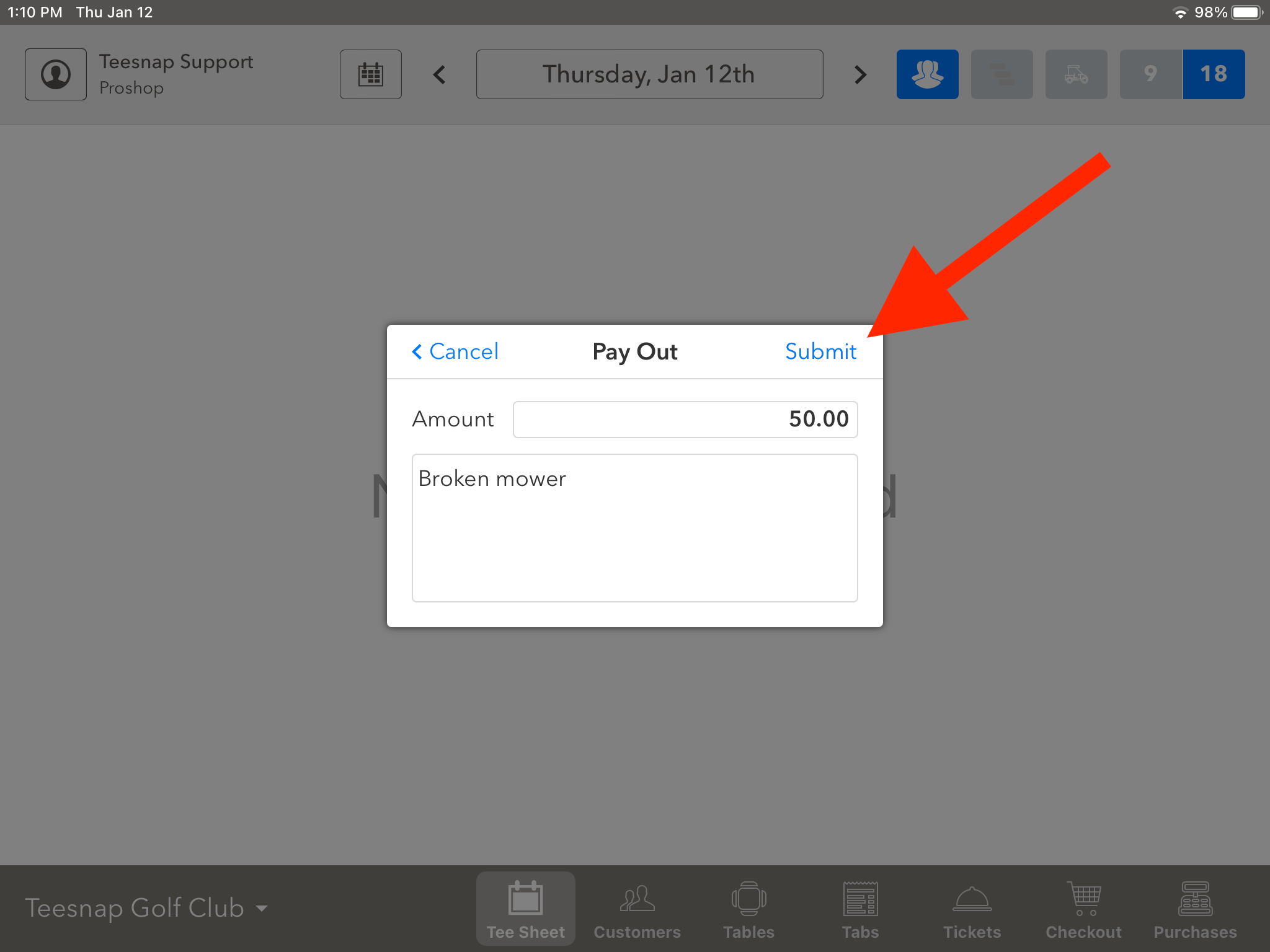
If you have any questions, please do not hesitate to reach out to Teesnap Support by emailing us at support@teesnap.comor calling 844-458-1032.
.png?width=240&height=55&name=Untitled%20design%20(86).png)