How to Create a Squeeze Tee Time
1. Tap on the tee time (i.e. 7:30 am) and then select SQUEEZE TIME.
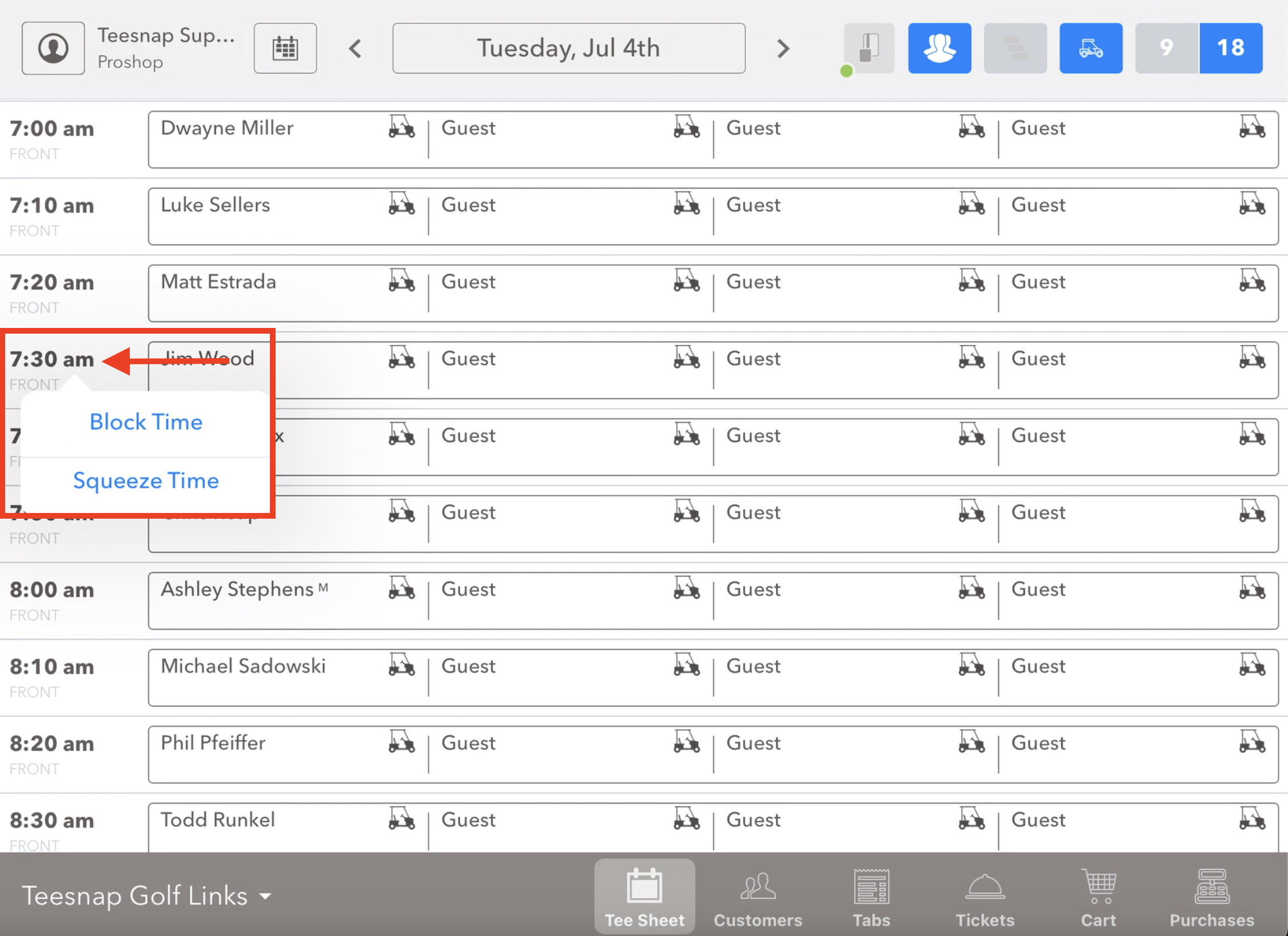
2. Select the Time you would like to add the Squeeze Tee Time for and then select Confirm Time.
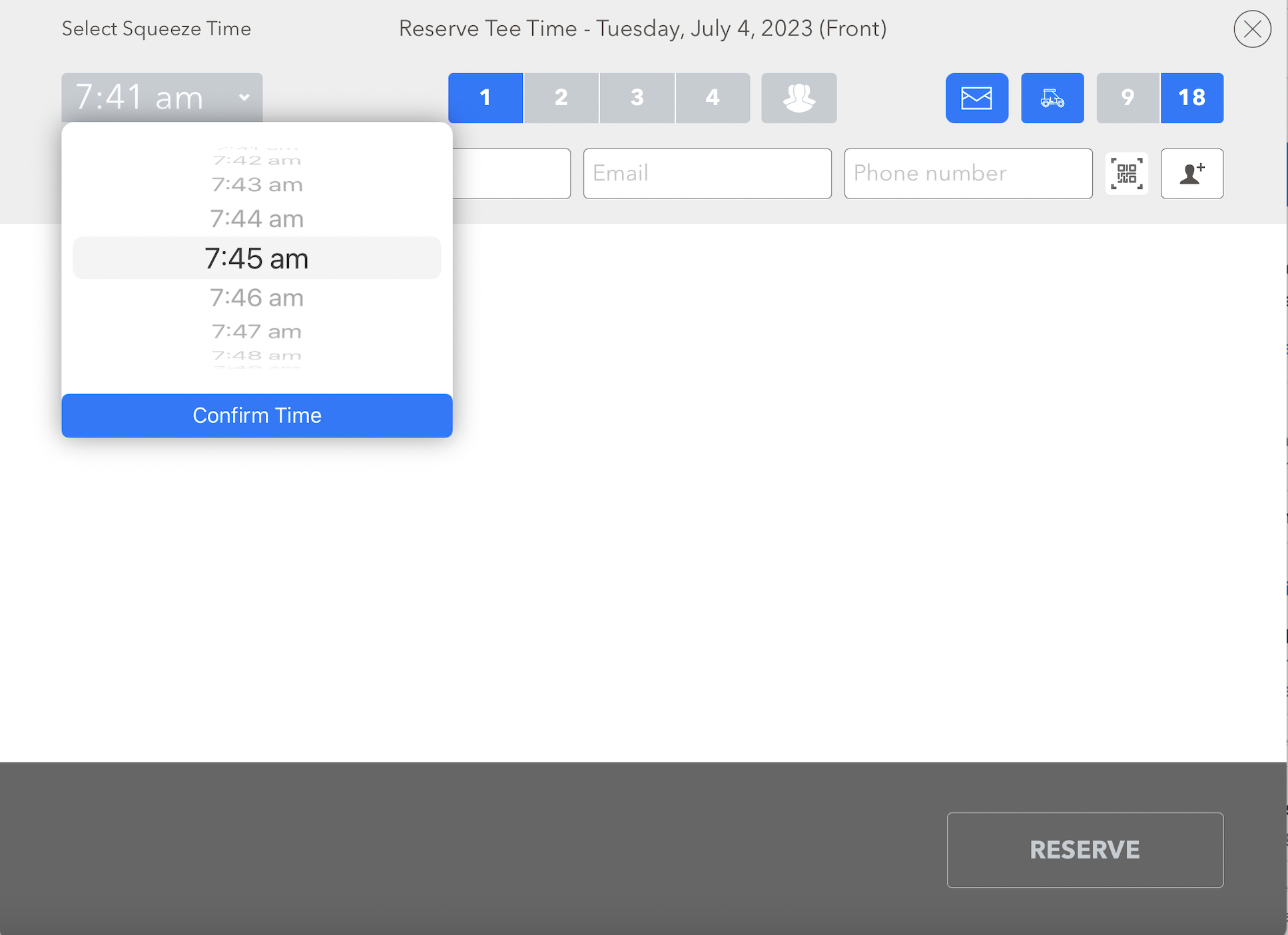
3. Now enter the Number of Players and search for the Customer reserving the tee time. When complete select RESERVE.
*If you reserve less than 4 players in a squeeze time it will automatically Block the remaining spots to be unavailable. To Add players to an existing time CLICK HERE.
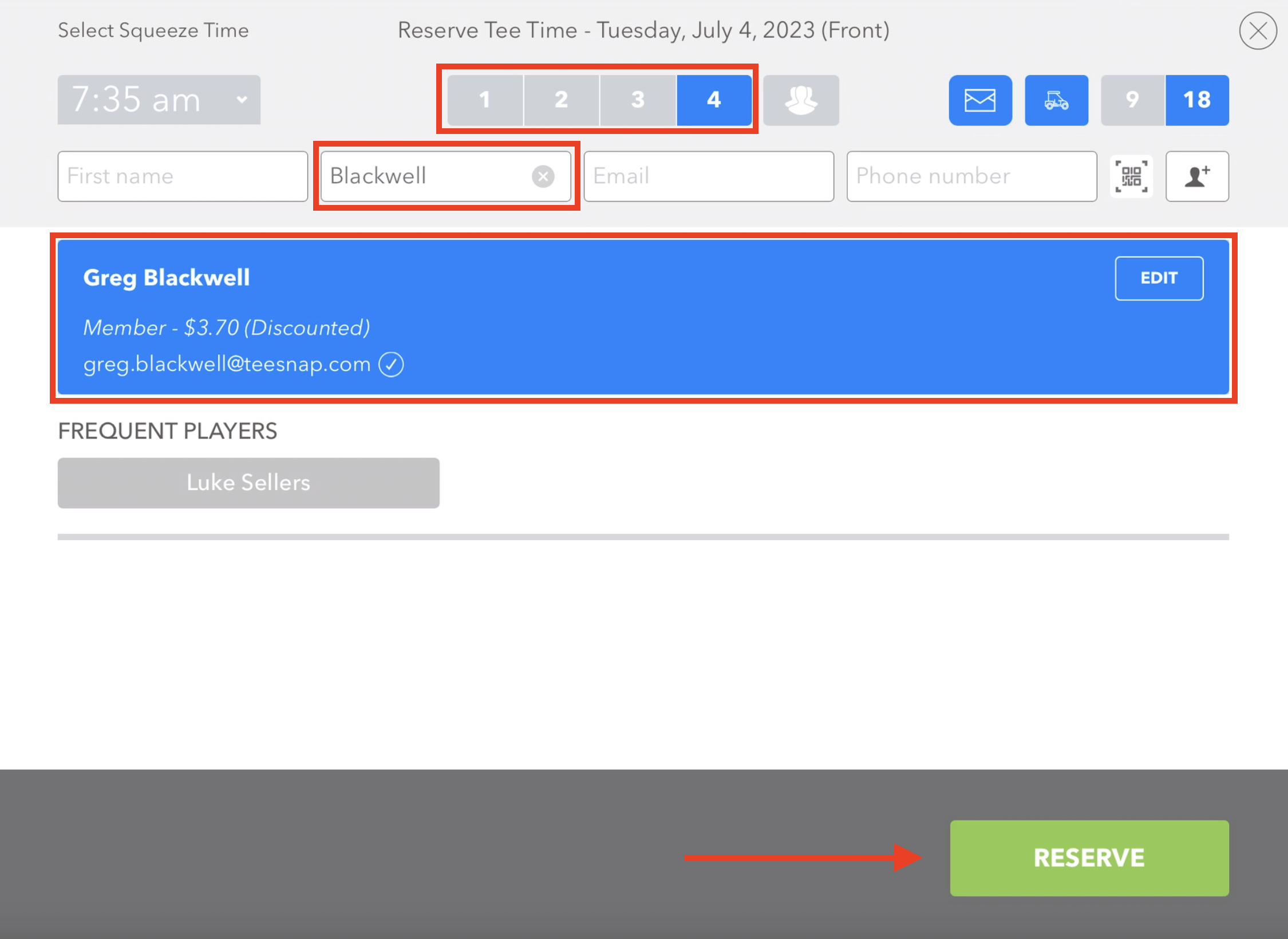
4. The SQUEEZE TIME has now been added to the Tee Sheet.
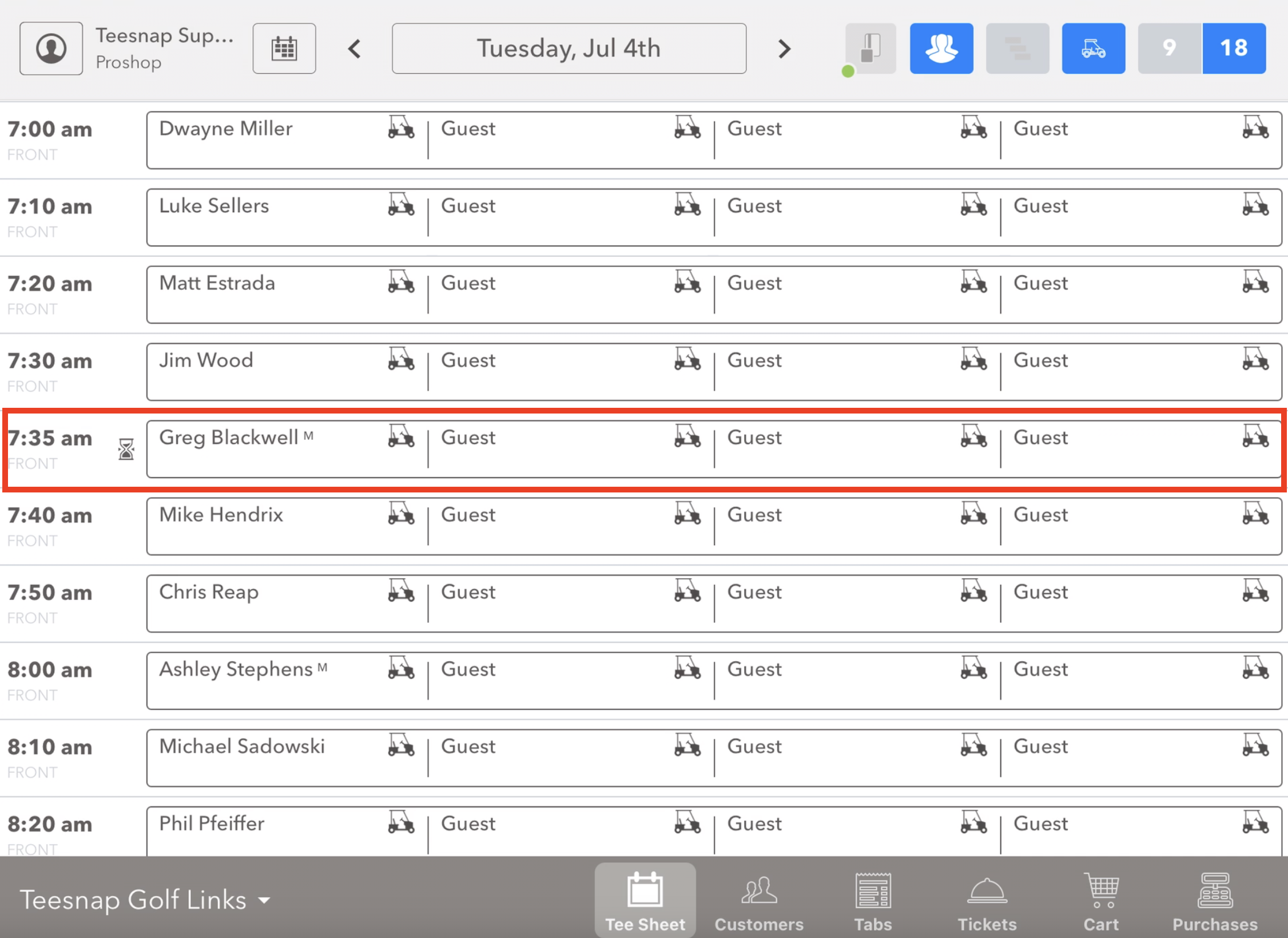
By default, the Squeeze Tee Time Function is turned on. If you would like to turn this function off at your facility you can do so by accessing the Admin Portal under the Courses section and then Toggle Off Squeeze Times.
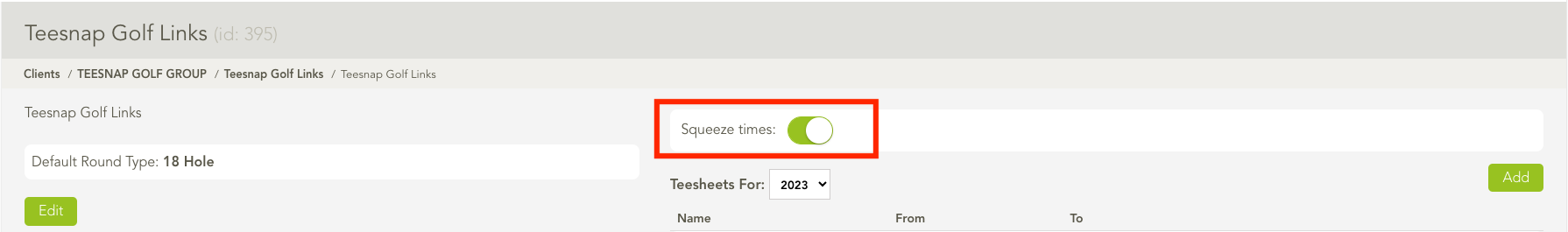
If you have any questions, please do not hesitate to reach out to Teesnap Support by emailing us at support@teesnap.com or calling 844-458-1032
.png?width=240&height=55&name=Untitled%20design%20(86).png)