How to Customize a Receipt
1. Inside the administration portal click on INVENTORY on the left side of the page.
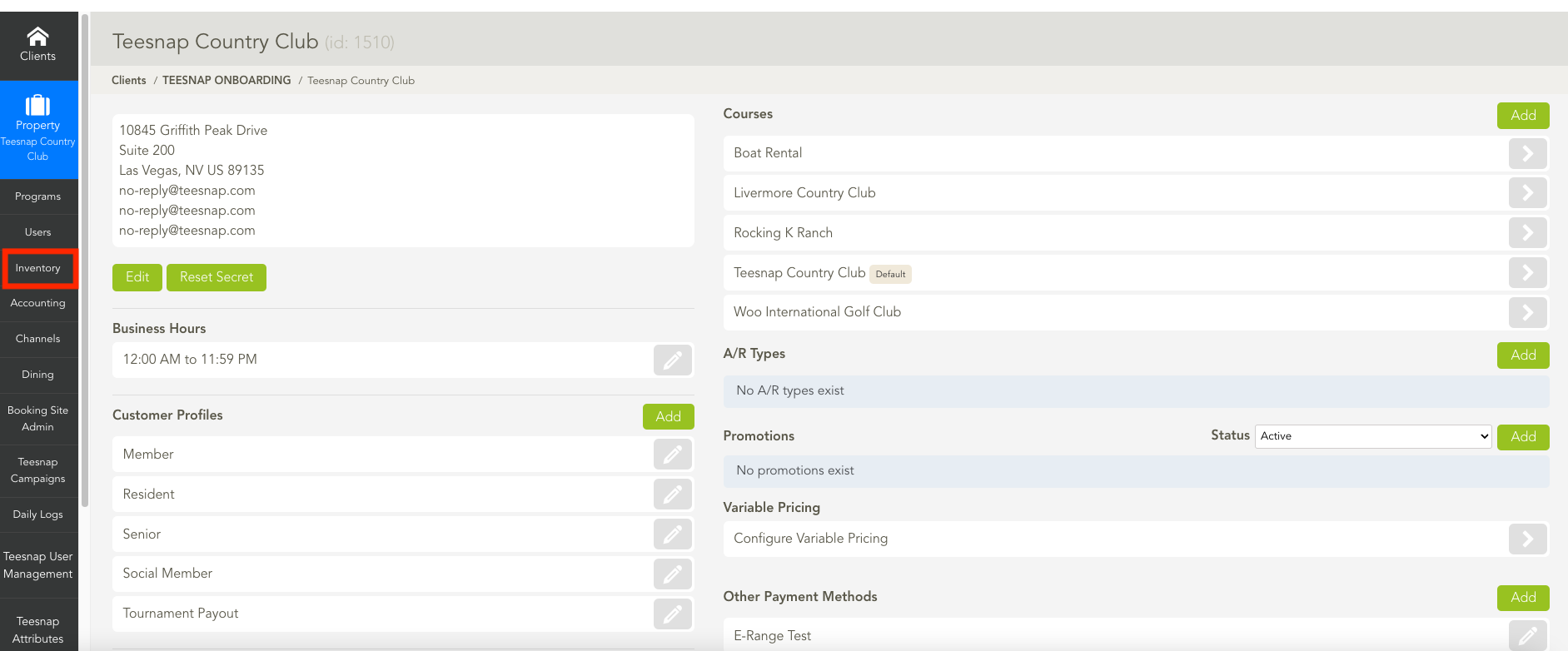
2. Here you will find many inventory options. Select the RECEIPT CONFIGURATION tab at the bottom of the list.
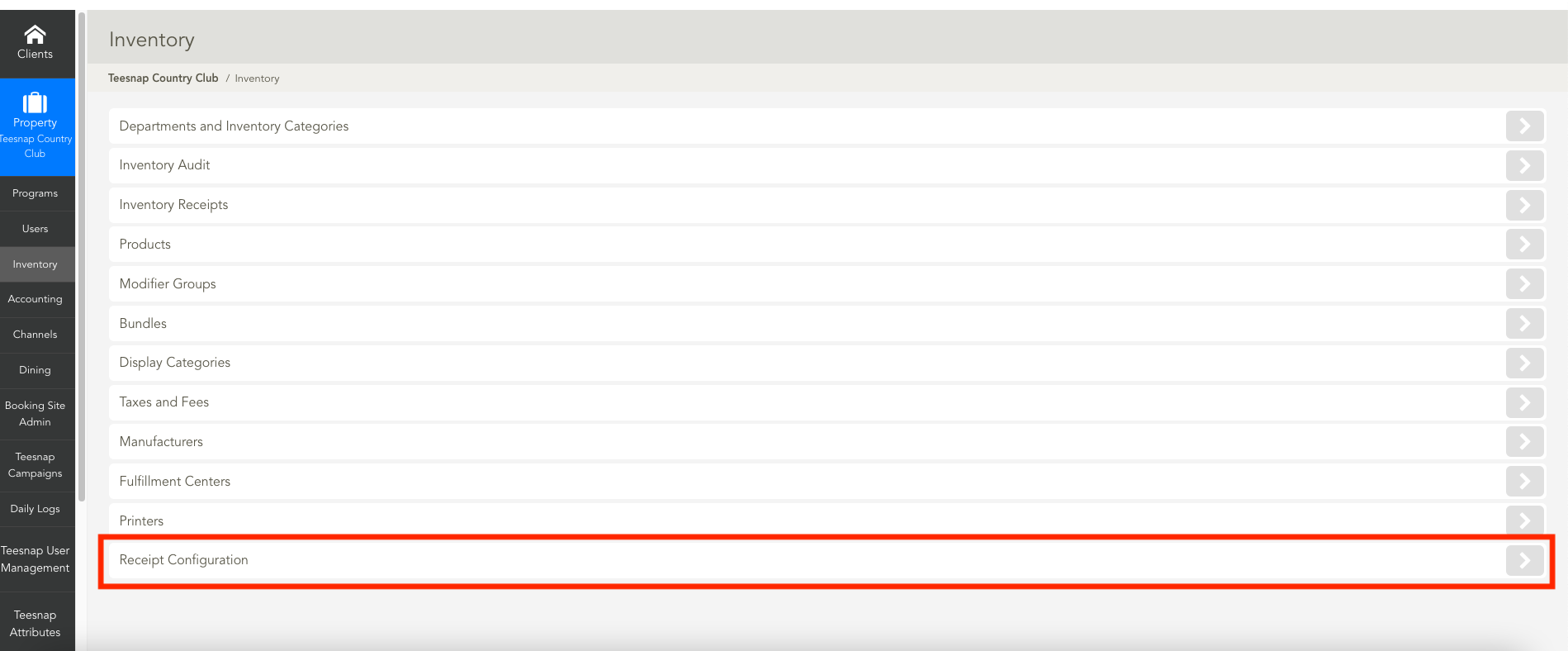
3. You will be prompted with a receipt configuration window. Here you can enter a custom header/footer, tip suggestions, and toggle to display tax/fees breakdown. For our example, we left the header empty and entered "Thank you for playing Teesnap Golf Club" as the footer. Be sure to click SAVE on the upper-right side of the window before proceeding.
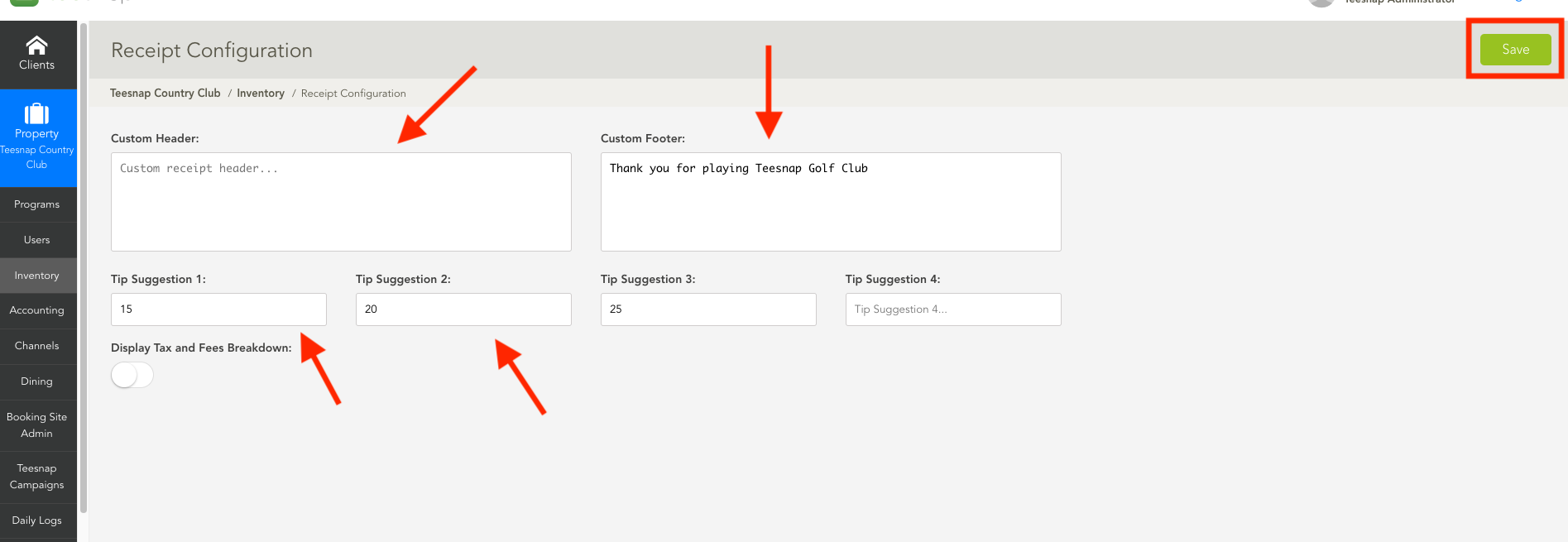
If you have any questions, please do not hesitate to reach out to Teesnap Support by emailing us at support@teesnap.com or calling 844-458-1032.
.png?width=240&height=55&name=Untitled%20design%20(86).png)