How to Deactivate a Floor Plan
In this article, you will find a step-by-step guide to deactivating a floor plan.
1. Locate and open the "Dining" tab.
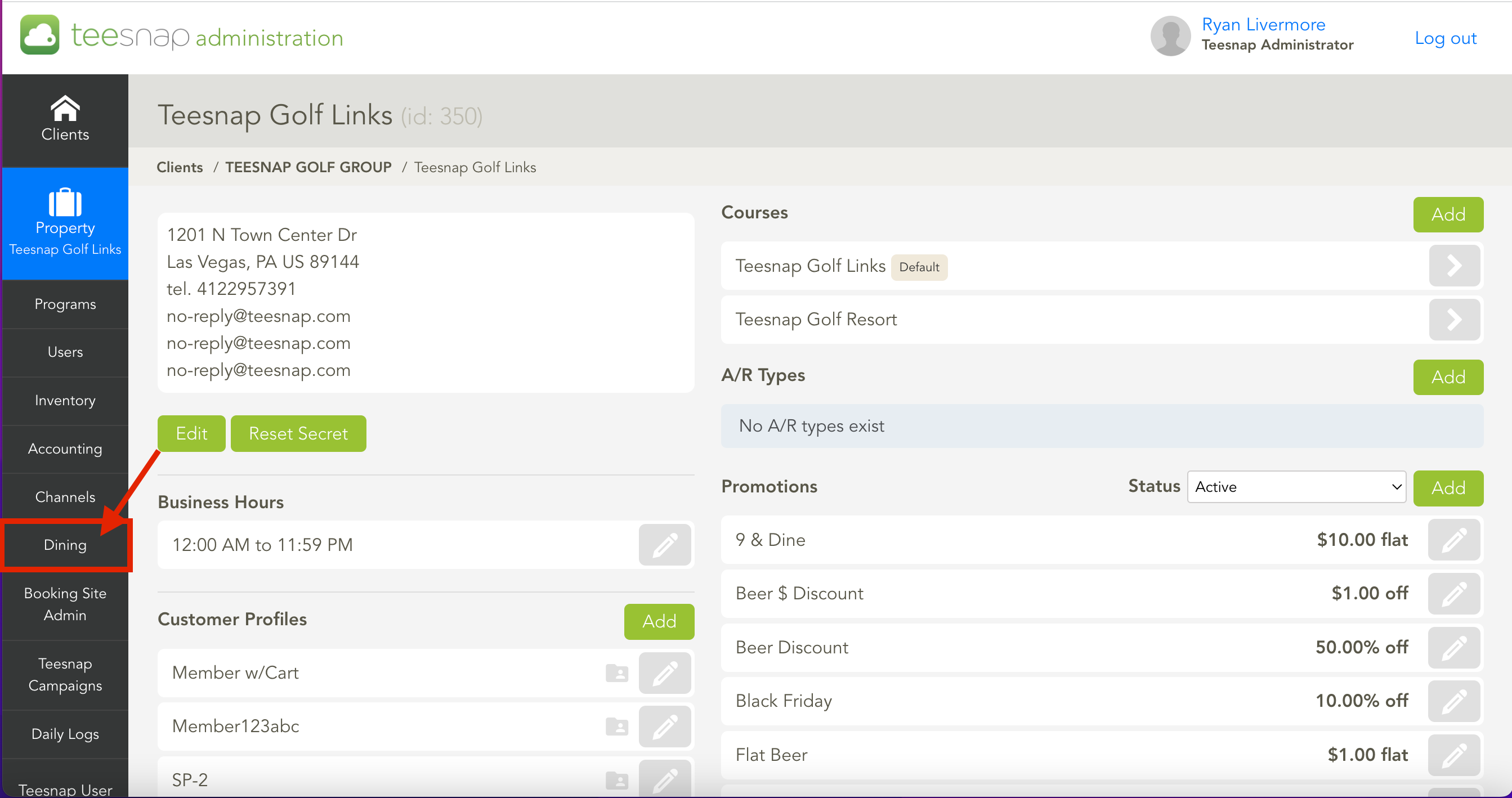
2. Once in the dining tab, open "Floor Plans."
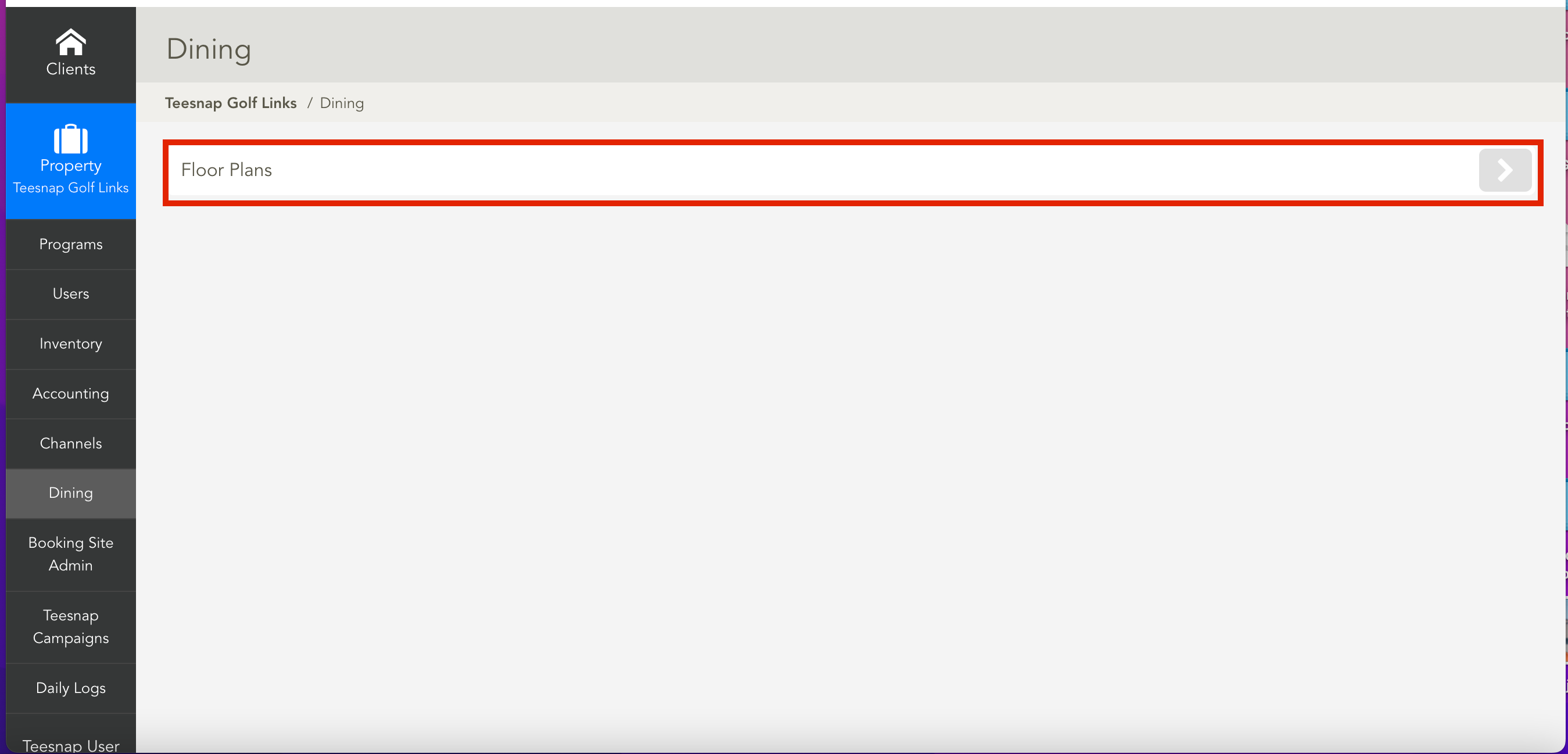
3. Once in floor plans choose the floor plan that you would deactivate.
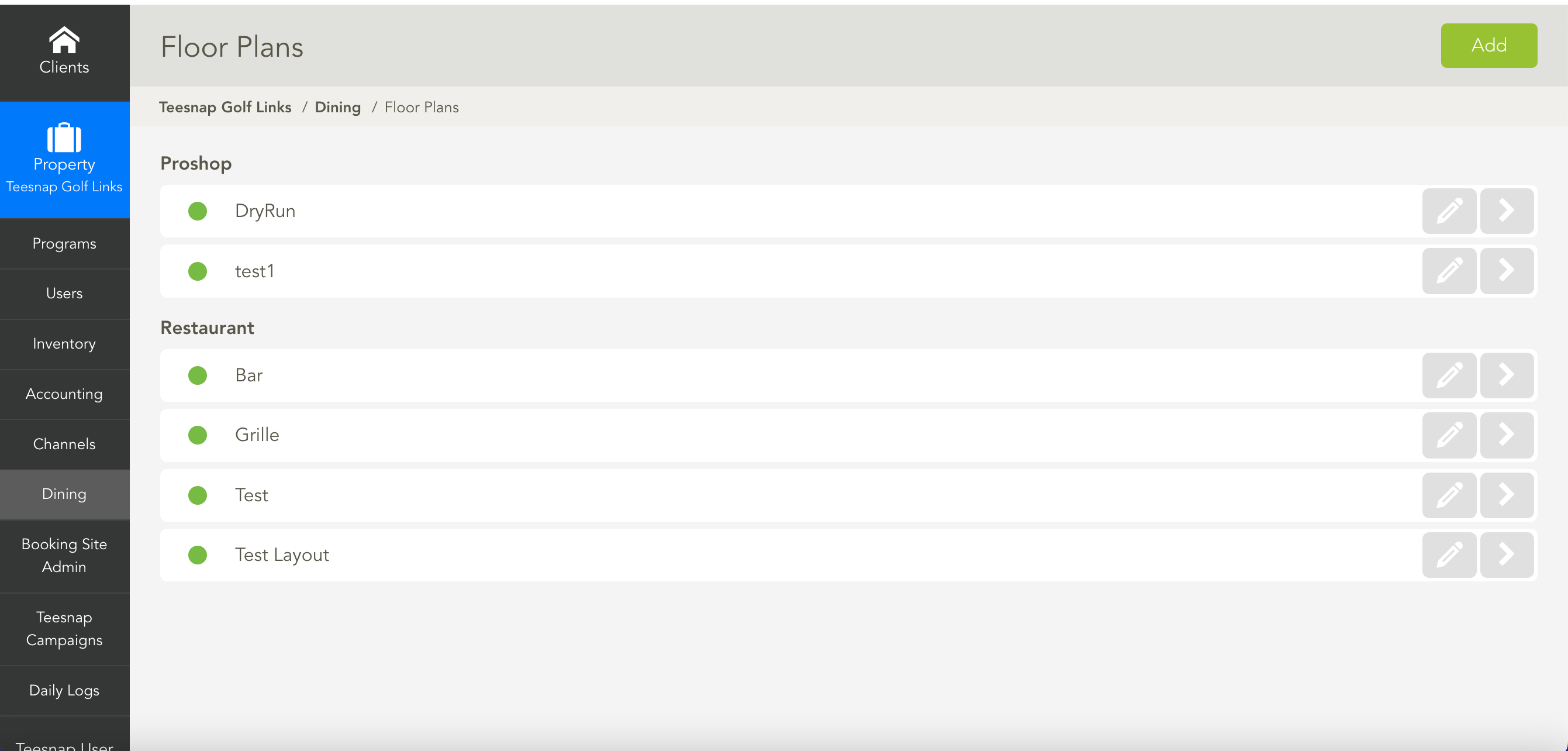
4. Once you have decided on the floor plan you would like to deactivate, click on the "Pencil."
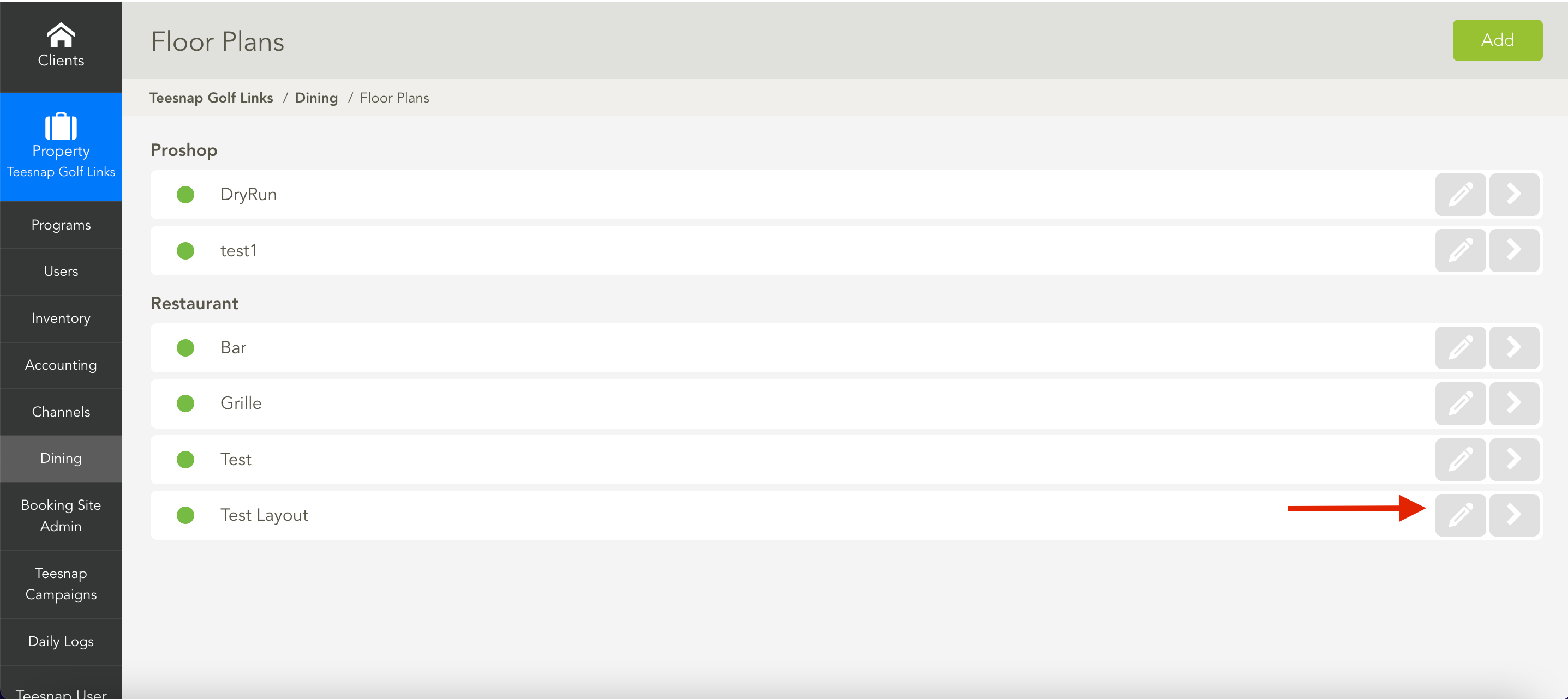
5. It will bring up an "Edit Floor Plan" page. Here is where you will toggle the status to "Inactive."
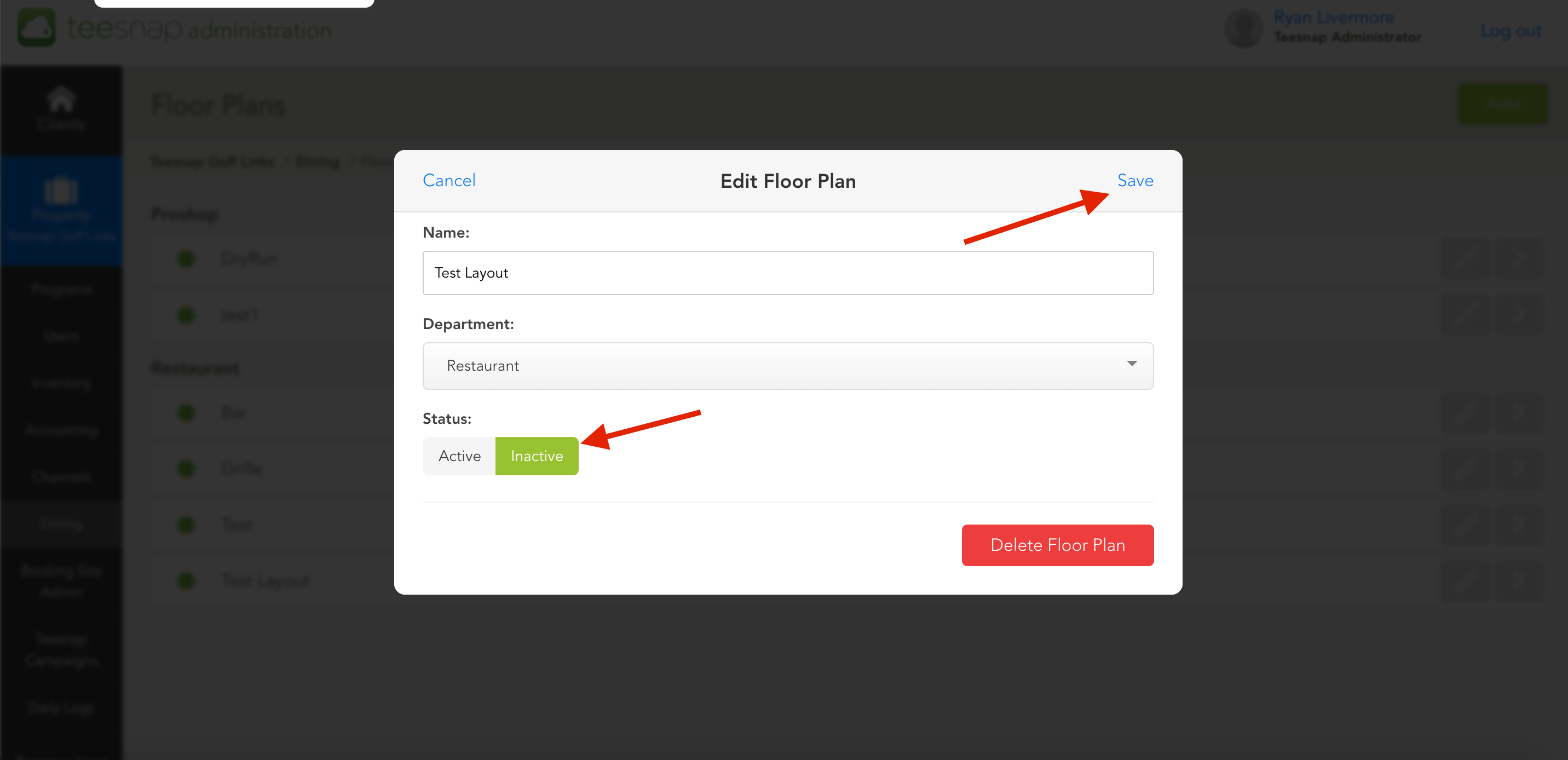
If you have any questions, please do not hesitate to reach out to Teesnap Support by emailing us at support@teesnap.com or calling 844-458-1032
.png?width=240&height=55&name=Untitled%20design%20(86).png)