How to Deactivate a Fulfillment Center
1. In the administration portal click on INVENTORY on the left side of the page.
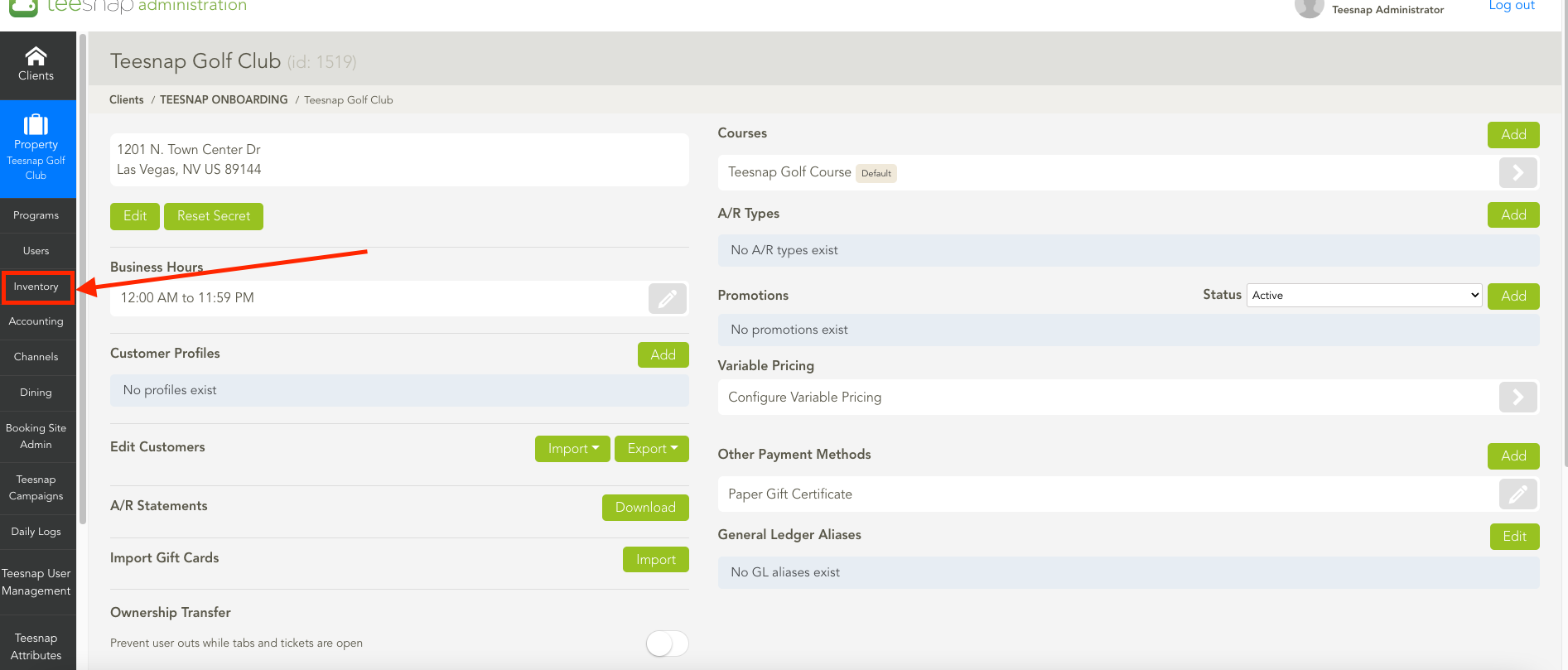
2. In the inventory list select the fulfillment centers tab in the red box.
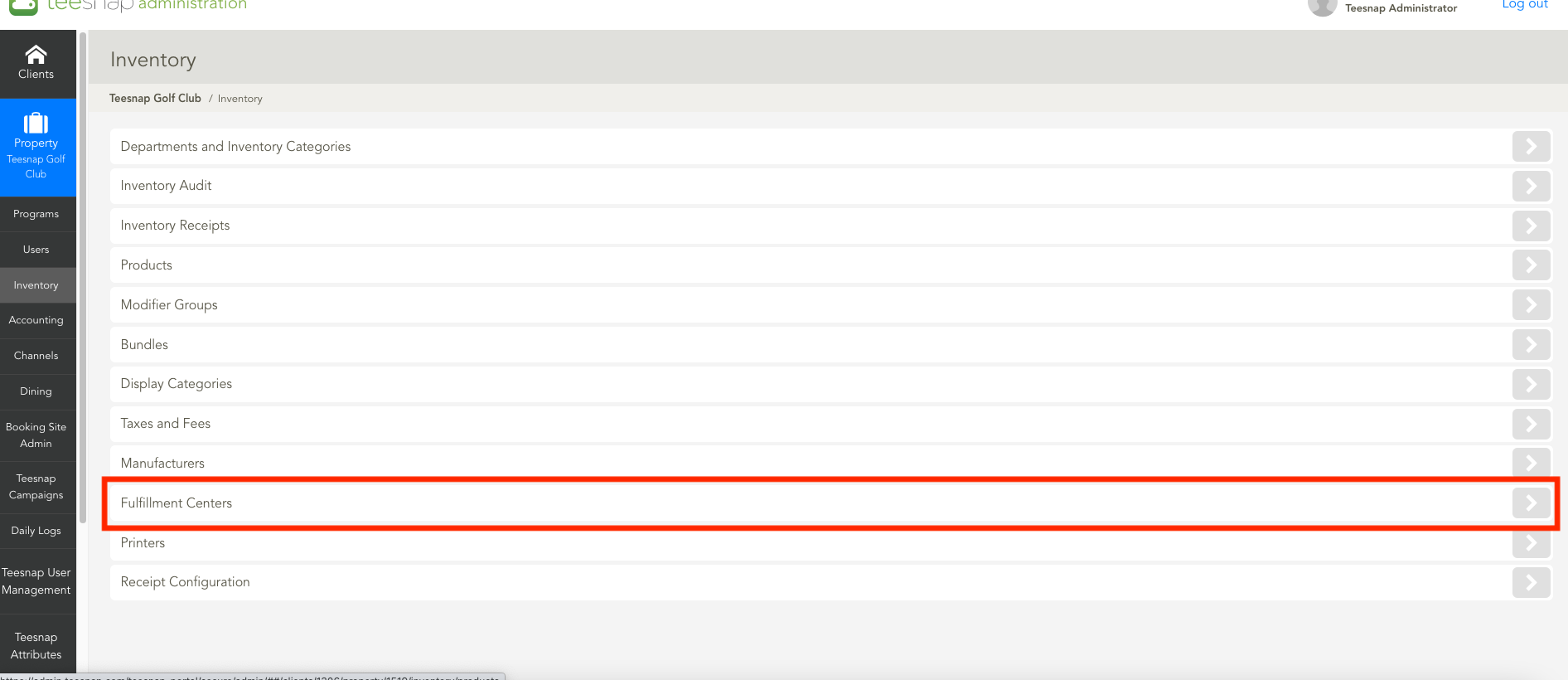
3. Here you will see the fulfillment centers listed. To deactivate, click on the grey pencil icon designated with the red arrow.
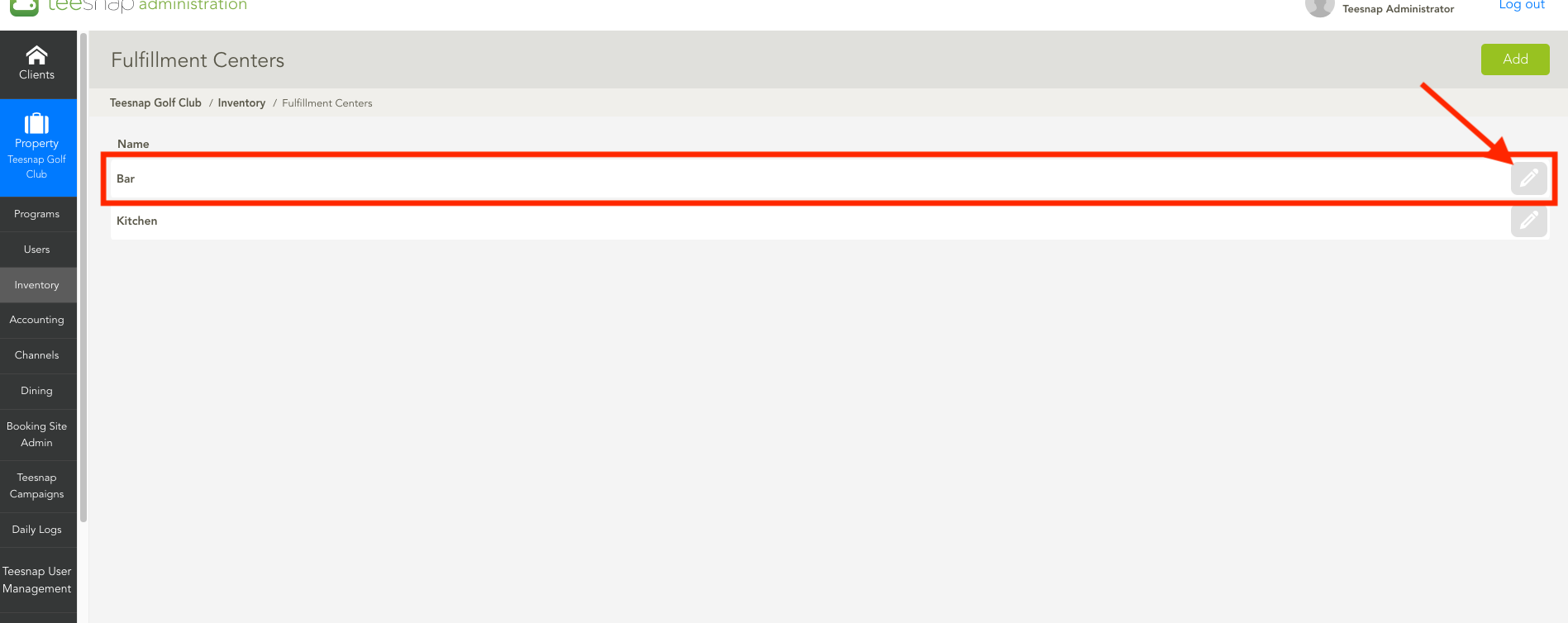
4. The "edit fulfillment center" window will appear. Here you can click INACTIVE on the lower-left-hand side to disable this fulfillment center. Be sure to click SAVE on the upper-right-hand side to save your changes.
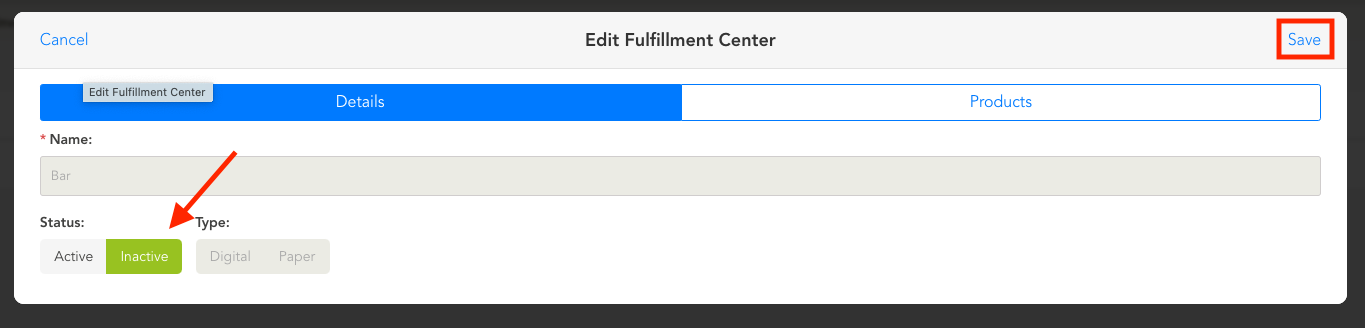
If you have any questions, please do not hesitate to reach out to Teesnap Support by emailing us at support@teesnap.com or calling 844-458-1032
.png?width=240&height=55&name=Untitled%20design%20(86).png)