How to Delete a GL Code
This article will explain how to delete a GL Code.
1. From the Admin Portal select Accounting and then General Ledger Codes
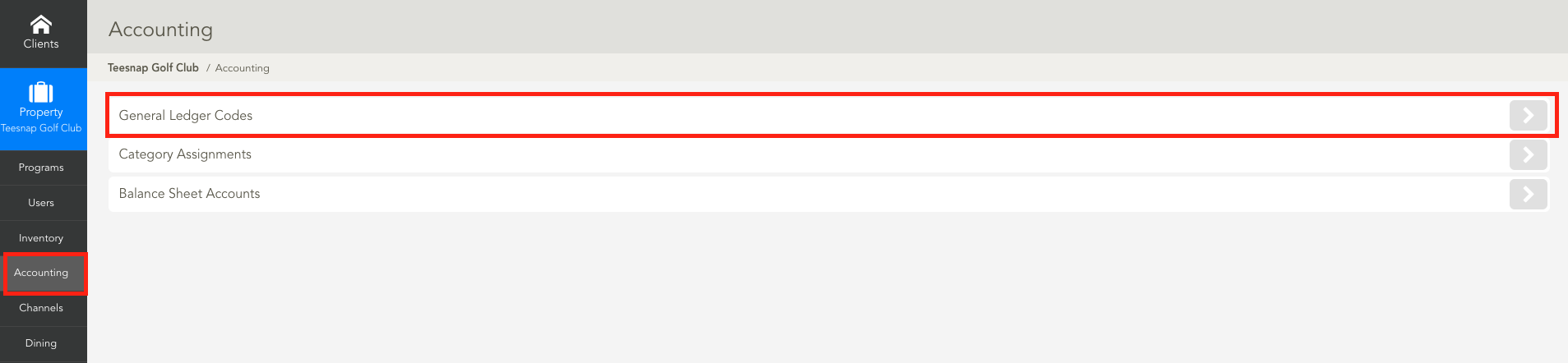
2. Select the X icon for the corresponding GL Code you would like to delete.
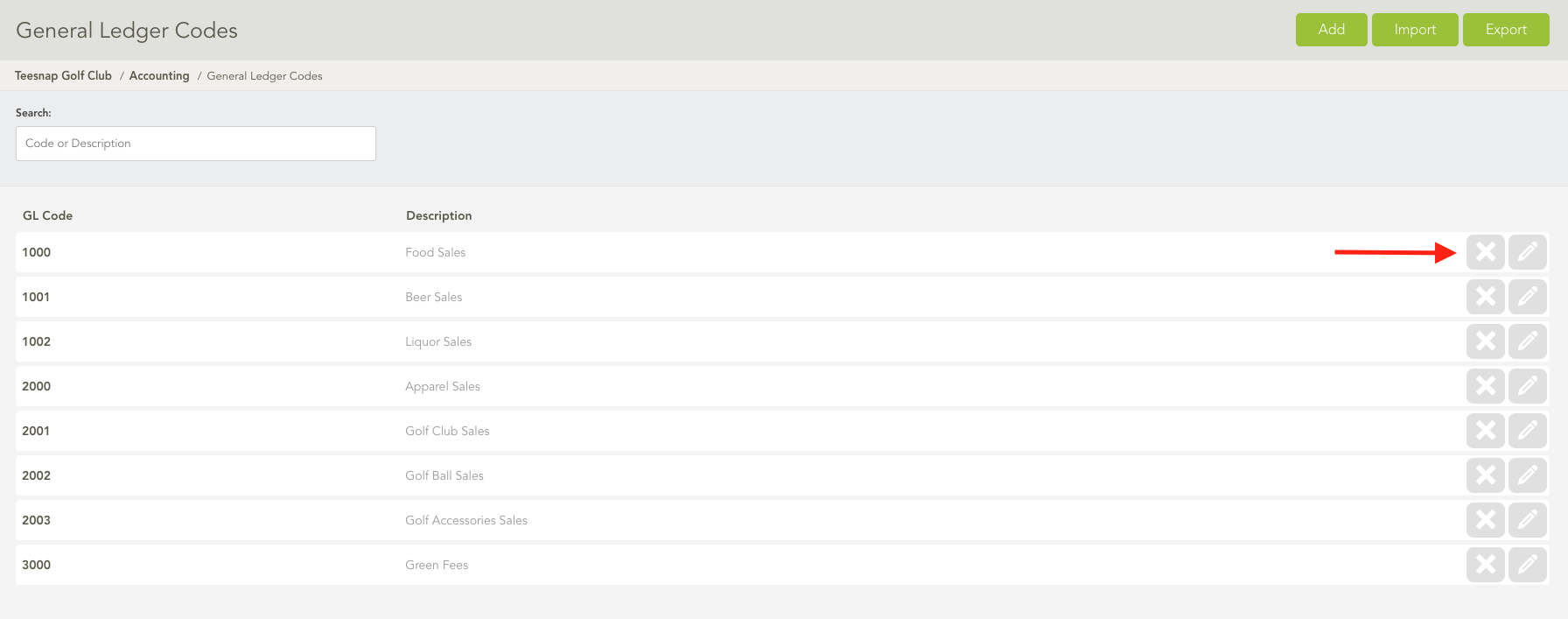
3. Click Okay to confirm the GL Code you would like to delete.
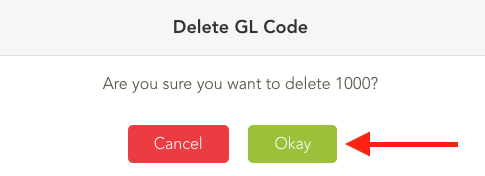
If you have any questions, please do not hesitate to reach out to Teesnap Support by emailing us at support@teesnap.com or calling 844-458-1032
.png?width=240&height=55&name=Untitled%20design%20(86).png)