How to Delete a Modifier Group
In the article, you will find a step-by-step guide on how to delete a modifier group.
1. Locate and open the "Inventory" tab.
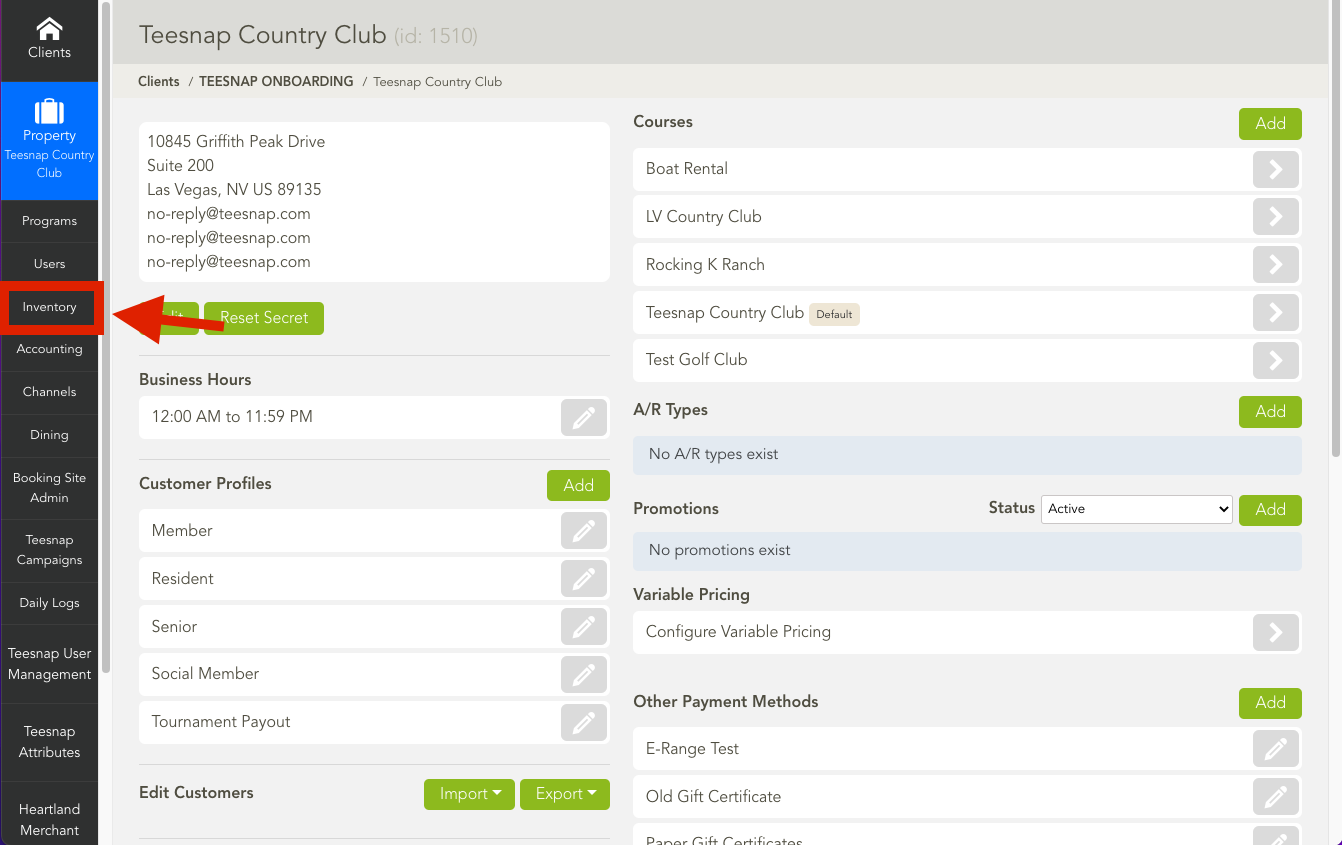
2. Once in the inventory tab, locate and open the"Modifier Group" tab.
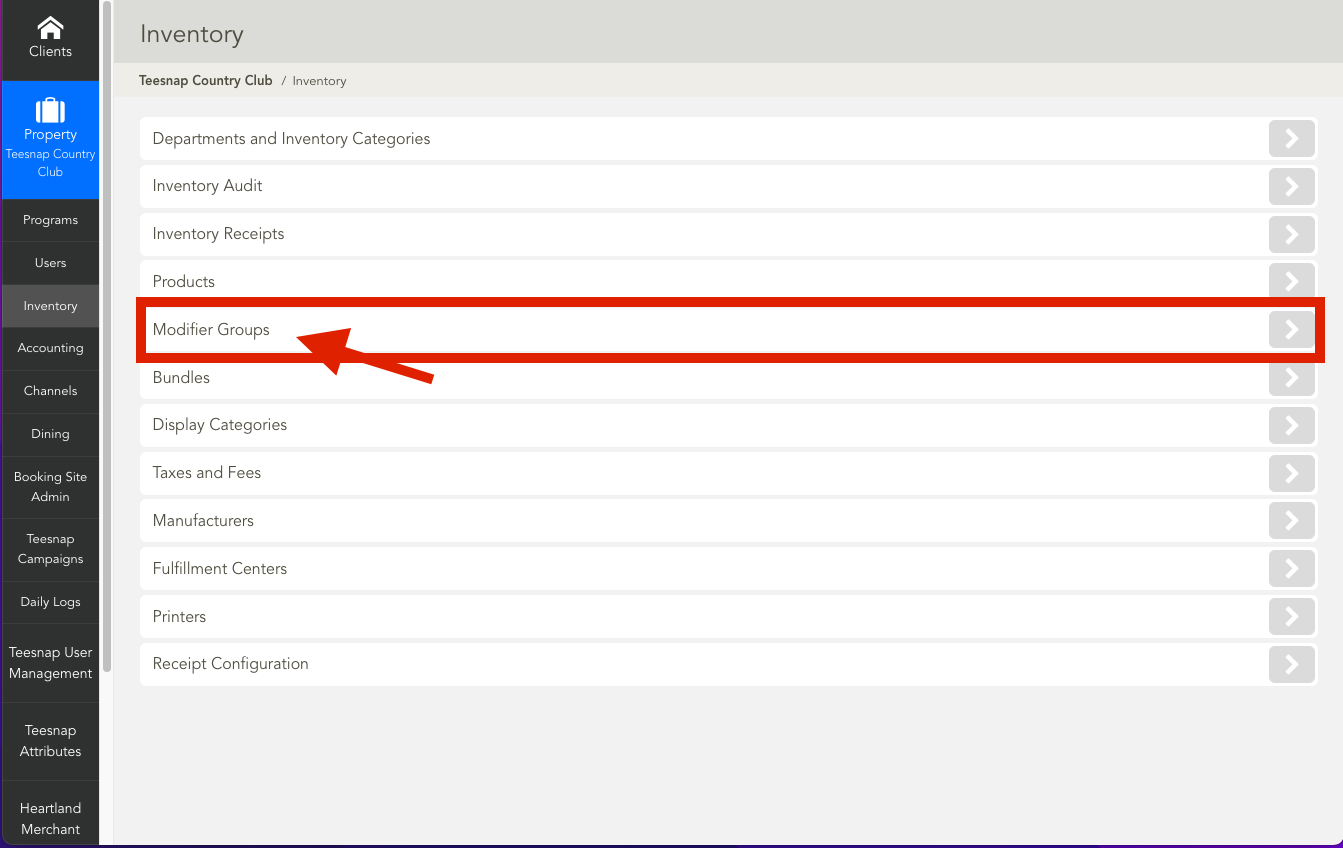
3. Once in the modifier group tab, locate the modifier group you would like to delete. In this case, we will delete the "Test Group". Click the "X" button to delete. 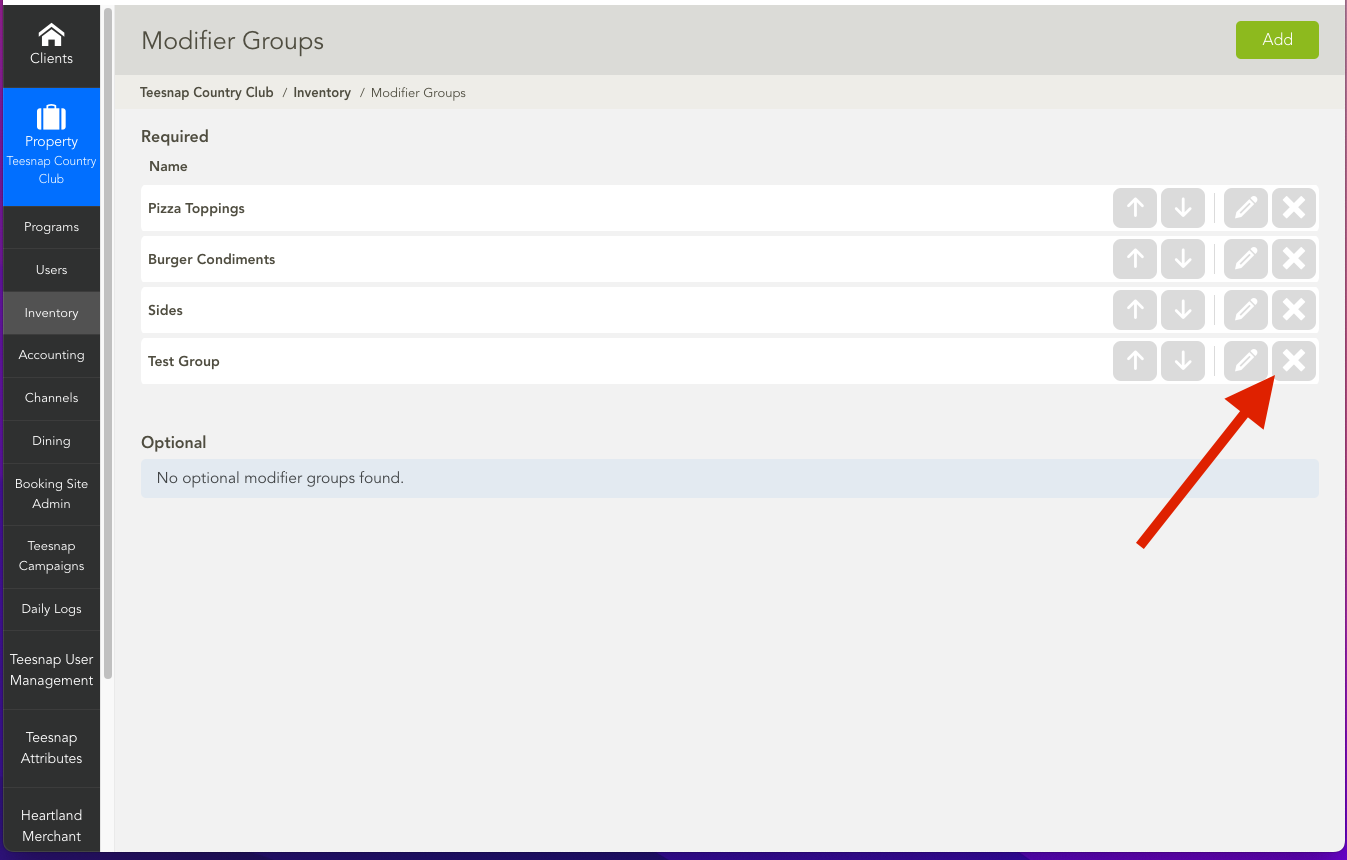
4. You will get a message making sure you want to delete this "Modifier Group". If you are sure you would like to delete this modifier group, select "OK".
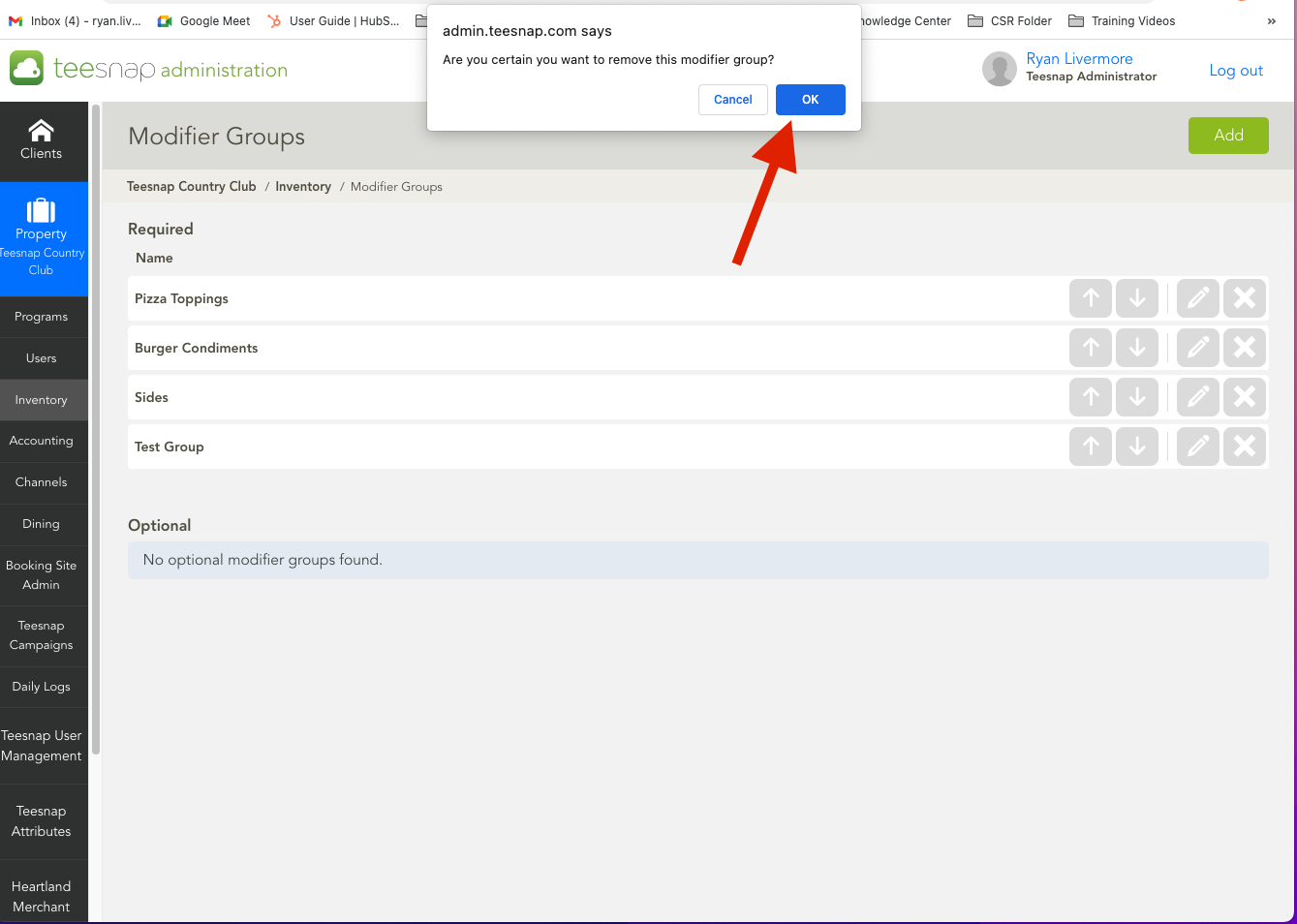
5. Now your modifier group has been deleted.
If you have any questions, please do not hesitate to reach out to Teesnap Support by emailing us at support@teesnap.com or calling 844-458-1032
.png?width=240&height=55&name=Untitled%20design%20(86).png)