How to Delete a User Role
This article will explain how to delete a user role.
1. In the admin portal click USERS on the left-hand side of the screen.
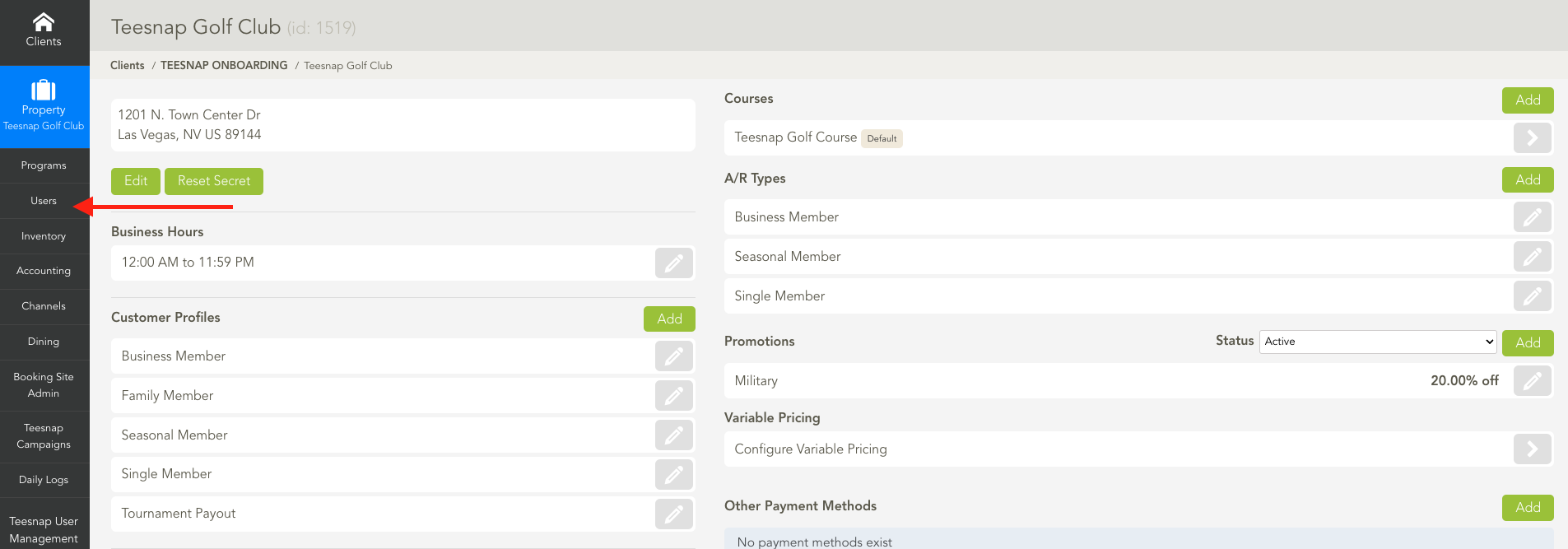
2. Your user roles will be listed here. Click on the grey pencil icon on the right side to edit the user role.
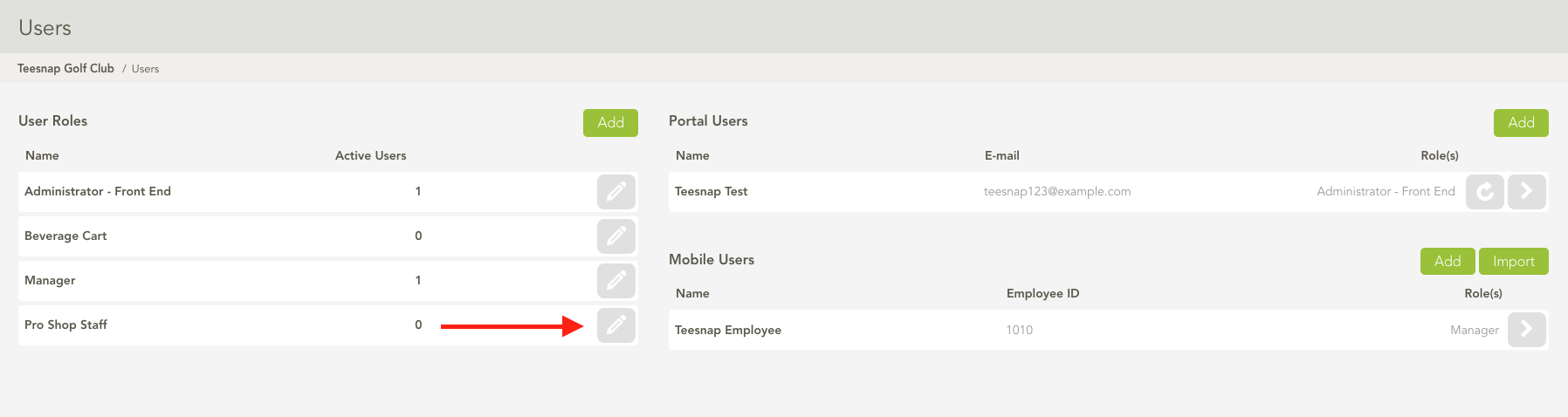
3. In the top right corner of the page click DELETE.
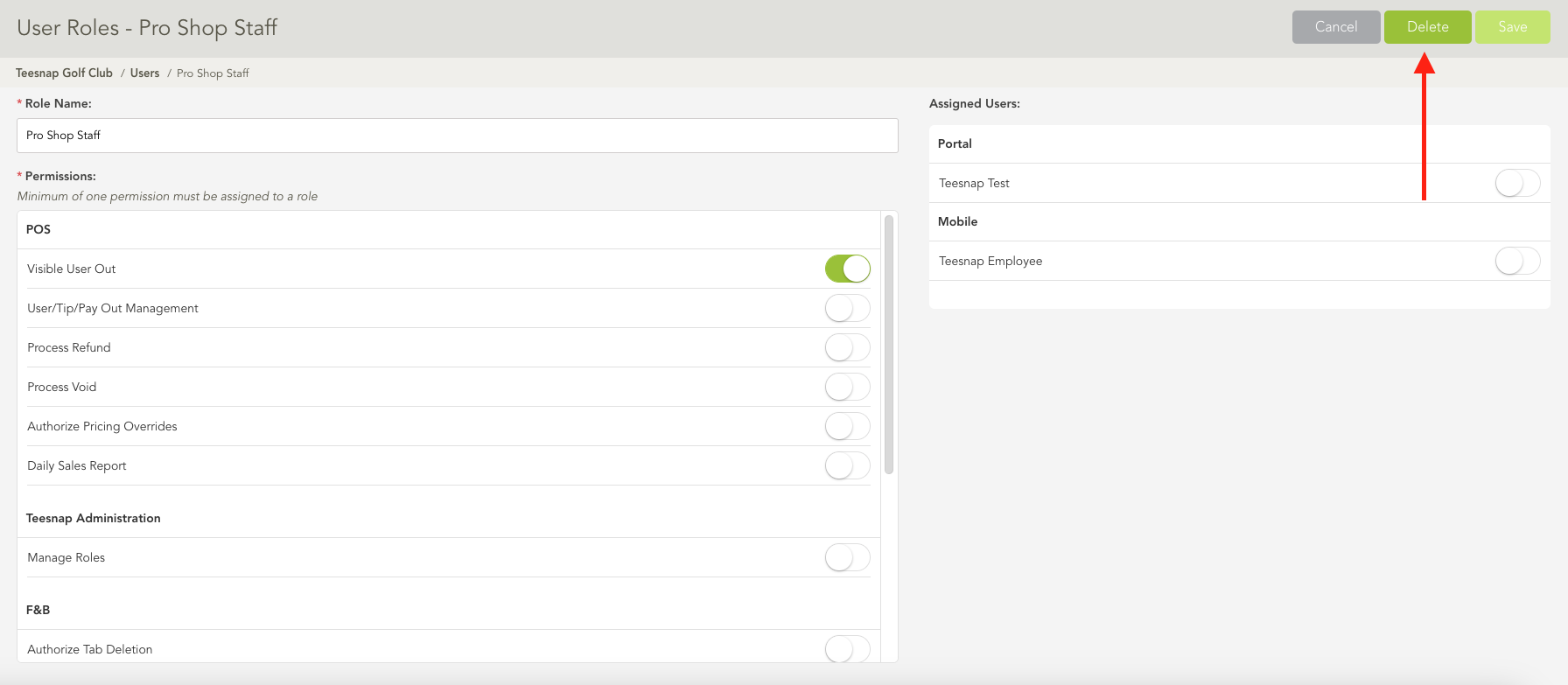
4. Confirm the deletion by clicking OKAY. Repeat these steps to delete user roles.
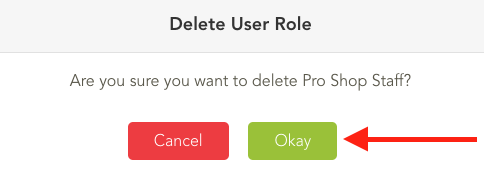
If you have any questions, please do not hesitate to reach out to Teesnap Support by emailing us at support@teesnap.com or calling 844-458-1032
.png?width=240&height=55&name=Untitled%20design%20(86).png)