How to delete an item from the shopping cart
This article will show you how to delete an item from the shopping cart
1. With items in the shopping cart, tap on the item that needs to be removed to bring up the EDIT ITEM window. In our case, we will choose Titleist Headwear.
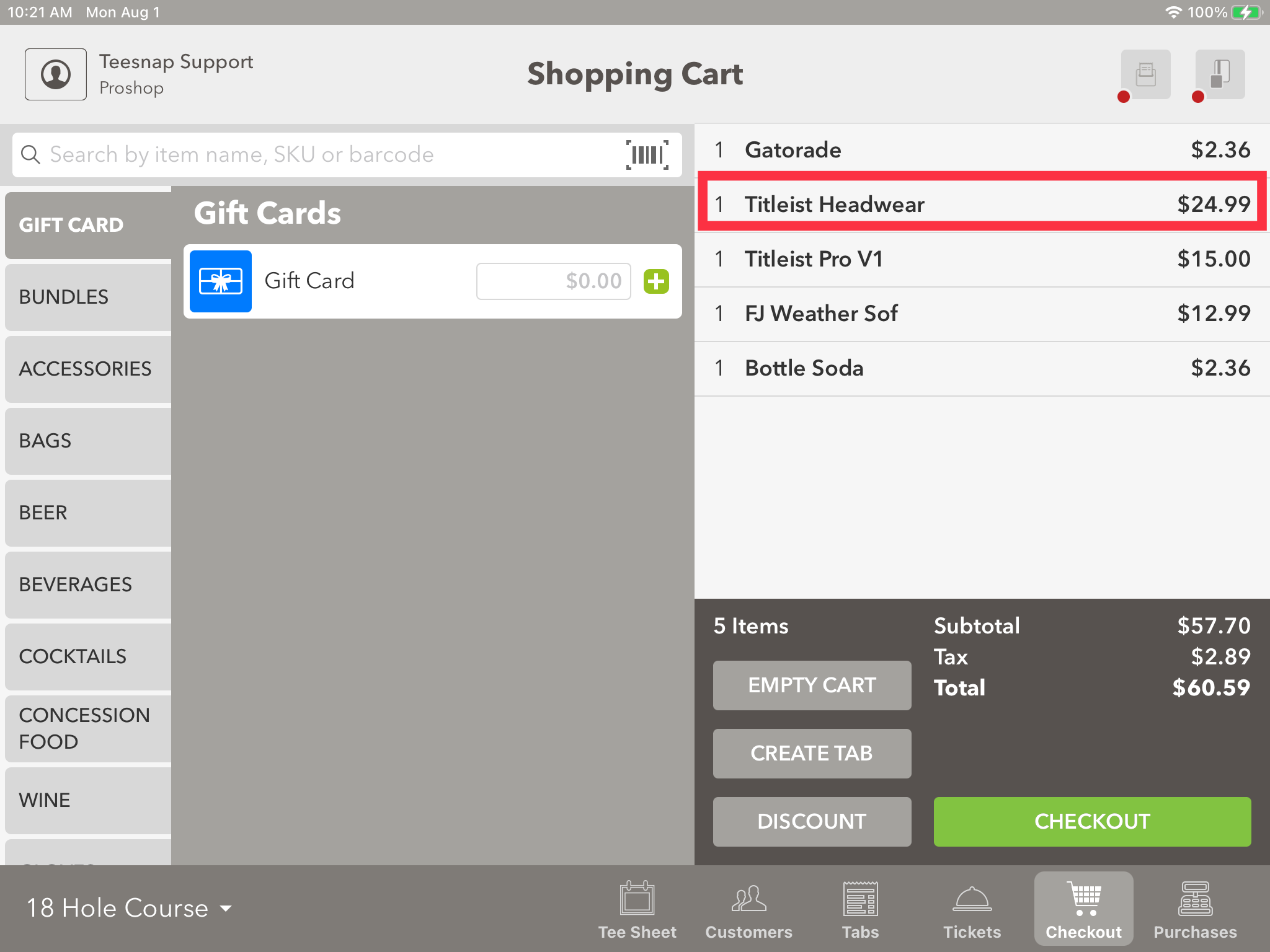
2. With the Edit Item screen up, select Delete Item.
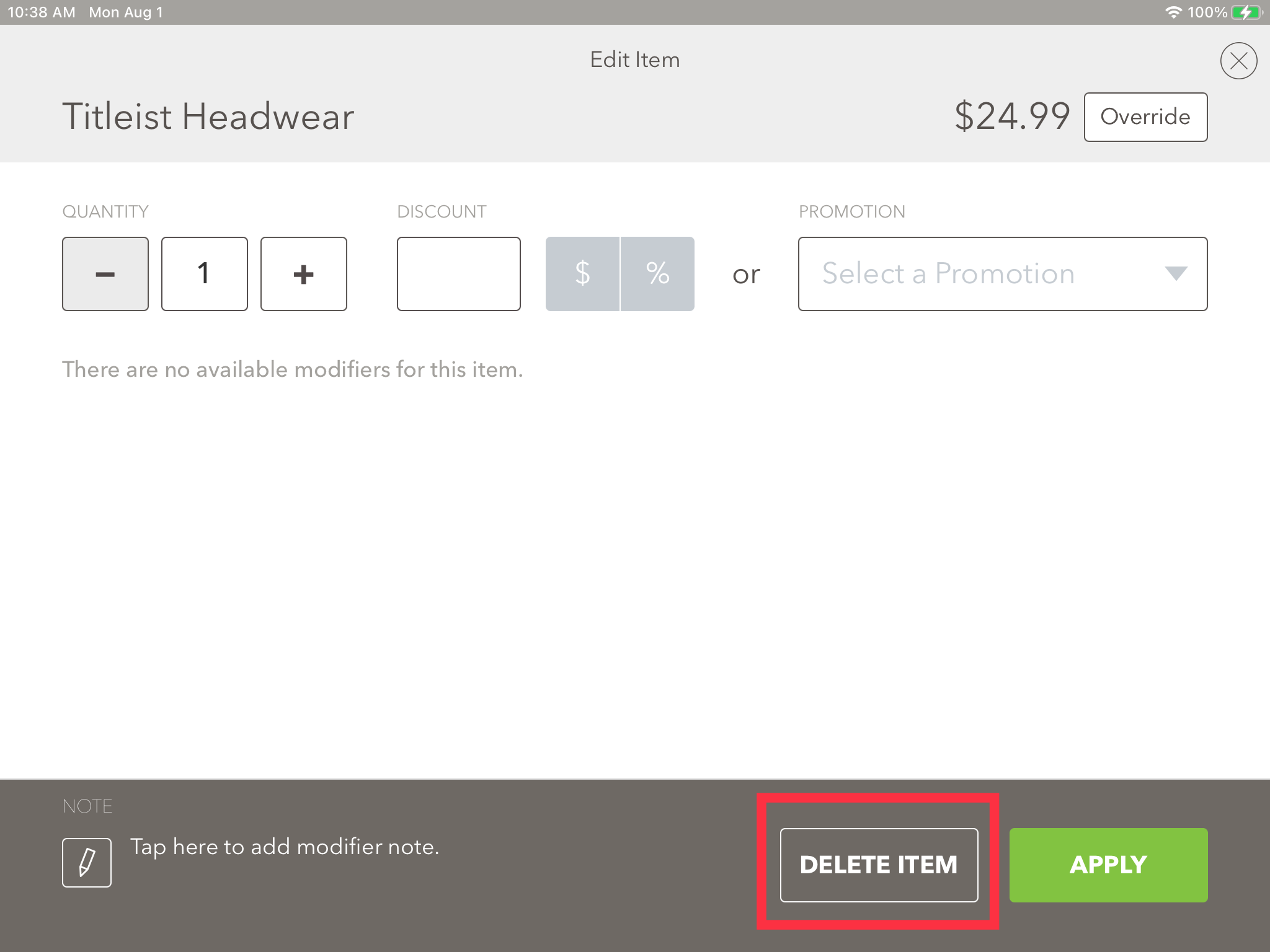
3. The Titleist Headwear product has been removed.
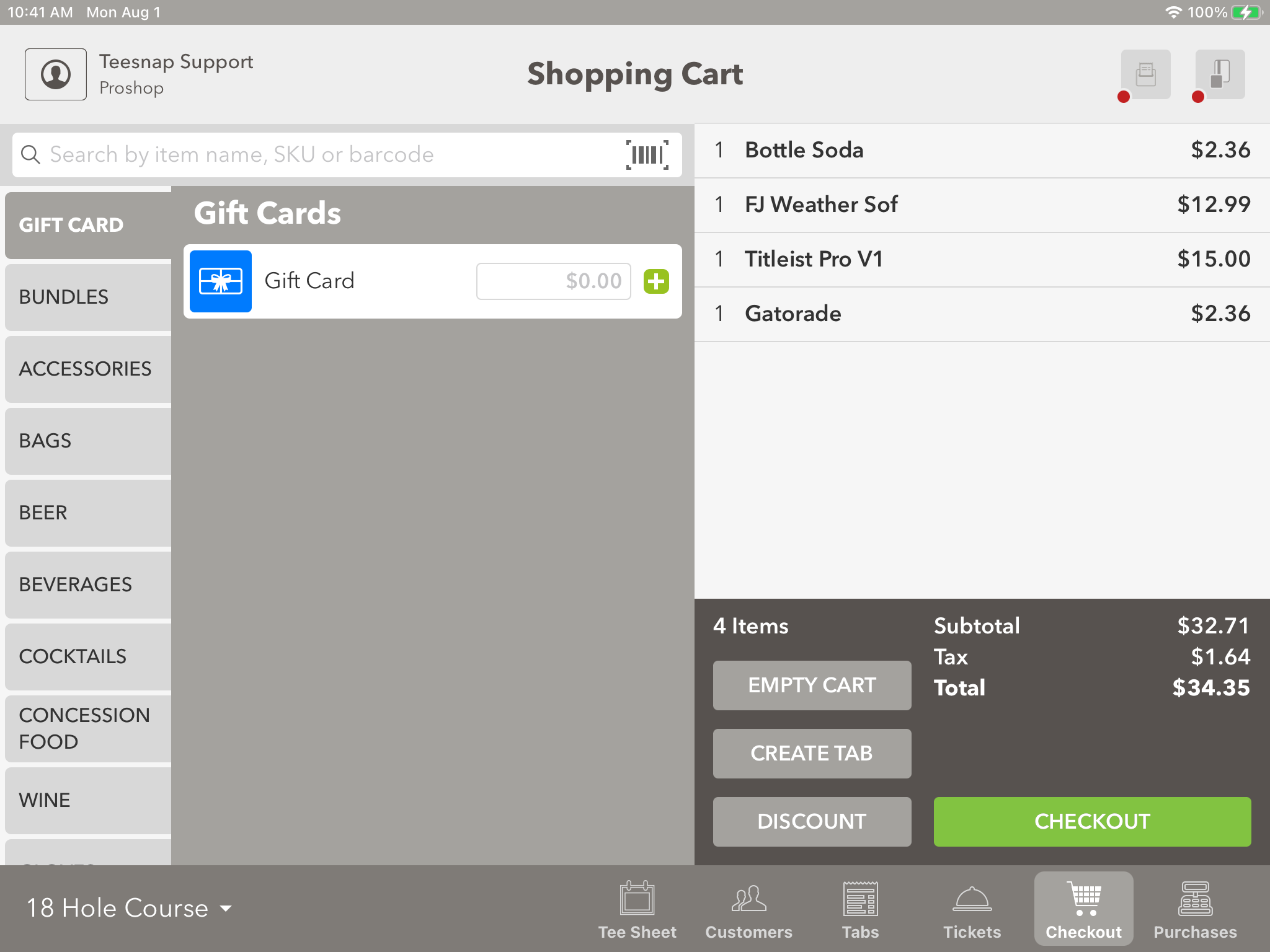
If you have any questions, please do not hesitate to reach out to Teesnap Support by emailing us at support@teesnap.com or calling 844-458-1032
.png?width=240&height=55&name=Untitled%20design%20(86).png)