How to Discount All Products in the Shopping Cart
1. Navigate to the shopping cart and select the desired products. Near the bottom of the checkout screen, just to the left of the green Checkout button, select DISCOUNT.
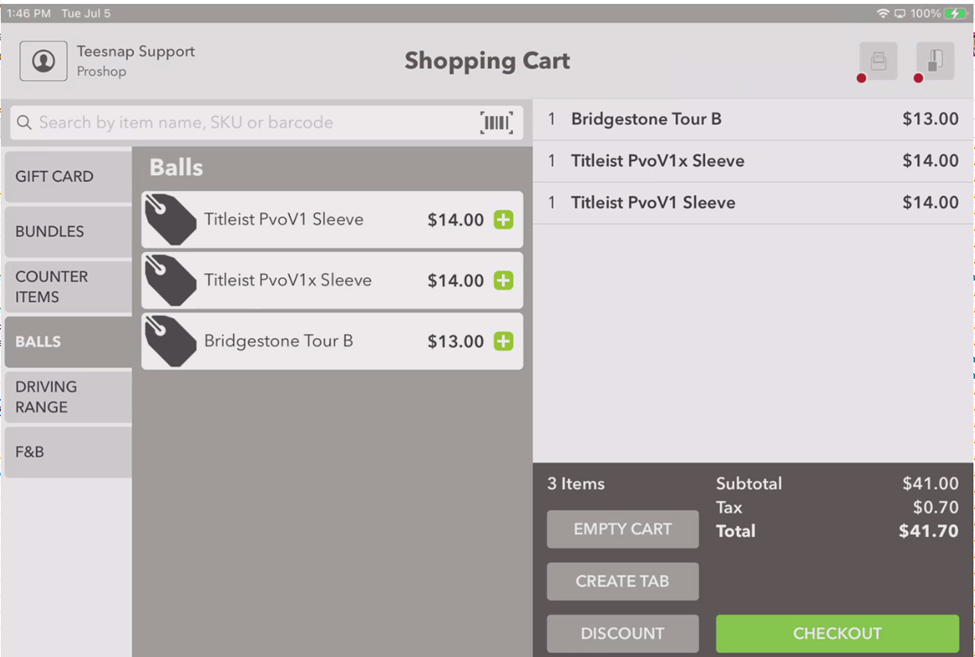
2. Enter the desired percentage off OR apply a promotion by selecting one from the Promotions drop-down menu.
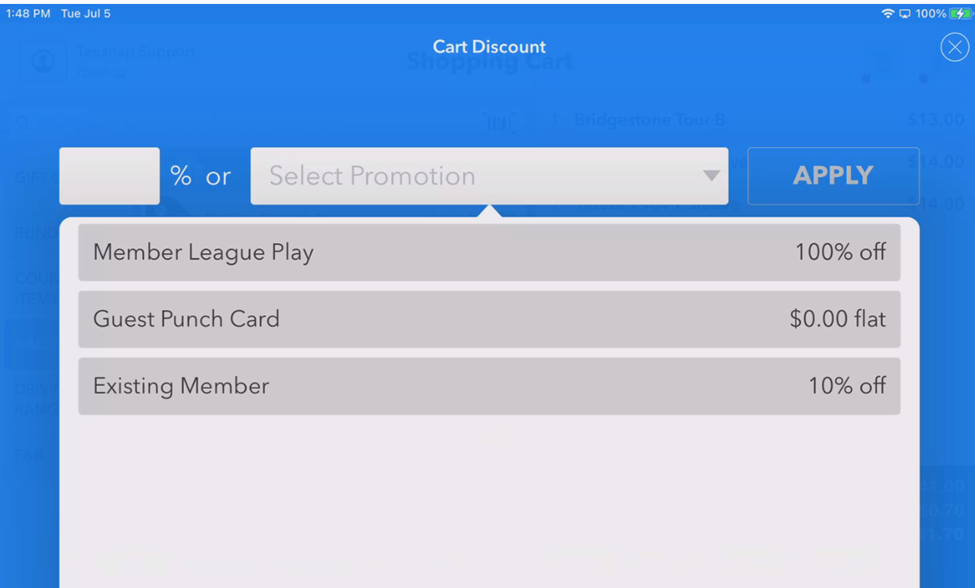
3. Note in the shopping cart that the discount/promotion has been applied to all items.
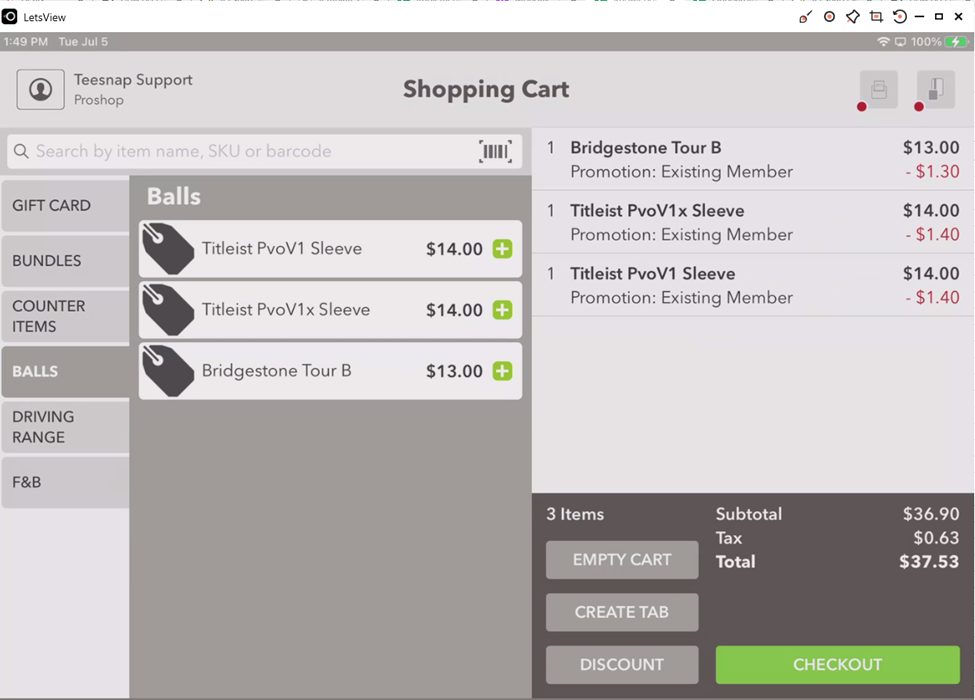
4. From here you may add additional products or select Checkout to complete the sale. Please note that any products added AFTER the discount/promotion was applied will NOT be discounted. If you would like to discount the newly-added product, simply hit the DISCOUNT button again and select the same discount or promotion.
If you have any questions, please do not hesitate to reach out to Teesnap Support by emailing us at support@teesnap.com or calling 844-458-1032
.png?width=240&height=55&name=Untitled%20design%20(86).png)