How to Download apps from the Self-Service app
In this article, you will find a step-by-step guide on downloading an app from the self-service app.
1. To download a new app, locate the "Self-Service" app.
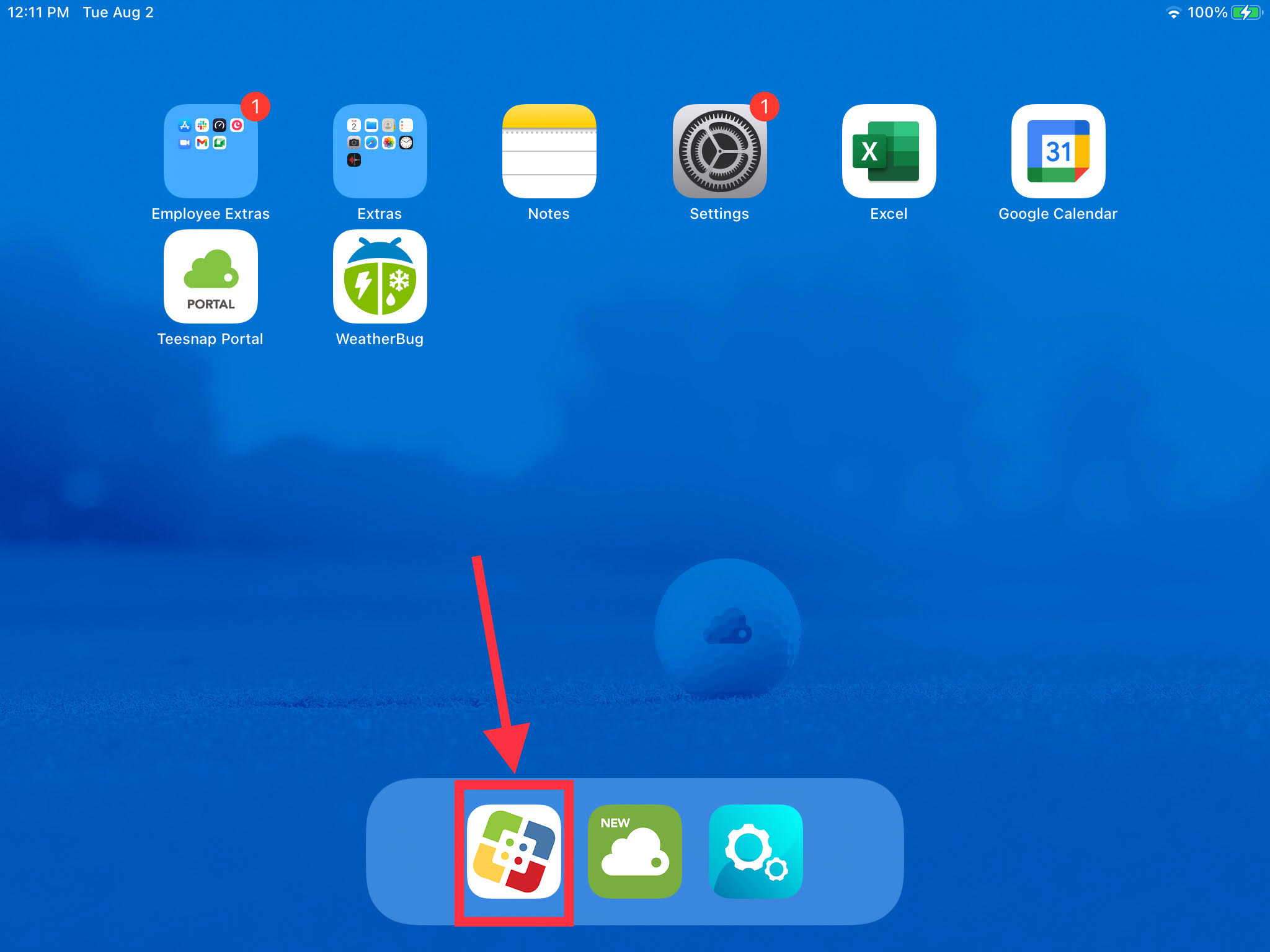
2. When in the Self-Service, find the app you wish to download.
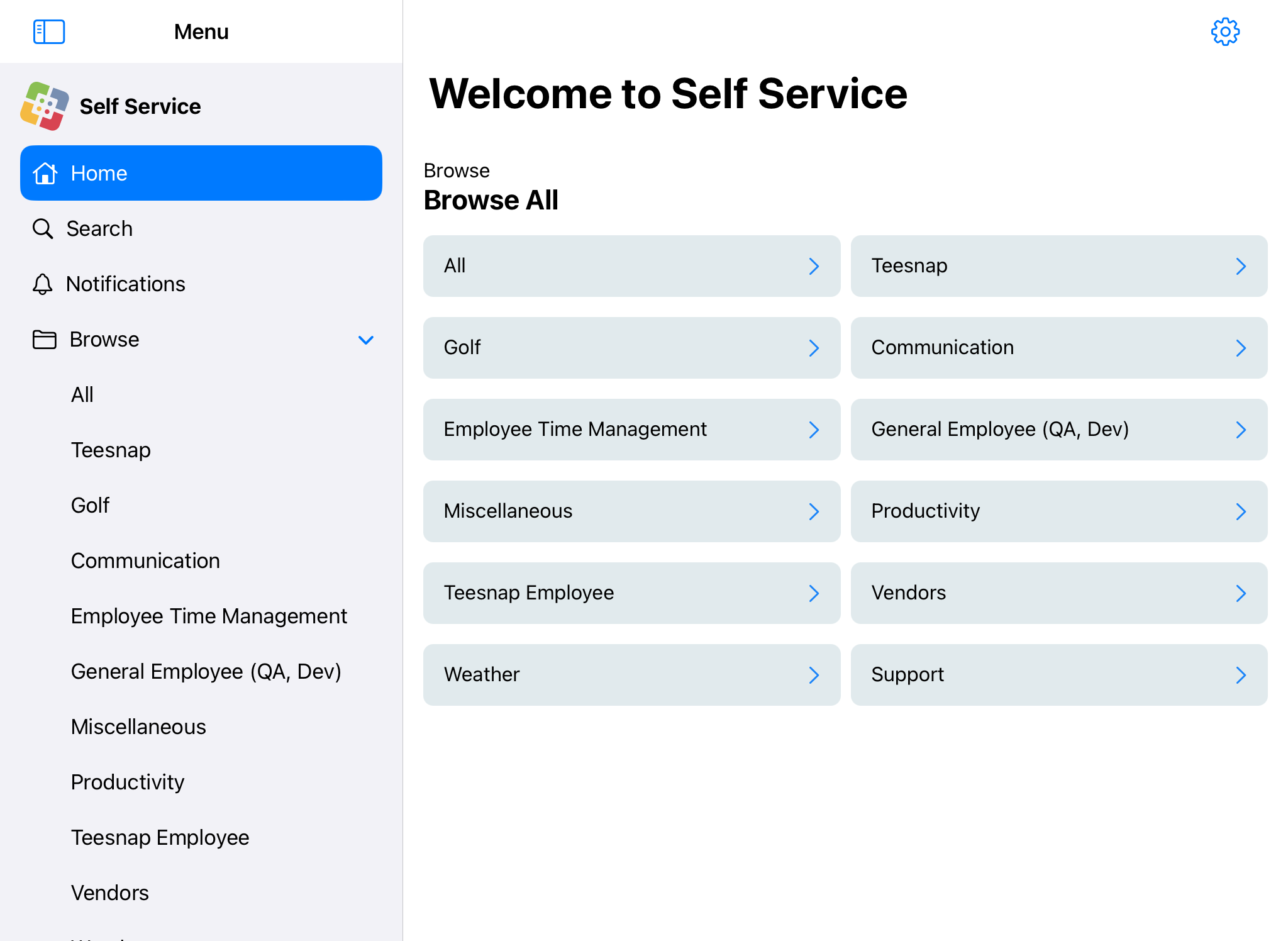
3. The spinning wheel is an indication the app is downloading.
4. We can see the app has been downloaded. To download other apps, repeat the above steps.
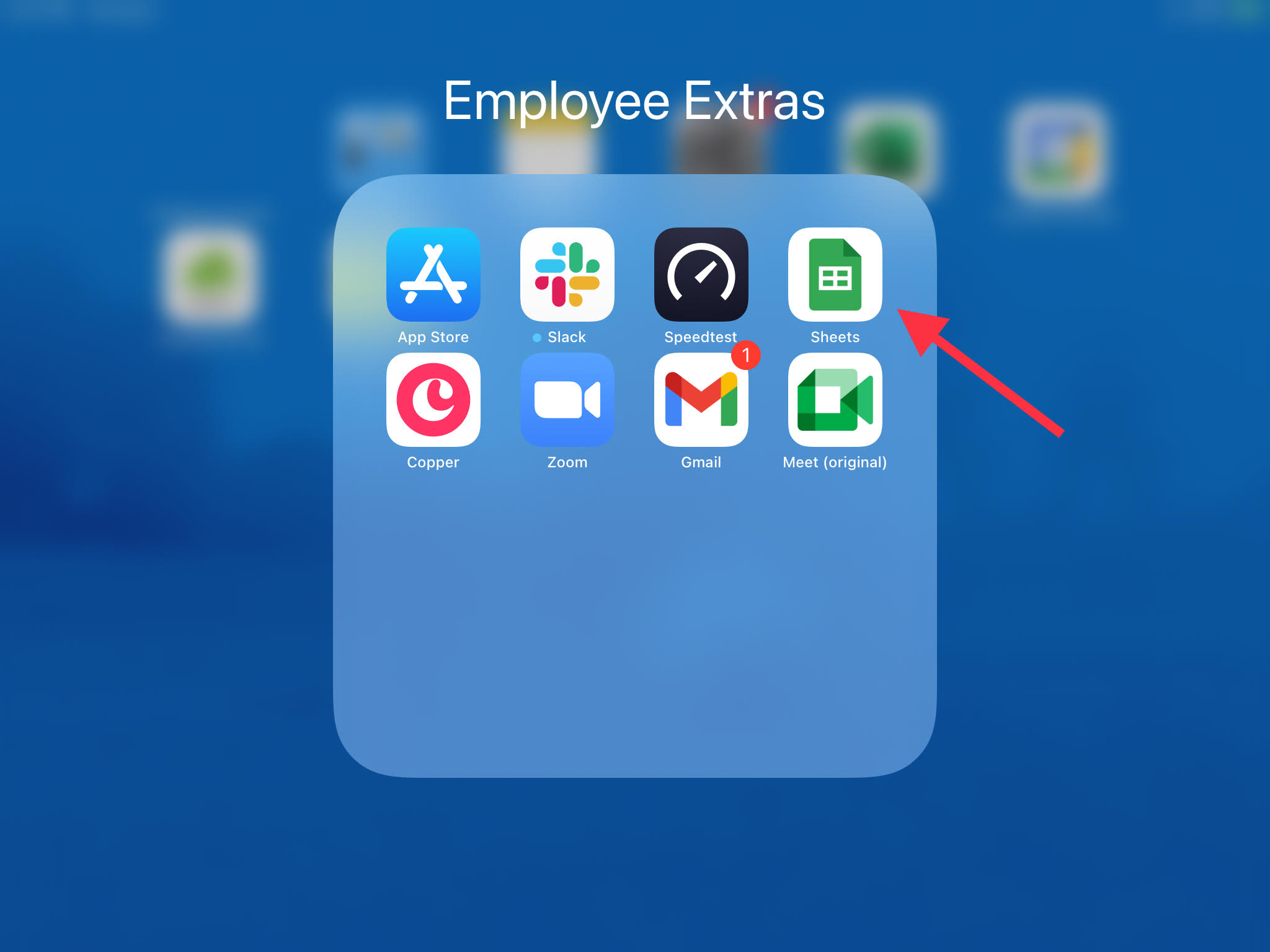
If you have any questions, please do not hesitate to reach out to Teesnap Support by emailing us at support@teesnap.com or calling 844-458-1032
.png?width=240&height=55&name=Untitled%20design%20(86).png)