How to Edit a Manufacturer
This article will explain how to edit a manufacturer.
1. In the admin portal select inventory on the left-hand side of the screen.
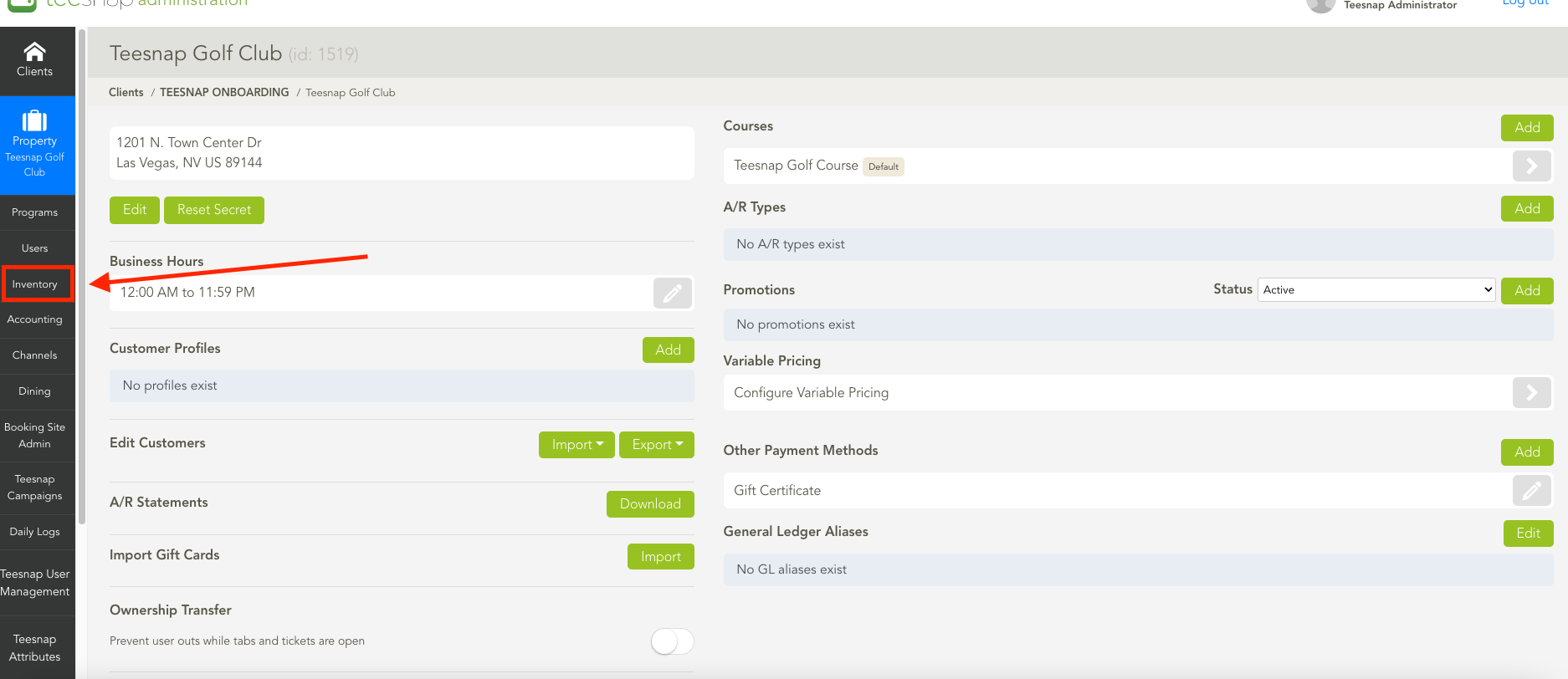
2. Select manufacturers.
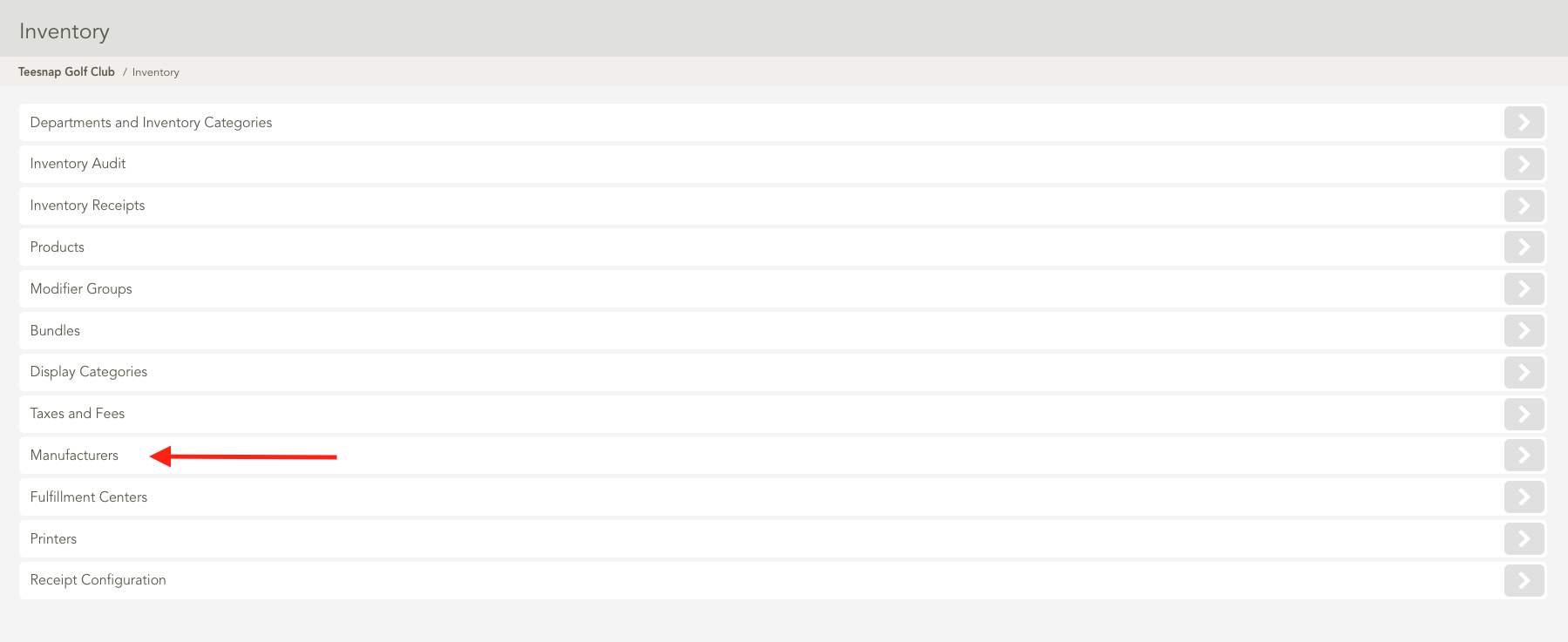
3. Click on the grey pencil on the manufacturer you would like to edit.
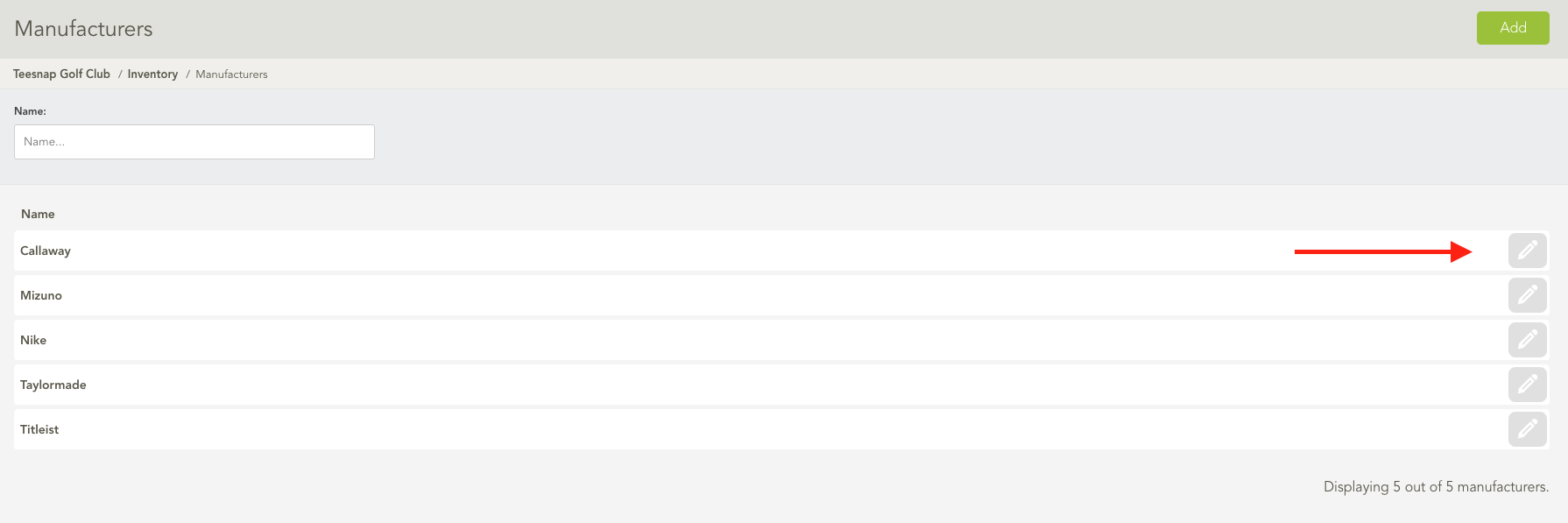
4. Make your changes to the manufacturer then click save before proceeding.
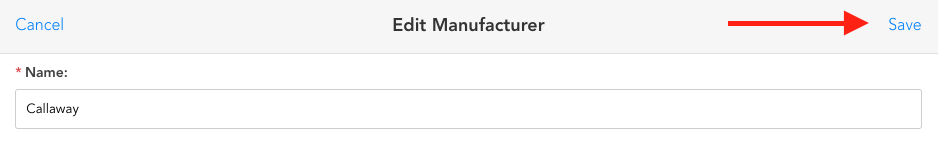
If you have any questions, please do not hesitate to reach out to Teesnap Support by emailing us at support@teesnap.com or calling 844-458-1032
.png?width=240&height=55&name=Untitled%20design%20(86).png)