How to Edit a Promotion
This article will explain how to edit a promotion.
1. In the admin portal navigate to the promotions section. Click on the grey pencil icon to edit the promotion.
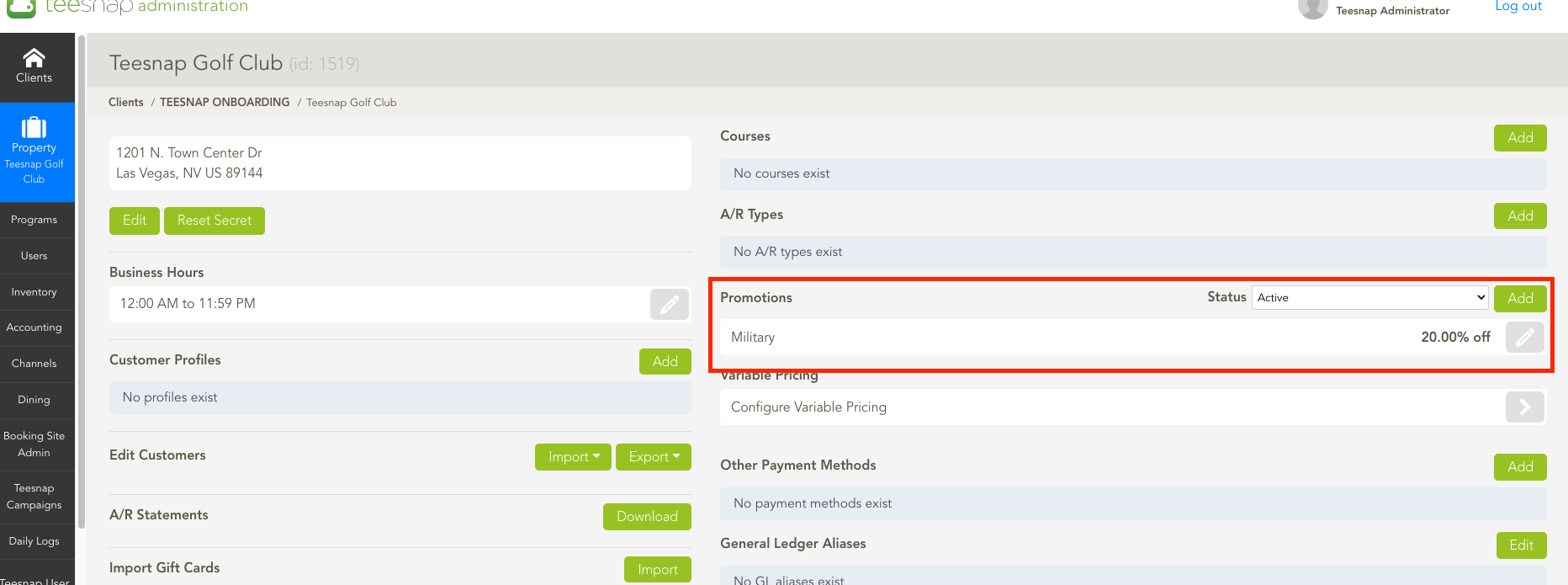
2. In the edit promotion window you can change everything here. The name, start/end dates, and discount amount and method. Be sure to click save in the top right corner before proceeding.
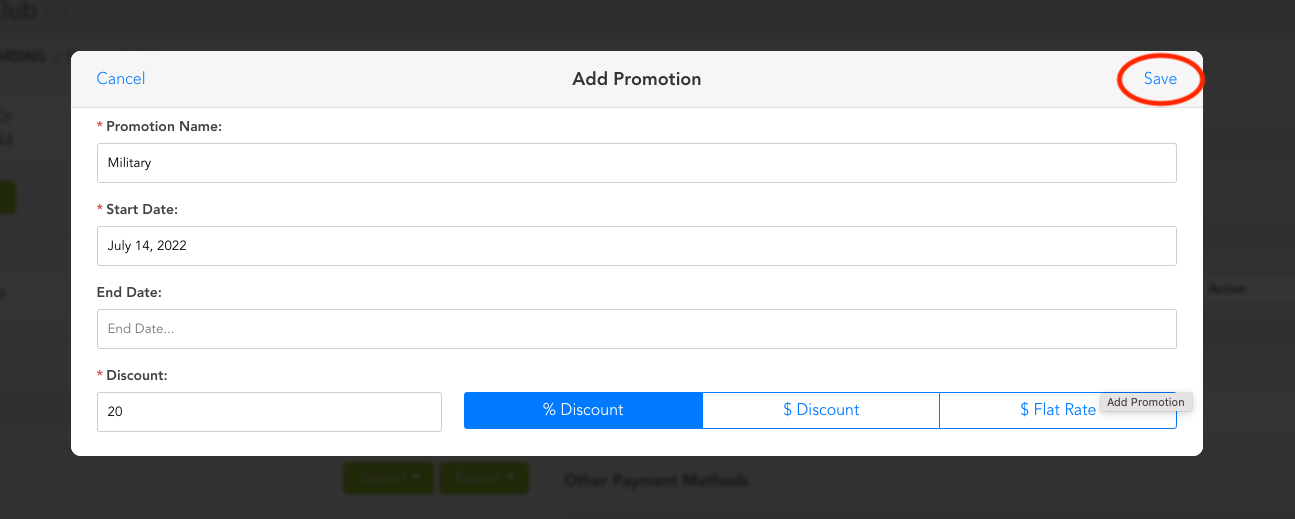
If you have any questions, please do not hesitate to reach out to Teesnap Support by emailing us at support@teesnap.com or calling 844-458-1032.
.png?width=240&height=55&name=Untitled%20design%20(86).png)