How to Edit a User Role
This article will provide a step-by-step guide to editing a user role.
1. From the Admin Portal select Users
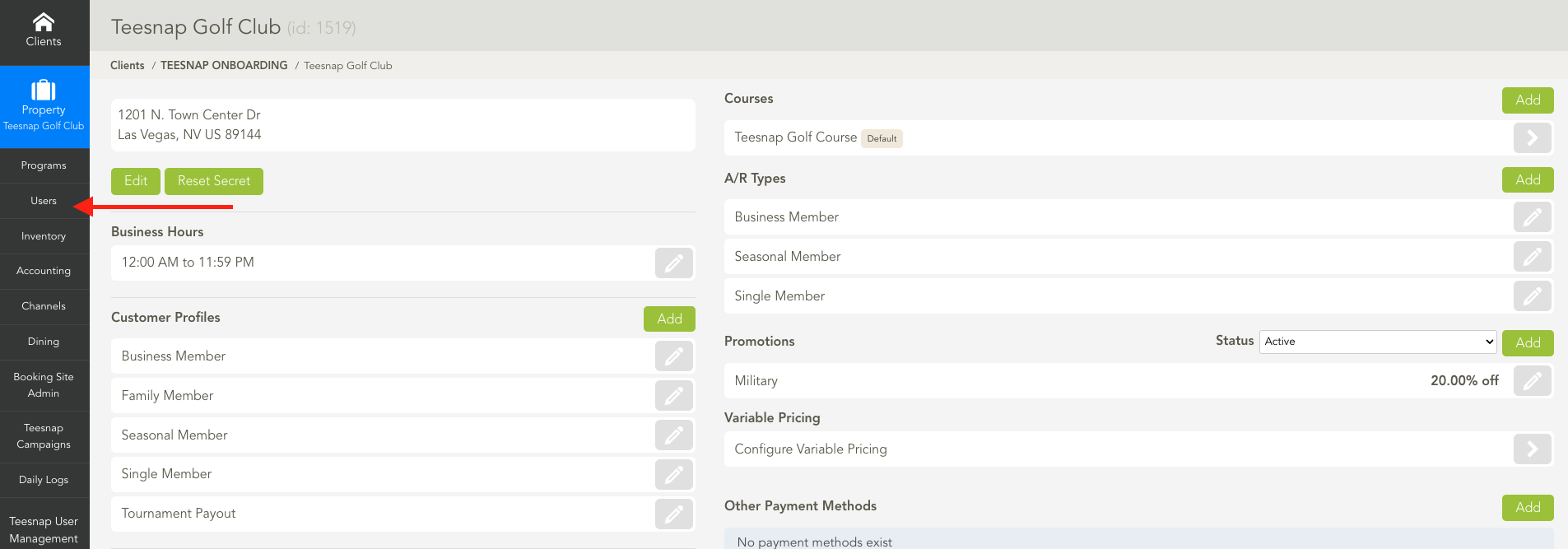
2. To edit a user role, select the "Pencil" button to the corresponding Role
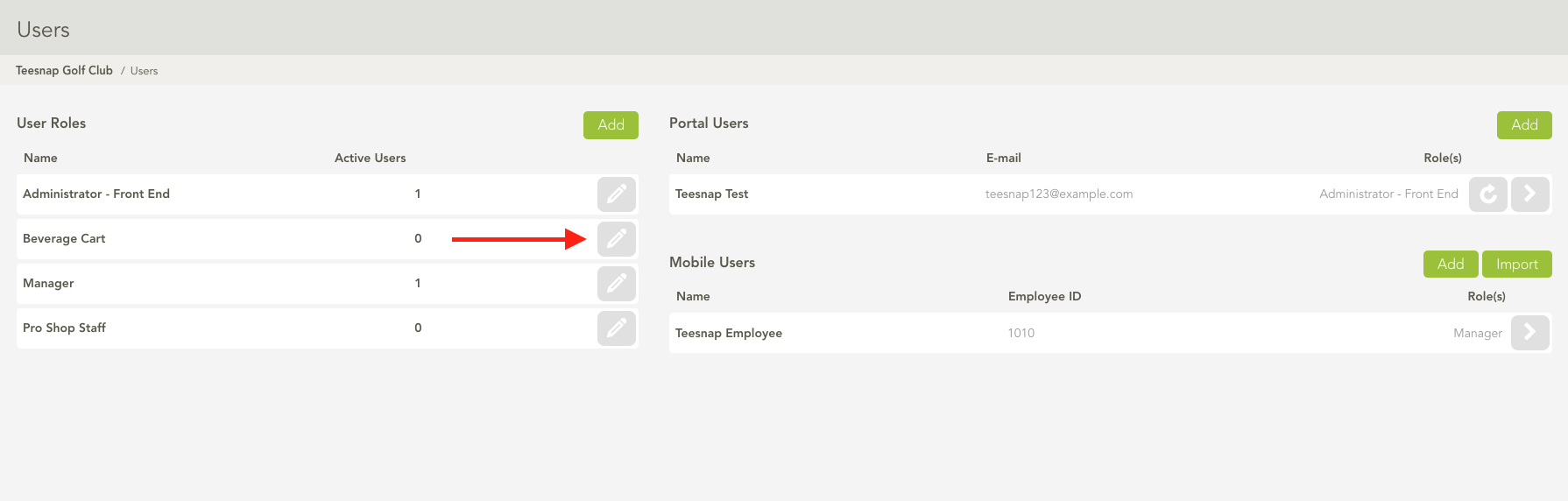
4. Select the permissions you wish to toggle on/off. In this case, we turned off - Authorize Tab Deletion. When complete select Save.
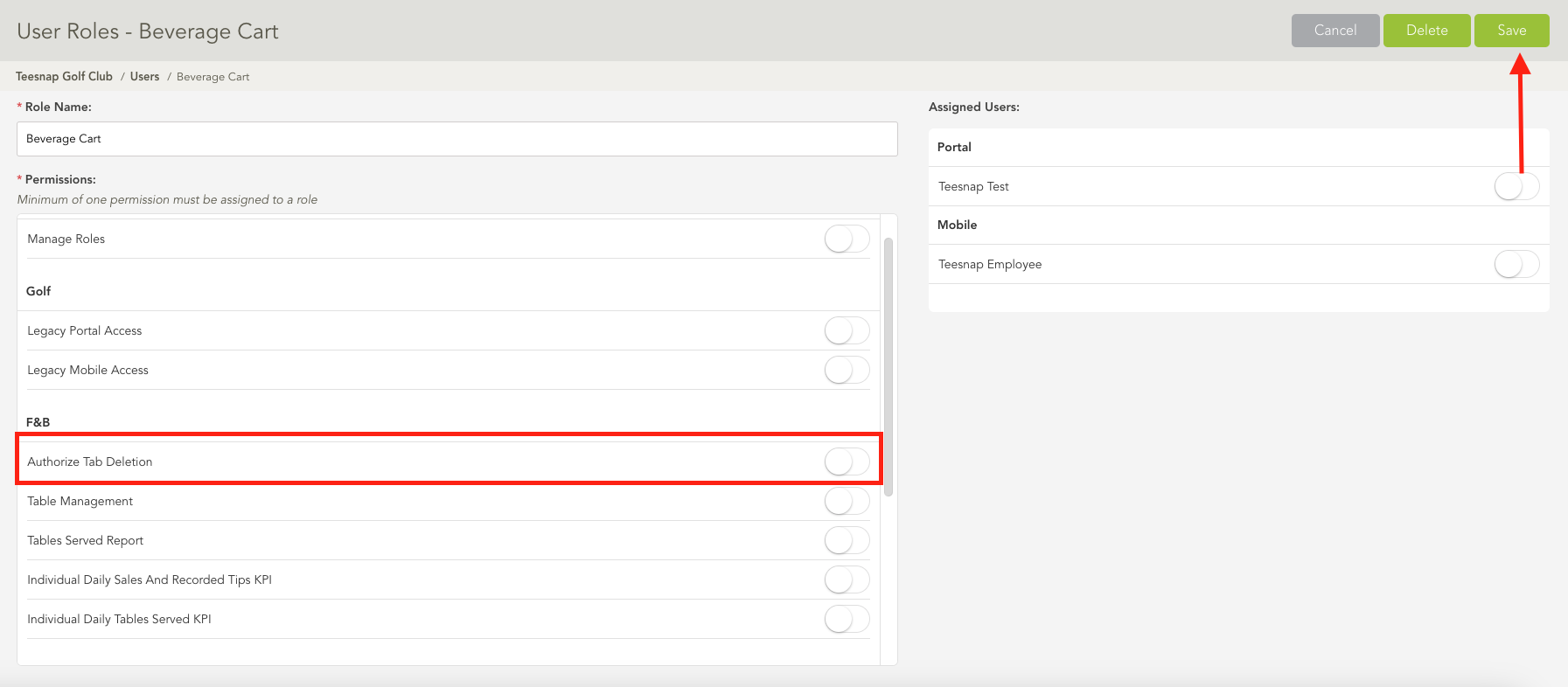
If you have any questions, please do not hesitate to reach out to Teesnap Support by emailing us at support@teesnap.com or calling 844-458-1032
.png?width=240&height=55&name=Untitled%20design%20(86).png)