How to Edit a Variable Pricing Rule
This article will explain how to edit a variable pricing rule.
1. From the property page click on the grey arrow in the variable pricing section.
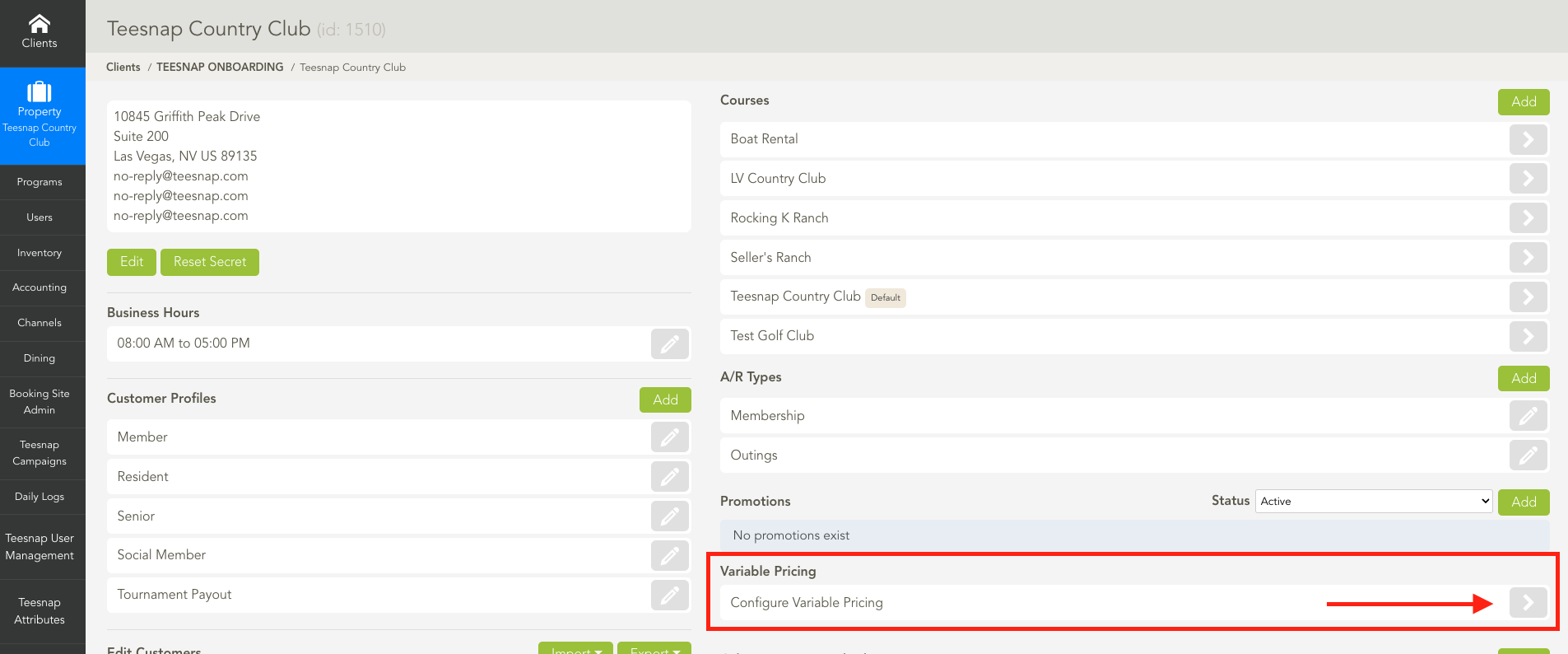
2. Click on the grey pencil icon associated with the variable pricing rule that you want to edit.
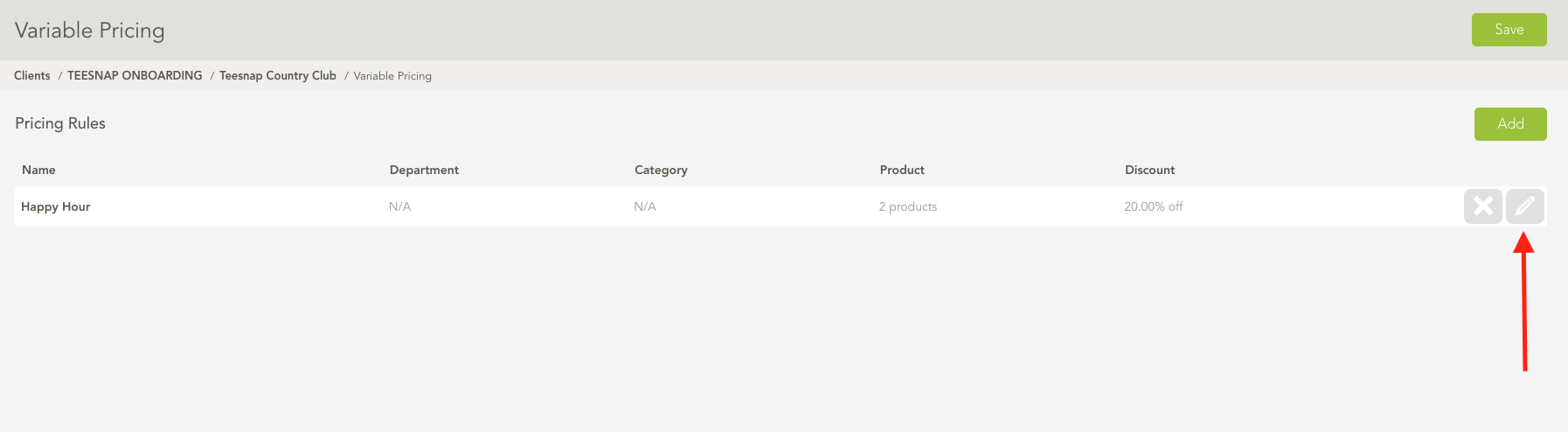
3. The edit pricing rule window will appear. Here you can make an array of changes to the pricing rule. You can add/remove products, adjust profiles, dates/days of the week, and the discount. Be sure to click SAVE in the upper right-hand corner before proceeding.
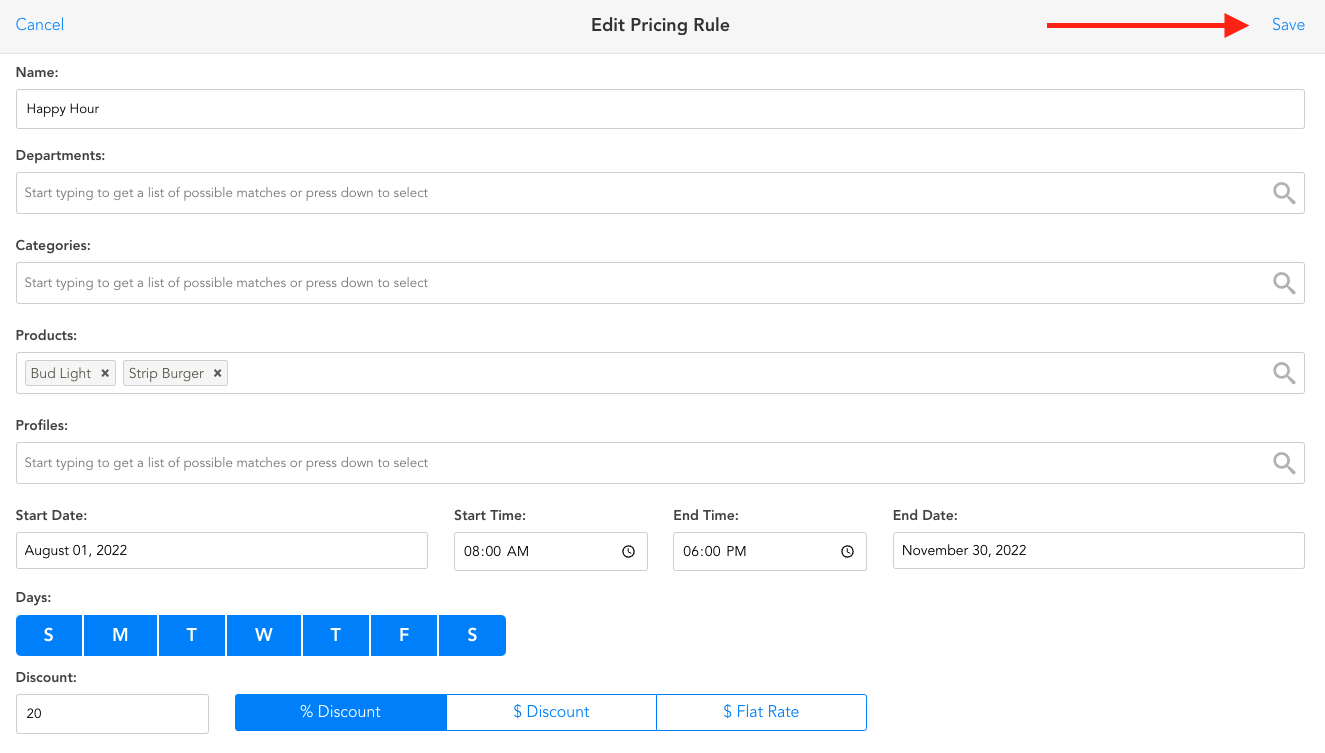
4. Click Save on the variable pricing rule page to complete these changes
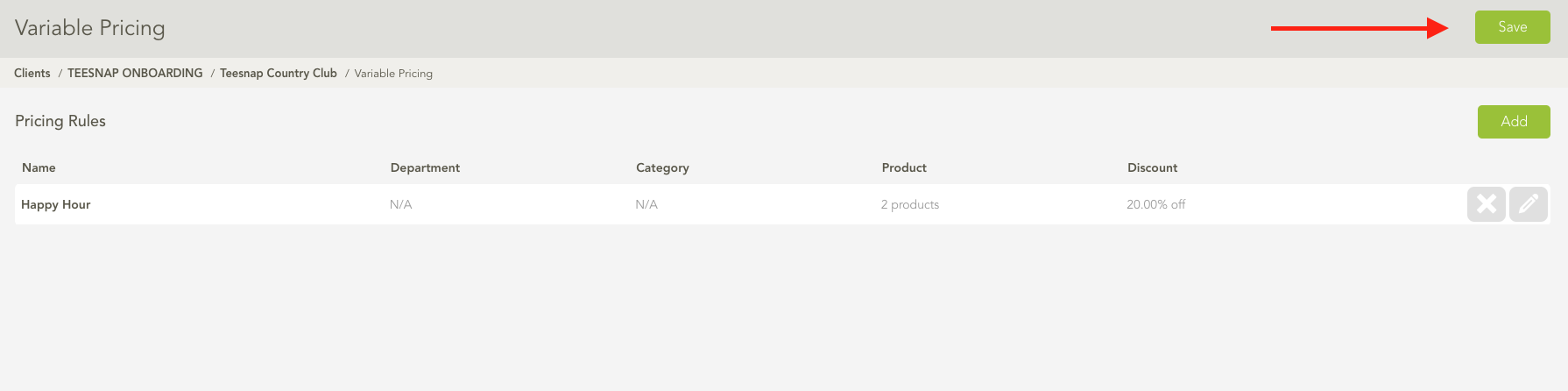
If you have any questions, please do not hesitate to reach out to Teesnap Support by emailing us at support@teesnap.com or calling 844-458-1032
.png?width=240&height=55&name=Untitled%20design%20(86).png)