How to Edit a Customer Profile
This article will describe the process for editing the basic information of a customer (name, email, phone, address, DOB, gender, and profile).
To edit/change customer's information follow the steps below:
1. In the Teesnap App, click on Customers.
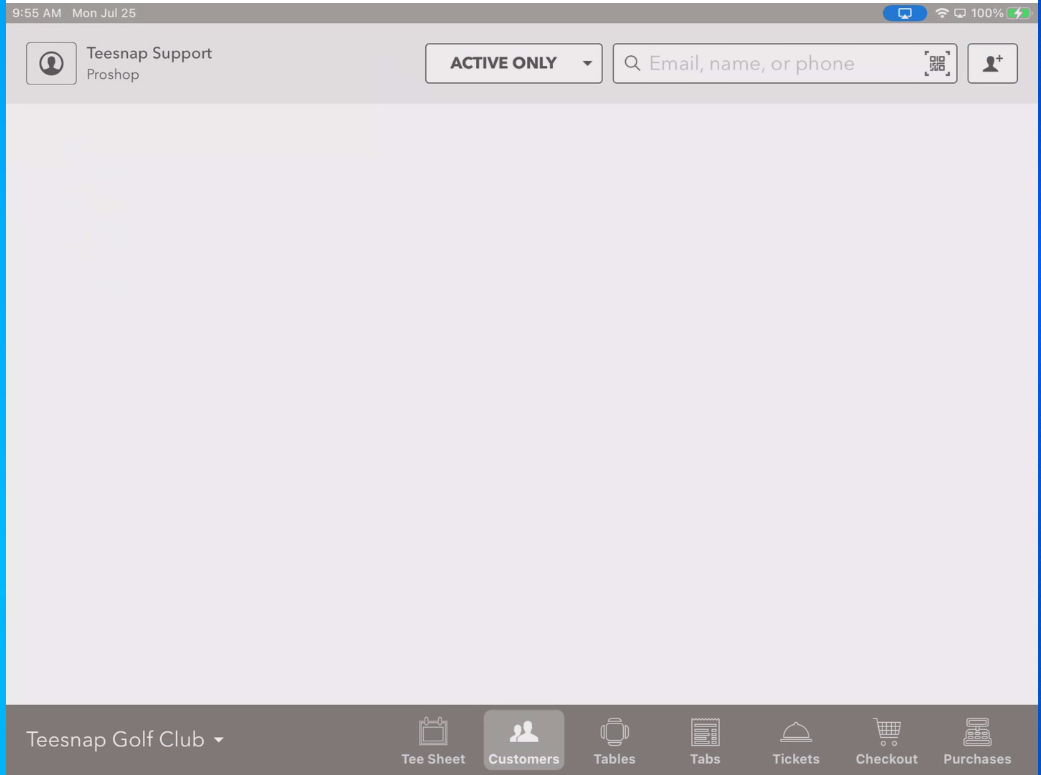
2. Click the Search Bar to find any customer in your database.
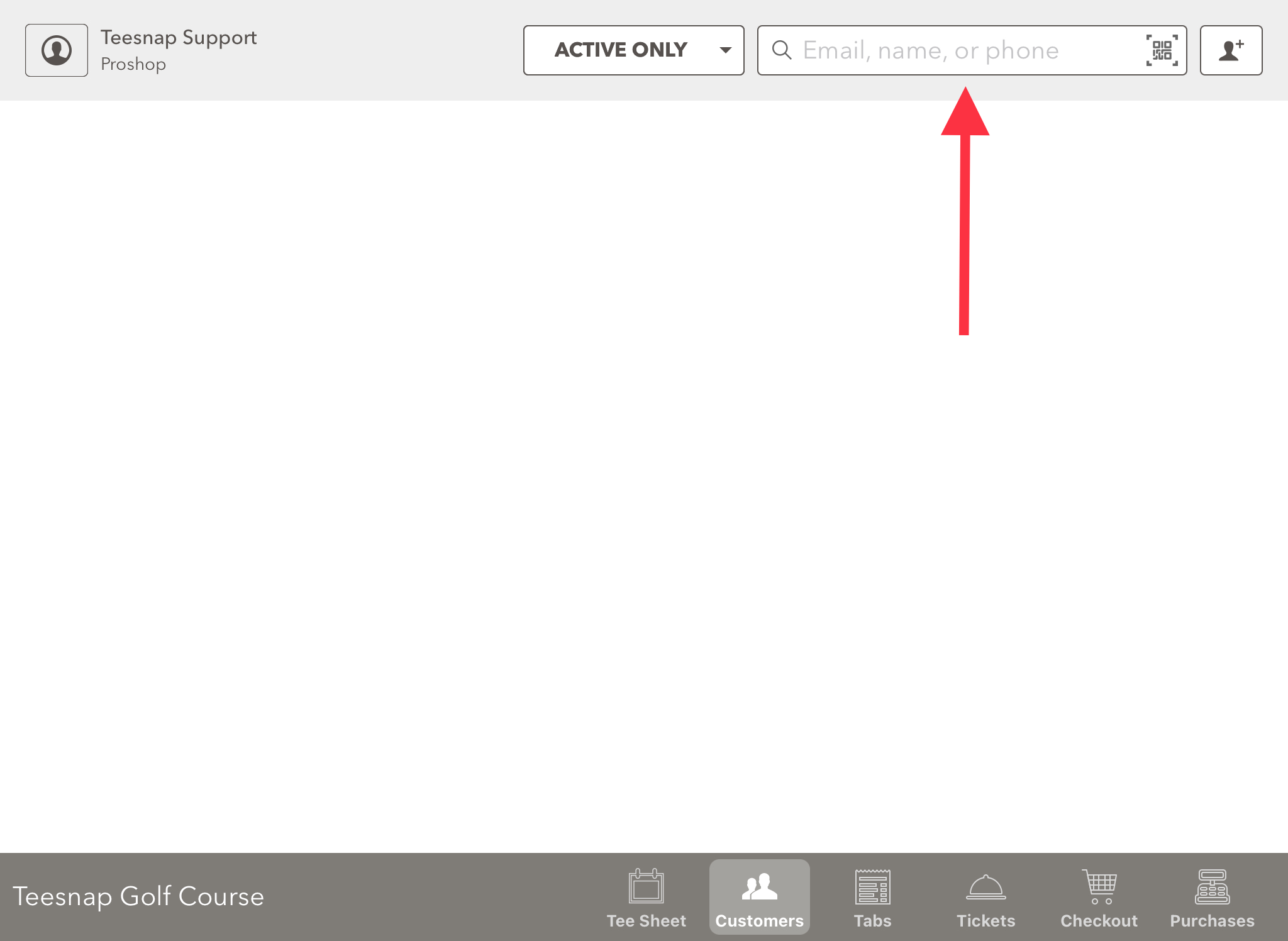
3. Search for the desired customer and tap their name to open the customer account.
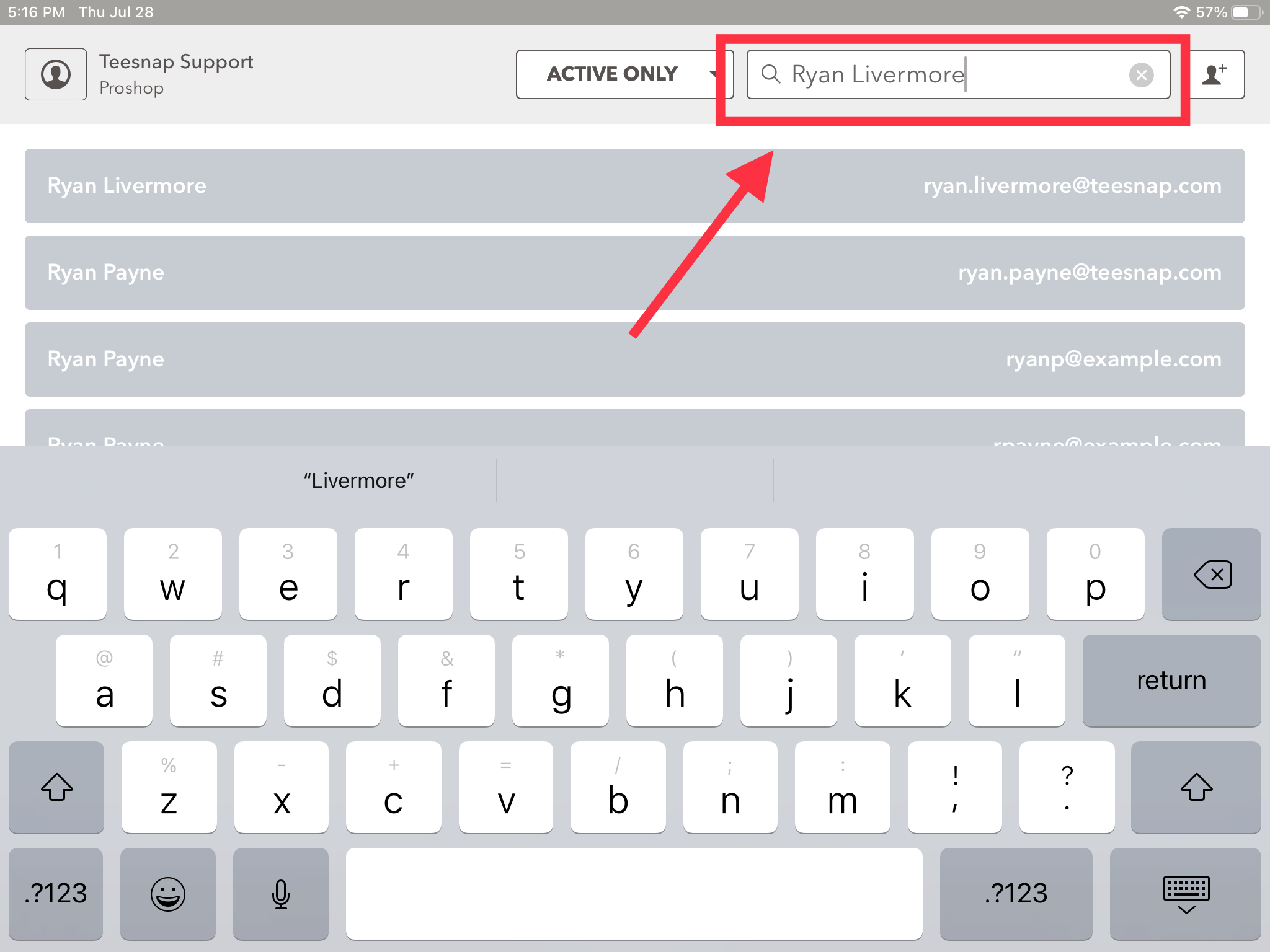
4. Click on the Edit Customer button.
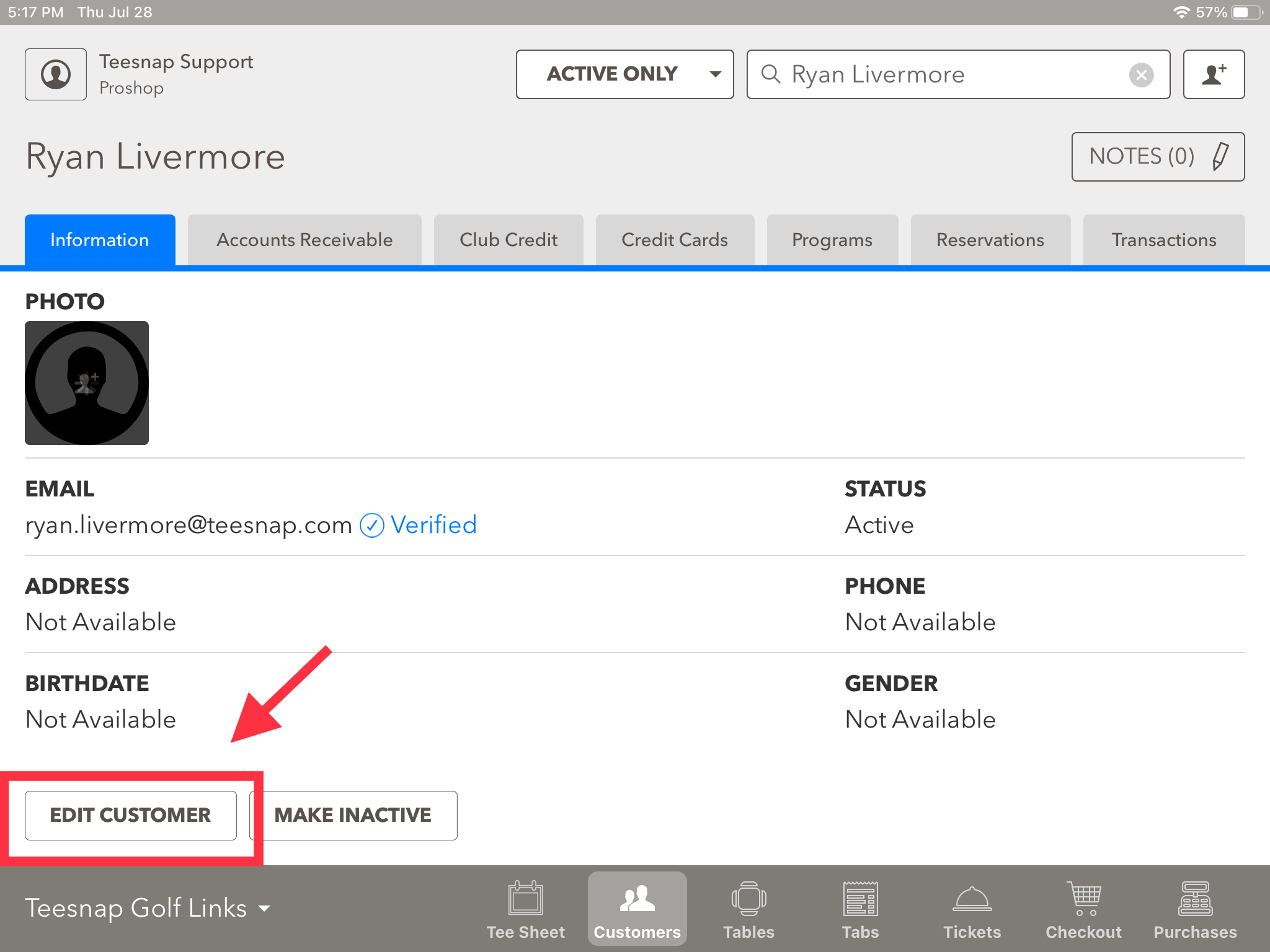
5. This brings up the Edit Customer window, where you can edit all the basic customer information. Select Save when complete.

If you have any questions, please do not hesitate to reach out to Teesnap Support by emailing us at support@teesnap.com or calling 844-458-1032
.png?width=240&height=55&name=Untitled%20design%20(86).png)