How to End/Expire a Program for a Customer
This article will explain how to end a program (membership) for a customer.
1. In the customer dashboard select the PROGRAMS tab.
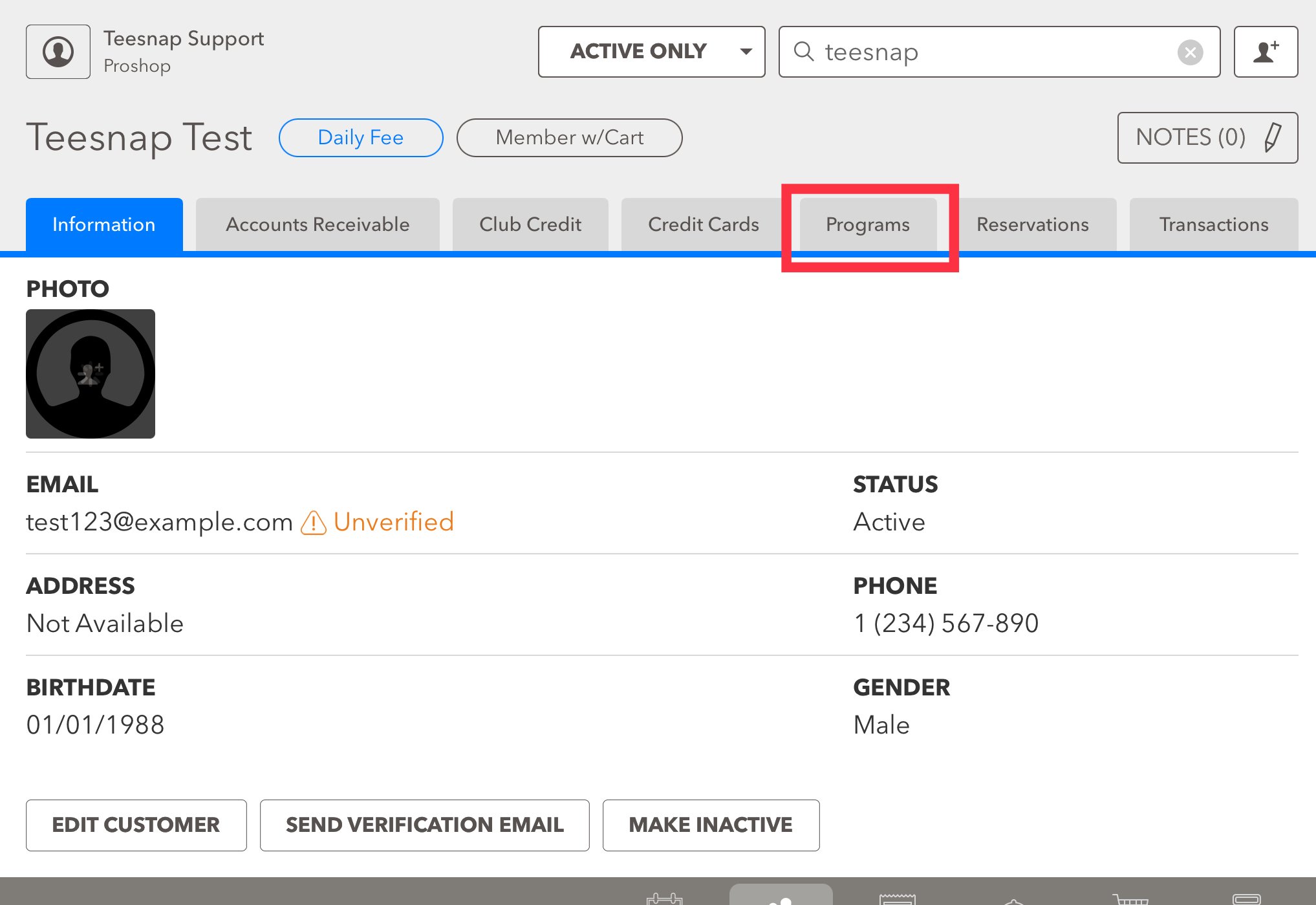
2. Here you will see the program "Full Membership" tied to your customer. To END this program select the EDIT option on the right-hand side of the screen.
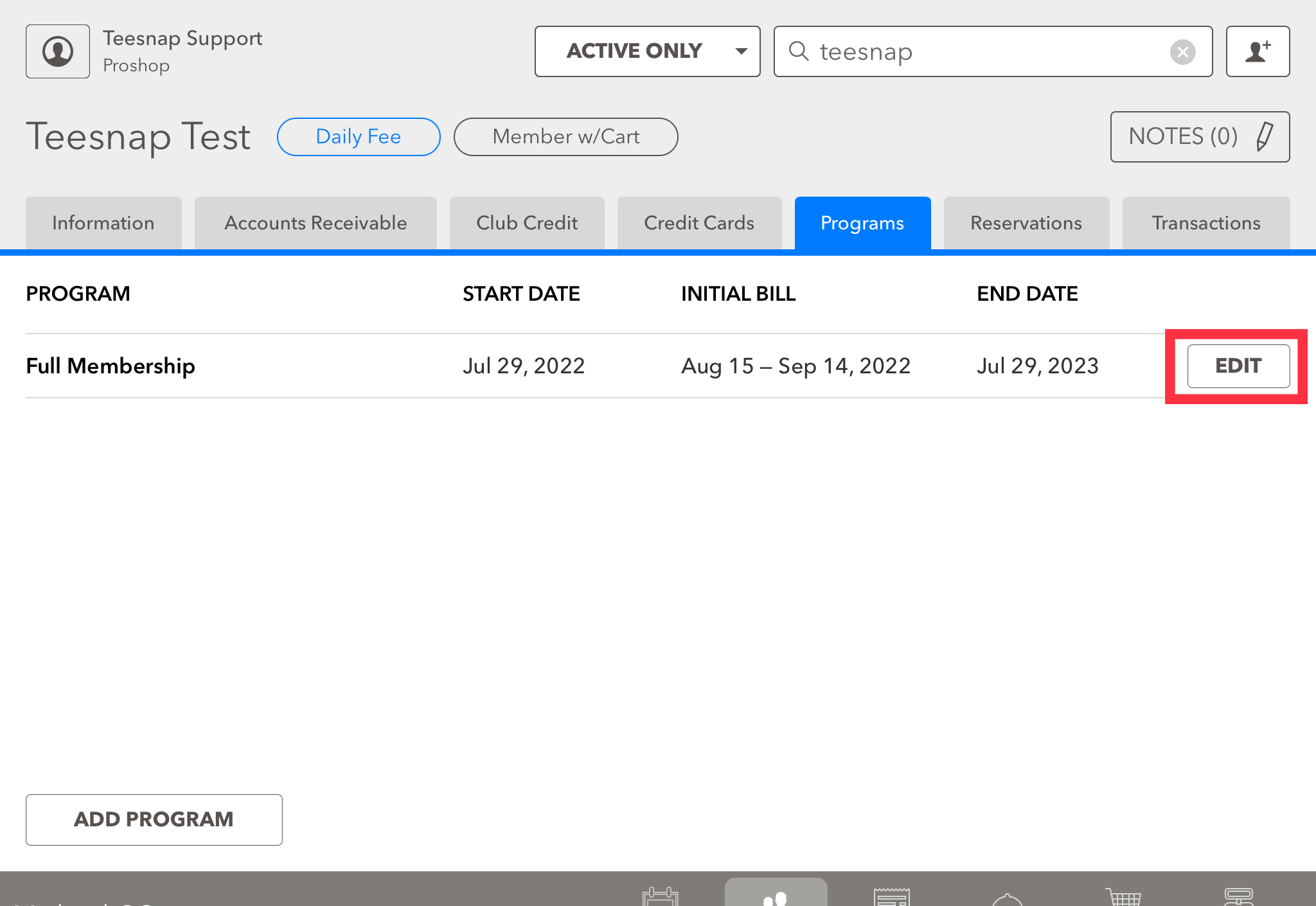
3. The "Edit" program will include details of the current program. Here you will select the END DATE and click SAVE before proceeding.
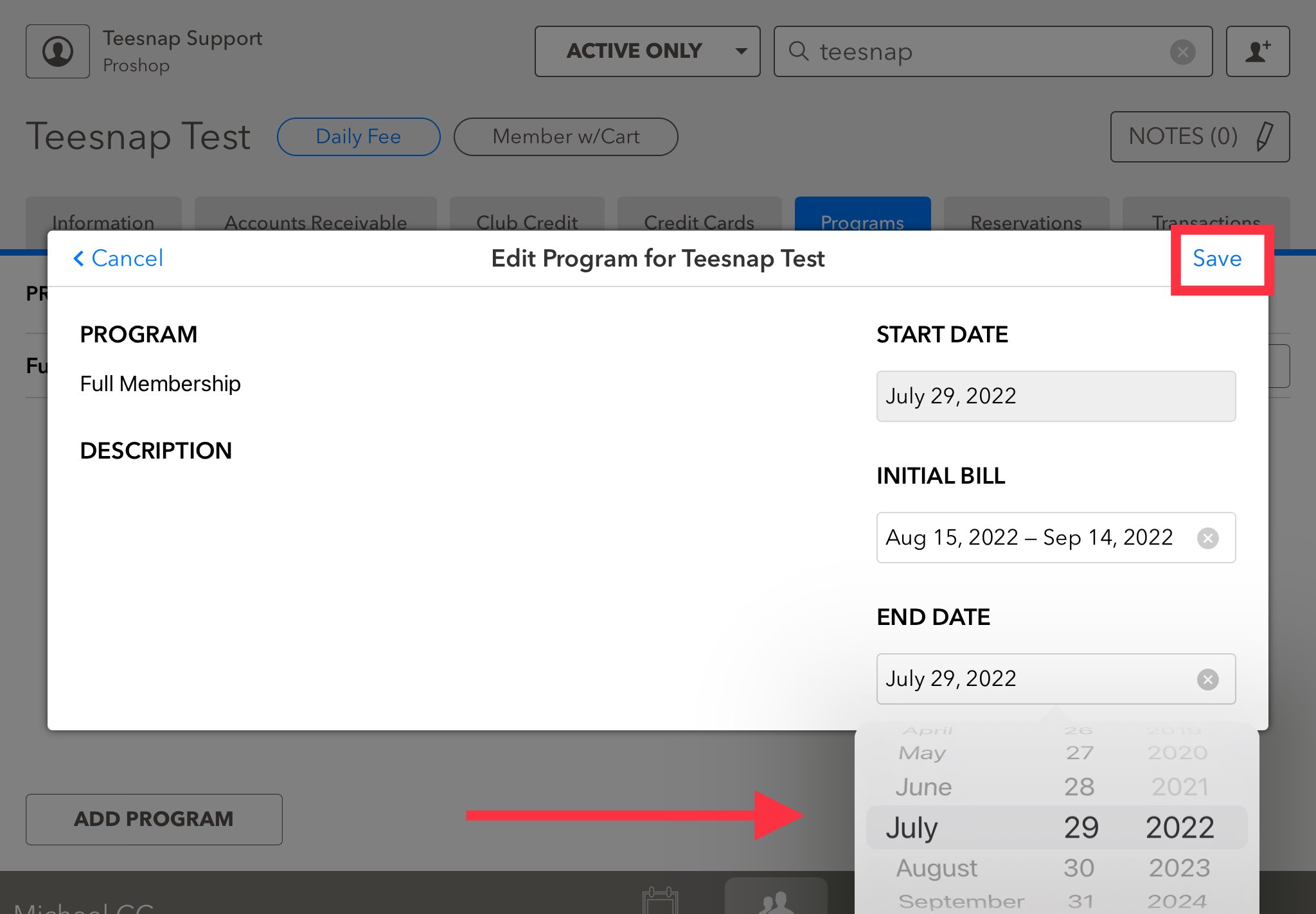
4. Returning to the customer dashboard you will see the end date associated with the program. At this time, your profile/program will no longer be tied to this customer.
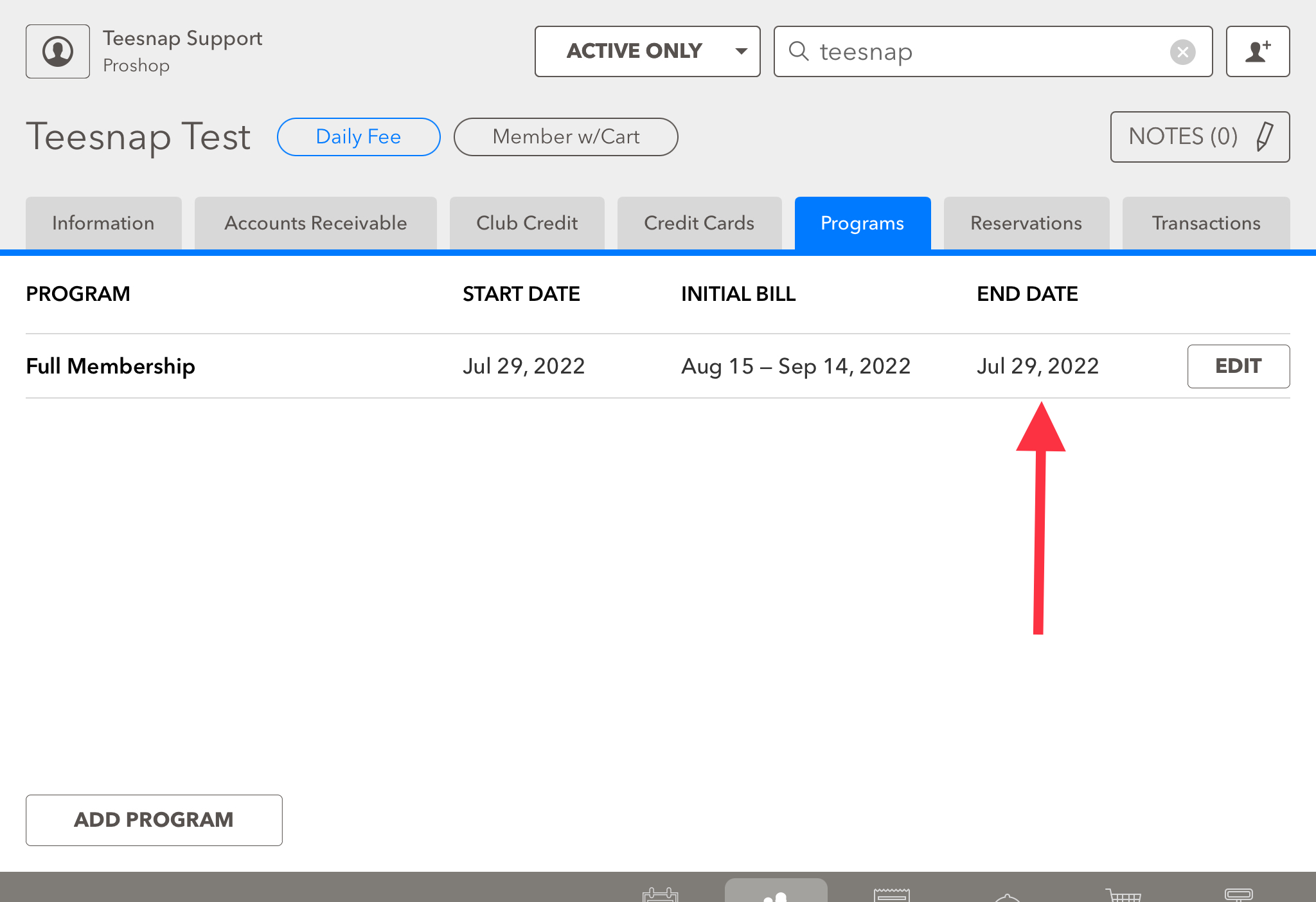
If you have any questions, please do not hesitate to reach out to Teesnap Support by emailing us at support@teesnap.com or calling 844-458-1032.
.png?width=240&height=55&name=Untitled%20design%20(86).png)