How to Export a Chart of Accounts (GL Codes)
This article will explain how to export your Teesnap Chart of Accounts/GL Codes.
In this article we will show you how to export a chart of accounts.
1. From the Admin Portal, select Accounting and then General Ledger Codes.
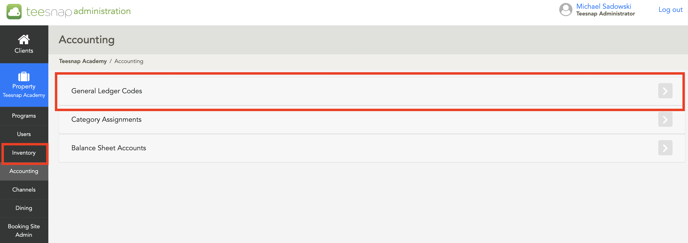 2. Select Export at the top right.
2. Select Export at the top right.
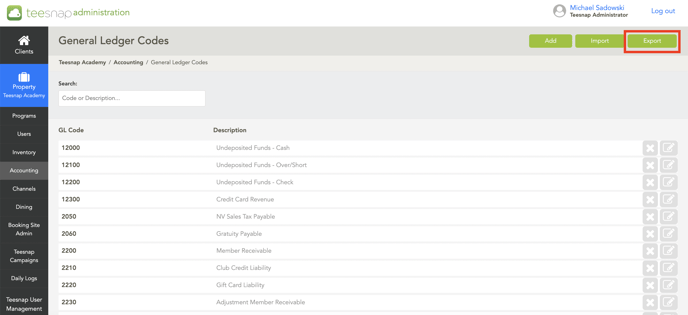 3. A CSV file will open with a list of your accounts.
3. A CSV file will open with a list of your accounts.
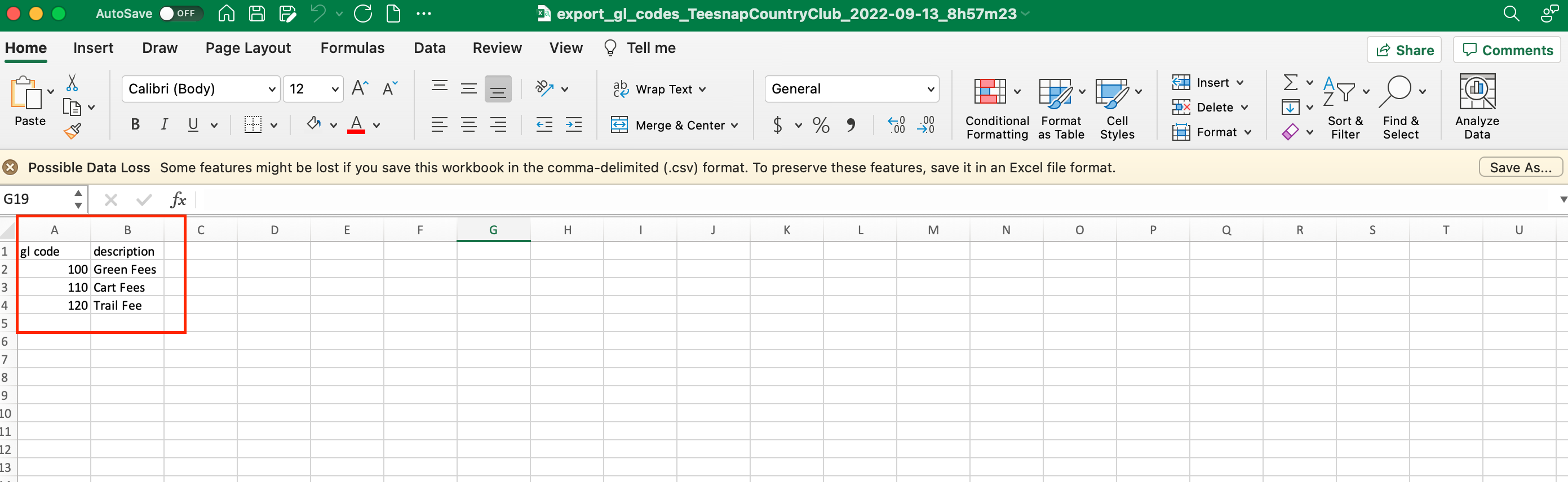
If you have any questions, please do not hesitate to reach out to Teesnap Support by emailing us at support@teesnap.com or calling 844-458-1032
.png?width=240&height=55&name=Untitled%20design%20(86).png)