How to Filter Tee Times by 9/18 Holes
1. To show 18-hole tee times the blue "18" will be selected in the upper right-hand corner of the screen. This will also show us 18-hole pricing only.
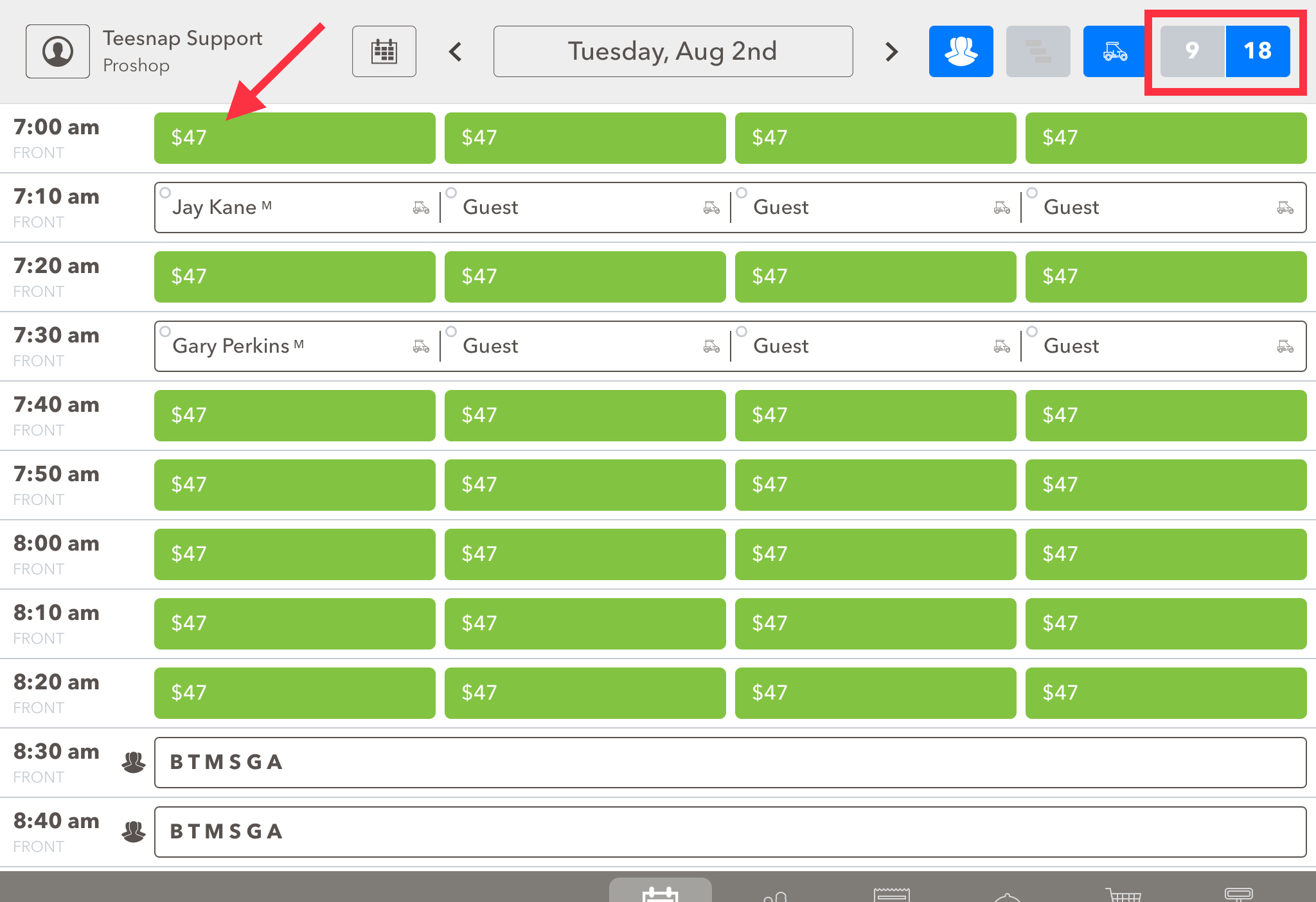
2. If you toggle on the blue "9" in the upper right-hand corner you will now see 9-hole tee times will the corresponding 9-hole price. Use the toggle switch to bounce between 9/18-hole tee times/pricing.
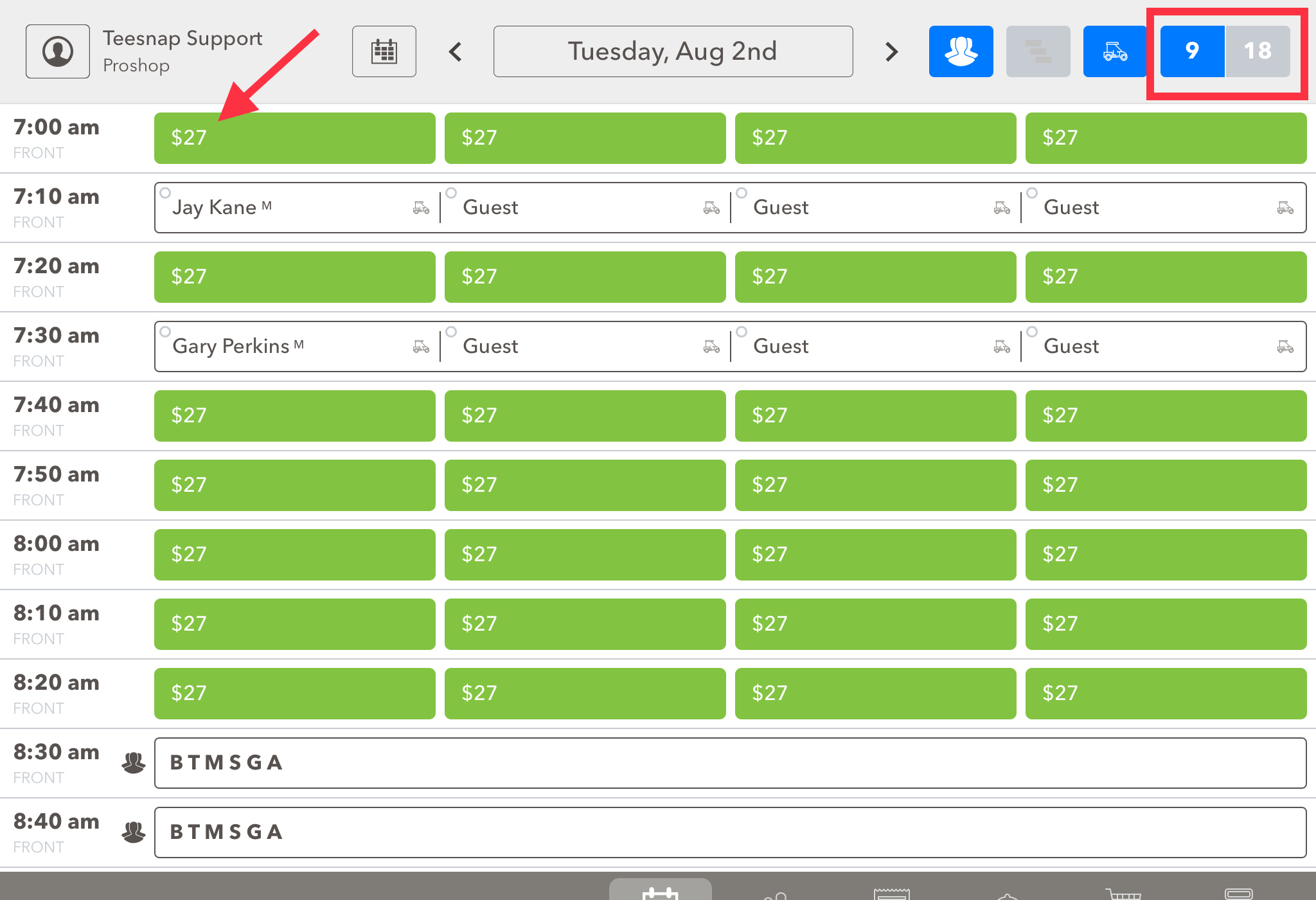
If you have any questions, please do not hesitate to reach out to Teesnap Support by emailing us at support@teesnap.com or calling 844-458-1032
.png?width=240&height=55&name=Untitled%20design%20(86).png)